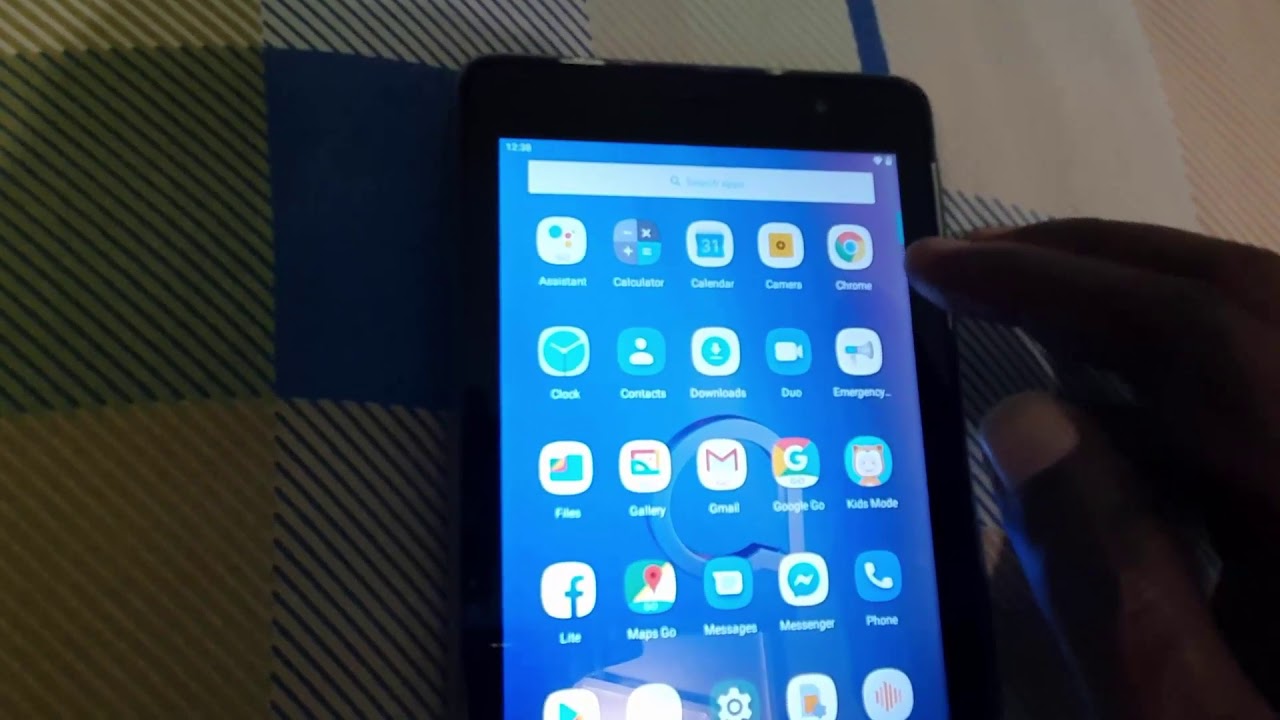Huawei P30 Pro camera review (Camera 3:60 Episode 3) By Android Authority
Hey guys welcome back to camera 360, and this is a new show, we're doing here on Android Authority, where we discuss a new phone, and it's camera capabilities, and we're going to be talking about the app its features and, of course, the image quality, and what better phone to use for this episode than the Huawei P30 Pro, because of course this is a phone that is about the camera first. So, let's dig into it now, on the back of this phone, you've got three cameras: you've got a 16 megapixel wide-angle camera with an aperture of f-22 and optical image. Stabilization you've got that 14 megapixel main camera, with an F 1.6 aperture and in the Huawei P 30 Pro. You have got an 8 megapixel 5x optical telephoto, zoom camera with an aperture of F 3.4. Now this 5x optical zoom lens is very special because it's using this prism mechanism called a periscope to actually bend the light about 90 degrees and get a true lossless, 5x zoom, which is really unique to the Huawei P30 Pro there's also a time of flight sensor on the back of the phone that helps for things like depth, sensing in portrait mode, which we'll probably get into later now, if you've used other Huawei phones like the Webb, p20 Pro, or maybe the May 20 pro you're going to feel right at home with the P30 Pro's camera app. All the main features: you're, probably gonna, use on a daily basis are on a carousel on the bottom.
Here, like aperture night mode, portrait mode photo mode, video mode and pro mode, and the more sections going to give you even more options. Like panorama, modes, underwater modes or even lake painting overall I'd, say the app for the P30 Pro is really easy to use. It's got all the features that you want to use on a daily basis right on that carousel down at the bottom. The shutter button is right front and center, but if you want to go into a little of more of a pro setting, there's a settings menu that allows you to add things like grid bars and a lot more features so check that out in the article down below now in daylight conditions, the P30 Pro performs pretty well, and you're going to find a ton of detail in areas that are normally gonna, get blurred out by other phones. If you look at these photos of a donkey and a chicken you're going to see a huge amount of detail on both the fur and the feathers and at 5x and 10x ooh moans, you've also got a ton of which is really nice to see the 5x is obstacle, but the 10x mode is actually filling it in with a.
Processing. Dynamic range is better than something like the galaxy s 10, but it does make the colors look a little washed out now. If that being said, it's really nice to see detail in areas that are normally blown out or too dark, especially in things like group photos. Now low-light is where the P30 Pro really shines, I'm, not sure what software magic, while he's using here but low-light Auto mode captures even more light than Google's long exposure night sight mode on the pixel. Now night mode captures a little more detail, but has trouble getting proper white balance versus the regular auto mode.
If you want a phone that does really amaze, low-light you're going to have to get the P30 Pro I, don't think that I've seen any other phone, that's able to do. Low-Light photos like this phone can, and it's just amazing portrait mode- does a pretty good job of subject: separation thanks at a time of flight center, but these skin smoothing and over saturation look a bit artificial aperture mode, actually does a much better job for portraits and does a great job balancing detail in color for a nice image that pretty much wraps up this episode of camera 360 with the Huawei P 30 Pro, make sure you head over to Android every calm for a ton of more information, a lot more detail about this, because we actually did a dedicated camera review specifically for the P30 Pro, and we have the full review over there as well as a bunch of full resolution images. If you want a pixel beep yourself so head over, there watch our review and I will catch you in the next video.
Source : Android Authority







![Poco M2 Pro vs Redmi Note 8 Pro Speedtest [SD720G vs Helio G90T]](https://img.youtube.com/vi/Nyes-BzZSJ0/maxresdefault.jpg )