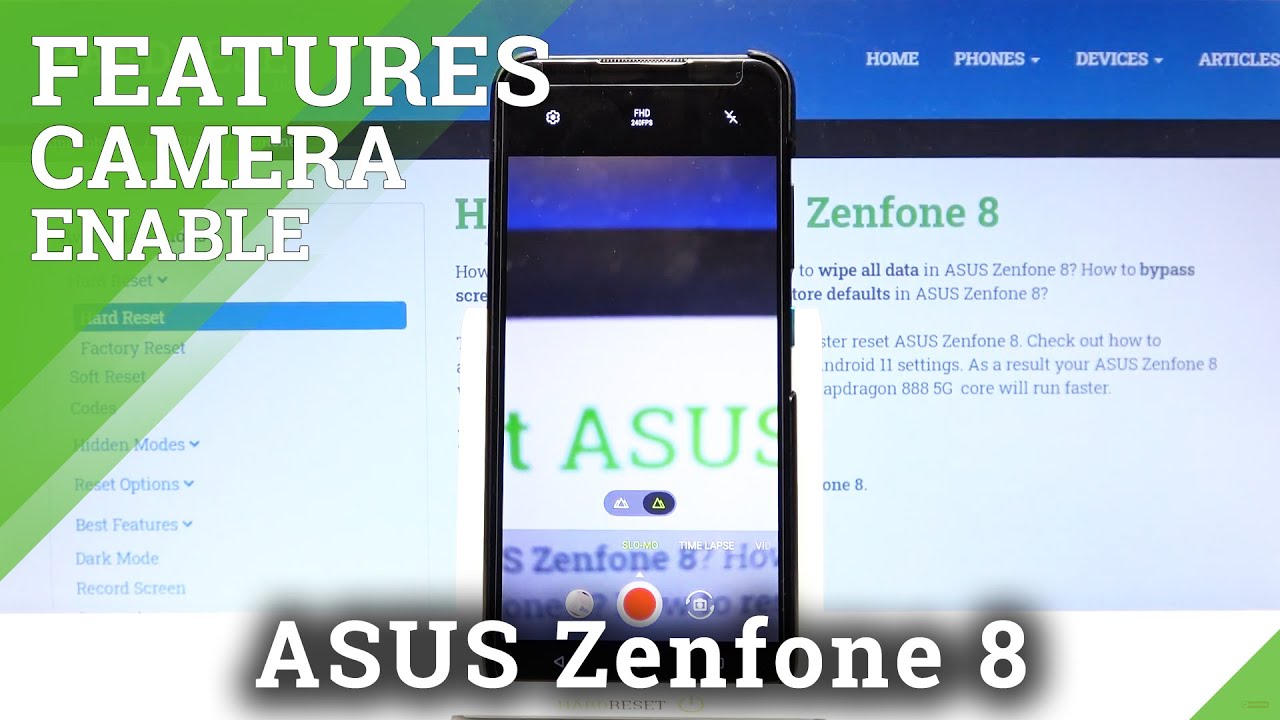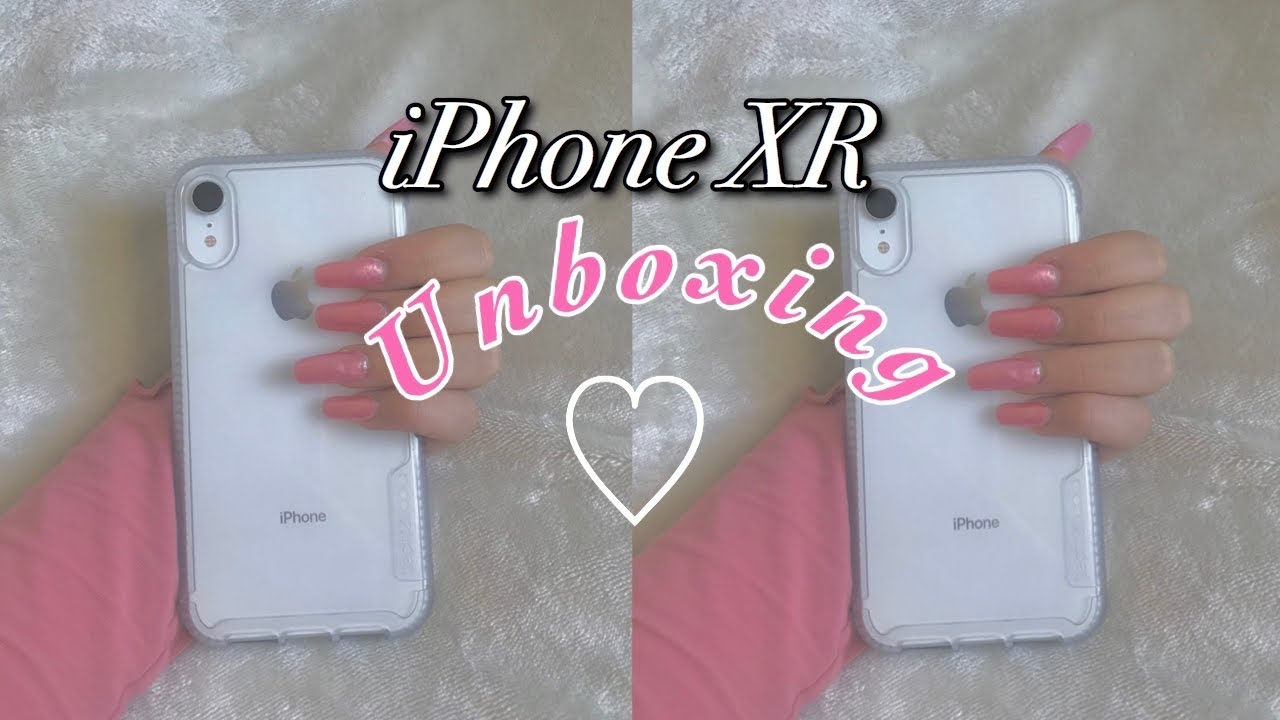ASUS Zenfone 8 Camera Preview - All Modes and Features By HardReset.Info
Hi and welcome- I am here today with ASUS, before, 8, and I'll be doing a quick camera preview on this phone. So first we have to, of course open the camera and now, let's start from the left, we've got the slo-mo mode which allows us to um take videos in slow motion. We've got time-lapse um here we have got video, of course, which allows us to record videos. We've got a photo mode for taking photos. Um we've got portrait mode, which is great for making portrait photos. We've got panorama which is pretty straightforward, of course, and let's go tomorrow.
We've got motion tracking pro video mode and pro photo mode as well as night mode, which allows us to take better photos into darker environments. Now, let's go back to, for example, photo mode as you can see at the top in the middle data flash we can turn on and off, and we can make it automatic. Okay, let's turn it off. Let's go to settings. We can change the camera resolution.
We can um enable AI scene detection how to detect knights in shooting. Furthermore, we can enable a watermark. Furthermore, we can even scan qr codes using our camera. Furthermore, we can change the anti-flicker mode, enable disable the camera sound and many more, and that's actually everything for this video. Thank you so much for watching.
Please leave a like on this video and subscribe goodbye.
Source : HardReset.Info
Phones In This Article
Related Articles
Comments are disabled
Filter
-
- All Phones
- Samsung
- LG
- Motorola
- Nokia
- alcatel
- Huawei
- BLU
- ZTE
- Micromax
- HTC
- Celkon
- Philips
- Lenovo
- vivo
- Xiaomi
- Asus
- Sony Ericsson
- Oppo
- Allview
- Sony
- verykool
- Lava
- Panasonic
- Spice
- Sagem
- Honor
- Plum
- Yezz
- Acer
- Realme
- Gionee
- Siemens
- BlackBerry
- QMobile
- Apple
- Vodafone
- XOLO
- Wiko
- NEC
- Tecno
- Pantech
- Meizu
- Infinix
- Gigabyte
- Bird
- Icemobile
- Sharp
- Karbonn
- T-Mobile
- Haier
- Energizer
- Prestigio
- Amoi
- Ulefone
- O2
- Archos
- Maxwest
- HP
- Ericsson
- Coolpad
- i-mobile
- BenQ
- Toshiba
- i-mate
- OnePlus
- Maxon
- VK Mobile
- Microsoft
- Telit
- Posh
- NIU
- Unnecto
- BenQ-Siemens
- Sewon
- Mitsubishi
- Kyocera
- Amazon
- Eten
- Qtek
- BQ
- Dell
- Sendo
- TCL
- Orange
- Innostream
- Cat
- Palm
- Vertu
- Intex
- Emporia
- Sonim
- YU
- Chea
- Mitac
- Bosch
- Parla
- LeEco
- Benefon
- Modu
- Tel.Me.
- Blackview
- iNQ
- Garmin-Asus
- Casio
- MWg
- WND
- AT&T
- XCute
- Yota
- Jolla
- Neonode
- Nvidia
- Razer
- Fairphone
- Fujitsu Siemens
- Thuraya