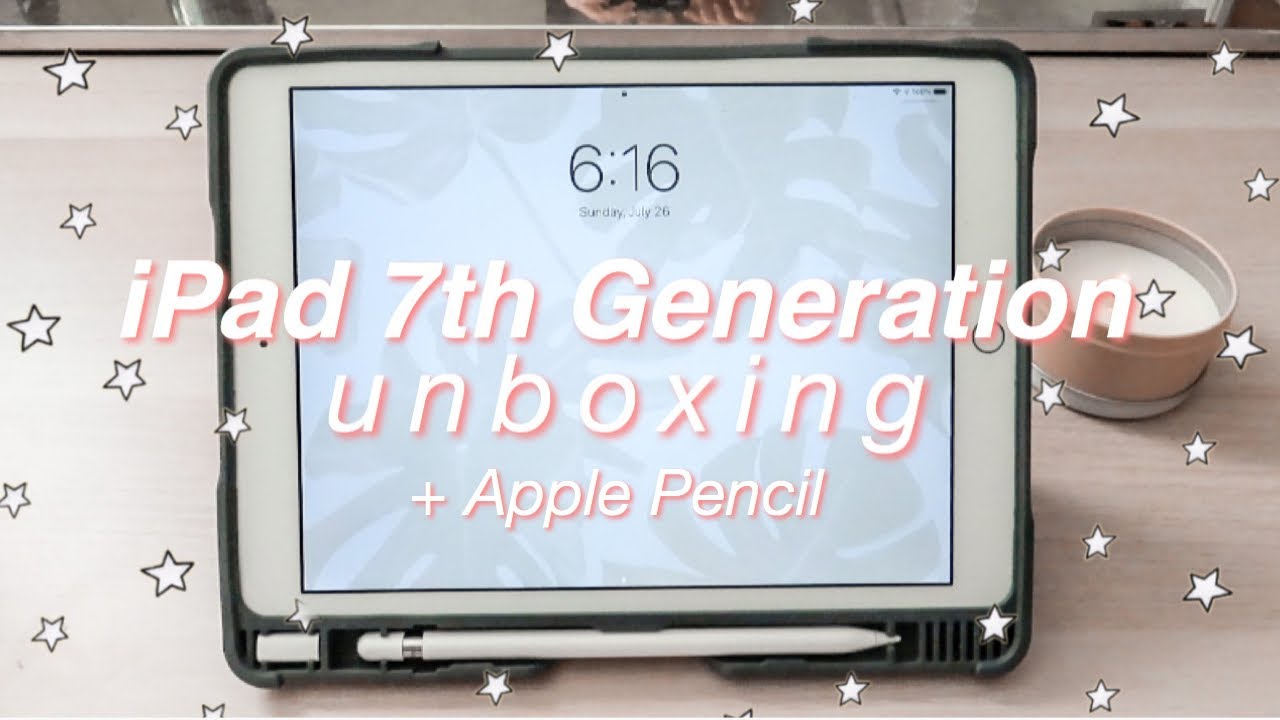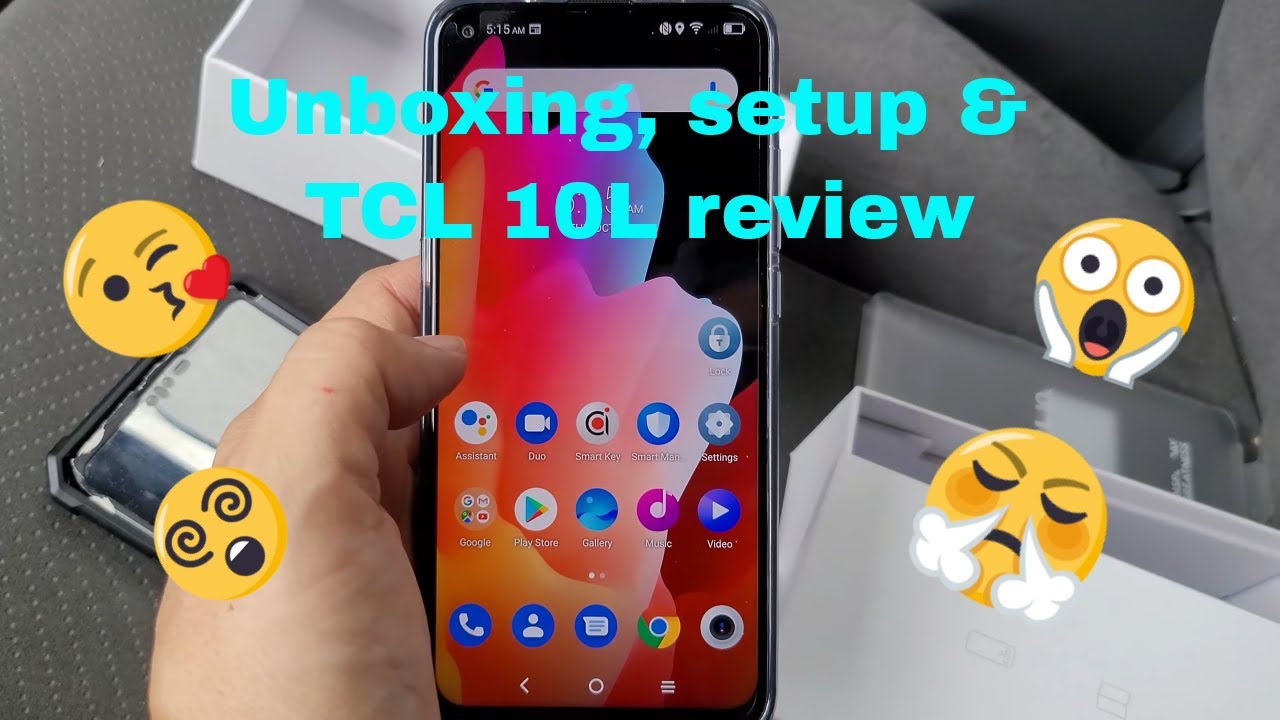Apple Pencil 2 for iPad Air & Pro! Unboxing & Review! Is it worth it? By Daniel Romero
Hey guys with something I'll hear it say we're taking a look at the second-generation Apple Pencil now this retails for like a hundred and thirty dollars. So let's go ahead and open this guy up and yeah. It only works with the new iPad Pro. So you can get this pencil for your previous iPad Pro, and you also can't use the first-generation Apple Pencil on this new iPad Pro. So something to keep in mind. If you have the older Apple Pencil, you might want to sell it with your iPad because it no longer works, and it makes sense because you can't even charge you because this doesn't have a lightning connector to charge it but uh yeah.
We have some pamphlets here, of course, some documentation about the Apple Pencil. Nothing really special and in here this time, you're not gonna, get any dongles or cables or anything like that, because this charge isn't magnetically, or wirelessly I guess you could say with the iPad. So let's go ahead and remove this film here. First off it does have a really nice matte finish this time around, and it feels much nicer, and it looks really nice too yeah. It has a flat edge here.
So, of course, it's not going to roll off the table, which is great, which it was a problem with the previous version. You don't have any caps or any loose ends here, which is also great I, don't notice, it doesn't look like no way double check here, just to know because it's let's see if it comes with extra nibs in here and nope no extra nibs for the of course, the tip of the pencil when it wears out so not sure about that I'm pretty sure the previous gen came with one so interesting, so yeah no extra nibs. So keep that in mind. They do wear out over time and let me see if it's still removal, like the previous one yep you just unscrew that and remove so not sure why they didn't include it this time. But let's go ahead and attach it right here, so you can see a little thing.
It just clicks right on there and, let's see what happens here of the iPod recognize. Is it yeah there we go. This is Apple Pencil connecting or ready to connect shows all right. There, I put it upside down, but whatever would you like to connect? Yes, welcome to Apple, so double tap to switch between and that's if it's connected. So, let's see every time you're connected, it shows up there.
It has 54% battery. You look life right now and of course it can connect either away, which is nice, and it's on their pretty good enough, of course, I're pretty hard. There I mean, of course, if you're lugging around moving its good enough. Let's check it out here with that Smart Cover that we tried out in the last video just to see how that works, and it fits perfectly yeah. Of course, you open it there you go close it there.
You go so let's go ahead and remove that and try out the pencil real, quick, it's just a quick video to check it out, 130 bucks. Of course, you know if you, if you need it, you're going to end up paying for it anyway, and I just dropped everything or if it's the right, but we'll leave it like that, so should be connected already. Apple showed off a feature where you just tap on a screen. It opens the Notes app and there we go and sin no, it's okay and yeah. We can just draw away and hmm yeah feels pretty good I.
Don't think it feels really any different to the previous version. So let me double tap here. It switches to the eraser, a double tap and yeah. That's pretty fast. Yeah I mean, of course, with the refresh rate on this iPads, even better, just because I haven't I, like my previous iPad, was the original iPad Pro and I checked out the latest iPads from a couple of years back, but I didn't end up keeping any of those, so this fuel is way better than the previous iPad that I had and yeah.
The only thing is that whenever you're, drawing and stuff I do prefer like a matte screen protector on here, just for the feeling of when you're drawing on the screen, because there's like a little weird feeling that you get when you're drawing with this that I'm, just not a huge fan of I, mean it does feel like you're drawing on a glass and that it has like a rubber tip. So there's a like some friction there that I'm not like a huge fan of but yeah I mean overall, it's the Apple Pencil, it's one hundred and thirty dollars and, of course it's pretty much the best pencil out there for drawing on a tablet and also the most expensive pencil out there for drawing on a tablet. So yeah, that's pretty much that I, don't think I'm missing anything for the pencil. Maybe I am missing something to go over with, but uh well yeah. So the tablet remains locked.
If you do this, which is of course makes sense in case, anyone were to do that and yeah that feature for the Doubleday I'm just checking yeah. It definitely only works at this point right here, so it's also not the most comfortable pencil to hold like I prefer the feeling of the surface pencil all right. So as far as first impressions with the pen, so I've just been playing around with it for a little, and obviously you can get a feel for a pen or a pencil from using it for just a couple of minutes. Just because I mean you know, we've been using pencils for like most of our lives. So you know a good pencil or a good feeling pencil when you get one and the Apple of pencil still just doesn't.
It feels a lot better than the previous generation, but it just does not feel good enough. Just yet it's of longer than your average pencil, and it's also just a little thinner, which makes it harder to hold like this surface pen right here, I feel so good in the hand. It's so nicely balanced, and I just love the way that it feels and to draw it just feels more natural and better. And, of course you had that the eraser on the back, where you can just flip it over any race. Well, the Apple Pencil doesn't have that, but of course they added that Doubleday.
So if you're drawing and stuff you can double tap in a race, and it works really. Well, so that's nice, and you know I, guess it's a pro that you don't have to flip it over. However, of course, we all love flipping it over any racing which is very natural, so I'm guessing we, we might get that with the third gen Apple Pencil, who knows but I yeah, just $130, not super comfortable, hold argh atomic scam, not improved, definitely better than the previous generation has a flat bottom here, so you can leave it on a table or just attach it to the side to wirelessly charge you don't have to carry around any cables or anything. No removing any caps doesn't come with extra nibs from what I saw here, and that is the second-generation Apple Pencil. If you guys have any specific questions, feel free to comment down below I'll get back to you as soon as I can, or you can reach out to me on Twitter and I will get back to you there as well, but yeah guys, thanks for watching this video, and I'll catch, you guys in the next one goodbye.
Source : Daniel Romero