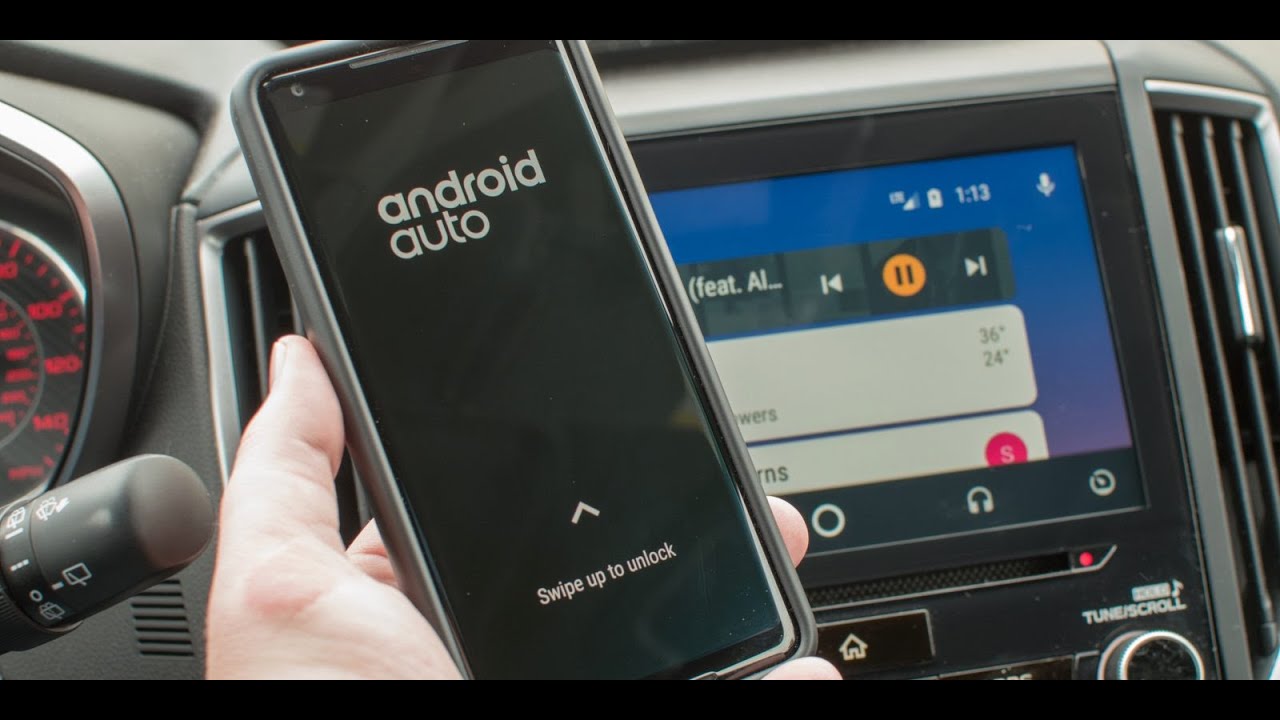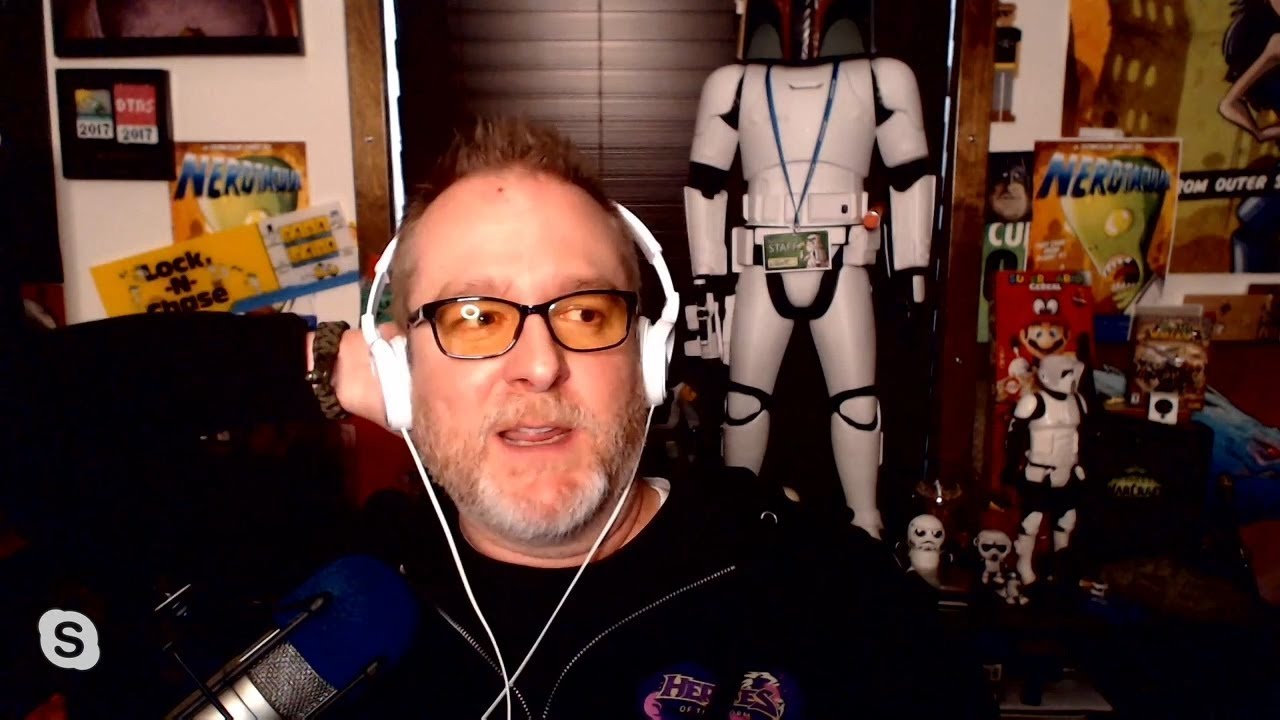Android Auto Set up Problems, Troubleshooting and How to Fix By Cars Unlocked
Hello, ladies and gentlemen, its Christopher from cars unlocked and welcome to another video. Today, I'm going to be doing some troubleshooting on the Android I know. If your Android auto is not working, what you can try to get it to work. What made this video transpire was. A lot of people were commenting on my setup, video about their Android, auto, not working and what they can do to get it to work. So I'm going to post this video for your reference.
If you want to know how to set up your Android auto, don't forget to check out my first video of me walking you through setting it up, but this is more of a troubleshooting if you're having trouble so again, let's get started now. First things. First, obviously, you need a compatible Android smartphone for the Android auto to work, and you need to download the app your answer. It has to have the 5.0 lollipop version or higher. The Android auto website recommends that you have the marshmallow software.
You have to make sure your data is on and your Bluetooth should be already connected to the car. So you can see my initial setup if you haven't done that. That's your first step, if you plug your phone in it will take a minute to load, but your Android auto should load automatically I'm going to hit open here. This is my first setup, so I can hit continue all throughout if you don't get to this screen when you plug your phone in there's going to be obviously an issue and there's a few things that I'm going to tell you to determine whether this is your phone or your car. So the first thing you have to make sure is: isn't your phone or your car, or it could be even your power cord? So the first thing you should do is try a different phone.
So if your phone isn't connecting properly grab a friend's phone or your wife's phone and try plugging in a new phone and see if the Android auto initializes when that pops up, if it does, then it's obviously the phone that you're using, and you need to make sure that your phone is compatible. Secondly, you can make sure that the car is compatible, so I'll post a link on the Android auto website. They do have a car list of all the cars that are compatible, and I'll post the link in the description below, and you can make sure the car is compatible. But now pretty much any car, 19 or newer with a touchscreen is going to be compatible. If that doesn't work, it could be your phone cord, so I would recommend you get a high quality cord.
Try switching the cord to make sure that that works. It should have a USB symbol right on the cord and that's how you know it's a quality, USB, cable, and it's not one of these dollar-store ones- that ones obviously not going to work. Another troubleshoot that Android Auto might not be enabled in your infotainment settings. So you need to check if Android auto is on like right now, I'm sitting in a Nissan Titan and how you do that each car might be a little different, but you can go into the settings on this one when I scroll over to apps, and then I see the Android auto is listed here, and I click that see it says enable after USB connection. Never so.
Basically that just means that it's not going to automatically connect. You want to change that to always- and that means that it's gonna automatically connect. So that could be another issue it might not automatically be connecting. You might physically have to go into the settings and set that up now you can see that I've enabled that the Android auto is connected there. If you've done all the things that I've suggested and then that doesn't work, there are a few other troubleshooting tips.
One thing that I would suggest is you can try to reset the software on your vehicle and in this car again how you do that you can go into the settings it's in others, and you can go return all settings to the default settings. That's gonna, take it back to how it was in the factory, and then you can try again to set up your Android auto. Lastly, I would suggest try uninstalling the Android Auto app from your phone and reinstalling it on your phone, and that should work, hopefully that helps guys there's a little troubleshooting on the Android auto if you still can't get your Android auto connected after watching this video just tell me the problem in the comment section below, and I'll do my best to help you again. My name is Christopher from cars. Unlocked subscribe to my channel to see more videos like this and continue watching.
Thank you. So much have a great day.
Source : Cars Unlocked