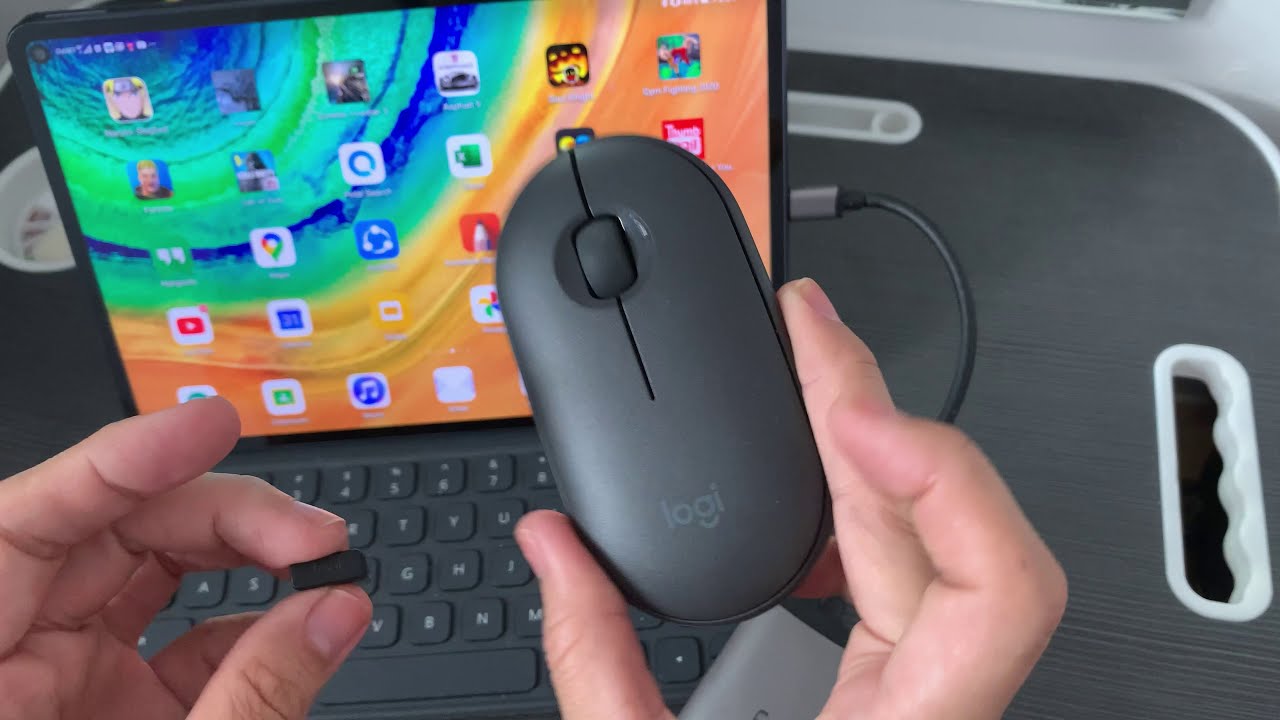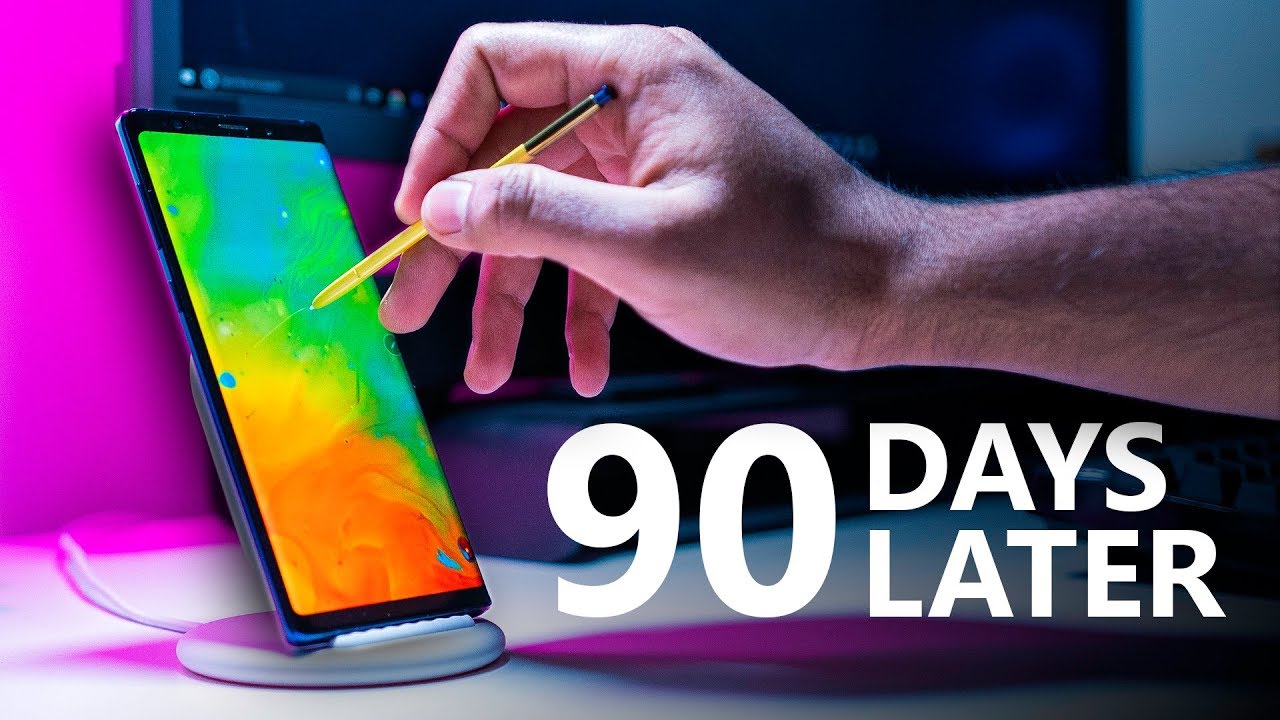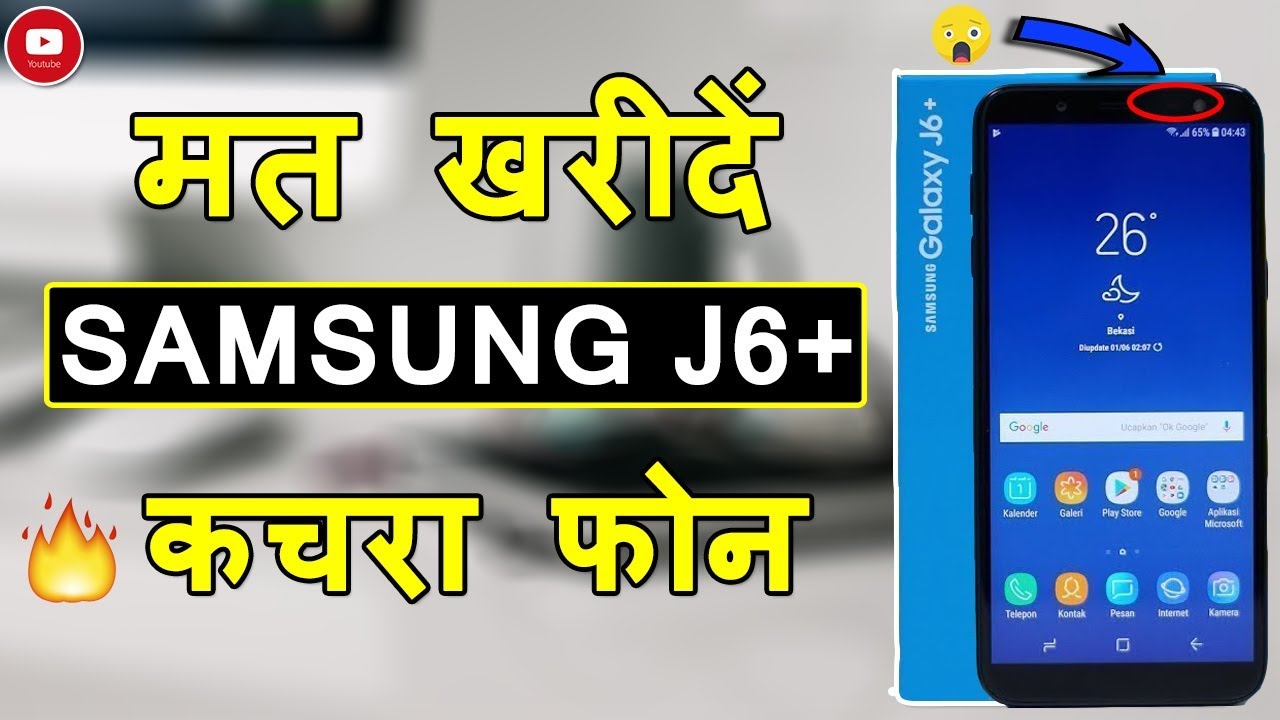Samsung Galaxy Note 9 Review - It's Almost Too Good By Android Headlines - Android News & Tech News
20:18 is clearly the year when the thousand dollar flagship phone became the norm and, unlike other phones in this price range, Samsung isn't forcing users to compromise on one component or another. Instead, they're offering what's easily the most full-featured well-rounded design of any smartphone, even if you have to pay a significant premium to get it, what in the world is so expensive? Let's start with the configurations: two main models exist: one version with six gigs of RAM and 128 gigs of internal storage or the upgraded model with eight gigs of RAM and 512 gigabytes of storage. The leap in storage amounts between each model is pretty insane by most accounts and the likelihood that even power users will ever fill this phone up is pretty small. The six gigs of RAM on our review unit felt like plenty ? and those that opted for the 8 gig version will likely be even happier. Part of this is good Ram management or Samsung's background task. Management does not go overboard, but most of what makes a Samsung phone a multitasking beast is down to everything you can do with it. Samsung was a pioneer of multi window split-screen on phones, and they've, consistently improved this feature over the years -.
It's not really anything new for the note 9 in regard to this, but it's incredible just how much can be done on a 6 point.4-inch screen, especially when you factor in the precision and note-taking abilities that the s-pen enables the s-pen doesn't appear much different from previous years, looking and feeling essentially identical to previous models, but it's inside where Samsung has made some very important changes, while all previous s-pen models have been fully passive devices requiring no power at all to work their magic. This year's s-pen features a Bluetooth radio inside as well as a super capacitor to power it. The Bluetooth features are all extra, though, as the bass riding functionality is still that same fantastic performance, we've seen from the s-pen for six years now, and this riding functionality requires no extra power at all, rather that Bluetooth functionality and the phone is used completely for the remote control features and a handful of apps are able to utilize. This at launch ? by default. Pressing and holding the button on the S Pen will launch the double-tapping it flips between the front and rear cameras, and single tapping takes a picture.
You can also use this to navigate forward or backward in Chrome pause play or skip during any media, playback and various other actions in a few apps. The tiny selection of apps is the biggest problem with this feature, as it requires developer integration to work with a specific app unless it's something system level like pausing or playing media. This is a big blow to what could otherwise be a super awesome feature and ultimately means that the list of supported apps is probably not going to grow by leaps and bounds anytime soon, Samsung is thankfully, designed the S pen's power source in an incredibly intelligent way, as that super capacitor inside only takes 40 seconds to charge and is done so, while resting inside the body of the note, rather than plugged in some awkward way or having to change the batteries out. It's rated to last about 30 minutes or 200 clicks per charge, whichever comes first and while that does not sound like a long time. The likelihood that you're holding the s-pen for 30 minutes at a time and are still clicking the button, probably pretty low, certainly a point for improvement in the next version.
But it's fine given the limited capability at this time, argon AMA CLE, the S Pen, has not changed much in a while it's much smaller than a normal pen and quite a bit lighter too. Although this one seems a little more sturdy than past models. My biggest beef with is that there's no physical differentiation between the front and the back of the pen, the front, of course, being visually separated thanks to the button, but when holding it I find I, often flip it upside down unintentionally, and constantly have to look back at it to figure out where that button went it's symmetrical so that you can fit it inside the phone without having to figure out which direction it goes in, but personally I'd rather have a clear front back to help when holding it. A regular pen obviously doesn't have this type of design, but a regular pen also doesn't have a button on it. Multitasking takes yet another giant leap forward this year, thanks to the newly redesigned X, which is a desktop computer like interface.
That Samsung has been toying around with since the galaxy s 8 previous generations of phones require a special dock to utilize this mode, acting similar to a laptop dock that you place on the desk. But this time around, all you need is a simple 15 dollar USB type-c to either HDMI or DisplayPort cable instead plug one of these cables in and the phone will mirror the screen by default or switch to DEX at the press of a button. The interface from here is similar to what you'll find on a desktop computer or laptop complete with fully resizable windows and all that desktop OS goodness, as well as compatibility with pretty much any app installed on the phone. What's more impressive is that you can not only use the phone screen as a touchpad like you'll, find on a laptop, but that you can even pair a Bluetooth, mouse and keyboard with the phone allowing you to use the phone like normal all, while simultaneously using it like a desktop computer. A doc will also enable charging, while using this mode.
So that's certainly a more preferable way to do things if you commonly used X but for occasional use. This is a great way to get a bunch of stuff done in a more efficient way. A big piece of the puzzle for increasing productivity relies heavily on battery life and, while last year's note, 8 actually shrunk, the battery just a tad. This year's increases the size by about 30% this new 4000 William hour battery is a huge deal. Matching phones like the Huawei P 20 pro, and only adding point 2 millimeters of thickness to the body and less than 10 grams to the weight.
Don't expect two day battery life out of the phone just because the battery is quite a bit larger, though Samsung does not advertise it as such and there's a good reason for this. In fact, their claims are spot-on. This is definitely a full day's battery life and not much more, no matter how much or little you do with it. Three hours or seven hours of screen on time resulted in fairly similar battery life over the day, and it's pretty clear. The phone is designed to power through tasks rather than having the stamina.
For more than a day, it's got that same Snapdragon, 845 and X and O's 9810 combination as the galaxy s 9, but features a new water carbon cooling system for sustained performance, which means part of what's going to be draining that battery a bit more is the extra performance Samsung was able to pull out of these components over longer periods of time, owing the additional stamina in this area to better thermal management, ultimately meaning you can play mobile games for longer without slowdown. Samsung has also improved the speed of the radios inside UHF investing every other phone. We had for testing. Only the HTC u12 plus had similar speeds on T-Mobile us here, but the Galaxy Note 9 regularly had worse signal strength. In fact, I ended up using the Huawei P 20 pro as a hotspot, while out hiking one weekend, because it still had two bars of LTE, while the note 9 had zero signal at all.
So basically, it's faster when it's got a signal, but other flagships tend to do a better job of latching on to poor signal, even in my house, I regularly found that the note 9 had zero bars and relied mostly on Wi-Fi calling to get things done. While other phones don't have this problem well, there aren't any major new features outside what's been mentioned, but it's well worth noting what Samsung has added to the Galaxy ecosystem this year, including what works best on the note 9, the amount of features and options available out of the box are dizzying enough and then Samsung goes and offers even more customization in personalization via a handful of awesome, new apps, our 2018 available in the galaxy App Store for free these apps allow you to truly customize the phone and make it look and feel how you want. Do you prefer a horizontal or vertical carousel for that multitasking screen, whatever your preference? It's just a few simple clicks away, and you can even customize the animation and size of the cards here to would you rather use gestures instead of that software based navigation bar at the bottom Samsung utilizes, the curved screen for their gestures, instead of using the bottom bezel with swipe actions from left and right bezels for any action you want with the ability to change actions for each side of the screen independently. The small handles on the side look nearly identical to the ones on the edge screen and effectively behave the same way too. This can be completely customized down to the size, shape, opacity and, of course, actions, and there are plenty of other things in the good, lock 2018 app as its called, which allow you to fully customize the UI elements.
All around these customizations are independent of the system, themes of which there are probably a gazillion different themes on the galaxy app store at this point, but this good, lock, 20:18 app lets. You theme the look and feel the quick toggles bar add in a multi window, quick button to notifications, so you can quickly pop up the app this notifies without having to navigate away from the app you're currently using completely change the look and feel of your clock screen totally customize the edge lighting effect and so on and so forth. It's the most customization available for any phone on the market right now, but most of it is very much hidden away since you'll have to download that app from the galaxy app store. So keep that in mind if you're, looking for even more customization than what comes out of the box. All in all this phone is stupid.
Good, almost too good, even and many of the problems we have are nitpick or fairly minor issues that one thousand dollar price tag still begs. The question, though, despite the insane amount of features, despite the excellence in user experience or design, is a phone really worth this much money personally, I can't do if it's just too much. These things are just too replaceable nowadays and while Samsung absolutely provides a superior experience. With the note 9, it's still quite a lot to ask to spend in the end. Is it more worth it for you? That may certainly be the case, especially if you hold on to phones longer and Samsung definitely makes a compelling argument with these specs.
We hope you enjoyed that review and will subscribe to us for regularly updated content chat with us on your favorite social media network and don't forget to check out android headlines' comm for 24/7 tech news coverage thanks for watching and until next time.