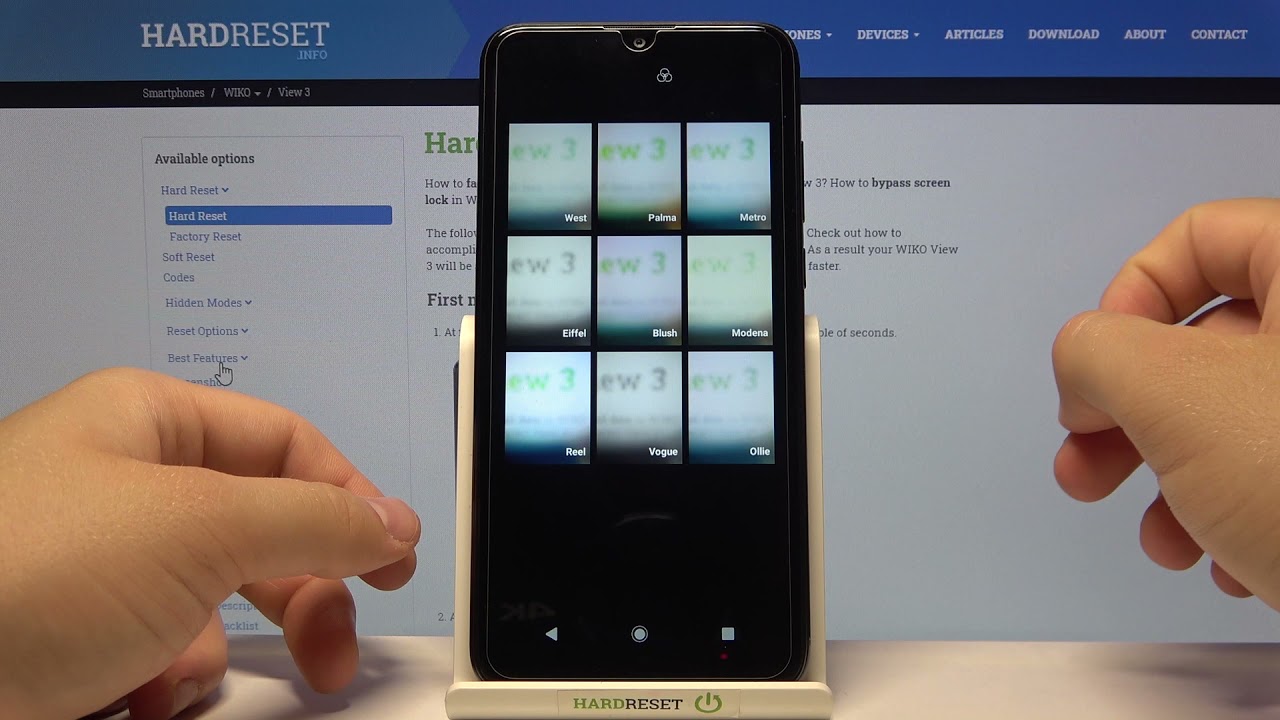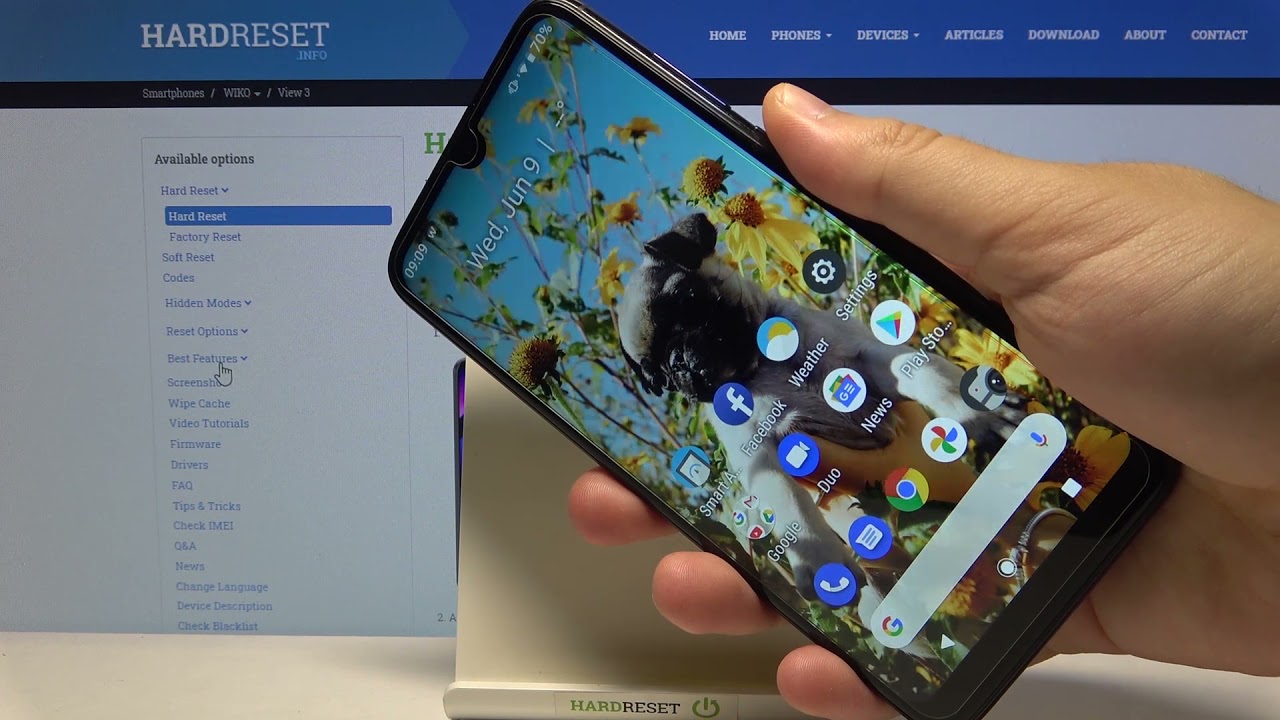By Tag 'VIEW 3'
Welcome in front of me, I have Segovia free, and today I will show you a couple camera tricks that y...
Welcome and from me is a VCO view 3, and today I'll show you how to boot the device into fast boot m...
Welcome, our name is a VCO view 3, and today I will show you how to harvest the device through recov...
Welcome in front of me, I have cover free, and today I will show you how fingerprint sensor works in...
Welcome and following me is a VCO vo3, and today I'll show you how to put the device into recovery m...
Welcome, my name is avicovu3, and today I'll show you how to harvest the device through settings and...
Welcome, my name is a VCO vu3, and today I will show you how to go through the setup process of this...