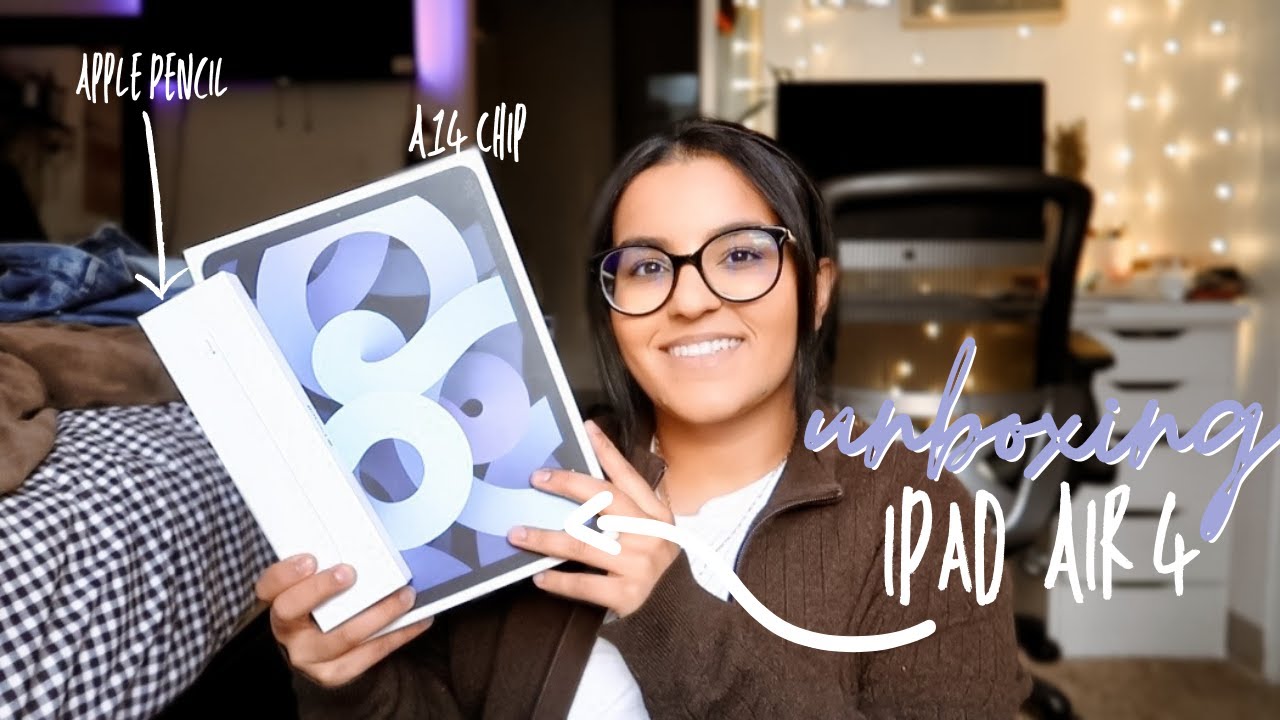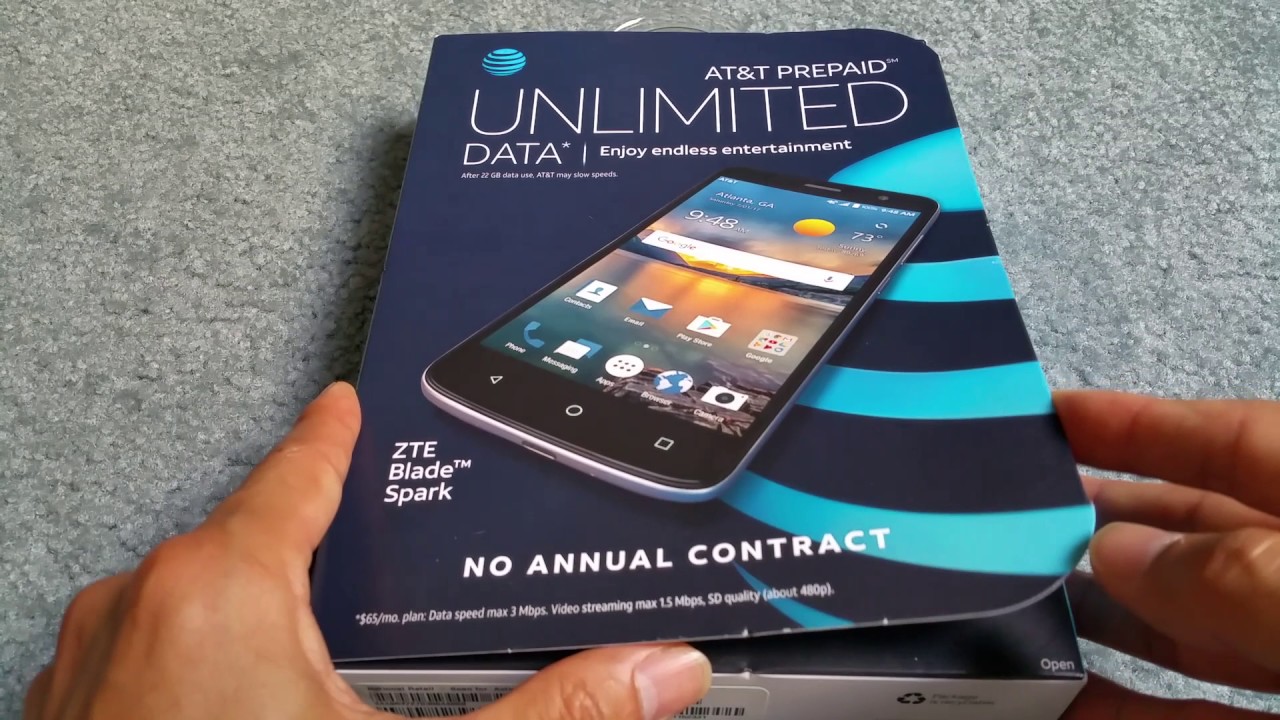Fastboot Mode in WIKO View 3 – Get Access to the Recovery Features By HardReset.Info
Welcome and from me is a VCO view 3, and today I'll show you how to boot the device into fast boot mode and to get started. What you want to do is hold power, key select, power off and once the device turns off hold power, key volume up at the same time, this will take us to the boot mode. So from here using volume up, you want to navigate in order to select a second option which is fast boot mode and then confirm it with volume down and there we go. You can see. Fast boot mode appears here, and we are now in the desired mode. So that is how you boot into it and once you're done with it, you want to leave it.
What you can do is hold park key and volume down till this disappears from the screen looks like that. Won't work. So, let's just take off the cover. If there is a cover, nope, never mind, there is no cover, try it again! Then there we go so holding power key seems to work now. It looks like we also need to hold it once more, just to turn on the device and there we go.
So if you found this very helpful, don't forget to like to subscribe, and thanks for watching.
Source : HardReset.Info
Phones In This Article
Related Articles
Comments are disabled
Filter
-
- All Phones
- Samsung
- LG
- Motorola
- Nokia
- alcatel
- Huawei
- BLU
- ZTE
- Micromax
- HTC
- Celkon
- Philips
- Lenovo
- vivo
- Xiaomi
- Asus
- Sony Ericsson
- Oppo
- Allview
- Sony
- verykool
- Lava
- Panasonic
- Spice
- Sagem
- Honor
- Plum
- Yezz
- Acer
- Realme
- Gionee
- Siemens
- BlackBerry
- QMobile
- Apple
- Vodafone
- XOLO
- Wiko
- NEC
- Tecno
- Pantech
- Meizu
- Infinix
- Gigabyte
- Bird
- Icemobile
- Sharp
- Karbonn
- T-Mobile
- Haier
- Energizer
- Prestigio
- Amoi
- Ulefone
- O2
- Archos
- Maxwest
- HP
- Ericsson
- Coolpad
- i-mobile
- BenQ
- Toshiba
- i-mate
- OnePlus
- Maxon
- VK Mobile
- Microsoft
- Telit
- Posh
- NIU
- Unnecto
- BenQ-Siemens
- Sewon
- Mitsubishi
- Kyocera
- Amazon
- Eten
- Qtek
- BQ
- Dell
- Sendo
- TCL
- Orange
- Innostream
- Cat
- Palm
- Vertu
- Intex
- Emporia
- Sonim
- YU
- Chea
- Mitac
- Bosch
- Parla
- LeEco
- Benefon
- Modu
- Tel.Me.
- Blackview
- iNQ
- Garmin-Asus
- Casio
- MWg
- WND
- AT&T
- XCute
- Yota
- Jolla
- Neonode
- Nvidia
- Razer
- Fairphone
- Fujitsu Siemens
- Thuraya