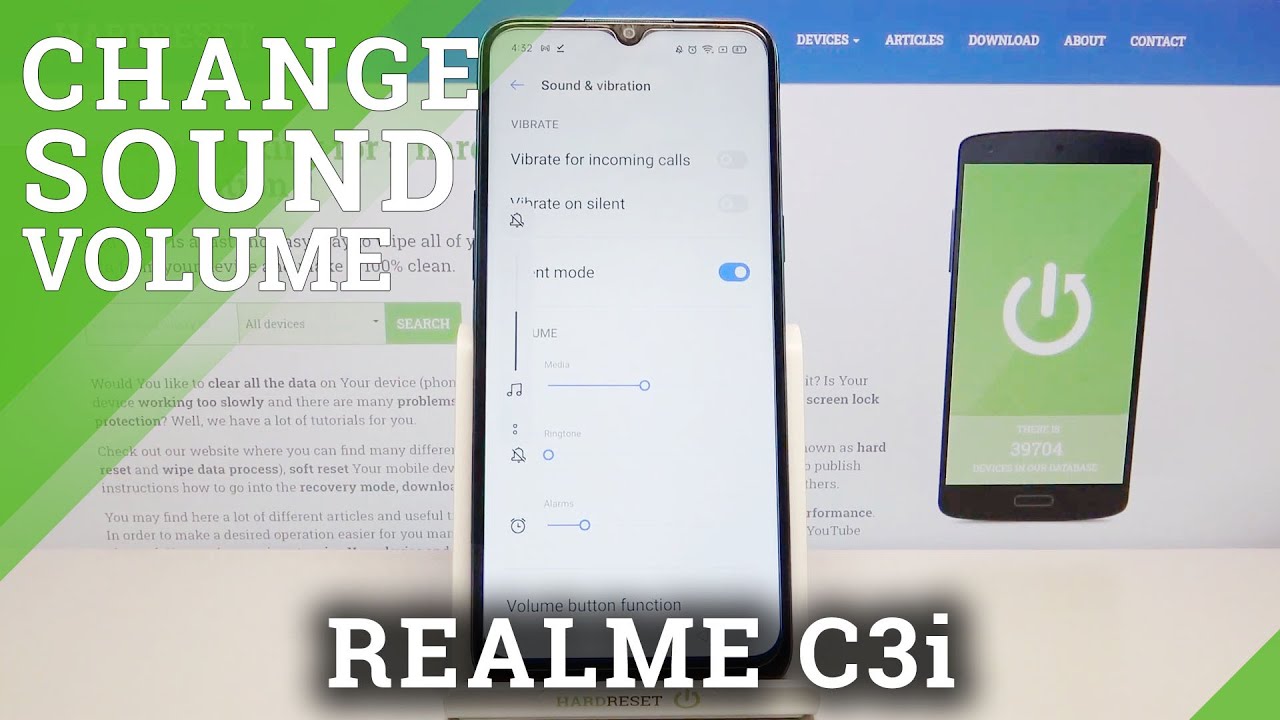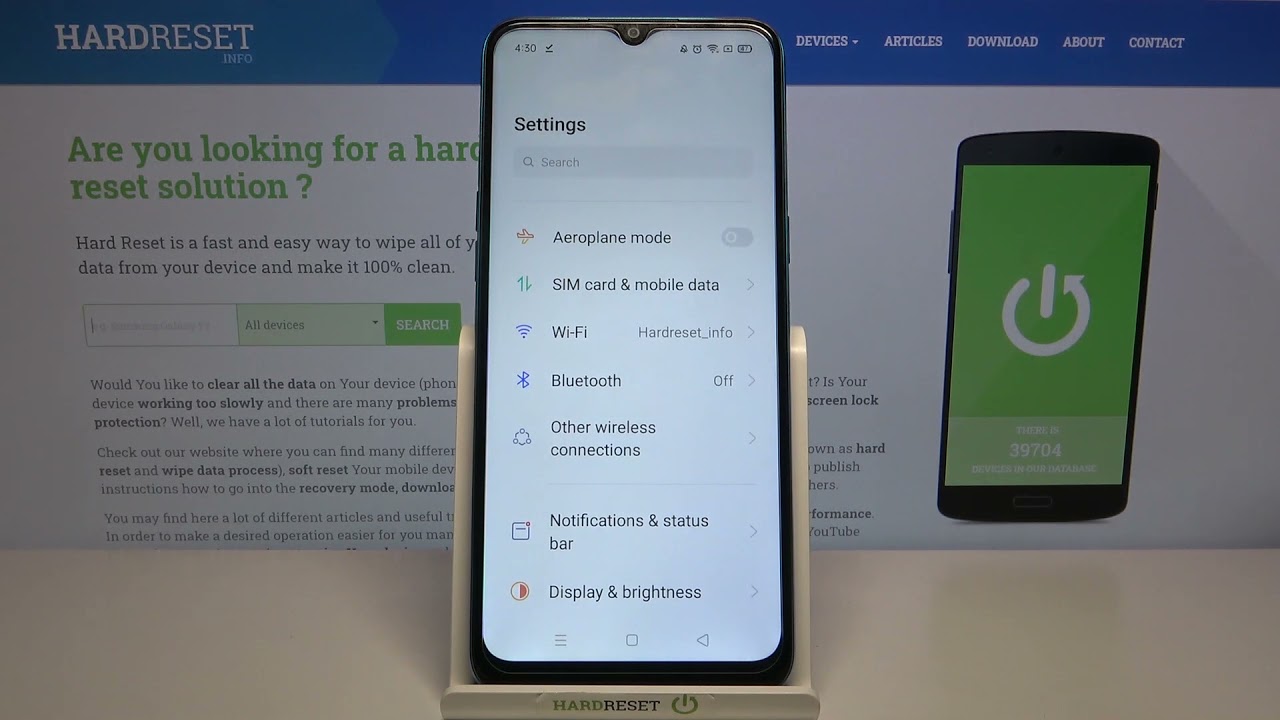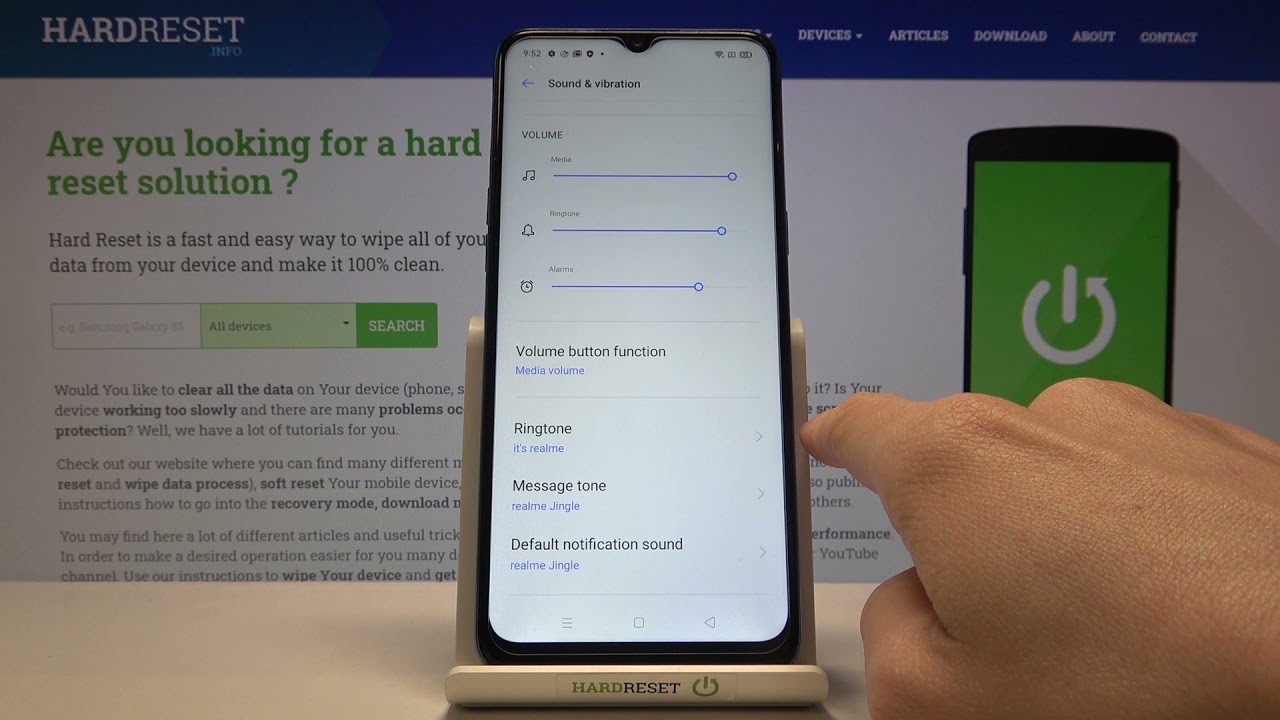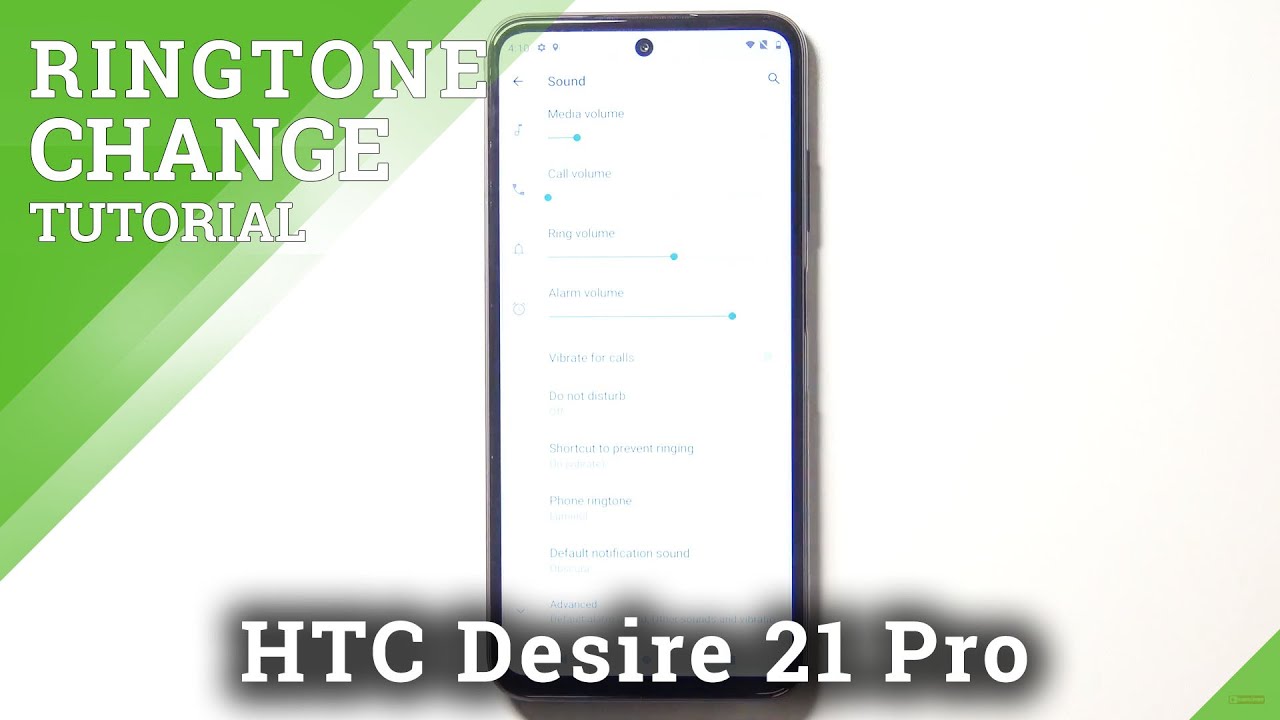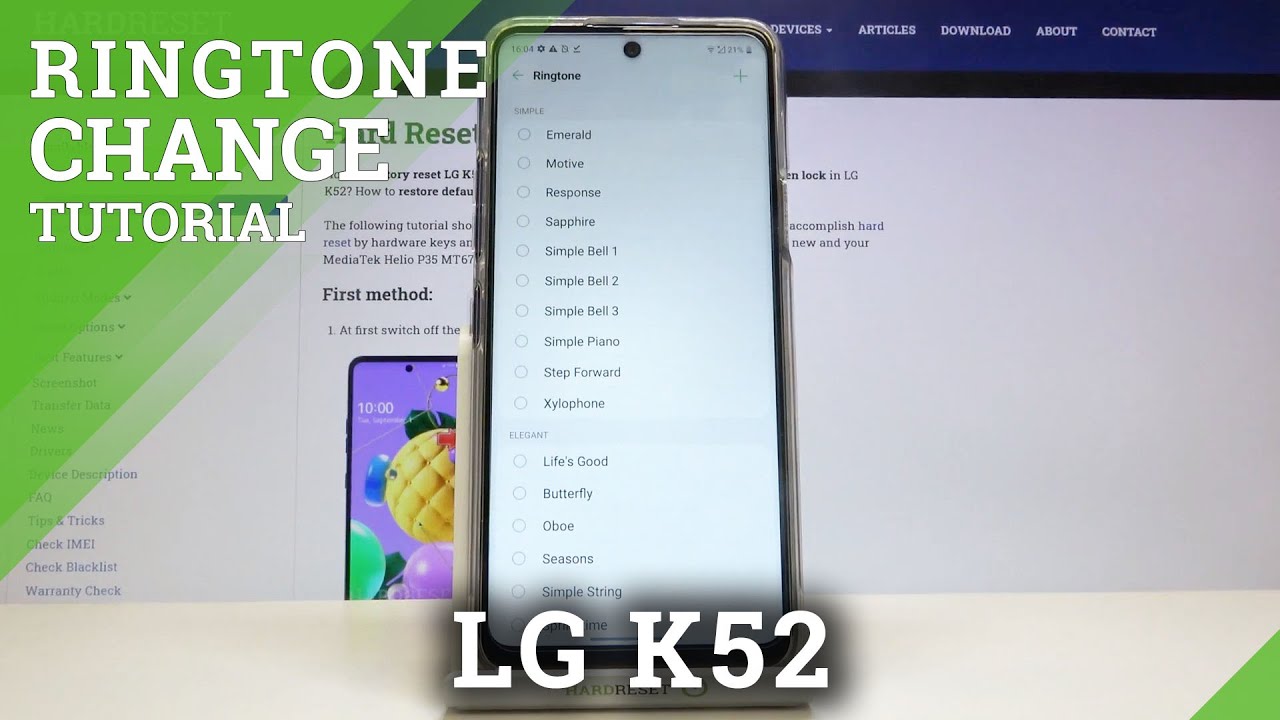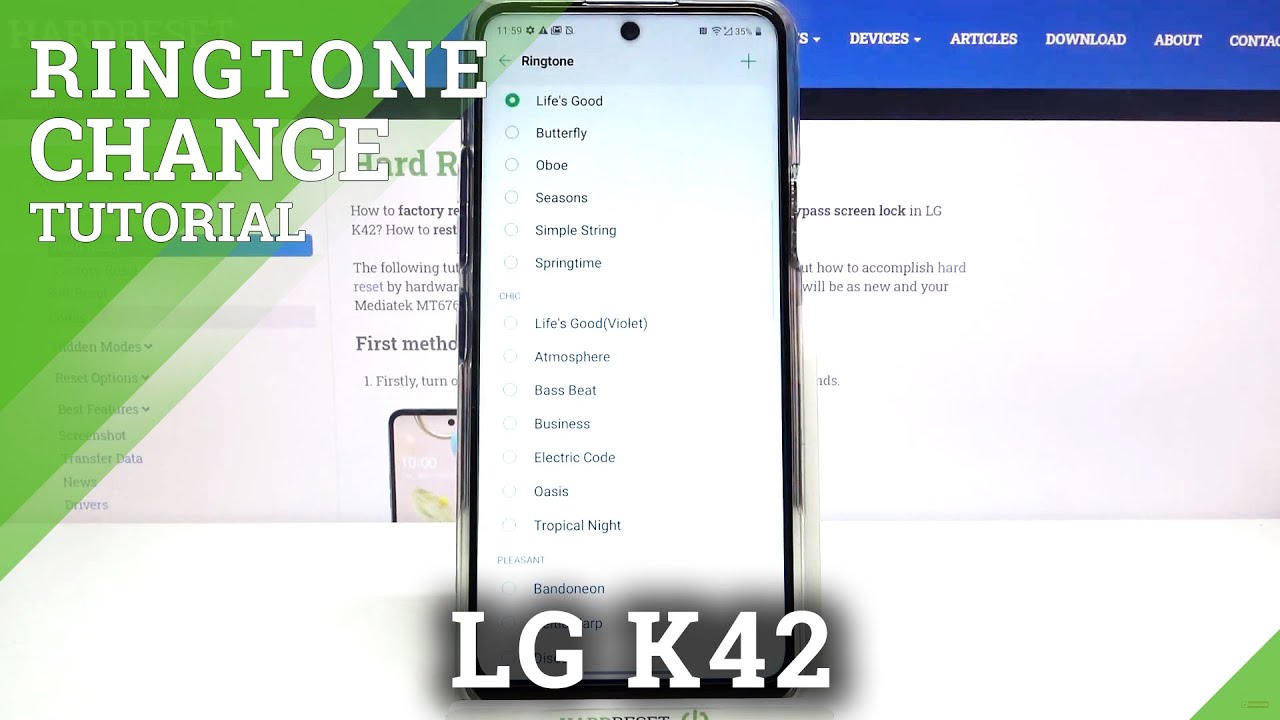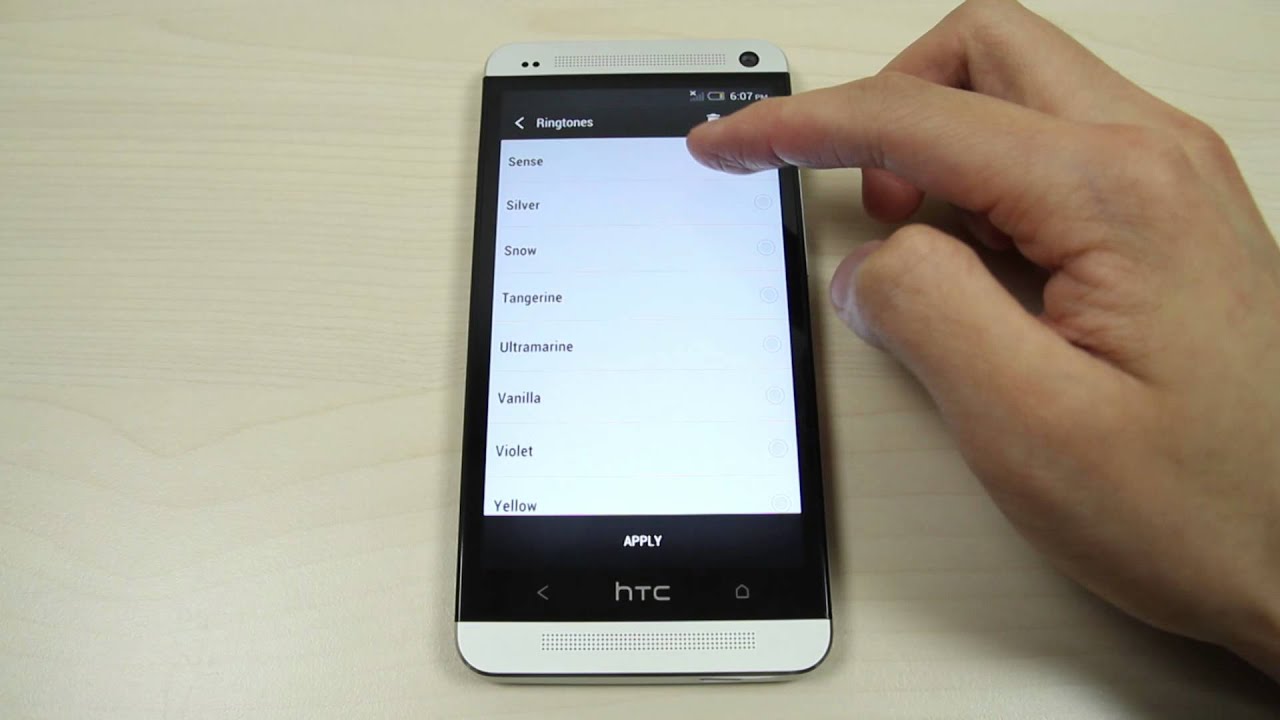By Tag 'ringtone'
Welcome in front of me, I have realm c3i, and today I will show you how I can disable ringtone volum...
Welcome in front of me, I have really missed c3i, and today I'll show you how you can activate calls...
In front of me is really minority c3i and let me show you how to range ringtone on this device. So a...
Welcome in front of me, I have HTC desire21 pro 5g, and today I'll show you how you can enable your...
Hi everyone here we've got lgk52 and let me show you how to change the ringtone on this device. So,...
Hi everyone here we've got lgk42 and let me show you how to change the ringtone on this device. So,...
Connect HTC One to computer Open, "HTC One" Open "Internal Storage" Open "Ringtones" Drag, your ring...
Hello everyone and welcome to stream it tech. Now thanks so much for joining me, how would you like...