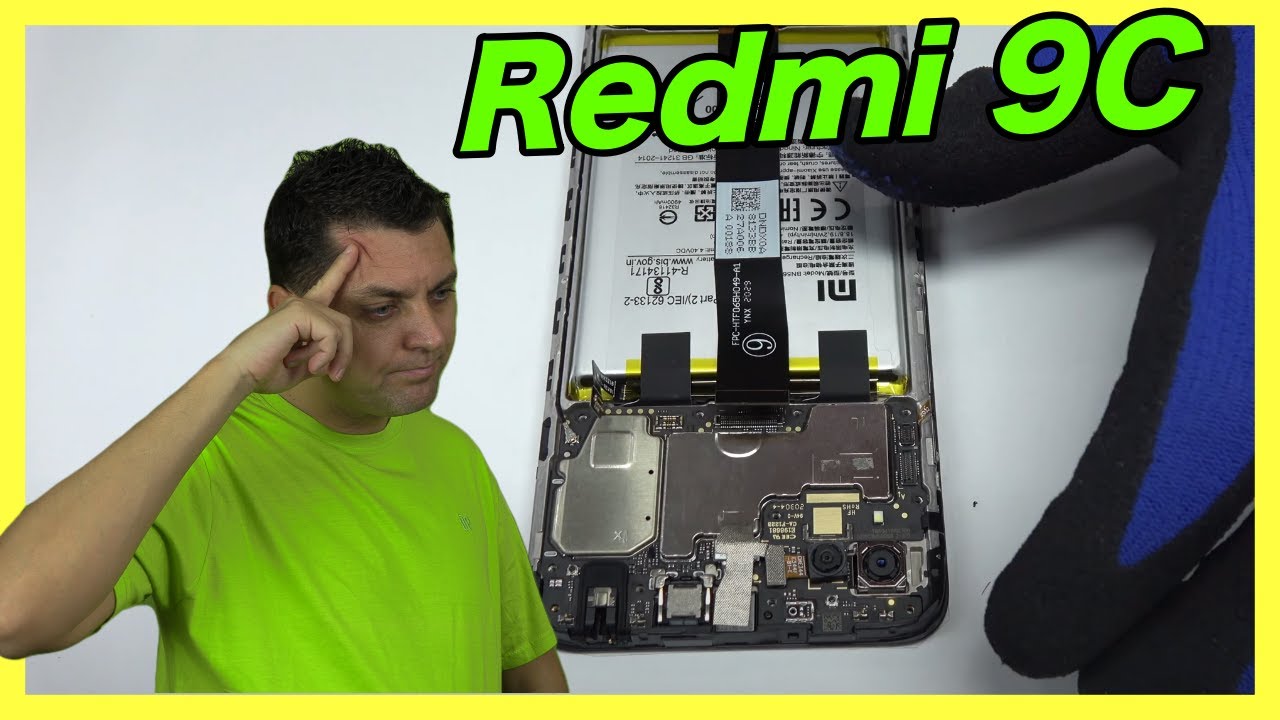Xiaomi Redmi 9C Teardown By MovilOne Phone Repair
We remove the back cover. We release these two screws. Now, let's remove the metal bracket. Now we lose the connector of the fingerprint sensor. Scanner touch ID, we release the screws from the top of the device in the description. I leave you the links of the tools and spare parts that we use.
If you liked the video don't forget the like. Thank you very carefully. We remove the upper antenna to continue with the disassembly process. First, we have to remove the battery flex. Here we have the connector of the screen.
We disconnect the triple rear camera. We disconnect the front camera. Furthermore, we disconnect the coaxial antenna, lift gently the device motherboard. Now we remove the earpiece speaker, remove the screws from the bottom of the device. Here we have the loudspeaker.
Here we have the motherboard flex cable. We disconnect the coaxial antenna, we remove the screw, we lift the charging port. We release the vibration motor, which is attached to the middle frame of the screen. To loosen the adhesive, we use a contact cleaner or isopropyl alcohol using a plastic tool. Let's remove the battery, we have finished the disassembly process.
Now we return with the assembly process uh. We have finished the ass assembly process. You.
Source : MovilOne Phone Repair
Phones In This Article
Related Articles
Comments are disabled
Filter
-
- All Phones
- Samsung
- LG
- Motorola
- Nokia
- alcatel
- Huawei
- BLU
- ZTE
- Micromax
- HTC
- Celkon
- Philips
- Lenovo
- vivo
- Xiaomi
- Asus
- Sony Ericsson
- Oppo
- Allview
- Sony
- verykool
- Lava
- Panasonic
- Spice
- Sagem
- Honor
- Plum
- Yezz
- Acer
- Realme
- Gionee
- Siemens
- BlackBerry
- QMobile
- Apple
- Vodafone
- XOLO
- Wiko
- NEC
- Tecno
- Pantech
- Meizu
- Infinix
- Gigabyte
- Bird
- Icemobile
- Sharp
- Karbonn
- T-Mobile
- Haier
- Energizer
- Prestigio
- Amoi
- Ulefone
- O2
- Archos
- Maxwest
- HP
- Ericsson
- Coolpad
- i-mobile
- BenQ
- Toshiba
- i-mate
- OnePlus
- Maxon
- VK Mobile
- Microsoft
- Telit
- Posh
- NIU
- Unnecto
- BenQ-Siemens
- Sewon
- Mitsubishi
- Kyocera
- Amazon
- Eten
- Qtek
- BQ
- Dell
- Sendo
- TCL
- Orange
- Innostream
- Cat
- Palm
- Vertu
- Intex
- Emporia
- Sonim
- YU
- Chea
- Mitac
- Bosch
- Parla
- LeEco
- Benefon
- Modu
- Tel.Me.
- Blackview
- iNQ
- Garmin-Asus
- Casio
- MWg
- WND
- AT&T
- XCute
- Yota
- Jolla
- Neonode
- Nvidia
- Razer
- Fairphone
- Fujitsu Siemens
- Thuraya