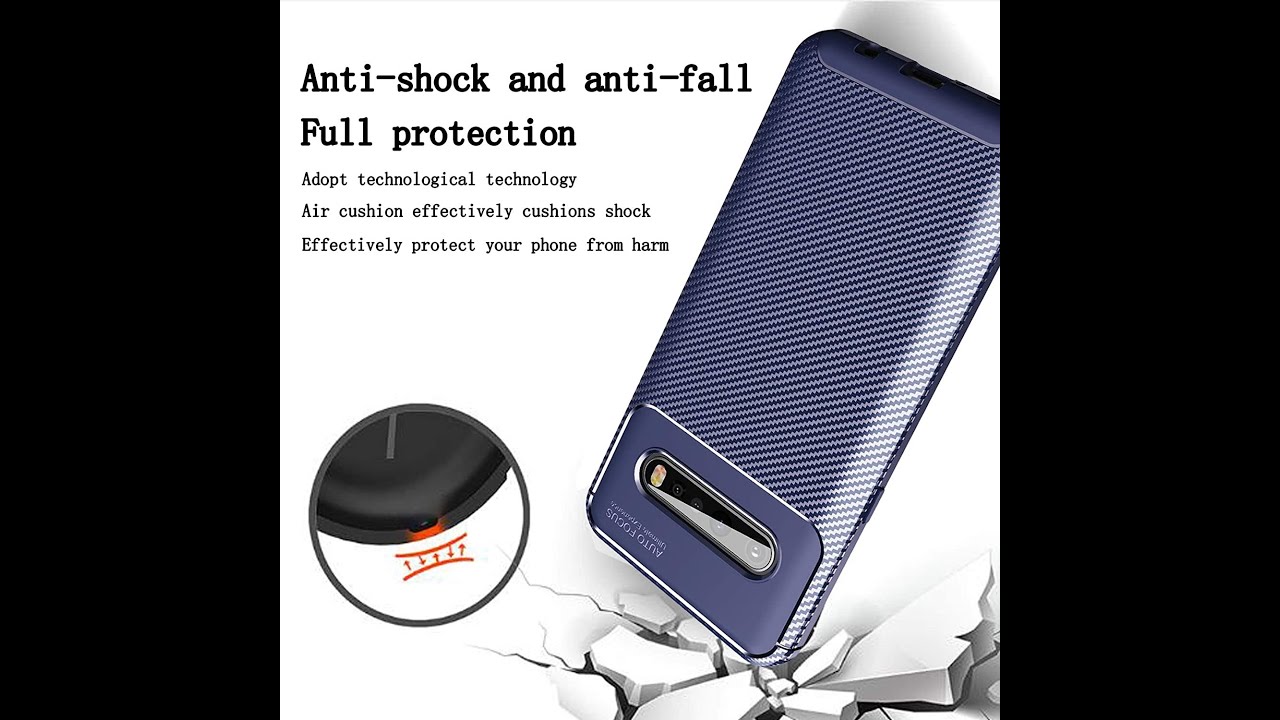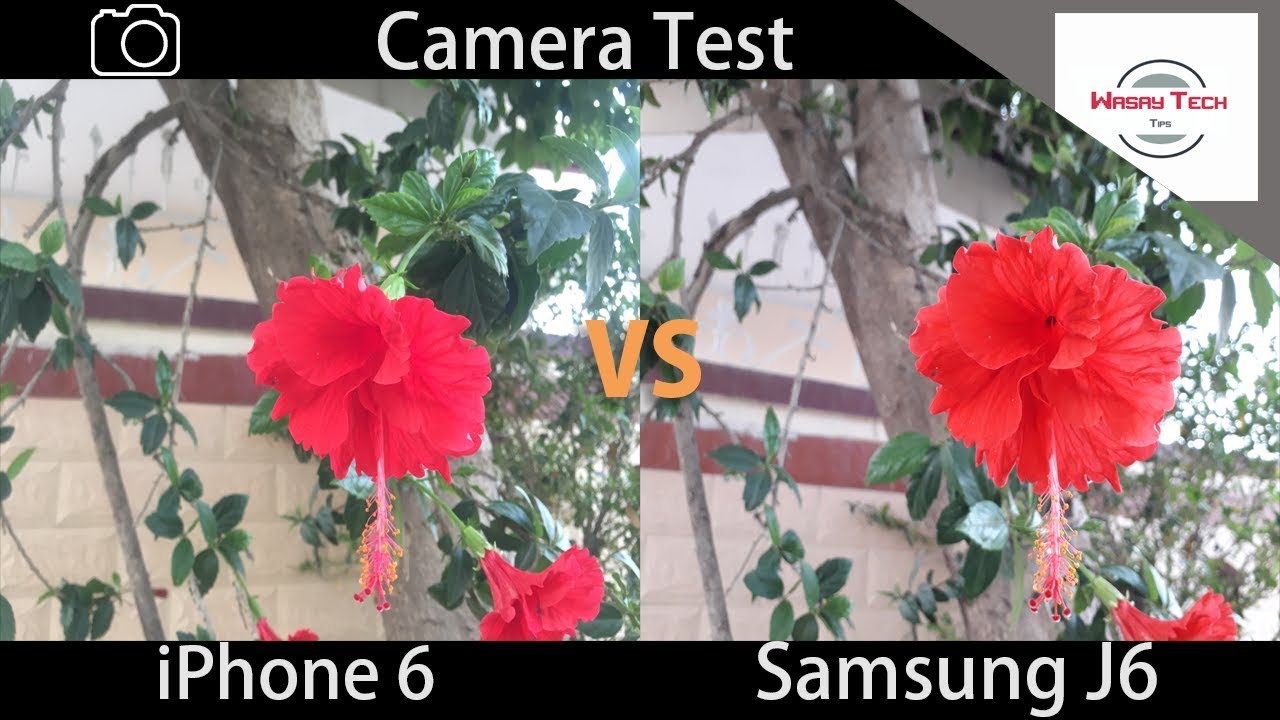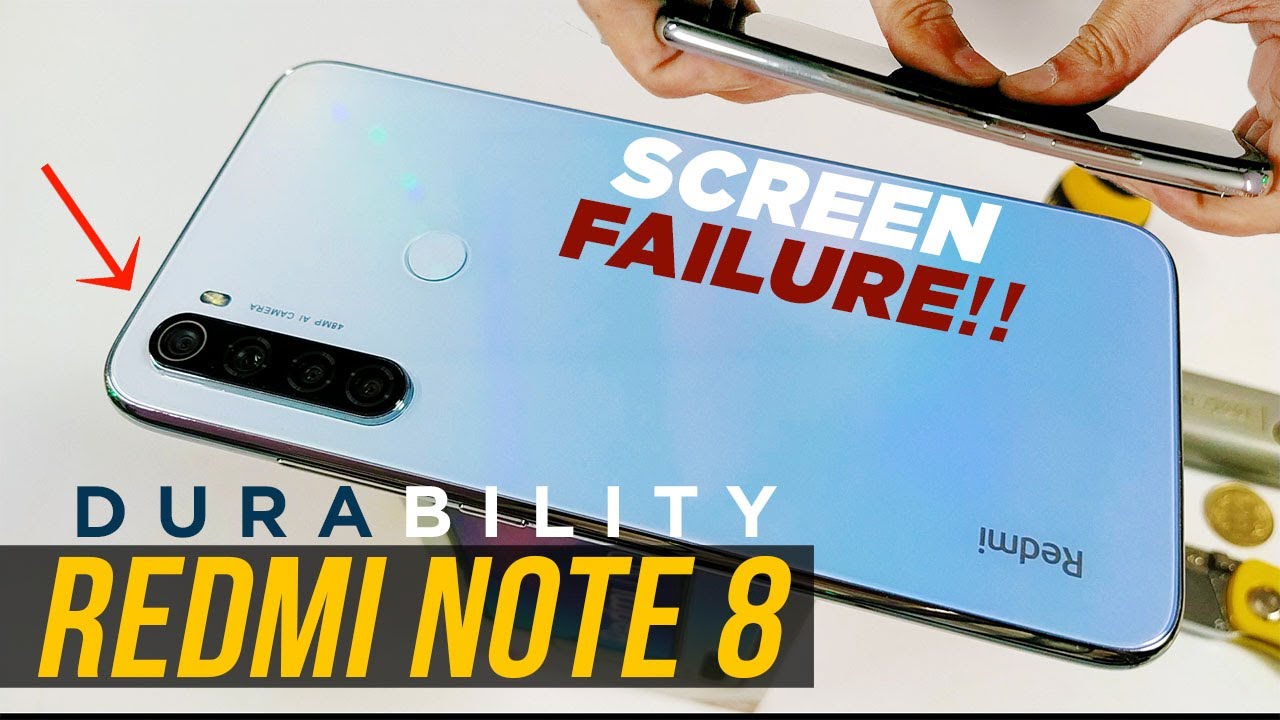MateBook X Pro vs M1 MacBook Air - M1 Killer from China? By Max Tech
We have nine seconds estimated for the MacBook and then what five minutes for this? That's the neural engine, man all right, that's that's insane. This is the m1's biggest competitor from China, and today we have five brand-new tests that we've never done before and in this comparison, we're not only going to take a look at the performance, the displays, the keyboards, the trackpads speakers we're also going to look at real world things, such as thermal performance photo and video editing, gaming battery life and more. The first thing that I want to do is unplug these machines. They are both at 100 battery life, so we will be doing a battery life comparison. While we do all of these real world tests- and I have to add that the Matebook X Pro has a 12 larger battery than our m1 MacBook Air. So this is going to be interesting now we do have links to both of these down in the video description.
If you guys want to pick one up and the MacBook Air could be bought right now for 900 brand new, with the warranty, which is crazy, design and size. Wise, they are very similar if you're, just looking at the top at the cutouts, the speaker grills, it's very interesting, and then, if we go ahead and close them and stack the MacBook Air on top of the mate book, they are very close as well. The Matebook is slightly longer and that's because of the display which I'll talk about in just a bit, and if we take a look at the hinges, the sides, the shape they are really close. One thing that's interesting is that the Matebook has a cutout slot right here to suck in air the same thing on the bottom, just like the MacBook Pro. Of course, the MacBook Air is finless and as far as ports, on the left hand, side both have two thunderbolt ports and the Matebook has a headphone jack on the left side as well, whereas the m1 MacBook Air has it on the right, and the mate book also gives you one USB type, a port which is very convenient.
Both have easy, open, one-handed hinges and both do use touch ID or fingerprint sensors to log in, so I have the mac and the mate book. As far as the keyboards, the MacBook Air has a great new magic keyboard which fixes the previous reliability issues. It also feels really nice to type on, but with that said, the Matebooks keyboard is actually very similar, but I like it slightly better because it has a little more springiness in the actual keys making. It feels more like a mechanical keyboard, but both are awesome and moving down to the trackpads. This is where it gets interesting.
We all know that mac books have apple's excellent force touch. Trackpad, that's magnetic, has a perfect feel all across the trackpad very responsive, but Huawei also created a magnetic trackpad, so it has the same even feel all across. It feels perfect to click to double-click as far as responsiveness, it is excellent, so I don't want to say it's as good as apple's, but it is very close in feel, and it is better than any other windows' trackpad I've ever used now before we compare the webcams and the displays which you guys might be already seeing a major difference in let's go ahead and compare the speakers, the speaker, girls, look very similar, almost identical now the main book has quad speakers. So let's go ahead and do a comparison, and in our last video we said that we're getting rid of the song, but you guys said no. We love this song.
We have to keep it, so let's get nostalgic and take a listen to the song. Once again, let's compare this wow. That was interesting when we first compared the 2019 Matebook X Pro against a MacBook, it actually sounded better and was louder than the MacBook, but now well you guys. Let me know what your thoughts are. You guys heard that for yourselves, I will just say the MacBook Air sounds fantastic, and it sounds even better than the m1 MacBook Pro next.
Let's take a look at these bezels. The Huawei looks awesome with that super slim bezel on this display and one reason that they're able to pull this off is because we do not have a webcam at the top of the screen like the MacBook does. Instead, it is hidden right here in the keyboard, and you can close it for privacy and then pop it open when you need to use it. So with that, let's go ahead and compare the quality of the webcam and microphones. This is Huawei's 720p, webcam and microphone quality right now, I'm sitting at the normal distance from a laptop and then, if I don't want my head to be cut off, I do have to move back to about here and you guys.
Let me know if that changes the microphone quality at all and what you think of this lower camera angle, and this is the MacBook Air's, the 720p webcam and the quality of apple's microphones. You guys, let me know which one looked better and which one sounded better down in the comment section below now. As far as the screens, the Huawei has a 13.9 inch display, basically 14 inches, which is kind of what we're expecting from apple soon here and the resolution is actually higher as well. It has a 3000 by 2000 resolution, so 260 pixels per inch, so it's actually slightly more detailed than apple's 218 with the MacBook Air and as far as brightness, the Huawei is also brighter, as you guys could tell from that top camera that I adjusted it's rated at 450 nits compared to 400 for the MacBook Air and the viewing angles are also better on the Matebook. Now when it comes to color accuracy and contrast, the MacBook screen is definitely better.
We have full DCI, p3, color accuracy and deeper blacks, and then, with that, we do have a big difference in reflectivity. The Matebook access screen is very reflective, very glossy, so it does produce really sharp images, but even in this room, which is not that bright, I see myself almost like a mirror compared to the MacBook, which has a perfect anti-glare coating, and now, let's get into performance, we're going to start out with geek bench 5, I'm going to go ahead and run the CPU test. Now the Matebook X Pro comes with intel's latest and greatest mobile processor. We have an i7 with g7 graphics, and it goes all the way up to 4.7 gigahertz compared to 3.2. Now, of course, the m1 is an 8 core processor compared to a 4 core 8 thread, but four of those cores are very weak efficiency cores.
So most of the performance comes from four cores. Alright guys we have our results and keep in mind. We are doing this test on battery power only, and we have a shocking difference of basically more than double. In multi-core we have 213 difference with the MacBook Air just killing it now. As far as single core the MacBook Air is about 32 faster.
Now I went through all the power settings on the Huawei, make sure. There's no intel settings, no Huawei settings. Everything is set to full performance. This is just the performance that you can expect if you are unplugged now I kind of want to plug it in and test more, but we said that this is going to be a battery test real world. So we're going to stick with that and stick with this performance and if you guys want to see the full performance, let us know down below in the comment section if you guys want to see a full review of this laptop and now, let's compare the graphics, I'm doing metal with geek bench 5 on the MacBook, and we're going to run Vulcan.
That should be more optimized based on what you guys are saying: um for the Windows system and let's hit run- and here we go. This actually looks a lot better uh. We have 15 848, which is probably the highest I've seen for this intel, g7, graphics, the latest ones and then for metal of 18 912. So this is good news for a lot of these real world tests that really rely now on graphics, and now it's time for our second new test, and this is a brand-new version of 3d mark called wild life extreme, and it just came out, and it's cross-platform both for windows for mobile devices and for m1 Apple Silicon machines, and so we have them open right. Here we have the unlimited mode toggled, which means that's the version designed for the m1 chip and let's go ahead and hit run.
This is interesting on the Huawei we're seeing the benchmark. Playback looks like we're getting fps of about 20 to 22-ish on the m1. It's running the off-screen version of the test. It does say that it's running at 4k resolution, just like the other one, is and that it's optimized and designed for cross-platform. So I guess we're just going to let it run and see what scores we get all right.
We have our results, and they do kind of line up. Actually, we have 3077 score on the Huawei and 446 on the m1 MacBook Air, which is a difference of about 44 or so and then, as far as the frame rate, if we scroll down uh, the Huawei got about 18.4 frames per second compared to 26.6. So, even though this was running off-screen still at 4k, the results do kind of match up to our previous tests and now let's go ahead and push these machines to their limits with cine bench. But first I want to get a baseline thermal reading. It looks like the Huawei is hitting about 36 degrees Celsius, and it's fairly, even as far as the hot spot on the keyboard and our m1 MacBook Air is running at 29 degrees at its hottest spot and that's actually closer to the display there.
Now, with that, the Matebook actually has this vapor chamber designed cooler that sucks in air from one side and then blows it out towards the left. So it's going to be interesting how it actually gets and let's go ahead and start our 10 minute multi-core test. Now. I also have intel power gadget opened up right here, so you can see how much frequency does it actually hit here on battery power, and it looks like with all the cores maxed out it's only hitting about 2.5, gigahertz or so and max at about 2.8. So definitely not anywhere near that 4.7. Now, with that, it is staying extremely cool about 68 to 69 degrees Celsius, whereas our MacBook Air was already at 80 degrees, and now it's jumping up to 84.
So it is definitely running hotter, but of course it does not have a fan, and now we only have about 45 seconds left to go and the Huawei was actually quiet most of the time until the very end, and then the fans kicked up, even though it's not running that hot, only 65 degrees Celsius right now compared to 95 on the m1 MacBook Air, because obviously it keeps heating up and at this point starts thermal throttling. So let's go ahead and take a look at the actual temperatures of the machines uh. The Huawei is at 38 degrees Celsius, so barely any higher than before. We started the test in our m1 MacBook Air right there at the hottest spot. It looks like we're getting about 41 degrees Celsius, so definitely hotter than the Huawei.
Our MacBook is finished, and we have a score of 7668 excellent score. We are waiting in the Huawei, it is almost done, and I'm curious. What kind of performance are we going to get when we are on battery power and bam there? We have it. We have a score of 3329, and that means that the m1 is 2.3 times faster than the Huawei, with the best intel laptop processor when it's on battery power at full load. That is crazy and with that, of course, we are still tracking the battery life differences, which we'll talk about towards the end of this video, and now, let's see how that CP performance combines with the actual good graphics performance in real world tests, and this is our next real world test that we added.
We are actually using the Lightroom right now. Lightroom cc, which is optimized for Apple Silicon, looks like Lightroom. Classic will never be optimized, but this one is, and it's cross-platform. So we have 50 42 megapixel raw edited images here, and we're going to see how they perform and how fast it takes to export. So, let's go and switch the images bam that was actually the same speed there.
Let's go next a little faster on m1 a little faster on m1, quite a bit faster there, so m1 is definitely more responsive. Let's go ahead and punch in to um the actual image here very similar performance. Oh, I hit the wrong button there and now, let's select all 50 of these edited images, and we're going to go ahead and export them and see how long it takes and bam. We are off all right. The m1 is done.
It actually took way longer than I expected and the Huawei is actually pretty close and bam. The Huawei is finished, so it took the m1 MacBook Air, four minutes and 19 seconds, and the Huawei took five minutes and 25 seconds so definitely about 20 25 longer, but not as big of a difference as I expected, and now, let's jump into our next test, I have the latest version of photoshop opened up on both, and it is optimized for Apple Silicon, and we are going to take this 42 megapixel image and run adobe's. Super resolution feature that just came out we're going to select, enhance, and then we're going to select super resolution all right. So this one's already done. I actually didn't even notice how long it took less than 15 seconds.
I might have to run that again and the Huawei what is going on did it freeze up yeah, it looks like it did. Freeze I can't really control anything. It just was stuck here all right. We have two new images ready to do this no way. I just noticed that it says five minutes estimated time compared to nine seconds.
Nah dude, that's wrong! I wonder if that's the machine learning in the m1 chip dude. That's that's the neural engine man, the neural engine, that's what it is! Look how fast it updates watch enhanced. As soon as I move it. It shows me the enhanced image. It's just enhancing a tiny portion and then here watch I'm gonna, move it, and we're sitting waiting waiting waiting, still waiting, and then it shows to enhance.
That's the difference, all right, but anyways. Let's go ahead and hit this button, and we'll wait and see how long it takes done, bam. Okay, that was fast that actually took 13 seconds so a little longer than the nine. Thankfully, it didn't freeze up this time. Well, actually, I think I have to like not touch anything as soon as I start moving the cursor.
It starts freezing up right, it is running, and we're going to wait all right guys. It has been over 10 minutes, and we are still waiting. Furthermore, it's still processing the fans have spun up, so it's getting hot, it's getting loud, and it's still going. So, of course we had an estimate of about five minutes. It's over ten, the MacBook had to estimate.
Oh, is that done? Oh yep, it just got done all right. We just got done 10 minutes and 36 seconds is how long it took so that just shows you the power of that neural chip. That's built in that is just insane and for our next new test, we're going to merge nine images into HDR. So this is also going to push the graphics and the CPUs. Let's go ahead and select merged HDR on here.
It's interesting that the m1 MacBook Air is only using 17 of the CPU and 15 graphics. Compared to here we have about 19, graphics and 23 CPU, and with that we're using 10.6 gigs of ram out of 16 on the Huawei, whereas our MacBook Air only has eight gigs. This is the base model for all of these tests. All right, our m1 is done. So it looks like this status bar really doesn't mean nothing because they were kind of stuck for a while and then bam it just gets finished all right.
We just got done. We have our previews of the HDR on both images. Look similar. They look good, but we have a massive difference in time. The m1 MacBook Air took a minute and 38 seconds and go ahead and comment down below how long do you think that our intel based Huawei Mate book took I'll hold on a second I'll? Give you guys some time to comment your estimate all right, uh make sure you guys wrote below this took four minutes and 15 seconds, so that is pretty much what three times longer alright and now for our final test, we have video editing.
I have the latest version of da Vinci resolve studio opened up and, as you guys saw as far as graphics performance, which is what is really heavily used for this test. Even unplugged, the performance was great, and these tiger lake chips have the latest encoders as well. So this is a 4k project with two lights applied and some film grain. Let's go ahead and hit the space bar to see how this will play back. I'm going to mute this, so the MacBook is playing back perfectly at 24 frames per second, whereas on the Huawei you guys see all of that stuttering right over there, so it cannot handle playing back this project with this kind of more basic effects.
I'm going to go ahead and just stop this, and before we do the export I'll go into this color tab. This should tell us the actual frame rate that it's capable of playing back at. Let's hit play, and it looks like oh gosh- that's not very good okay, so it looks like we're getting about 10 11 frames per second just 12 there for a split second, whereas our MacBook bam we're playing back, perfect 24 frames per second, we still have some graphics performance left over for other effects, and now let's go ahead and export this five-minute project. The settings are all the same: let's hit go, and it's interesting that now that we're exporting we're actually exporting at 41 frames per second, because we don't need to play back at perfectly 24, whereas with the mate book we're exporting at 11, 10 and a half, basically the full performance, it could give and bam the m1 MacBook Air is done two minutes and 53 seconds. While we have eight minutes and 25 seconds remaining on the Huawei.
This thing is only about 26 done when our m1 MacBook Air was finished, and I don't know if I want to wait another over eight minutes. So realistically it's going down consistently with this timer. So it's going to take about 11 minutes and 20 seconds to about 11 minutes and 30 seconds compared to under three, so that is just an absolute massive difference. All right guys, let's go and shut this down, and let's talk about our final test that we've never done before, comparing a MacBook to a windows' laptop in terms of real-world battery life. This is going to be interesting once again.
As a reminder, the Huawei has a battery. That's about 12 larger than the m1 MacBook airs and as far as the displays we kept the brightness the same, even though this one can get brighter, and we've been shooting for approximately how long Vadim I'd say about three and a half hours, or so you know some tests we had to redo. We had to download some stuff there are cuts, and you know in between this video's cut down a lot, but everything has been done identically on both of these machines. The MacBook is at 62 battery life, 62, perfect. After all of those high performance tasks, that's great and you guys go and comment down below.
What do you think the Huawei is at? We have 62 over here. What do you expect here? I'll? Give you guys a few seconds all right? The Huawei is at 15 battery, and it's showing 55 minutes remaining if we're just sitting here at the desktop so 15 compared to 62. Here we have more than half battery remaining here we are very close to the battery dying. That is a shocking difference, and let this be known that, with this test, the CPU was throttling down quite a bit: we're not running anywhere near 25, watts or 30 watts or 4.7 gigahertz we're running at 2.3 2.6 in order to save power to help battery life, and then, of course, you guys saw the performance differences with all those real world tests, um yeah, that just speaks for itself and realistically, if you guys want windows on uh your system, you can run parallels. Vadim actually did a great video on the performance with parallels and how to install it.
We'll have that video right over there. Once again, we have links down in the video description a great deal on this m1 MacBook Air click that circle above, if you guys want to subscribe and help us reach 1 million subscribers before the end of this year. We would highly appreciate it this max, and we'll see you in the next video.
Source : Max Tech