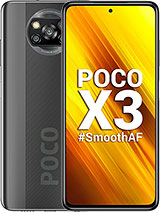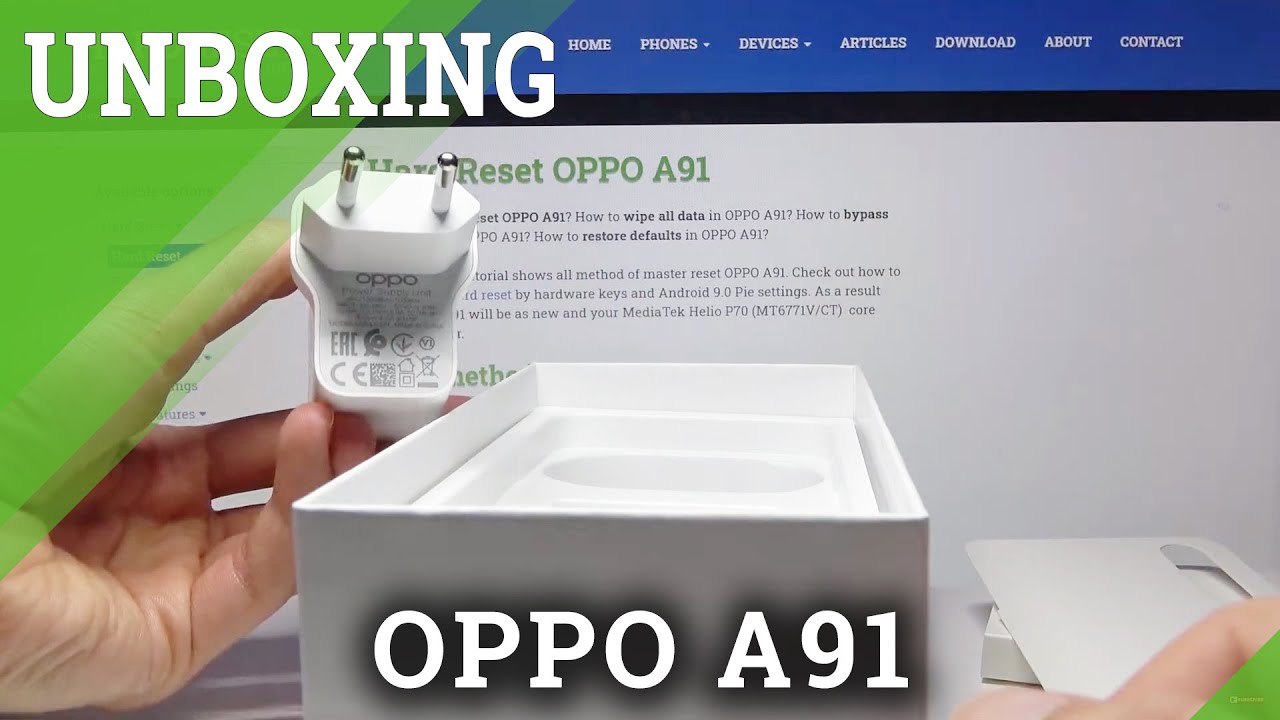Xiaomi Poco X3 NFC | Unboxing, Tour, Gaming & Camera Test By Tech Spurt
So, the Poco x3 NFC may have a decidedly dodgy name, but it's shaping up to be one of the best budget, smartphones of 2020. So far, this year's standard model with 64 gigs of storage will cost you a poultry 199 pounds, and even if you want to double that storage to 128, gigs that'll still just cost you 249 quid, although if you actually order it via Xiaomi's website before October, the 8th 2020 you'll actually get it for just two to nine, and when you consider the specs packed inside the polo, x3 NFC, that's utterly bonkers. It's got a 120 hertz HD already display. It's got Qualcomm's new snapdragon, 732g chipset. Furthermore, it's got NFC, as you might have guessed the good times just keep on coming. So what I'm going to do is I'm going to unbox the Poco x3 NFC, get it all set up.
Take you on a full tour of the hardware and the software I'm going to do a good bit of gaming testing and camera testing as well to see how it stacks up ahead of my in-depth review and for the latest greatest tech. Please do put subscribe and ding that notifications bell cheers so first up, let's slide the Poco x3 on our AIDS box and see what else you get in this treasure chest of dreams. So we've got the usual highly exciting documentation, and you do get a nicely bundled condom case as well. It's nothing fancy, but it will keep the Poco x3 protected against any natural disasters got your porcupine device as well. Naturally got your USB type c: cable, nice bit of red trim very sexy, and you got your adapter as well.
My review model came with a two pin effort and last up rather helpfully you actually get the Poco x3 NFC itself, and it's still unbelievable, looking down this list of specs that this phone costs just 200 of your British quid. So that's bonkers all right, so I've unsheathed the Poco x3 NFC, and here it is in all of its glory. First impressions are definitely good. I quite like the styling here on the pocket x3 NFC, although we do have to address that the massive freaking logo which is adorned in the back here. It's not too subtle, and I can see some people really getting annoyed with that right there.
But to be honest, you know it's right where your hand is going to be anyway, so it will be covered up most of the time. Personally, I'm not a massive fan, but I already mind it to be perfectly honest- and I do quite like this sort of diagonal linear design that runs right up the middle, that sort of go faster, stripe effort, and this is the shadow gray model, but you can actually grab the Poco x3 NFC in cobalt blue as well. If you fancy a slightly different hue- and it is of course just a bit of cheap plastic back in here on the Poco x3 NFC, as you kind of expect at this price point pretty much standard uh, but at least it won't shatter if you drop it. My only issue is that it'll probably scratch up quite easily as well. Unless you slap on that prophylactic case- and it's already starting to pick up greasy fingerprints and the like as well, so this is the kind of thing you're going to have to be constantly buffing on your t-shirt throughout the course of the day.
Definitely don't go handling it after munching your way through a bag of Burger King fries. You probably won't be massively shocked to learn that the Poco x3 NFC has a 6.67 inch. Absolute monster. That's here very much a hand filler, that is for sure, and it weighs around 215 grams. So it's got a good bit of heft to it as well, certainly for a plastic device.
So a quick tour of the rest of the design you've actually got an infrared sensor up top if you make use of one of those over on the left edge. It's just your sim tray. Now. If we open that on up you'll, see, you've got space for two sim cards inside the x3 NFC and of all that helpfully even tells you which way to put the sim tray back in, which is good, because I was trying to shove it in the wrong way. Uh, so to speak over on the right edge.
You've got your volume rocker and your power button, which actually doubles as a fingerprint sensor as well always great to see. I love these edge, mounted fingerprint, sensors and last of down below you've got your type c USB port and a headphone jack hazard right. So that's enough on the design. Let's get this bad boy powered up, get it all set up and take a tour of the rest of it all right. The x3 NFC is all set up and ready to rock, and already my nether regions are a tingling, because what you get here is the fresh new me UI, 12 launchers slapped on top of android 10.
, and I've really been looking forward to trying out mini 12 for quite some time now, because it seems to refine quite a lot of those rougher edges and added features which were previously missing, such as an actual abstract hazard and that's actually on there by default as well. You don't even have to go into the settings and go to the home screen area to turn it on, although that is where you'll find the likes of the app straw section and all the rest. Of course, the desktops are quite messy. By default, you can see. You've got quite a lot of apps pre-installed you've got the usual selection of crap games and everything uh.
So I'm just going to clean this up a bit. It's little elements I really love like. I love the little animation trail. You got as you're dragging apps around that's very cool and, of course, this background is a tad on the dragon dreary site. So let's just liven it up a bit there we go that'll do and if you want a closer look at the software here on the Poco x3 NFC, I'm going to be doing a dedicated, mini, 12 tips and tricks style guide with all the best features highlighted so go check that out and for now let's concentrate on the hardware.
So as far as budget phones go, it's got all the good stuff. You got the dual-band Wi-Fi on here. You do, of course, have NFC. Name was kind of a giveaway in that one, and you do have full google peer support. Thankfully, here in the UK, as well as you get a bit of that on the go, although I haven't said that every time I try and set up google pit, I get this message.
So I'm kind of hoping that's just because this is a review sample and not a retail model, but I will be getting in touch with Xiaomi to find out more on that. As for that edge-mounted fingerprint sensor, well, it seems to do its job. Absolutely fine, literally just tap your digit to the scanner surface, and you're straight into your desktops, and if, whatever reason your hands are a bit grubby bit greasy whatever you can just use the face and lock instead, which, as you can see, is just as swift as using that fingerprint sensor, and I'm also having some issues when it comes to media streaming, apps as well, so, for instance, Netflix and Disney plus do not show up in Google Play Store searches. I tried side loading Netflix using the APK file, and it's not too happy with that. Unfortunately, either again, hopefully just because this is an early review sample rather than a full retail model.
But it looks like we're stuck with just good old prime video for now, which thankfully seems to work on every single device going once you finally do get some video playing. It looks absolutely stunning on that 6.67 inch IPS panel, it's a full HD plus resolution great for this budget price. So, even though it's an absolute monster of a display, you get that finer detail. Everything looks nice and sharp, and you've got full HDR 10 support on here as well. So if you've got some HDR content, it will look great with that fantastic, sharp contrast and nice realistic, colors too definitely some fantastic tech for this sort of price, and if you dive on into the display settings as well, you'll see that you also have a 120 hertz refresh rate and, as you can see, it's not an always-on feature.
It's a dynamic feature. So basically, some apps when compatible will boost up the refresh rate to make full use of it and when you consider those bloody expensive, iPhones, don't even have a 90 hertz refresh, let alone a 120 hertz refresh. It just goes to show that androids really do offer stunning value for money at times during the Poco x3 NFC you've also got a stereo speaker setup as well, not very common at all. At this sort of price point a couple other mod rollers. Do it that's about it uh, so I'm just going to bump up the volume now and test it out, but this time, sporting, some very smart, active noise cancellation and huzzah.
Some actual silicon tips, so on that top volume, the sound is a little echoed, but overall the sound quality is pretty damn good, especially again considering the price of this thing and on that top volume as well, nice and loud as well. So it should cut through all kinds of background, clamor and, of course, you've also got that headphone jack down below. If you want to get connected up, and you've got full Bluetooth, 5 support here on the Poco x3 NFC as well. You've got all the usual codec support and everything that you would expect, and you've also got support for high-res audio on here as well. So definitely if you're, an audiophile should do the job.
Now, let's move on to performance- and this is another area where the Poco x3 NFC is very exciting indeed, because it packs Qualcomm's, snapdragon 732g chipset, it's one of Qualcomm's latest budget-friendly platforms, and it's designed for use in more sort of budget-friendly smartphones, but while still not compromising as far as the performance and certainly German, is concerned for any benchmark fans out there. I have just run a spot of geek bench and, as you can see, the scores are very impressive indeed for a 200 pound, smartphone, 569, single core and 1712 for the multi. But of course that's just numbers, let's actually test it out with a spot call of duty and see how it really handles gaming. So, let's really test out our performance on the 732g. I played a good bit of Call of Duty smashed through a few games of that on the very high graphics quality settings on the very high frame rate setting as well and unsurprisingly, throughout absolutely perfect frame rate.
No stutters or stammers to speak of it was a glorious experience, and it's also definitely worth pointing out that, even though I was playing for over half an hour, the Poco x3 NFC stayed reasonably cool as well. I got a little warm on the back end, but certainly nowhere near a troublesome amount of Torsten. So certainly if you want to get a game and all afternoon long, it should be able to handle it. Just fine. That's probably helped along by the fact that you've got a copper heat, pipe stuffed inside the Poco x3 NFC, just to help to prevent that overheating and, as usual with me, you are you've, got a bit of game turbo action on board as well.
So you can give your games a bit of a boost dive on into the menu, so you've got tons of gamer related features in here as well, including the ability to block any pesky notifications, all that kind of stuff, oh and while I was cheating and using a game controller for Call of Duty as well. If you are using the touch controls, you've got a 240 hertz touch response rate here on the Poco x3 NFC as well, so all of your ports and swipes are instantly registered. I'm definitely expecting good things from the battery life on this thing as well, because you get what you get stuffed inside, it's a 5160, William cell. So you should keep your going two full days between charges easily as long as you're, not absolutely hammering it, and you've even got 33 watt fast charging on the Poco x3 NFC as well. Pretty much unheard of again at this price point tends to be around sort of.15 is the standard. Anyway, let's end up this unboxing and hands-on review with a quick look at the Poco x3 NFC's quad lens rear camera.
Now, for me, UI 12, the camera app has been slightly redesigned. So, as you can see, when you first load it up, you can select the function for holding down the shutter button. You can either get it to burst, shoot or you can get it to uh start. Recording video beyond that is very similar setup. As you can see once you first launch that UI you're straight into folder mode, of course, naturally, you've got usual HDR, smart up top.
Let's turn that on to auto, and you've got, of course, the AI mode as well, which can basically help to recognize your subject and then tweak the settings to suit it. It's a 64 megapixel primary lens using Sony's imx682 sensor, but it does actually shoot in 16 megapixel resolution by default and that's because it's using the uh what Xiaomi terms four in one super pixel tech, it's basically pixel bending just to help brighten up a shot when needed and as you can see there in this sort of ambient studio conditions, it's producing really nice bright shots and nice and sharp as well. No hint of grain or anything like that. Although you will of course, want to turn off the slightly annoying watermark, which is switched on by default and even though it does shoot at 16 megapixels by default, I mean that's still enough detail to get your photos looking good when they're blown up onto a laptop screen a TV or anything. But if you do fancy shooting at full on 64 megapixels, you can do that from the bonus settings.
You'll have to be more careful in this setting because, as you can see my hand, wasn't perfectly steady, and the subjects actually come out slightly blurry, so not quite as good as uh. Just the results with the full on auto mode and that secondary lens is a 13, megapixel ultra-wide angle lens, which you can swap to quickly and easily with a quick tap like so the colors don't seem quite as rich and detailed, using this ultra-wide angle lens, unfortunately, and that's pretty standard for a budget smartphone with an ultra-wide angle lens, you tend to lose some of that color detail and also the contrast, isn't quite strong either. The third lens here is just your basic 2 megapixel depth, sensor perfect for those portrait shots so just help to keep your subject. Nice and sharp, while also blurring out the background with a both style effect and Xiaomi phones, usually nail the portrait mode and again the x3 NFC seems to have done the job nicely, as you can see nice bit of blur in the background with the microphone and everything stitches, nice and sharp and again, even though we've thrown some tricky lightning stuff into the mix, it seems to have handled that rather well, and if you're quite confident manually playing around with camera settings, then the good news is you've got full-on pro mode as usual. So you play around with the white balance the shutter speed, the ISO levels, all that kind of stuff, and in this mode you once again have the choice of shooting at full on 64 meg resolution.
If you fancy it and then, of course, if you want to shoot a bit of video or extreme close-up on stitch, there, you've once again got a choice of being able to shoot with the standard lens or the ultra-wide angle. And if you tap this little doohickey up here, as you can see, you can swap between 1080p at 30 or 60 frames per second or bumper, all the way up to good old 4k at 30 frames per second and last time before I forget as well uh. The final lens in that quad length setup is a two megapixel macro lens uh. Personally, I don't really see the point in it, but I have been pointed out uh by an engineer that it is actually quite useful if you're trying to take an up, close shot of see a rusty joint or something like that. So it is actually potentially useful to some people with the two megapixel resolution.
It's not going to be the best shot in the world, but if you do need to do an up-close effort there, it is, and if that's not enough, bonus camera modes and features for you well chimney. Crickets, the Poco x3 NFC has a bloody ton more, that is for sure, I'm not going to lift them all off. Big all the standard time-lapse, slow motion and, of course, a good bit of night mode action as well, and this can just stitch together a variety of exposure, shots just to help give you a brighter overall image, hopefully with some fine detail and less green, and as you see there, the overall balance has improved. Certainly in the background, you can see a lot more detail than you could just with the standard, auto mods and last up, let's end as ever with a squint at that selfie camera as well. It's a 20, megapixel effort, uh.
Hopefully we'll do the job, absolutely fine for your bit of Instagram, if you're into that, I most certainly am not, and this right here is the reason why yeah and there you have it. That's my full unboxing tour, hands-on review of the Poco x3 NFC, but I'm not going to end it just there. What I'm going to do is I'm to stick my sim in this. In fact, I've already stuck my sim in this I'm going to use it as my full-time smartphone for a full week and then deliver my final verdict on the Poco x3 NFC in my in-depth review coming next week. Now I've been banging on for so long that my voice is starting to go, as you can probably hear.
But let me know what you think down below be great to your thoughts and stay tuned for an update to the best budget smartphones under 200 pounds of video as well, because we've had a couple of corkers coming in recently and for more than the latest greatest tech. Please do pub subscribe and ding that notifications bell cheers love you.
Source : Tech Spurt