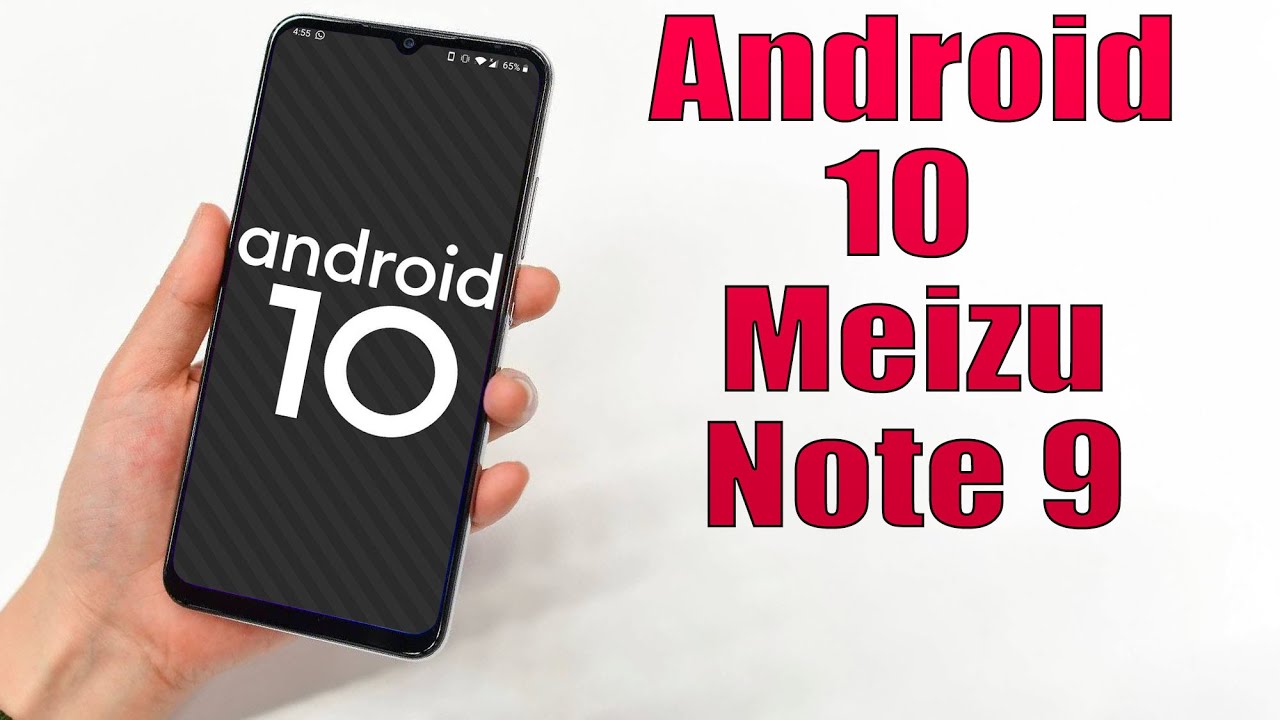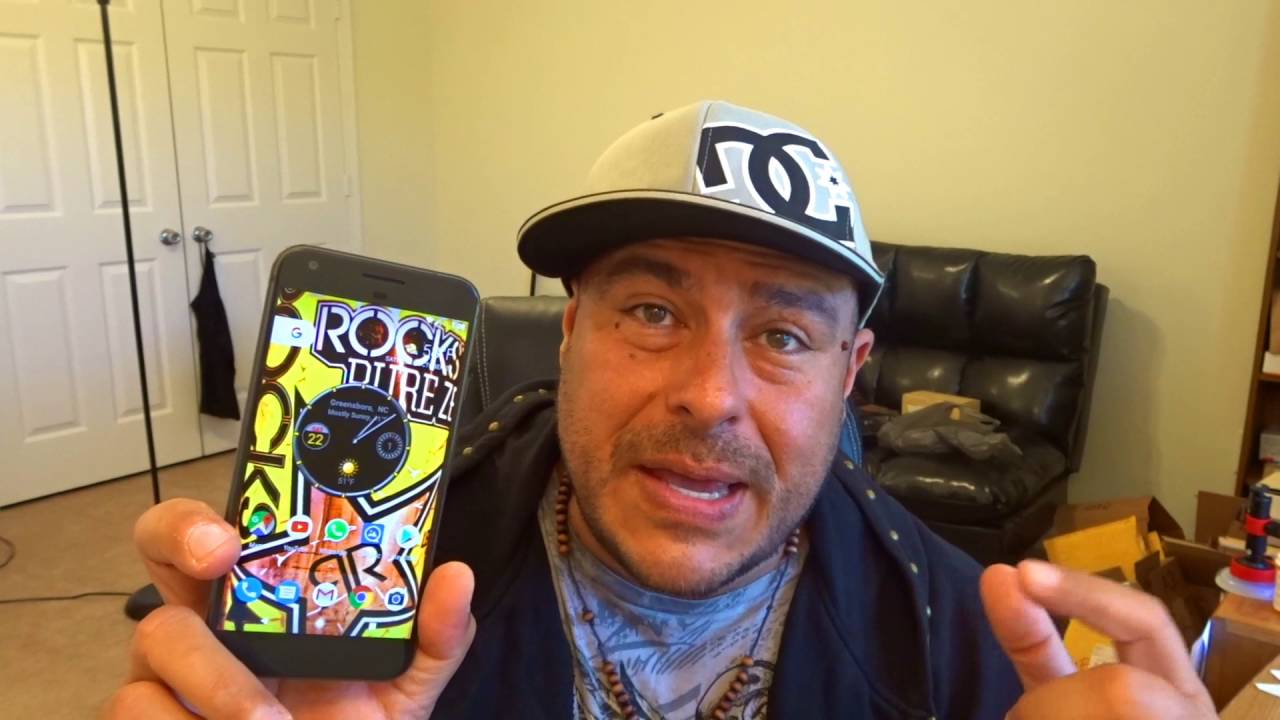XIAOMI Mi 11i Camera Overview – All Modes in XIAOMI’s Camera By HardReset.Info
Welcome in front of me, I have Xiaomi mi 11i, and today I'll show you camera preview, all modes and settings that you can find on this smartphone. So let's open the camera and just take a look. What we have here. We have here pro mode, the normal video mode, the same with the photo mode for sure we can change lenses to the ultra white and telephoto lens. We can zoom in to 10 times we get portrait mode and the more modes we can find the night mode, 108, megapixel mode short video panorama, mode documents, uh vlog, but you have to download it by tapping here yeah there. It is slow motion, time-lapse, the dual video movie effects, long exposure and clone, and that's all from the modes.
When you go for the settings right here, you can find the flashlight HDR AI. Here we got also filters. We can quickly apply on our photos. There is the Google Lens, and here we got the settings, so we can change the aspect ratio we can set the timer we got movie frame. We can acclimate grid lines super marker mode tilt shift time burst, and we got also here the settings and in the settings we can find the watermark option.
The live tips, smart suggestions, correct this rotation in ultrawide, shots, correct, face, auto night mode picture quality shot with the screen off for volume, balance function, we can go as shutter, countdown zoom or volume focus and shot press and hold shutter button to record video. Take a bar shot, focus customize, and there we there. We can change position of these icons for obvious modes. There we got the camera modes like standard or more panel colors that we can apply on our camera sound. So there's the shutter sound.
We can location text on the photos, shutter sound, save previous mode anti-bonding privacy, and we can restore the default settings to the camera. So, as you can see, that's how it looks um if you find this video helpful, remember to leave like comment and subscribe to our channel.
Source : HardReset.Info
Phones In This Article
Related Articles
Comments are disabled
Filter
-
- All Phones
- Samsung
- LG
- Motorola
- Nokia
- alcatel
- Huawei
- BLU
- ZTE
- Micromax
- HTC
- Celkon
- Philips
- Lenovo
- vivo
- Xiaomi
- Asus
- Sony Ericsson
- Oppo
- Allview
- Sony
- verykool
- Lava
- Panasonic
- Spice
- Sagem
- Honor
- Plum
- Yezz
- Acer
- Realme
- Gionee
- Siemens
- BlackBerry
- QMobile
- Apple
- Vodafone
- XOLO
- Wiko
- NEC
- Tecno
- Pantech
- Meizu
- Infinix
- Gigabyte
- Bird
- Icemobile
- Sharp
- Karbonn
- T-Mobile
- Haier
- Energizer
- Prestigio
- Amoi
- Ulefone
- O2
- Archos
- Maxwest
- HP
- Ericsson
- Coolpad
- i-mobile
- BenQ
- Toshiba
- i-mate
- OnePlus
- Maxon
- VK Mobile
- Microsoft
- Telit
- Posh
- NIU
- Unnecto
- BenQ-Siemens
- Sewon
- Mitsubishi
- Kyocera
- Amazon
- Eten
- Qtek
- BQ
- Dell
- Sendo
- TCL
- Orange
- Innostream
- Cat
- Palm
- Vertu
- Intex
- Emporia
- Sonim
- YU
- Chea
- Mitac
- Bosch
- Parla
- LeEco
- Benefon
- Modu
- Tel.Me.
- Blackview
- iNQ
- Garmin-Asus
- Casio
- MWg
- WND
- AT&T
- XCute
- Yota
- Jolla
- Neonode
- Nvidia
- Razer
- Fairphone
- Fujitsu Siemens
- Thuraya