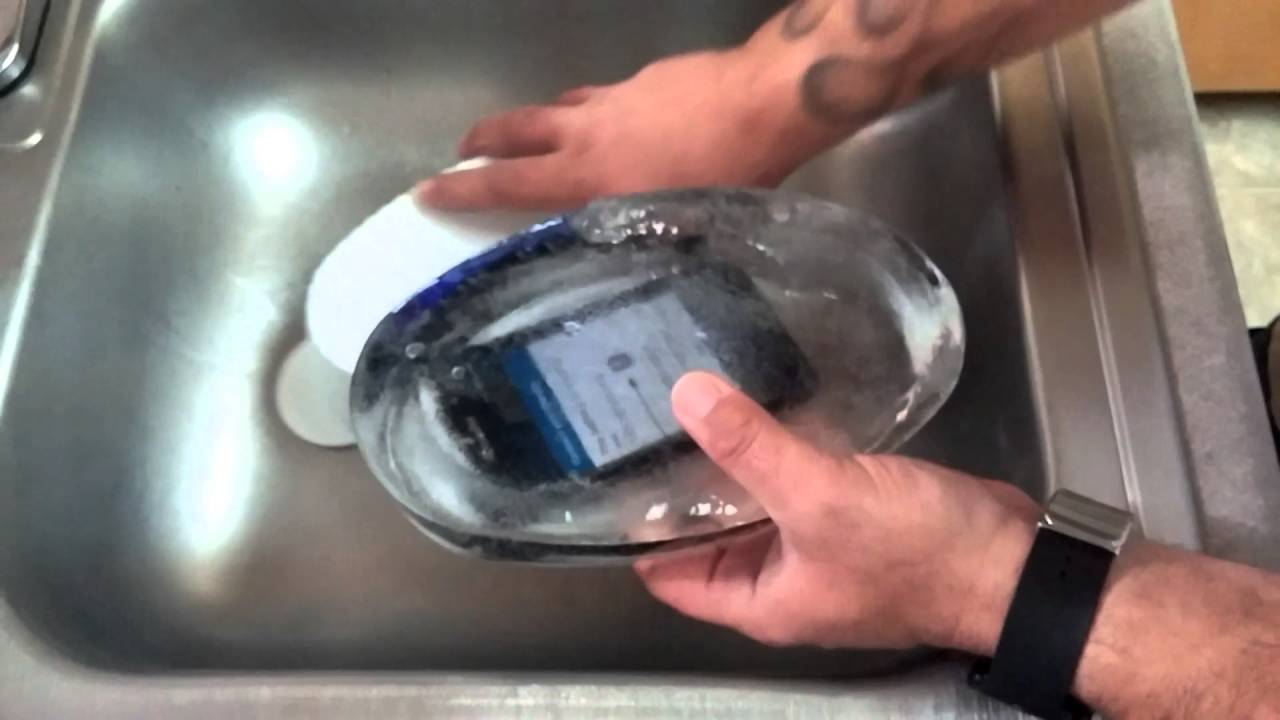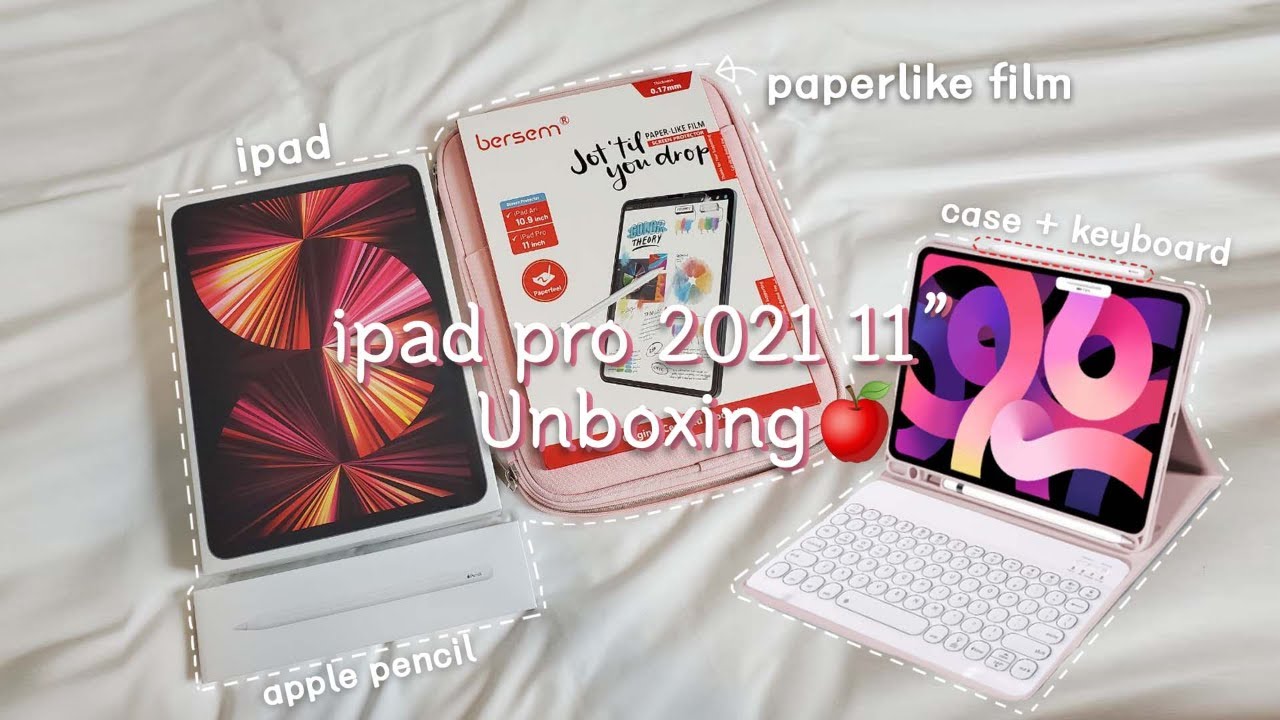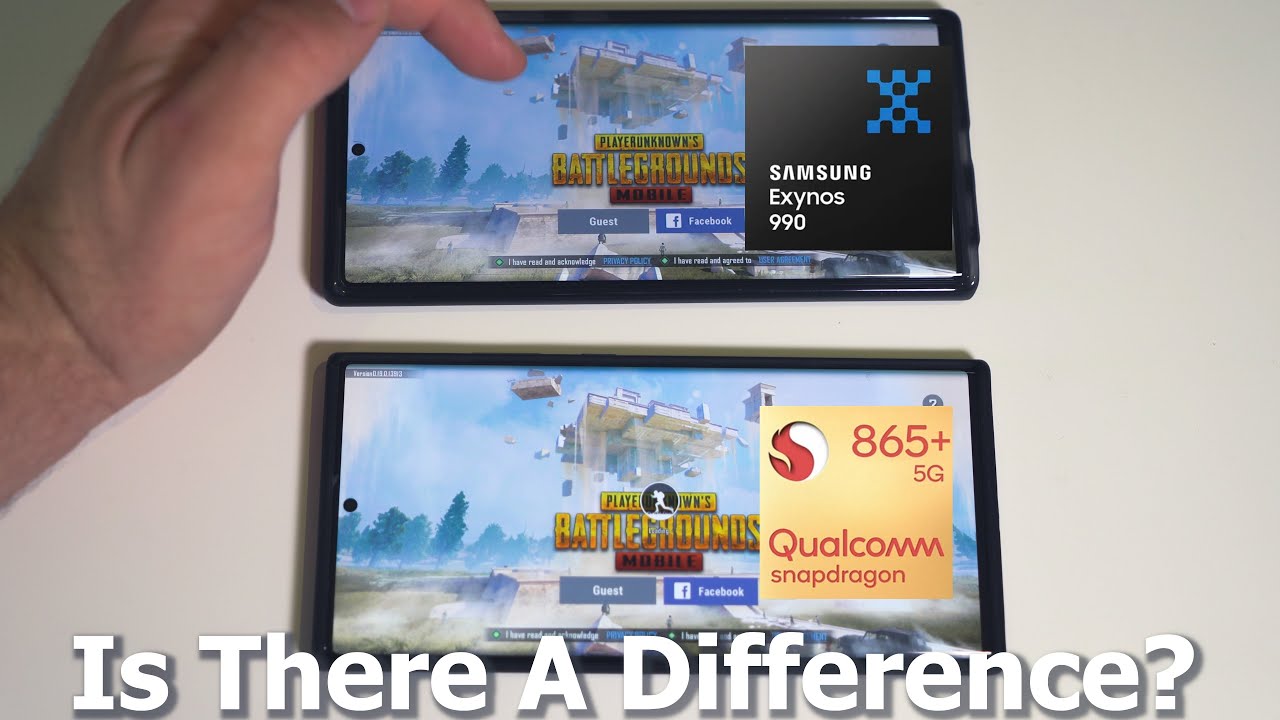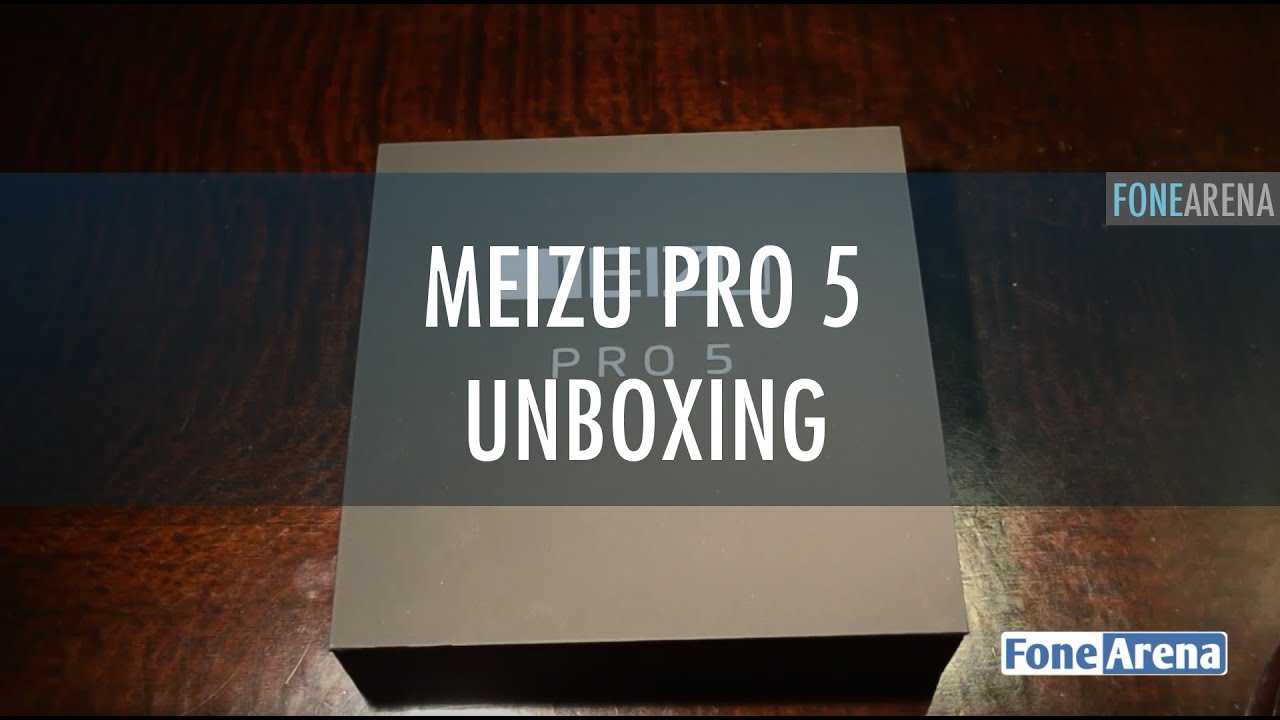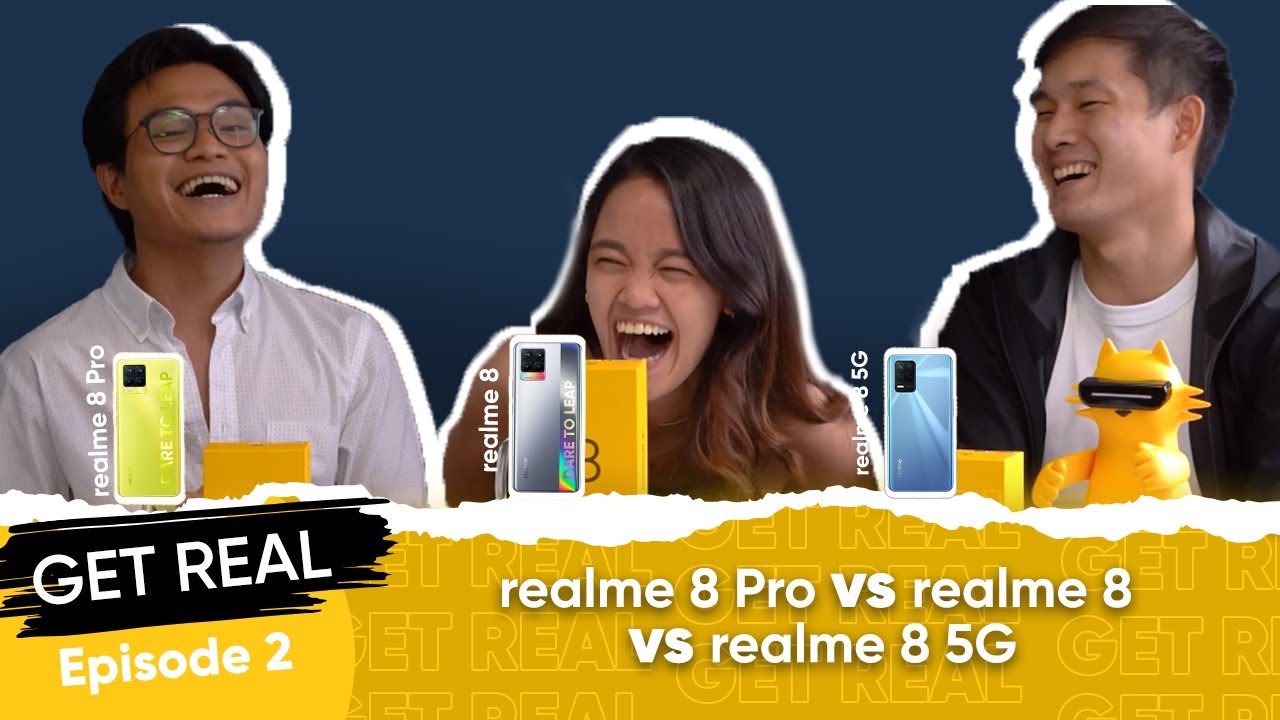will the kyocera hyrdo air survive being frozen for 5 hours? ? By Paul Tech
What's going on guys, Paul tech here again, and today we have another test for the Kyocera hydro air here, so I've been doing several tests on this device just to see how well this can withstand different elements. So, as you can see there, the device is at ninety percent. It's 342 p. m. Thursday April seven. So the challenge we are going to have for this device is I'm going to place it in this container here, and we are going to freeze the Kyocera hydro air and see if in fact, it can survive being frozen.
So what I'm going to do here is go ahead and start the stopwatch, and I'm going to fill this up a water, and then we are going to take it to the freezer, and we are going to freeze this and as soon as this device is frozen in this container, we will take it out, check it and see if this device has survived, and it will continue working. So here we go, let's go ahead and start it and place it inside. Here, let's get the water going, you can see there. The stopwatch is going. So we are going to fill this up so here we go I think that's pretty good right there.
Let me go ahead and shut the water off, and you can see it is going right there 29 30 seconds, so we're going to cover this up now. Just cover this up, so I will still have a visual of this device as it's being frozen here. So let's go ahead and bring it to the freezer Matthew, as we can see there- and this was charged for about ninety percent. So hopefully it will stay charged as it's freezing in there. So we'll come back and check on it and see how it's doing alright.
So we're checking the device in the freezer now, and I guess we can tell that the device is still on the stopwatch is still going because, as you can see there, the display is lit right up there. So pretty neat, as you can see there, so 913, let's go ahead and remove it out there. We have it. So let's go ahead and take a look here. Alright, so here we have it.
So it's been in there for over four hours now, so it looks like the light is still on. You can still see the display of the Kyocera hydro air here. So let's go ahead and take a look now. Alright, so there you have, it looks like it's pretty frozen there. The display says the battery is getting low.
Fifteen percent remaining ok, so we got a Kobe, better usage but- and it looks like it is at if you can see that they're twelve percent so yeah. So let's see how we can get this out. I would leave this in longer, but fortunately, I'm going to have to call it a night pretty soon, so I'm going to go ahead and remove this. So let's see here alright, so there you have if it is frozen. It is.
This is pretty interesting. Look at this wow! That's pretty cool! Look at that wow! It's just a solid piece of ice here, Wow pretty cool! So there you have it, it did freeze, and it's still on, as you can see there. So this thing is cool old. So let's go ahead and get it out of here, so I think the best way and out you know too bad. It's nighttime right now, because I would just throw this outside and break it.
But alright. So let's flip this over here I have to chisel this out. There we go there. We got a piece of ice out there, so that'll definitely make it easier that piece right there. Oh, look at that.
The timer is still on five hours, 34 seconds there. Oh, it's powering off right now, right as we're taking it out, look at that it might just be rebooting there I'm not too sure what happened with the phone, but look at that. So, let's see here there we uh gosh, guess, let's plug it in see, oh ho! Well there we go e right there. There, it is going just taking a little while too, but there you have it. It is working, so I'll, go ahead and jump to YouTube and try to run a YouTube video, and it is connected to the Wi-Fi.
Everything seems to be functioning perfect. Well, there you have, it is still working after being frozen for over five hours. If you enjoyed this video, please hit the thumbs up button and don't forget to subscribe for more future videos. This is Paul tech and I will definitely talk to you on the next one. Thanks.
Source : Paul Tech