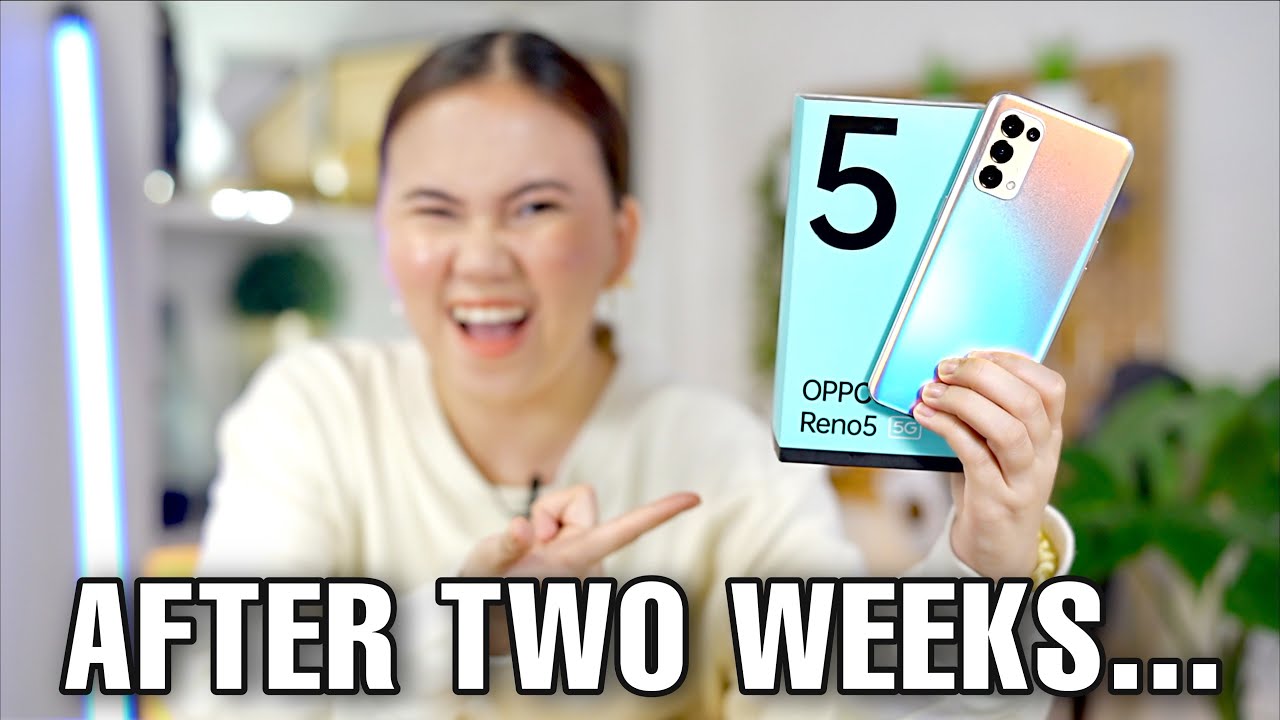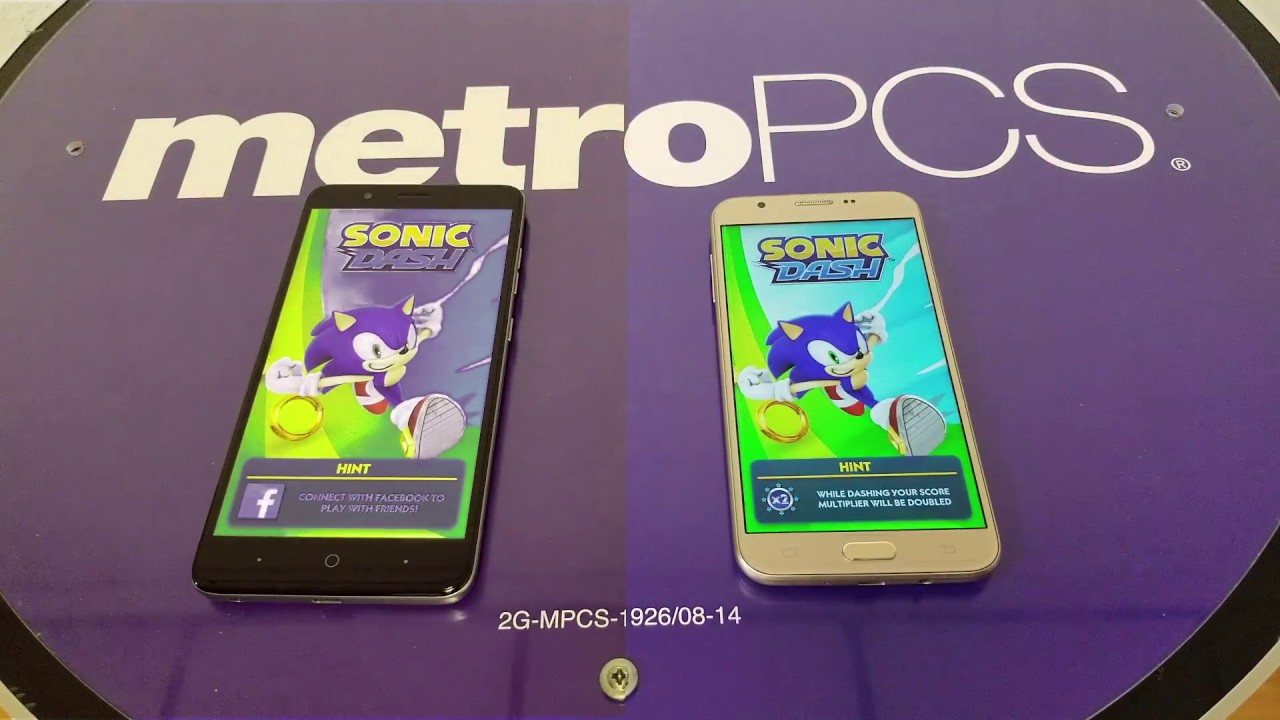Why you shouldn't buy the Tab S7 | Tab S6 Review *for Students* By Regular Teenager
So there has been some comments on the last videos. Ask me to review the tablet six. To give my opinion, is it a good option for students? Should I wait and buy the next tablet and what a better moment to answer all of those questions that, right after the tablet, 7 and s7 plus, have been announced? What I'm going to be doing to answer your concerns is to test some apps from different categories like gaming, video, editing, opening, big, PDFs and other stuff, plus we're also going to be doing a battery test right now, it's at 100 and let's see what the percentage is at the end of the video sounds good. Don't forget to leave a like if you enjoyed the content and now, let's get into the video the Davis 6 was released last year with a super AMOLED 10 and a half inches display with a resolution of 1600 by 2560 pixels, with a 16 by 10 aspect ratio. Now I don't want to bore you with all these specs of the tablet. I'm sure you've heard them plenty of times by now.
So let me give you my perspective about it. It's a really colorful display, which is something you'd expect from Samsung. It's also a super AMOLED, so you get true blacks and colors are accurate and really vivid. Furthermore, it is a really bright screen. I think I've never used it more than half its brightness unless I'm recording videos most of the time, I'm using it at its 25 or less, which contributes to the battery lasting longer under average or below average usage.
That means media consumption. Some gaming reading PDFs, while probably multitasking for taking notes, I get almost two days of battery. I can unplug it in the morning at 7, 00 or 8am, and the next night the battery would be around 15 or 10 percent. On the other hand, if you're planning on giving it a hard usage, you'd have nothing to worry about because it can confidently last an entire day. I recently had to fix my laptop, and I couldn't use it for a few days, so I solely used the Davis 6.
I was browsing the web attending some meetings listening to music still, I was using it for media consumption. Gaming and note-taking- and I had no troubles with the battery whatsoever and now that I mentioned music-d avid 6 comes with four speakers two on each side, and they are fascinating. They sound very good and very loud. That's another feature I think I've never used to its fullest and that's because, at least for me, the volume it's acceptable at like 30 or 40 percent, and talking about sound, there's no headphone jack. They don't come with an adapter either it sucks, but apparently on the tablet.7 they do include a pair of headphones with an adapter, so at least they fix this issue in their newest model. Now let me make an honorable mention to some of my favorite features of the tablet.6. first, the most important one being able to quickly create a note when the screen is off.
I've used this innumerable times, and I consider it is a really handy feature also with the Samsung notes app and with the same gesture, which is holding the button of the s pen down and double tapping the screen. You can create a quick note over any app, so imagine you're reading something that you find interesting and would like to make a note about it. You can just use this gesture plus you can also configure the transparency of the new window so that it doesn't interfere with what you're reading when it comes to multitasking. Furthermore, you can swipe from one of the sides of the tablet, and you can either tab the app you want to use to open it on a split screen view, or you can tap and hold the app to choose the site where you want it to be or to open it as a pop-up window. One feature that I recommend to anyone that has the Davis 6 is to configure the hold down pen button to open screen right, because that makes it a lot easier to take a screenshot also talking about the s pen when it comes to palm rejection.
If you haven't used this device, and you're wondering about it, I've seen a lot of those questions in the comments. The way it works is that when the pen gets close enough to the screen, it blocks any other input, that's not coming from the s-pen, and you can know when it's close enough because it creates a small pointer on the screen. Finally, one of the things I was really hyped about was this software update for android 10 with one UI 2.0. I completely love it and I think the feature I like the most are the improved full screen gestures, so you can go back by swiping from either the left or the right side of the screen. You can return to your homepage by swiping from the bottom of the screen, and if you hold it, you can access your recent apps also animations are smoother and the overall experience is so much better.
In my opinion, I also want to point out one of the things that I didn't know when I got the tablet 6, even though I watched a lot of unboxing and review videos, this was actually the first tablet that I've personally owned. So when I got it, I was impressed by the keyboard. I didn't know that the talented version had a CTRL key, which you can use to do: CTRL c for copying or CTRL c for undo. It also has arrows in both a deleted and a backspace key, so that you're able to erase the characters from either side right now, you're seeing one of my current favorite apps, it's called super display, and basically it's an app that can either mirror the screen of your laptop or can be used as a second screen. It is actually the first mirroring app on android that supports pressure, sensitive styluses.
What does that mean that you can be using your tablet, 6 or really any other android device, as your interactive pen display and still being able to use pressure sensitivity if your device is capable of it? I actually use this app to make the previous videos thumbnail as you're, seeing you have some buttons on the screen which can help you create different views undo your actions choose if you want your finger to interact with the screen- and you can add more of these buttons and customize them to do other different things to connect your device to your computer, you can do so with the cable or via Wi-Fi. You only have to download the driver, that's on their website to your computer, and you're good to go. The app comes with three days, free trial for you to test it and decide if you want to buy the full app. The good thing is that the developer contacted me and was kind enough to provide five promo codes for some of you to download it I'll talk more about that at the end of the video. But if you try the app make sure to leave a review, because that helps other people to know what to expect from it.
This is not a sponsored. I've truly enjoyed the app, and I'm sure there are many of you that will find it useful too. However, to use it, you do need a computer right and one of the questions I've seen recently is: do you think the Davis 6 can be a laptop replacement? That means. Can I buy this tablet instead of getting a fully functional laptop and, to be honest, as I was telling you before, I had my laptop checked a couple of weeks ago, so I could only use the tablet 6, and I was able to perform all well the majority of the tasks I normally do? I use a lot of premiere pro photoshop and illustrator and unfortunately, those are tough apps to replicate on mobile, but other than that, I was able to do everything I had to. If I had to mention something that bothered me, it would probably be the screen size and the s pen regarding the screen size from the time I've been using.
The tablet I haven't had many complaints about it. However, when I started making use of decks, it was clearer for me to understand the help that you can obtain from a bigger screen. I consider you probably don't need it if you're just going to use it to take your notes or ask a media consumption device, but you can benefit from it if you're planning on using decks frequently, because at least for me- and I know it's probably going to sound a little weird, but I don't think it's crucial when you're using it as a tablet. I could only realize that yeah I'm working on a smaller screen when I try to replicate what I usually do on my laptop. On the other hand, when it comes to the s-pen, I think it's probably the one thing that keeps me from writing on the screen of the tablet for long periods of time.
At first, I thought it was the way I grabbed it, but you can see from my first videos that I changed the way I hold it, but every time when exam week comes- and I have to use a tablet for two or more hours to study, it gets to a point where my hand starts hurting from the comments in the previous video. I could see that there are also some of you that share this feeling, and that leads me to my final thoughts for this tablet. As you could see from the apps in the video, the lava 6 has an excellent performance and probably anything you wanted to do. I was able to game the basic edits and video audio and photos. I was also able to draw not that I'm pretty good at it, but you can get a sense of what the device is capable of doing and even with all of these tabs open, the experience remains pretty smooth and if you want to go even further, the tablet 6 I'm using is the one with the snapdragon processor, with 128 gigs of memory and 6 of ram, but there's an even better version, with 256 of memory and 8 gigs of ram.
Now there are a few things I want to address, mainly surrounding the question of. Should I get the title 6? Should I wait to see more about the tablet 7 or s7 plus? Should I get a laptop, an iPad? You know. So when it comes to these questions, there are always a ton of opinions and the answers cannot be settled to a specific one right, at least for me. I wouldn't buy this or the Davis 7 or an iPad Pro over a laptop. But that's because of the things I was mentioning before I edit a lot of videos photos, I'm a computer science major, and I cannot code and run my programs on a tablet, probably if you're studying medicine, if you're a digital artist, you may want to go with a tablet, and now the question would be: are you going to go for an iPad, Italy, 6 or Italy 7.
, and for this I think it all can be kind of summarized to two things: apps and future updates for the device, because well Samsung is known for having a two years period in which they release updates for their devices. So that means that if they follow the same line, Natalie 6 will probably stop getting big updates the next year. On the other hand, many people, including me, consider that the apps on the tablet, 6 well android in general, are not comparable to the ones offered by Apple's app store. The clearest example for this is OneNote, and you can see from the views on my videos reviewing these note-taking apps, that people want a good software which they can use to take their notes. Again me included, but if you look closely, Samsung is doing such a great job to reduce this gap.
They are including note shelf by default on the tablet 7, which is one of the best note-taking apps. They also managed to bring clip studio, paint exclusively for android users, and they also just released a significant update to Samsung notes, which I'm going to review in the next video, so reasons to go for the tablet: 7 plus, probably the bigger screen with a higher refresh rate and the new aspen, because it seems more comfortable and has lower latency other than that I mean it hasn't changed much. It's the same form factor same cameras if that's important to you still no headphone jack, but I don't think that's coming back. If you ask me and reasons to go for an iPad or an iPad Pro at the moment, I think the most crucial one is definitely apps in that apple releases, their updates to devices that were released like five years ago. If I'm not wrong and reasons to go for the tablet.
Six well, the price just dropped. Apps are now receiving a lot of updates because of the italic 7, and it's a great capable and powerful device. I mean you saw it, you can set it to do anything you want it to, and I consider that with the things that Samsung's doing, you can only expect better things for the future. At least that's my opinion and that's how we see it and by the way, regarding the battery test, I unplugged it at 7.00 am, I started recording at 7 15, and I finished recording at 7 30 pm, but I wasn't actually using the tablet this whole time. I got from 100 to 52 with almost four actual hours of screen time.
I was listening to music while I was drawing editing and going through the PDFs and my notes, but you can see from the other days that the battery is more than enough for one day and a half almost two days of average usage, so yeah. That was my review for the tablet six and that can hopefully help you decide if you want to buy it or if you want to go for the town, seven or an iPad or a laptop. If you've been waiting to hear about the giveaway, all you have to oh wait. Do you see that yeah yeah, that's one of the codes, the fastest person to redeem it on the Google Play Store can obtain the full version of super display and there are four more codes? All you have to do is subscribe, leave a like and comment your Instagram username again. If you try the app or if you buy it or if you win one of the codes, don't forget to leave your review of the app because that helps developers a lot.
Thank you so much for watching we're almost 2000 on the channel, that's crazy to think- and I want to thank every single one of you I'll, try my best to keep creating helpful content for you and for now this has been a regular teenager. Take care peace. I mean it's obvious by now, but I don't know how to draw.
Source : Regular Teenager