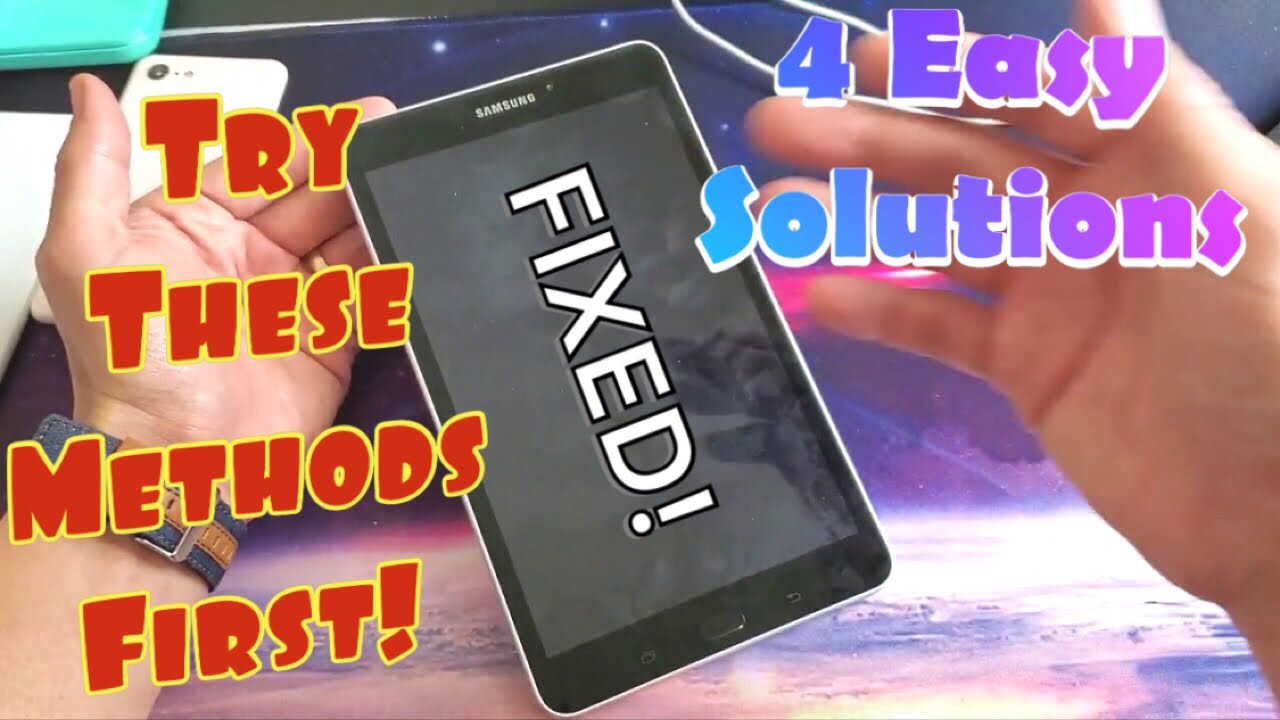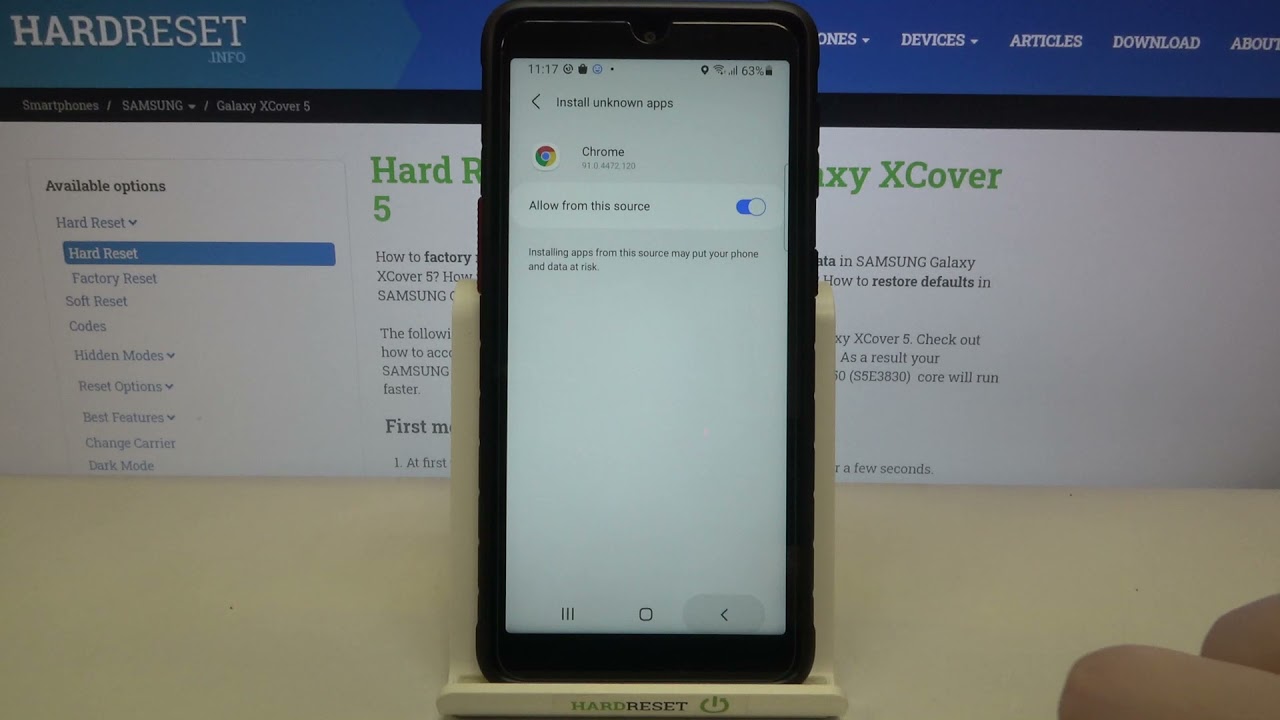WHY PAY MORE?! iPad Air 4 vs Galaxy Tab S7 By Tech Gear Talk
The iPad Air 4 and the Galaxy Tab s7 are two of my favorite tablets. Both are beautifully designed and extremely powerful. So, if you're having trouble choosing this video will help we're gonna. Compare the two tablets talk about what's good, what's bad and figure out which one you should spend your hard-earned money on, I'm going to talk about form, function, the hardware, gaming, multitasking battery life accessories and a lot more and as you watch each section, I want you to think about what you plan on using this tablet. For I don't want you wasting money on features that don't matter to you, and you don't plan on using. So let's get started, I'm going to start by talking about the size, because, when you're buying a portable device that has to be part of the consideration in this case, both devices have a fairly similar form factor where the tab s7 is slightly taller but narrower due to the aspect ratio which I'll get to in a minute when you're, actually holding them the iPad Air 4, does feel bigger, because the difference in height is less pronounced than the added width.
Now whether this is a pro or a con will depend on your specific use. For example, I like having the additional width when I'm taking notes and the tablet is vertical, but I like having the additional height or length if the tablet is horizontal, and I'm watching content or multitasking we'll get into this in more detail in the display and other sections of the video, but in terms of portability, it's close enough to where I wouldn't necessarily give one of these the edge over the other. As far as size, the iPad Air 4 weighs 1 pound or 458 grams, whereas the tab s7 is 10 heavier at 1.1 pounds or about 500 grams, and whether this is a deciding factor for you is a personal choice for me. I always have the case attached and, if I'm transporting if it's in a bag with other items, so I'm not sure the 0.1 pounds is a meaningful enough difference. Also, if you're looking for a comparison of larger tablets, check out my iPad Pro versus tab, s7 plus video, which I'll link to at the end now moving on to design the iPad Air 4 and the tab, s7 are actually pretty similar.
Both are thin sleek and premium machined aluminum tablets with squared off edges and rounded corners. The s7 does have slightly smaller bezels, but both give you plenty of room to comfortably hold the tablet without inadvertently. Activating the touch functionality both feel very solid, and I've had no bending issues with either I'm not the most careful person with my gear and at the same time I don't intentionally try to bend my tablets. I've had both of these tablets in different types of bags. I've carried them by hand, I've most likely placed items on them, while they're not laying flat, and again I haven't noticed any problems now going around the brushed aluminum edges, the tablets feature power, buttons, volume, controls, 4, speaker, grilles and USB c ports, but the tab s7 also has a micro SD card slot that can be used to expand the internal storage of the device.
We'll get back to the internal storage in a bit and also dive in deeper into the audio system, but I do want to mention that, while both of them have four speaker grills, the iPad Air 4 has two speakers and the tab. S7 actually has a quad speaker system. The iPad Air 4 has a single rear facing camera. With a small camera module footprint, the tab s7 has an elongated camera module to house the dual rear facing cameras. It also has a magnetic strip.
That's used to hold and charge the s pen like with the tab. S7 plus. I happen to prefer this placement over the iPad, air, 4, and I'll revisit this in more detail in the accessories section. As far as colors the iPad Air 4 is available in space gray, silver rose, gold, green and sky blue, which is the one that I got. The tab s7 comes in four colors mystic, black silver, bronze and navy, and I really like that both companies offer some fun color choices.
The four Samsung colors are deeper and more saturated. The apple colors give you five more muted options and, of course, this comes down to a personal preference. So let me know in the comments section which color options you like better now other than when I film videos, I always have the tablets protected by some type of case or keyboard, so the color is really just an accent, but in both cases I appreciate having more color options than just gray and silver. Now, next, let's talk about biometric authentication, which is an area where we're going to see a difference. The iPad Air 4 comes with touch I'd built into the power button at the top.
It's fast, effective and accurate. The tab s7 also has a fingerprint sensor built into the power button, and on top of that, it has face recognition, I'm going to give the edge to the tab s7, because I have the convenience of face recognition, which is what I end up using to authenticate most of the time, and I can still use the fingerprint sensor when it's needed, if you're still with me, and I've gotten value from this video, give it a thumbs up so that I know to make more of these types of videos, and I still see that over 90 of you aren't subscribed so hit that subscribe button. Probably one of the most important aspects of any tablet is the display, and I think the 11 inch 120 hertz laps TFT display on the s7 is very good. We're getting a resolution of 1600 by 2560 with an aspect ratio of 16 by 10 274 pixels per inch and HDR 10 plus support the display is bright. It's crisp it's colorful, and it worked really well for me for gaming, watching movies, reading and multitasking.
The iPad 4 has a 10.9 inch, 60 hertz DC ip3 display with a resolution of 1640x2360 aspect, ratio of 4x3 and 264 pixels per inch. Both displays offer 500 nits of maximum brightness, and I found that the tab s7 display is more reflective, which made it a little more challenging to use in brighter conditions. As far as the actual UI the adaptive display on the tab, s7 gives you smoother, animations and scrolling by automatically adjusting your screen refresh rate up to 120hz and, at the same time, it's able to preserve battery life when a higher refresh rate is not needed. This is similar to what you see on the iPad Pro, but at a much lower cost. The difference between 10.9 inches on the iPad, air, 4 and 11 inches on the tab. S7 isn't very noticeable in terms of width, but it's quite apparent when you're looking at the overall size, the longer and narrower tab.
S7 is great for when you're, watching movies or videos, because we're getting much smaller black bars on the top and the bottom. Now the boxier 4x3 aspect- ratio of the iPad Air 4 gives us more real estate to work with and was better for note-taking. In my experience now, moving on, let's talk about the camera and audio systems and starting with the front-facing cameras, the iPad Air 4 has a 7 megapixel camera versus the 8 megapixel one on the tab. S7 both are good enough for video calls, which is essentially the only time I use them, an area where I prefer the tab. S7 was camera placement.
The iPad Air 4 has the camera on the top or the short edge. So when it's mounted to something like the magic keyboard, it's off to the side and if you're sitting directly in front of the keyboard, you're kind of framed at an odd angle, the tab s7 has the camera right in the center of the longer edge. So when it's attached to the keyboard you're in the center of the frame, much like you would be if you're, using a laptop now. Ultimately, this comes down to whether you're using the camera, with the tablet in vertical or horizontal orientation. Now, moving on to the rear facing cameras, the iPad Air has a 12 megapixel main camera and the tab.
S7 has a 13, megapixel main camera and a 5 megapixel ultra-wide camera. Both camera systems are good for a tablet camera and in my case I pretty much only use them to scan documents, because the camera on my phone is significantly better than both of them and when it comes to speakers, both tablets have four speaker grilles, but the iPad Air 4 only has 2 speakers, whereas the tab s7 has 4 of them. Both are as loud as I would ever need a tablet to be, but with Dolby Atmos turned on the tab. S7 speakers provided fuller, sound, retaining more detail and presence, and neither tablet offers a 3.5 millimeter headphone jack. So if you want to use wired headphones or a wired headset for gaming, you'll need to use an adapter now.
Next, let's talk about the keyboard and stylus options. Now the iPad Air 4 is compatible with the smaller version of apple's magic keyboard and the tab. S7 uses Samsung's smaller book cover keyboard. The magic keyboard is more solidly built, it's more sturdy. It has better keys with a nice amount of travel and feedback, and it clearly has a higher quality, more responsive and accurate trackpad.
I like the texture and feel of the Samsung book cover keyboard exterior and the fact that the s pen can be stored away in a dedicated bump out, so it doesn't fall out into my bag, like it does with the magic keyboard. I still have the versatility of storing the s pen on the top flat edge of the tab s7, while I'm working and that way I can have quick access to it. For how I use my tablets having the ability to separate the top portion from the keyboard itself is a major advantage. That way, I can use the tab s7 as a tablet, while still protecting the back, and I have the s pen stored away. So I don't leave it behind.
Moving on to the stylus, the iPad Air 4 is compatible with the second generation Apple Pencil, which costs an additional 130 bucks. The tab s7 includes the s-pen, with the cost of the tablet, which I think is a considerable added value now beyond drawing and photo editing, which I know is a small subsection of users. The aspen is an outstanding tool for note-taking and by including it Samsung is allowing different types of users to explore ways in which device can be helpful without having to spend more now. As far as the actual feel the second generation Apple Pencil provides more of a rigid writing experience where the contact with the display is louder and more pronounced. The s-pen has a softer feel to it where it's quieter.
It almost feels like it gives a little on contact. I've said this before, but it actually reminds me of writing on a notepad where the pages compress a little versus the Apple Pencil, which is more like taking a sheet of paper and placing it on a hard surface and then writing on it. Ultimately, it's going to come down to what you like better and what works best for your use. I've shared my personal experience and, if you've had a chance to use one or both I'd love, to hear from you in the comments section next, let's quickly cover processing power, starting out by mentioning that both tablets are quite capable and offered plenty of power for what I needed. The iPad Air 4 uses the a14 bionic chip and comes with 4 gigs of ram.
The tab. S7 uses the snapdragon 865 plus Qualcomm chip, and it comes with 6 gigs of ram if you get the 128 gigs of version or 8 gigs of ram, if you opt for 256 or 512 gigs, both worked really well for me when I'm multitasking editing, photos, gaming and, of course, for general purpose stuff like browsing the web or replying to emails, if you're a benchmark kind of viewer, the iPad Air force scored higher in geek bench for single core performance, with 11 11 versus 955. On the tab, s7 for multi-core performance, the tab s7 pulled ahead with a score of 3275 versus 2678 on the iPad Air 4. And in both cases a higher number reflects better performance. I always say this, but personally I don't really care about benchmarks.
I care more about actual user experience. Now. Moving on to multitasking apple continues to make improvements with iPadOS. Now I have split view slide out windows and mouse support. If you're looking for some iPad, multitasking and productivity tips, I have a dedicated series which I'll link to in the description now the tab.
S7 is extremely powerful when it comes to multitasking and productivity because of DEX, which lets you use the tablet as a laptop replacement by providing more of a desktop-like interface you're able to have multiple windows open at the same time, snap them to either side have floating windows and there's also a desktop with icons and a taskbar. You can also connect an external display to the tab, s7 and work with a multi-display interface now, unlike with the iPad Air, 4 you're, not simply mirroring the iPad display, and you're, actually getting an additional display to work with and no ugly black bars on the side. This is not identical to a laptop, because it's not a full desktop OS, but it's very similar and much better than what I get with any of my iPads. I also prefer the mouse support when using DEX, especially for tasks that require more precision. If you prefer to multitask on a mobile OS experience, then the iPad Air 4 is the better options, but if you're looking for a laptop replacement and the best overall multitasking experience, the s7 is the clear winner.
Now, let's talk about the apps and updates the issue that I run into with the tab, s7 has to do with apps. I mentioned this in my dedicated tab, s7 review, but there are some issues with the browser being a mobile browser. So websites like YouTube, serve you the stretched out mobile version that looks strange on a wide display. Some apps like Twitter don't look great and use again a stretched out mobile version rather than the desktop-like apps on the iPad Air 4. , when using DEX.
Some apps won't open to full screen some don't work in landscape mode and some randomly alternate between landscape and portrait mode, which was a little frustrating now there are apps that you can download that will help you with this. So let me know if that's something that you're interested in knowing more about now. Creative apps are also a strength of the iPad Air 4. Apps, like affinity, photo procreate and suffusion, are absolutely outstanding and could be reason enough to choose the iPad Air 4 over the tab. S7, if those are a priority for you for the many users who don't require creative, specific apps at that level, the play store has plenty of great apps to choose from, and I've got a couple of dedicated videos about that.
Coming up now, another consideration is operating system support where Samsung promises. Three generations of OS updates apple, on the other hand, has been very good at supporting older devices. IPadOS 14.4 is still compatible with my iPad Air 2, which I got in 2014. Moving on to battery life. Both tablets performed pretty well, but I found that I was getting better battery life on a tab s7 than on my iPad Air 4.
, somewhere around 10 to 14 hours versus like a max of 10 when performing similar tasks and at similar display brightness. I also like that the tab s7 shows you whether you're using regular charging or fast charging, plus how long it will take to reach a full charge. Now when it comes to cellular service, the tab s7 offers 5g support. So, if you're interested in using this higher bandwidth service, and it's available in your area, that's a reason to choose the tab. S7, I don't buy cellular models of tablets because the majority of the time I'm on Wi-Fi and the rest of the time I just tether off my phone, so it wouldn't impact my choice, but I know that not everyone uses their tablets.
The way that I do now. Next, I want to talk about gaming, where both tablets provided an excellent experience in terms of performance games loaded fast, and they played very smoothly playing CRD mobile on the tab. S7 supported the max frame rate and very high graphic quality settings, whereas the iPad Air 4 would only go to high graphic quality. If I set the frame rate to max PUBG offers 90 frames per second in settings for both tablets as long as you're using smooth graphics. But, of course, the iPad Air 4 has a 60hz refresh rate and the tab s7 can go up to 120 hertz settings aside.
Gameplay on both tablets was excellent, but I did prefer the tab s7 for its higher refresh rate when using Xbox game pass. I was only able to play via the cloud on the tab s7 on the iPad Air 4. I had to download the games to the local storage in order to play them. This, of course, is a huge benefit to the tab s7 because it doesn't require you to pay more for additional local storage just to play games. Now on the topic of internal storage, let's take a look at the storage options and pricing, and then I'll get to my conclusion.
The iPad Air 4 has two options: 599 bucks for the 64 gigs Wi-Fi only version and 749 dollars for the 256 gig version both come with four gigs of ram. Samsung's pricing seems to change by the week and right now, the tab s7 with 128 gigs of storage, six gigs of ram and the s pen sells for 550 bucks and surprisingly, both the 256 gig and the 512 gigs versions with eight gigs of ram and the aspen sells for 630 bucks. So I would definitely grab the 12 gig version as soon as possible if you're ready to buy in either case the tab. S7 gives us more internal storage for less money and the base option is double that of the iPad Air 4. We also have the option to expand local storage even more with the tab, s7 micro SD card slot.
It allows you to add up to an additional one, terabyte of storage for a total of 1.5 terabytes. This makes it much less likely that you'll need to bring an external SSD and keeps you more portable. If I had to choose between these two tablets, I would look at what I plan on doing and what other gear I have if your priority is photo and video apps, like affinity, photo procreate and suffusion. If you want a larger overall display to work with a less reflective display, a better keyboard and trackpad and better app ecosystem or if you're, already using apple products like an iPhone MacBook or a mac, desktop. Take a look at the iPad Air 4.
If you're looking for an amazing, laptop-like multitasking experience a beautiful display with outstanding speakers, more versatile biometric authentication cloud gaming with Xbox game, pass, 5g, support, inexpensive and expandable internal storage options, and you want a stylus included with your purchase, then definitely check out the tab. S7. Remember that I have links in the description to all the products that I talked about. Hopefully this video was helpful. Click on my face to subscribe and then watch one of these videos.
You know what I always say: buy it nice or buy it twice. Good luck and see you soon.
Source : Tech Gear Talk