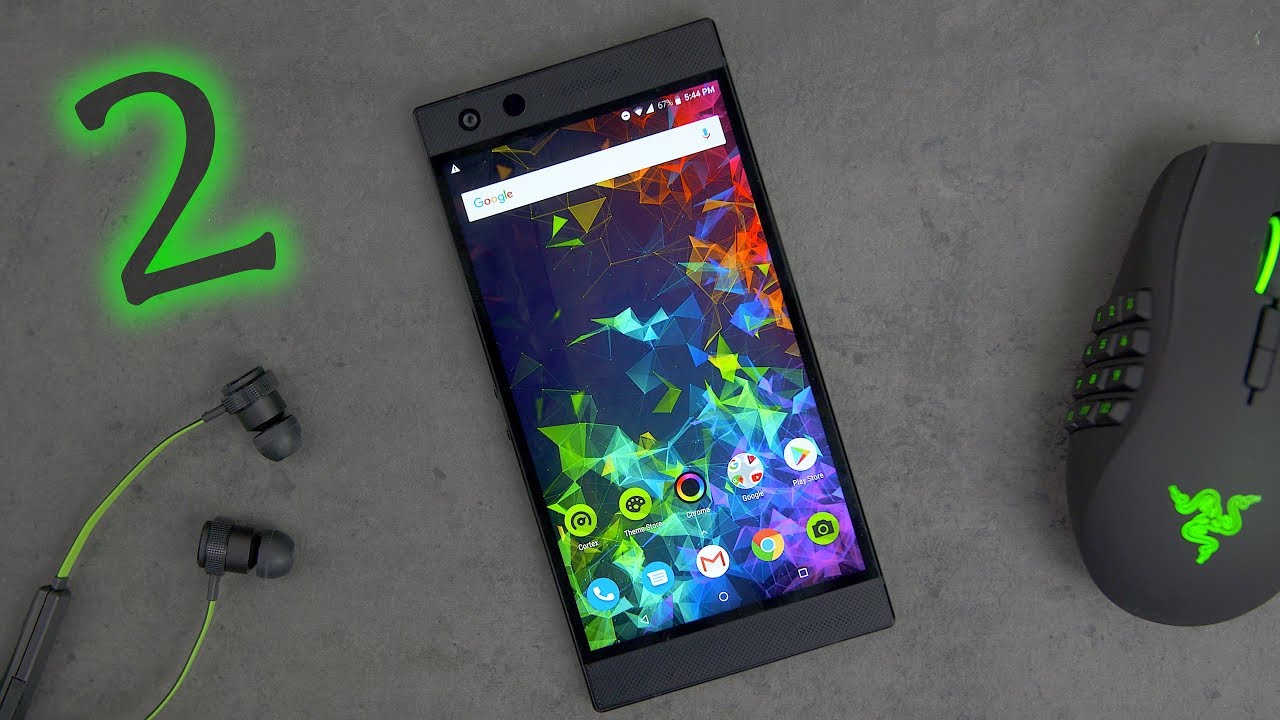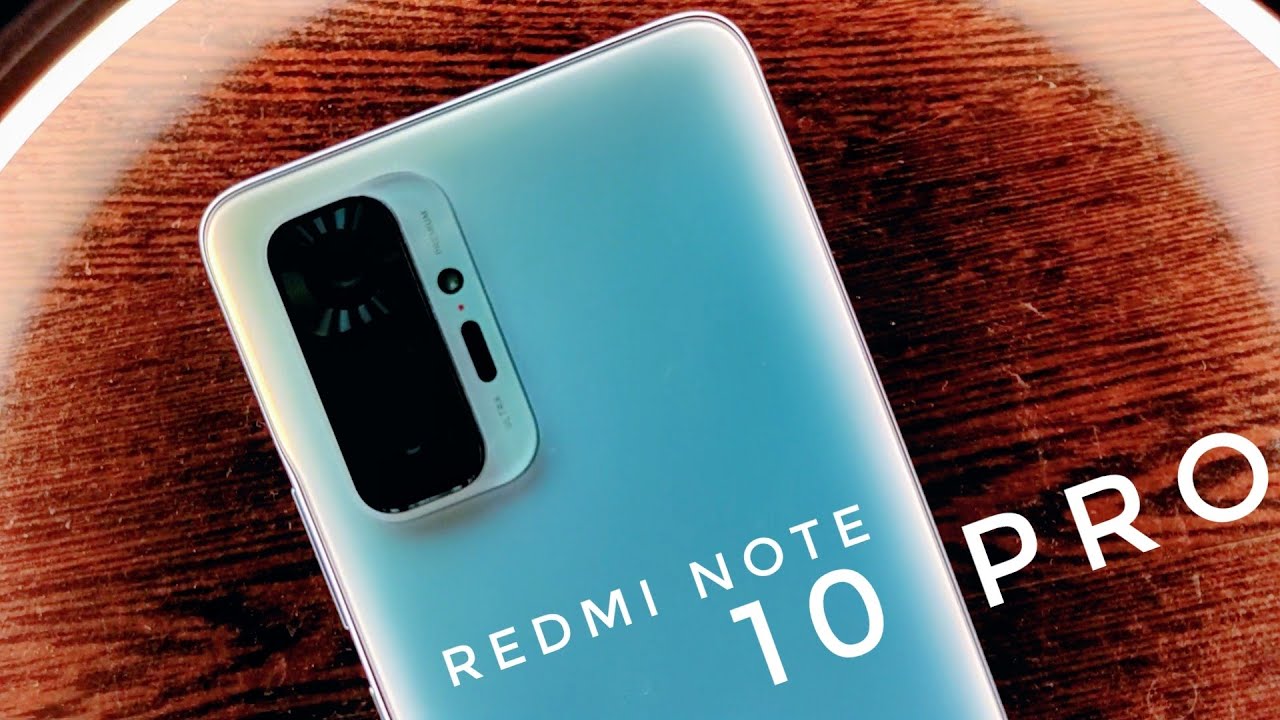WHITE Galaxy Note 20 Ultra Unboxing and FIRST Impressions By MayitoTek
Take it off and yep. I guess we also don't get a screen protector like we used to get with the Galaxy Note, 10 plus and the s10 plus, and some older versions, all right Samsung. What did we do to you? Hey? What is going on guys? So I know it's been a long time since I have not uploaded a video, and it's just been so many changes in life this past couple of years, but you guys know there was one thing that will bring me back into YouTube and that will have to be the Galaxy Note series. So today we're gonna. Do a quick unboxing get the first impressions, and I'm also lying out shout to David who's been checking up on me. Asking me when I'm coming back asking me: how am I doing so thanks David for supporting the channel and even checking up on me when I kind of just literally just abandoned the channel all right? So here it is it's white as expected, not not too shiny like if, when you used to have the glass, like the Galaxy Note 10, so of course we got the usual sim card, and we have the wall, brick, which is 25, watts, supercharged, and it will have the type c inputs or outputs, and we have a small box with nothing really.
So I'm assuming this is where you usually or where we used to get the s, pen and tips where you could replace them, and I guess we don't get those anymore, but we get an empty box just to remind us that we used to get them, and in here we have the cable for charging the phone again, it's just a type c to type c, the normal cable that we always get and that's it like come on. No earplugs, no earphones! What happened? Oh well, all right! So one last thing it should be over here. This is where they keep the paperwork and just the usual paperwork that we get with the phone. So, let's get all these to the side and go let's go check out the phone. All right so first impression so feels good on the hand it does feel a little bigger compared to the Galaxy Note, 10 plus.
Let's remove that plastic all right, let's see right in the front again, we have this plastic cover with a hole here, which I don't understand if I guess you're not supposed to keep it. So, let's take it off and yep. I guess we also don't get a screen protector like we used to get with the Galaxy Note, 10 plus and the s10 plus, and some older versions, all right Samsung. What did we do to you anyways? So again, it's just again. It does feel it feels still feels good on the hand.
First, impressions uh, not bad, not bad, I'm not going to complain, complain about the weight of the phone or the phone form factor how it feels on the hand we no longer have the buttons, on the left hand, side compared to the Galaxy Note 10. Serious. Now they again, they bring it back to the right-hand side they just I just feel like they keep. Switching them left right, left right. You get used to it, and they're like nope, never mind we're going to put it on the other side for you, but it's okay, I mean to me.
If you have large hands, I can reach the power button volume rockers. I don't see an issue with reaching them and holding the phone. I can tell you what I have noticed already, and it's this right here, my finger. It's always going to be on the camera, an issue you guys remember right. We had this issue with the Galaxy Note 8.
I think that was the one that was that people used to complain that you will get fingerprints on the camera class and that will impact away on the quality of the pictures. So hopefully that's not going to be an issue. Definitely the bump stands out, but we'll check it out in a minute top. You got your sim tray here and on the bottom speaker, charging port s. Pen, other speaker will be right here.
It's going to be again, it's going to be the same speaker as the ink hole speaker. It's not right on the cameras right above its hard to see, but it will be right there and, of course, the camera hold right in the top. Another thing that I wasn't so excited is the fact that they moved the s pen to the left-hand side it's just it's just it's not ergonomic. It just doesn't feel like when it was on the right hand, side. I guess I was used to it.
You know you all. You tend to hold your phone. With your left hand, you pop the s pen with your right them, and it's always accessible. So now it's just kind of like yeah. It kind of you know it's just not that's user-friendly, but again it's just net peeking, I'm sure the next person they're just gonna, put it on the right hand, side other than that the s-pen I mean honestly.
I don't see or feel much difference from the s pen that we got with the Galaxy Note, 10 plus, or even the note 9, but we'll check that out in another video pop it right back in there, and I do want to go check out the camera bump now. The first thing that comes to my mind when I see the camera or the way, the design of the camera it just feels like they just threw a Lego into it like it. Just almost feels like. Oh, let's just put a Lego, that's the first thing, and it just doesn't feel like it's actually part of the phone. It just feels like it's something that you can remove, and you can attach again like an adapter, a lens adapter.
But again I feel like once. We put a case on it. It's its just gonna kind of blend in we'll check that out. I guess, depending on the cases, but that's gonna, just uh hoping that's going to be smooth. It's just going to blend out, and it's not going to stand out as far as the back panel yeah, it does sound feel plastic.
It does look like it was actual glass on this. I'm not really going to complain because, for the most part, you're going to put a case on it, and you hardly ever feel or notice the back panel of your phone, or at least when I all my phones, I usually ever hardly ever notice it because I always have a case on them. Now fingerprints, I don't see an issue with fingerprints and honestly, if you for this kind of phone, you most likely are going to have a case on it. So fingerprints on the back of the phones for me, has not been an issue and if you don't have a case on a phone like this or a phone where you have a glass back, most likely you're going to have a crack back panel which, because, if you bump it, you drop it, they tend to break easily. So I'm just curious how this new material is going to resist to bumps and drops I'm not going to go into details of the camera.
We'll check that out on a dedicated video. What I do want to do now is power. It on let's check it out, let me get it set up, and I'll be right back, so it's all set up now I've been playing with it for a little. I mean it does feel good on the hand I do like that. The screen is a little bigger compared to the Galaxy Note, 10 plus it does feel bigger, fingerprint sensor, I'm not even gonna mess with it.
I mean it's for me. It's been working perfectly fine with the Galaxy Note, 10 plus I'm sure they did better with this one, but I'll check it out and have it on a dedicated video as well. One thing I don't want to mention is the refresh rate, which is the new feature that we are getting with the new this new device- and here I do have the Galaxy Note.10 plus, and here we got the Galaxy Note 20 ultra. So first impressions I can tell you yes, it does look much smoother. I know it's going to be adaptive refresh rate where it's not going to be 120 hertz all the time, but I guess that will be something good.
So your battery doesn't get drained pretty bad, especially after using the phone for a while, but uh we'll, we'll see how that works out after some time, and if you guys are wondering how different it is from the Galaxy Note, 10 plus as far as the white, it is not as white. I can tell you that, and you can actually see it on the camera. The Galaxy Note 10, plus it's more of a beige white and the Galaxy Note 20 ultra. I can tell you it kind of looks like a light, very light gray. I hope you guys can tell just by looking at them side by side and make sure you leave all your questions in the comment section below.
So I can answer them on the next couple of videos. I'll see you on the next one.
Source : MayitoTek