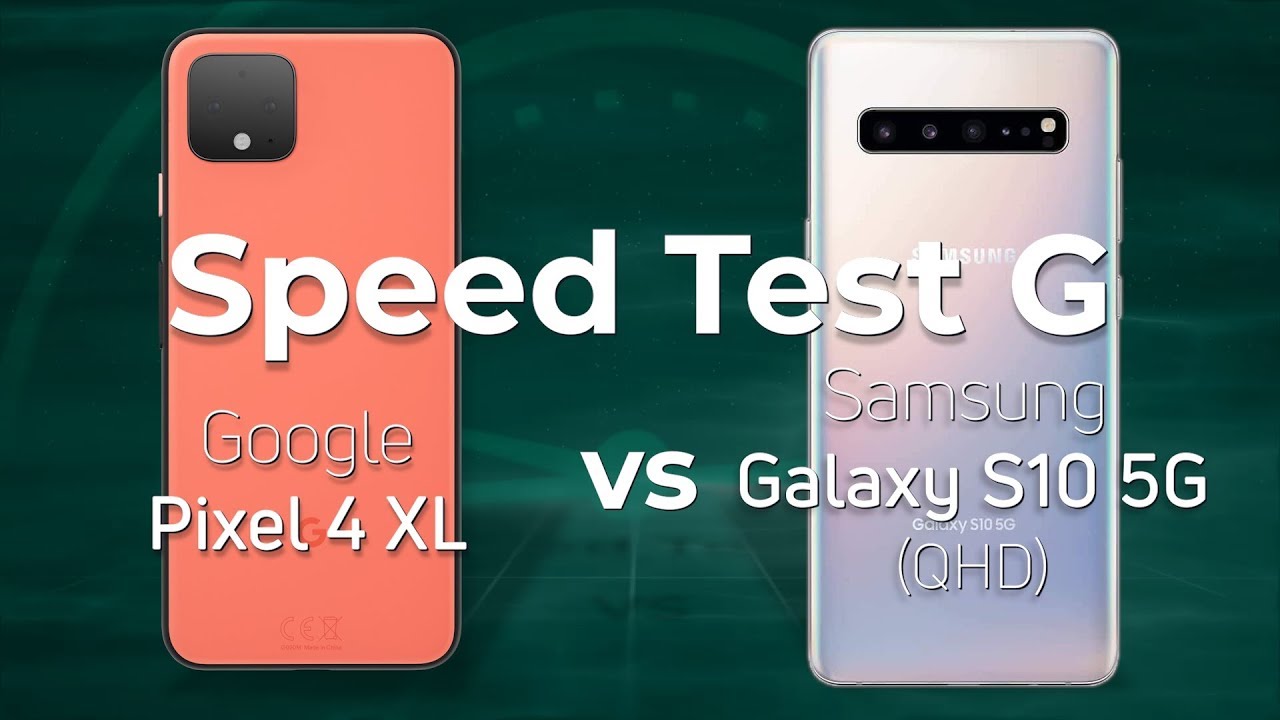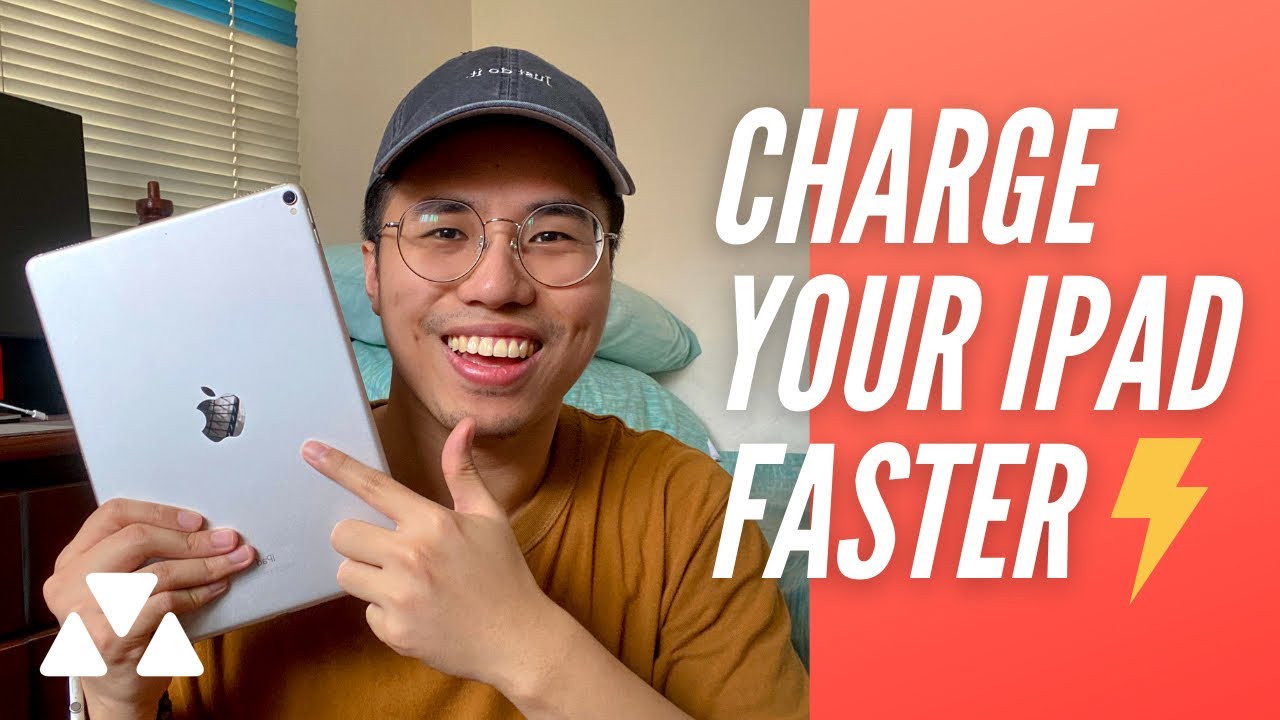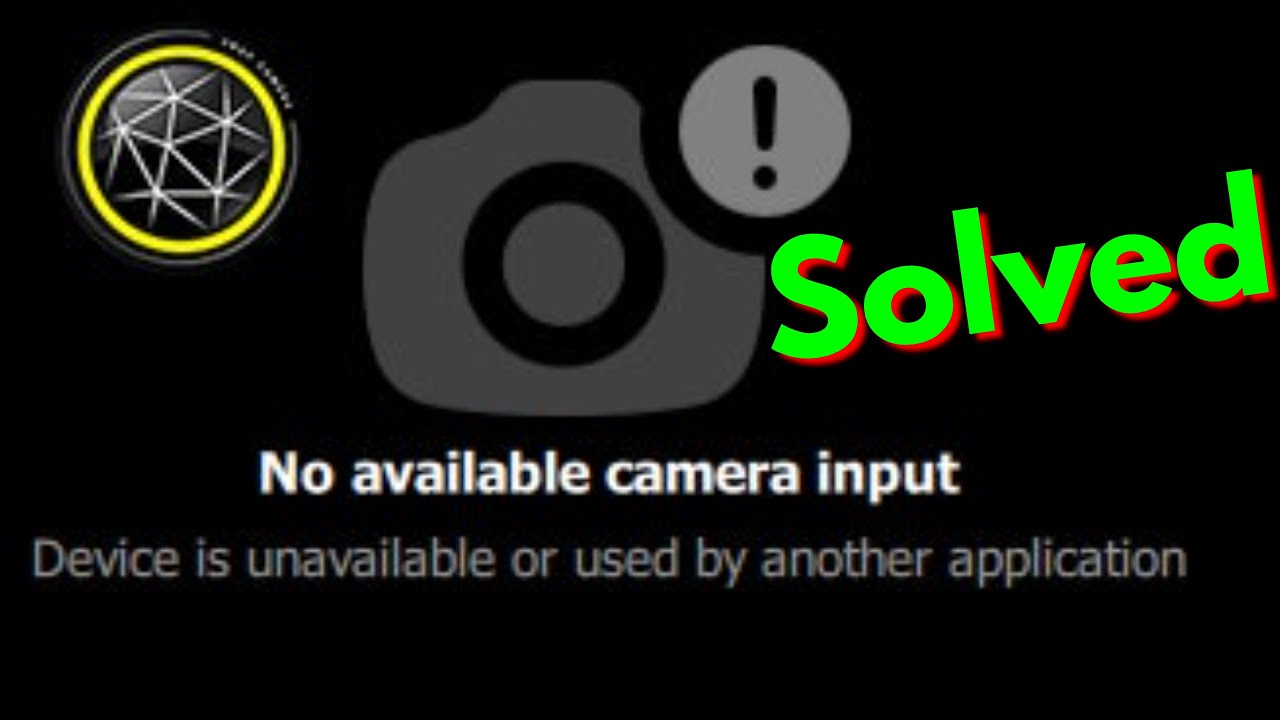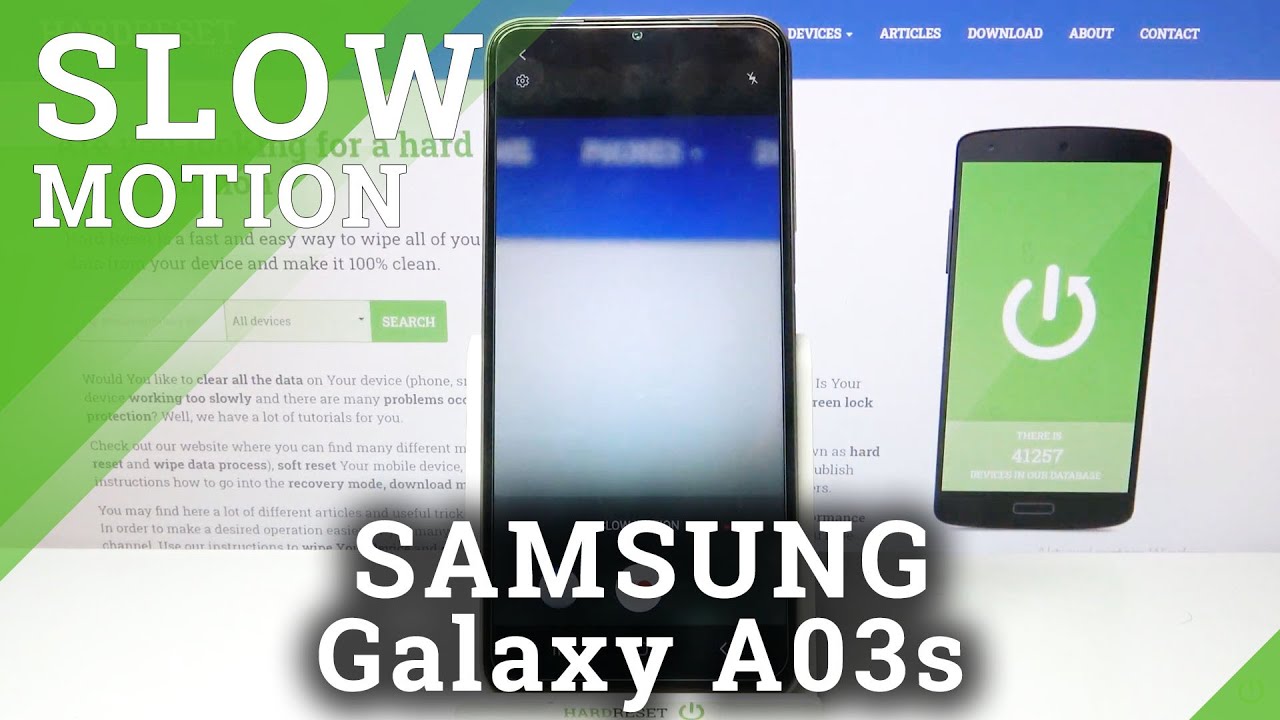Unboxing: Samsung Galaxy Tab S7!!! By Robert Ballou
Hey YouTube how the heck you're doing I'm doing great. I hope you are too thought to bring you a boxing. That's what I do. I love tech. I love to bring you unboxing, so here it is. It's the new Samsung Galaxy tab.
S7 I went with the smaller version. There is a bigger version, it's called a s7 plus, but I already have an iPad Pro that it's 11.9 inches. So I went with the smaller version, but let's go ahead open this up, do a little unboxing later on after I get playing with it and working with a little, I'm going to put it head to head with my iPad Pro that I have probably not the fairest head to head that you can see Samsung against apple, smaller against the bigger one. But let's just see what we got in here. So first look.
We got the Samsung tablet, we'll just pull that baby out of there nice and thin. It's got the protective covering on it for the Samsung I'll put that aside and then here we have in the box itself on the side. Here we have most likely the construction, catalog or instruction manual page. So it's not a manual more like a quick reference guide, as it does say, and it does apply to both the s7 and s7 plus terms and conditions, nothing else in there. But at the back end we do have the little uh push pin for the sim card to be put in and out of the device.
You got your USB charger adapter and then on this little guy we have our USB cable to USA for that adapter and then last but not least, we have the new s-pen that Samsung does supply with the tablet. iPad does not supply their stylus or pencil with the tablets or iPads that they sell. It is typically about 100 bucks more for the original one, and I think it's 120 or 130 for the second generation one. But let's go ahead, pull out the little tablet here. Put this aside and as usual, there's always the as usual.
There's, always the unveiling of the device apple. Does clear plastic Samsung show like an opaque fabric to protect it a lot better, most likely and there you have it very slim device I'll, do a comparison with the iPad later on, but I just wanted to show you the slim styling of this one. Now this is the 11-inch display. It's got a very fine edge. It's got a speaker two speakers on each side, so it most likely has stereo playback.
On top. Here you got the fingerprint sensor to unlock it. You got your volume rocker, and then you got your sim card tray up there at the bottom on the bottom. Here you have your little connector for your book cover keyboard, which I do have I'm going to show you in one second, and on this side you have your USB charging port and on the other side, on the far side, you have what it looks like to be a speaker, and he's and a speaker on top. So you got speaker on the side.
Got a speaker on the top, doesn't look like they have any protective film on it, which is pretty good. I heard some people had trouble getting that film off it last time and did do some damage to it. But let me go ahead. Put this aside and pop open this guy. Let's see if he's got a clip open, get that open drop him out, and then you got the back cover helps protect the back of your Galaxy Tab.
So I'll put him on there. It's got a nice magnetic hole to it. It's got a little flap for the pencil, so put him in there too. Nice and secure down for a second got your little instruction guide. How to put that together.
Very simple: it's not like its rocket science to put that together. So there you have your little tabs on the bottom there and then the little connector to power up the keyboard. So let's go ahead. Snap him together and close that up and there you go nice little profile. You got a place to keep your pen, which does magnetically attach to the back of the Galaxy Tab, also, and I believe it's only in one direction.
So let me see if I can get it to line up in the other direction, and that is easy, so it does line up typically in the one direction I can put it in the tray there close it up, and you're good to travel. So the surface on this pad is uh kind of like a leather feel, but it is a vinyl feels like it could be cushy uh to protect the Galaxy Tab, but it doesn't have too much control to it. So, on the back side, you got your little kickstand here that does open up. That's has several positions that you can open it to adjust to your just sit down. The tablet lay down the keyboard, and you're ready to go, so that is my quick unboxing of the Galaxy Tab.
S7, along with the book cover keyboard, like I said, I'll, be bringing it more in-depth. Uh. Look at this against the iPad Pro that I have the 12.9. This is 11.0 screen size go over the specs at that time. So I hope you look forward to that.
Don't forget to like and subscribe, and I'll see. You then guys have a good one. You.
Source : Robert Ballou