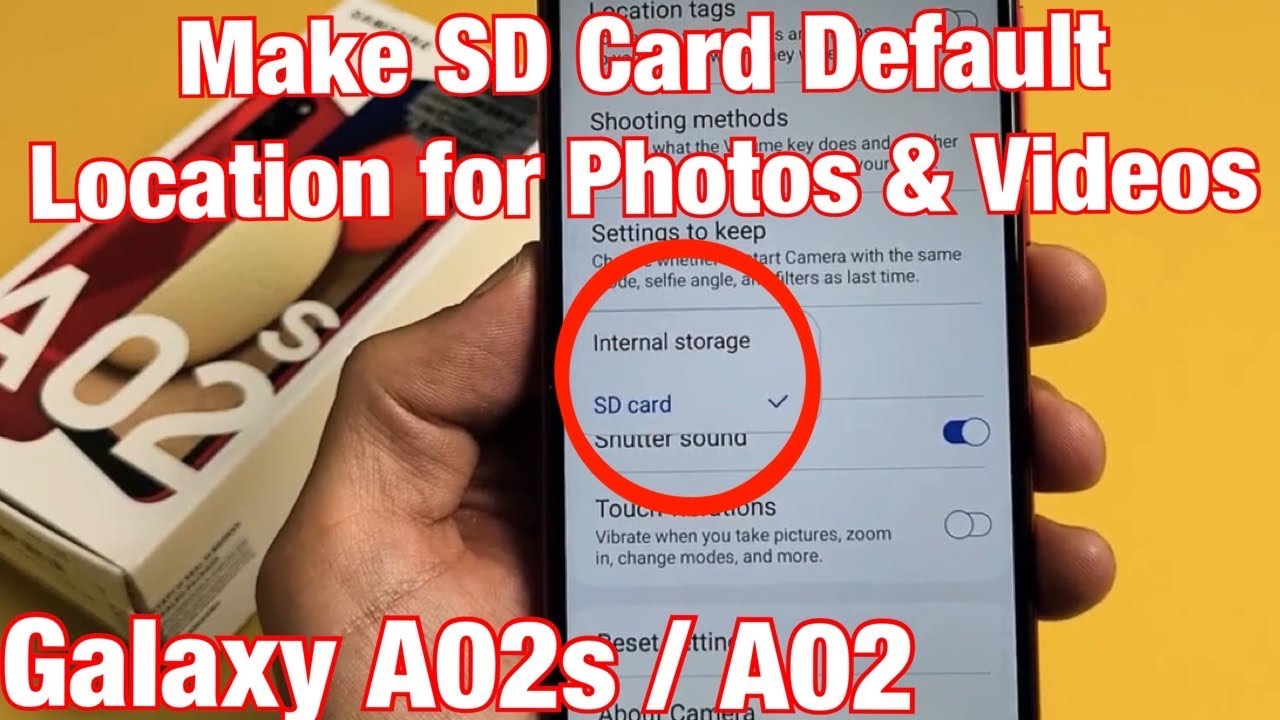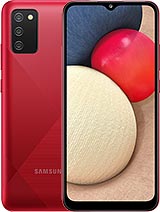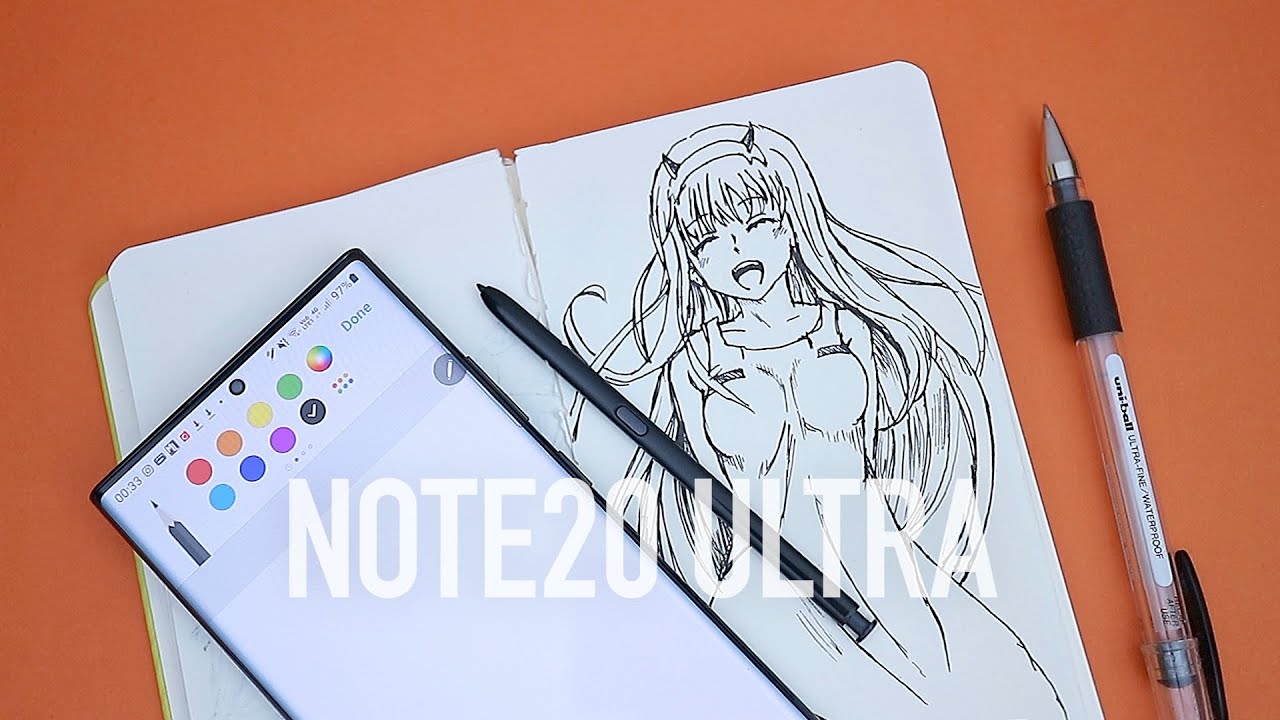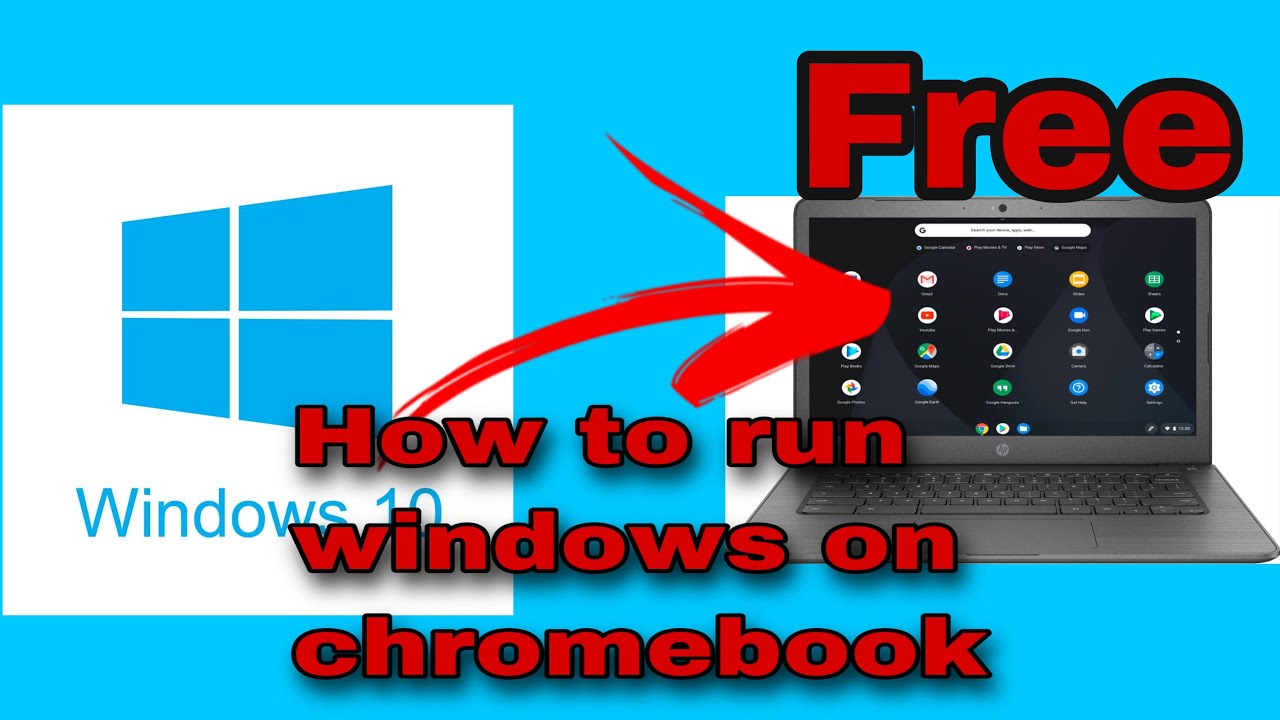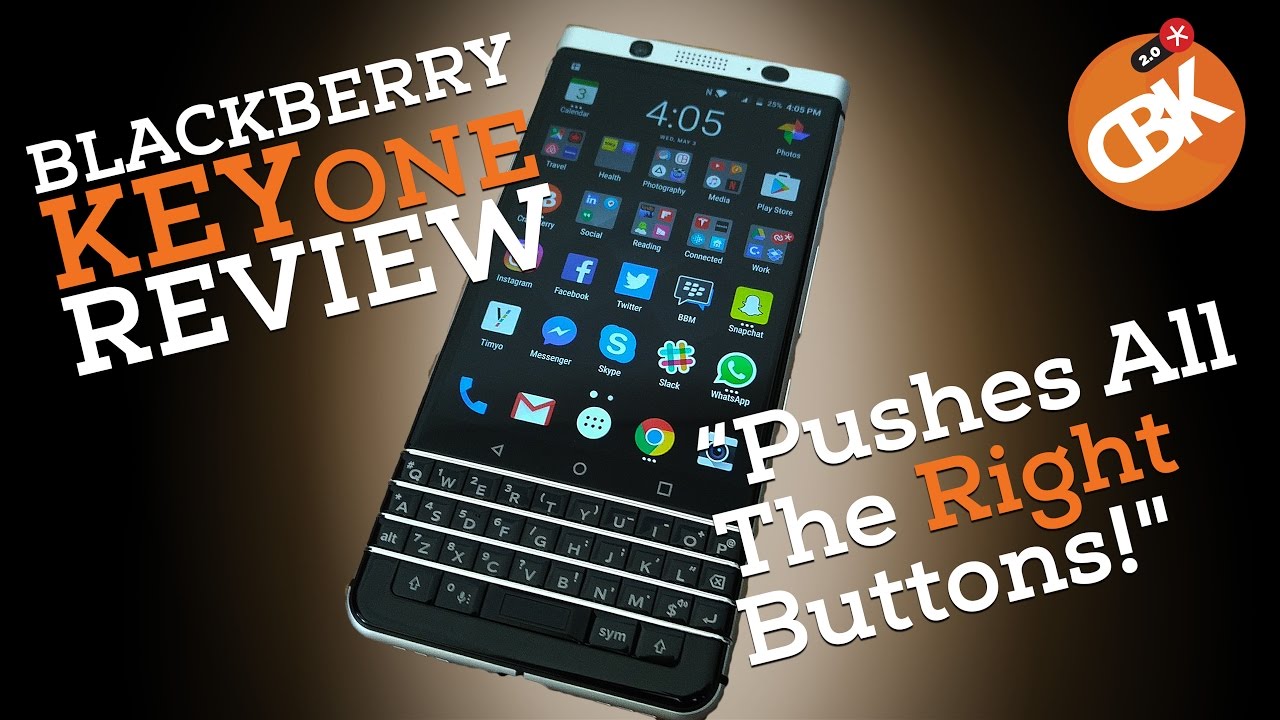Galaxy A02s / A02: Make SD Card Default Location for Camera Photos & Videos By WorldofTech
I have a Samsung Galaxy a02s here, I'm going to show you how to make the default location when you take a camera photo or a video, and it'll save directly to your SD card instead of your internal storage or memory. Okay, so very simple here so first thing you got to do is just go to your settings. Of course, you got to make sure that your um, your SD card, is already in inside the phone okay. So what you want to do is you want to go to the camera settings so go ahead and open up your camera. You can open up your camera here, or you can double tap the power button for a shortcut now go to the camera settings top left-hand corner the gear icon right there, that little gear, let's tap on that and then from here just go ahead and scroll all the way down until you see storage, location right here so tap on that now I mean by default it's on internal storage, so tap on that, and then you want to select SD card now. If it doesn't say SD card down here, then that means you don't have a SD card in there, or maybe it's in incorrectly.
Maybe you need to reinsert it, or maybe it's corrupted anyway. So if you tap on SD card like just like that now it says: storage, location, SD card now, every time you take a photo or video. Now it's going to save automatically to your SD card. Okay. So now, for example, let me go to my photos' gallery here, and I'll show you how you can tell if it's in your internal memory, or it's on your SD card.
So once you open up um the photos' gallery, make sure you go down here and tap on albums. Okay, now you can see. I have two things here with. I have um camera. Okay, I have the camera here, and I have another camera here now.
I know that those two photos I just took is on my SD card, because you just need a little photo that little icon of the SD card right there over here. I took some photos and videos, and this is in my internal memory and this one here again, because I can see the SD card in there. So I know that those two photos I just took is on my SD card. Alright, so pretty simple questions, issues comment below.
Source : WorldofTech