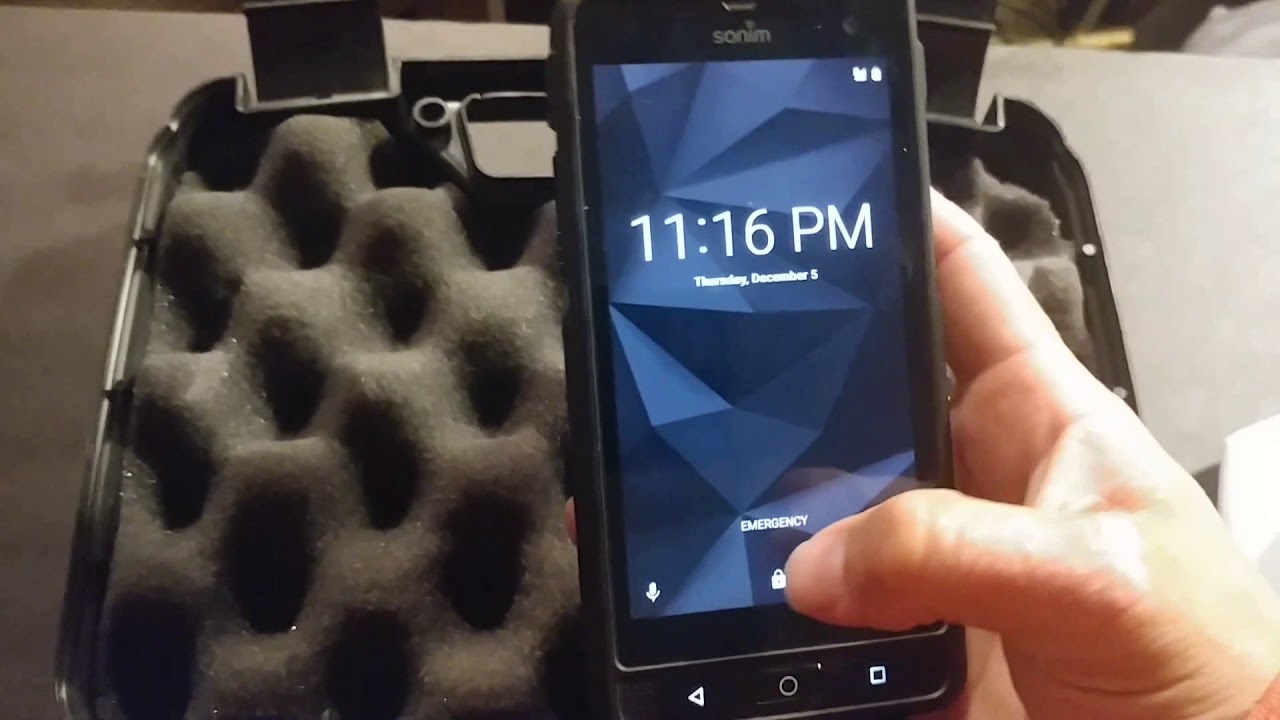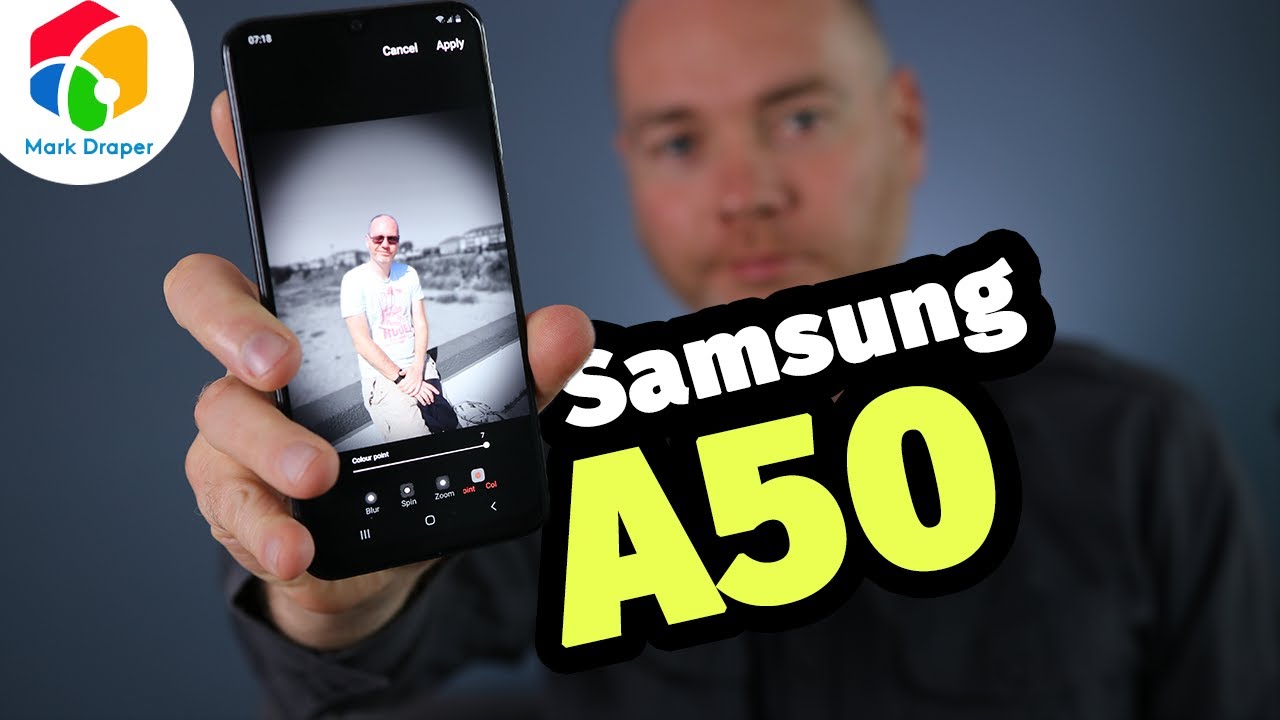UNBOXING: LG K92 5G, by Cricket Wireless By Lady Red's Tech Reviews
Hi everybody, I'm lady red, this lady reads: tech reviews. Today we are going to unbox and take a quick look at the lg k92 5g now available at circuit wireless and, as always subscribe to the channel ring the bell get all the notifications for the new videos. Okay. So this is a quick look in an unboxing of the lg k92 5g brand new here at cricket wireless. Please check with your local authorized retailer for pricing and availability or go online today, we're not going to get too deep into the settings. Maybe in another video we're just going to take it out, look at it fire it up, see what it's all about so stay here, leave a like on the video.
If you enjoy the content drop a comment, if you have any questions and as always subscribe to my channel, ring the bell and get the notifications for the new videos. Okay, so we have the lg k92 5g android smartphone, with gorgeous 6.7-inch full HD plus display optical processing power and 5g speeds 64 by 5 by 2 macro 2 rear camerae with led flash. So you've got a quad camera dock, 16, megapixel front cam fingerprint center for fast and secure device unlock. Let's get it out and take a look, I'm interested to see this one waited very patiently for it and if you mean- and if I do mean patiently, I've hounded my boss for a week to get it. So you got your device.
You got your complimentary sim card and look a whole library of stuff people. Don't read and your sim key right there. All together we've got the charging block, and this is a fast charge block. It says so right there we're gonna, look, and it's going to be not that fast, one 1.8 amp to 9 volts, 5 volts, so yeah, not that fast, but faster than most lg chargers, and we do have as expected type c charging okay. So it's not terribly heavy.
It's actually lighter feeling than the style 6. Okay. So here we have your Google Assistant key your volume rocker on top right. There you've got your sim slot and that's also for your micro SD card, the microphone and here rather interesting and noteworthy a side mount. Let's get that in focus there, fingerprint scanner and power key on the bottom.
You've got your speaker, your type c charging port, your headphone jack and your microphone, and on the back that magnificent camera dock and look at that flash. That is fantastic. I am really looking forward to some pictures with this particular device and, of course, you've got your trick. It tricks cricket stamp and your lg branding really am I digging this device on the front. I can already see you know: you've got your camera right there, so uh yeah.
This looks good. Okay, so we've got it all, set up and um right off the bat, normal bloatware lots and lots of bloatware wow no normal, but where that's a bit of much way to go all right so getting into the settings. You see this every time you set up a lg um anything with a built-in battery, especially lg's. All you have to do is tap it and then hit okay, and it goes away. Lots of people come back asking me about that.
You got a hole, punch display. It looks very nice right now, I'm seeing very bold, very vivid, colors uh. Your android launcher is built in with this one. I, like the android launcher, let's get into the settings. This is where you would set up your fingerprints network internet.
Let's see we do have NFC, so you will be able to tap and go with this one. You want to move pictures from one form to the other, clap them together. That's all you got to do it's really handy and circuit has heard you. Those of you who have said come on give us. NFC cricket gave you NFC all right and now sound.
You can adjust your ringtones down here. Notifications display wallpaper and theme, and this is where you would go um to you know with lg. You get a lot of built-in themes. You have the theme store. Um lots of these are free, so there you go log screen and security, and you can also use this to set up your fingerprints, your content, lock you can.
This is like I um you, don't want people getting in your pictures. You got stuff. No, you don't want anybody to see. You can turn on the content lock in order to lock it down phone administrators pin usage access. All that is found right there.
Now, let's get into the nitty-gritty app info edit I've done a video several months ago. I want to add it up. If you don't want to participate in this program, I advise uninstalling it because it will get on your nerves, booking. com brain test, Candy Crush lots of bloatware anything you don't want in your phone uninstall it. It's that easy.
Okay cruising right along there is lots of new bloatware in this device, and bloatware is found in pretty much every carrier-branded device. But in my opinion this is a bit much board is automatically in this one. This is great. I prefer the g board to the lg keyboard and wow lots and lots and lots of bloatware. I don't even know what this stuff here are mobile services.
This is definitely one worth visiting. You absolutely want to do everything you can to turn this off. It's an ad. It's an it's a tracker! Furthermore, it's adware um! Furthermore, it's gonna basically follow you everywhere and send ads in your phone, and it will download stuff in the background, so definitely want to uh turn that off clear all right, but that's how you do that. Take away permissions, turn off notifications and then disable it.
My cricket, you want to leave that there all right. Something else. You're definitely going to want to turn off is the scoop. This will pop up on your phone and sort of stop anything you're doing so. You definitely want to take away its permission to do anything just like this make sure all the permissions are denied and disable it.
Just like that turn off notifications, weather bug is actually one of the worst weather apps you can put in your phone so make sure you take that out. Weather bug causes all kinds. I know it's very reliable and all that good stuff, but we see more problems with phones that have weather bug in them. We take weather bug out, and it's disabled YouTube all right YouTube. Google weather is a good, reliable source for weather, and it doesn't mess with your phone so uh.
Now, if you don't want this slide bar down here, that is super easy to turn off you open up. You go to display and right here it says: navigation bar go to buttons. Only and that's all you got to do, and the buttons are back uh, something with the lg navigation bar. It just doesn't work very well um. It does with other phones.
I like it with other phones, but not with the LGS there's just something about it. It's not very responsive uh, it's too sensitive in other respects, so um. I try to always turn the buttons back on, and I show my customers how to do it. You know and leave that choice up to them too. So uh.
Let's take a look at this camera setup. I am really excited to see this. Of course, you got your little tutorials here. We have something else, we're going to take a picture. I have a candy dish, lots of colors there, let's see how we do now.
This has a macro lens, so we should be able to get really close, and now we're going to take all right. So we are really close, as you can see to this nickel, and it's having some trouble focusing its kind of sort of going in and out of focus adjusting it a little Amanda's trying to tear the desk apart over here. Baby shark is very graceful today, but yeah it's having a lot of trouble. Focusing we are gonna, see yeah, lets uh focus on the mandarin. Let's look at this and see how this works out all right.
Now you see the nickel, and you see the orange slice all right. That looks like it's focused, pretty good. Let me try yeah, let's see what we got here, try and see: oh 16, by nine, really brought it into focus. That looks perfect all right. Let's take a look at that all right.
This one is with 16 by nine and uh. That looks perfect. Okay- and this was the four by three 16 by nine- definitely picks up the detail and the textures better yeah, absolutely okay. Now then, we're going to get a little further back and see how that looks. That should be up all the way.
It's picking up the color good, it's really bold. I like that and the nickel is got really close definition on it. So yeah the backlight's turned down come on, come on, wow, okay, oh that's bright! Look at that, and it's back to the camera, and we're gonna play with it a little more and go to a one by one, all right, yeah. Let's take a look at that. That looks really nice.
Okay and now, let's see what we can play with, we've got HDR. Let's turn that on, and we're going to put it back all right. It's on HDR! Now we're going to get really super close and let's take a look, the color I mean it's really brightening this color, it's very pretty yeah. It is it's not as close to. Of course, I mean we were just about.
On top of that orange you got guacamole over there. Let's check out some guacamole put the guacamole, the orange and the nickel all together in HDR wow. You can really see the texture in that guacamole and even the candy dish back there. It looks really nice, I'm thinking this deserves a camera to test. Overall I mean this phone is pretty darn, quick and responsive.
Overall, I'm really impressed with it. You can choose the theme, I'm really digging this phone. Maybe this is in my future. Maybe it's not! This is an awesome camera. I really like this phone lg.
Well done! Well done so there. It is now, let's stay here and take a look at the specs for this phone. Thank you so much for watching. I'm lady red see you in the next video. So you.
Source : Lady Red's Tech Reviews









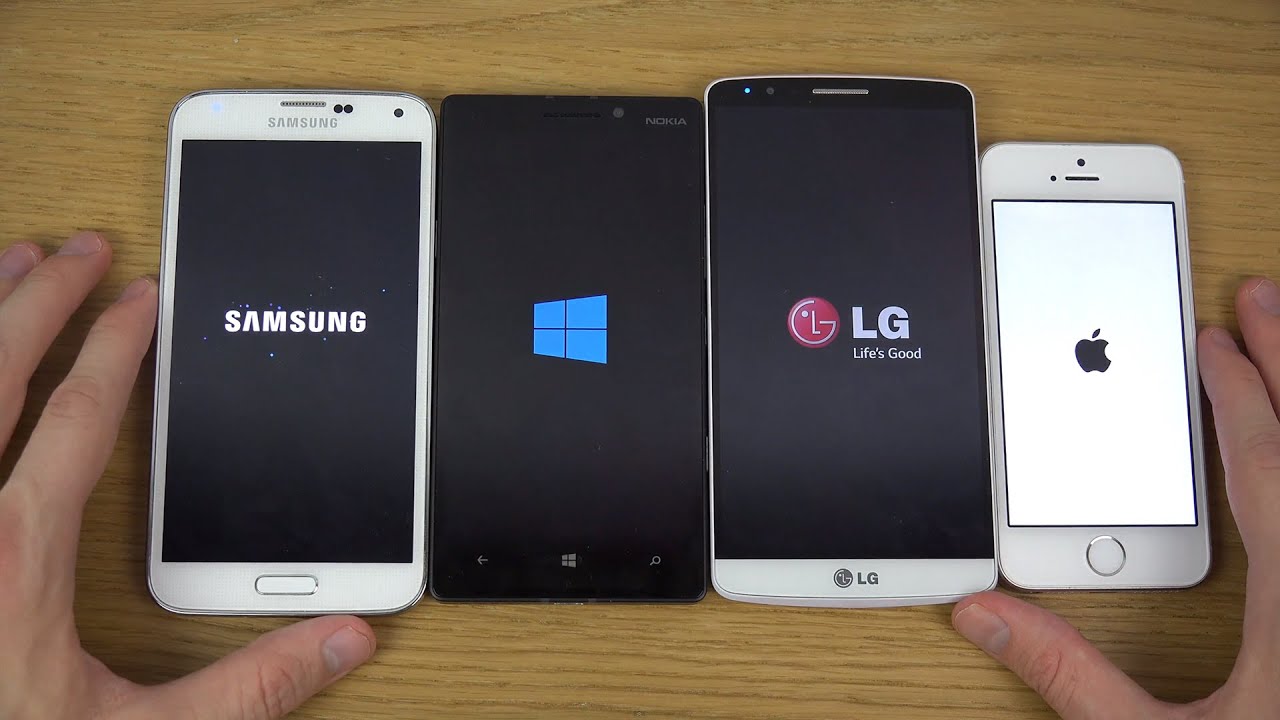

![Replying to SMS Messages on Huawei Watch GT2 Pro! [Mood Messenger] ⌚](https://img.youtube.com/vi/W7tYWdf1hD4/maxresdefault.jpg )