PROTECT Your Samsung Galaxy Z Fold 2 Camera With THIS! By Josh Quinonez
Hey, what's up everyone joshes quinones here? Okay, so I'm sure most of you already know who white stone dome is now. I actually did a video with the Galaxy Z, full 2, applying a white stone, dome glass screen protector onto this device right here and, as you can see, I am still using it. It has been working great on this device. Well now we have a glass protector for the camera module in the back, so you can make sure you get that camera nice and protected and prevent it from getting any scratches or cracks, and the process is very easy. So, as you can see, it comes in a little box like this, for the Galaxy Z full two. This is a two pack, so you can see easy and simple attachment vivid clarity, oleo phobic coating, scratch protection and, if you find yourself interested in this by the end of this video I'll make sure to have a link down in the description below, for you guys, simple attachment and easy removal, anti-fingerprint coding, thin processed glass, clear screen, provides high clarity.
High surface hardness prevents scratches, shatter resistant film, rounded beveled edges. So let's go ahead and get this out of the box here. Let's see what comes inside go ahead and pull this out, and that looks like everything that comes inside the box so right here we got some instructions, as you can see here they make it very simple for you, it's only four steps so wipe the camera lens cleans using the alcohol swab. So, as you can see, they provide some alcohol towelettes here for us, some dust, remover stickers, and then these screen protectors themselves and then also a little cloth here to wipe down that camera module. Now I currently have a case on, but I'm not going to have to remove it.
This isn't going to take up as much work with a whole setup for a regular screen protector. It's easy as basically just peeling the sticker off of the screen protector that we have here and then basically just lining it up and sticking it on that camera module. But before we do that, we're going to go ahead and just clean it to make sure it's clean free of any fingerprints make sure there's no dust on there. Let me go ahead and take out the swab here just going to go ahead and go over it. Just like that, make sure there are no fingerprints on their then we'll take this cloth right here.
Just go over it dry. It up makes sure it is nice and clean and looks nice and clean to me. Let me go ahead and get this dust. Removal sticker just go ahead and just go over it a little to make sure you get all the dust off of there. You don't want any dust on that camera module that way it doesn't create any air bubbles or anything like that.
Once you get that protector on there, okay, so now that the camera is clean and free of any dust, I'm going to go ahead and just peel this sticker back just like that, and then we'll try to line it up the best that we can here, I'm kind of doing it behind camera. Here, let me go and line this up the best that we can and there we go, and you basically just drop it on just like that. Just kind of tap around it and there is adhesive under the protector here and it kind of works as the regular screen protector here, where the adhesive just kind of spreads out on its own, and it's kind of hidden. Here you don't notice it until you put the screen protector on, but it looks like the adhesive has already spread out on its own, just gonna kind of tap it put a little of pressure. There make sure it's on there, nice and secure and yeah that is it as easy as one two three.
Let me wipe it down here a little and there you go. Look at that. You can hardly tell that. You have a protector on your camera. I mean you can kind of tell here at the edges.
I probably didn't line it up the best, because I am doing it behind the camera here, but for the most part it looks really, really good. Let's go and try to take a picture of something here. Let's see, I got my wireless charger right here. I'm going to go ahead and try to take a picture of that and make sure that this doesn't affect the camera quality when taking photos. Here we go one two three boom: let's go ahead and take a look at that here and look at that.
It doesn't affect the camera quality at all. The picture still comes out clean with a lot of detail, so that is the protector for the camera module in back of the Galaxy Z fold. Two. If you want to pick one of these up for yourself to make sure you keep that camera module back there, nice and protected I'll, make sure to drop a link down in the description below. Thank you guys so very much for watching.
If you did like this video and find it helpful, make sure to give it a huge thumbs up. If you are interested in this case that I am using here, I'll leave a link for that in the description below as well. I also did a review on this case, and I'll leave a link for that video down in the description as well, but again leave a huge thumbs up on this video. If you did like it, don't forget to subscribe and hit that notification bell, so you don't miss out on any other future videos to come again. This is the white stone, dome glass protector for your camera module on the Galaxy Z fold two.
This is josh quinones. I will see you on the next one peace out you.
Source : Josh Quinonez




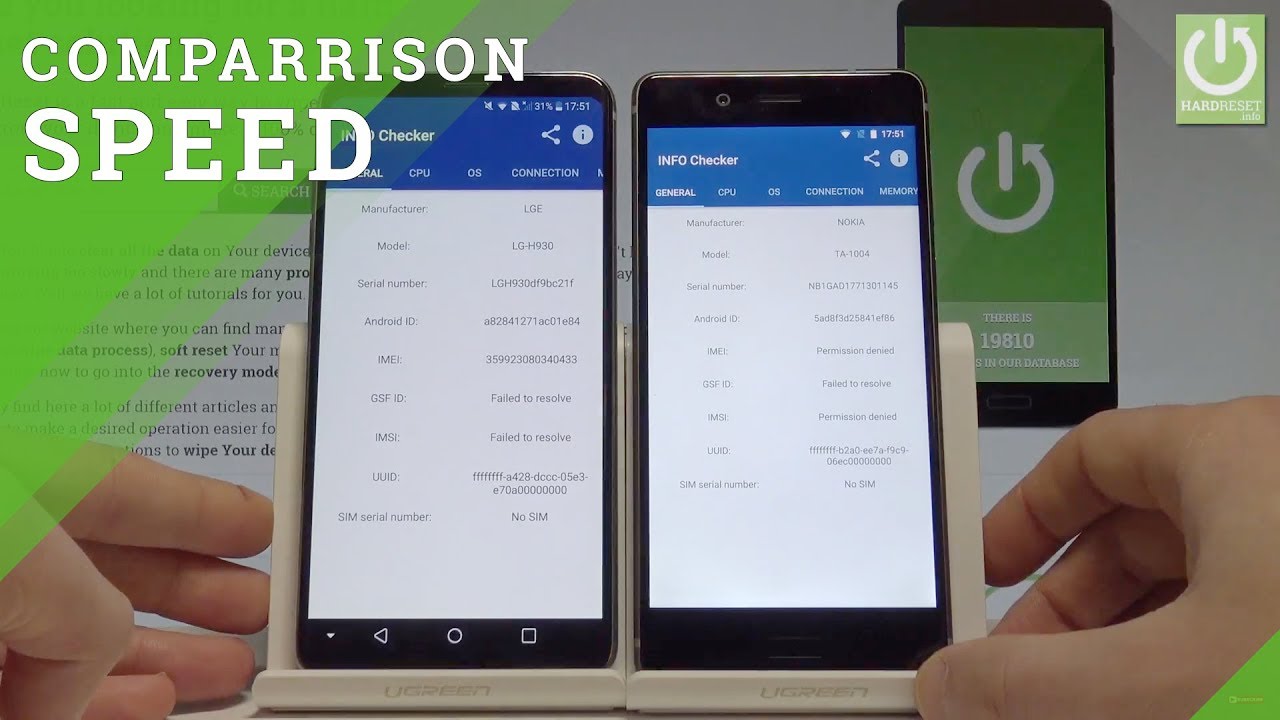




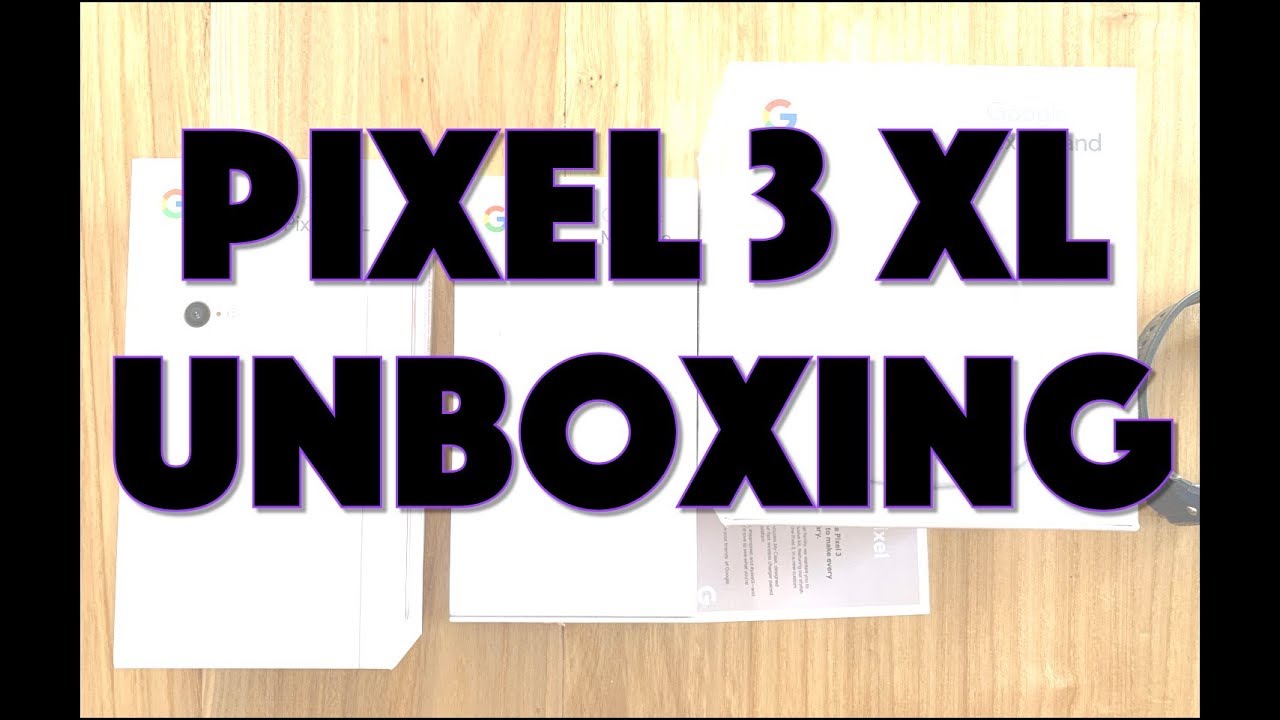



![Samsung Galaxy A20 unboxing in Malayalam.[Red Colour]](https://img.youtube.com/vi/Btlqgp-1v7k/maxresdefault.jpg )











