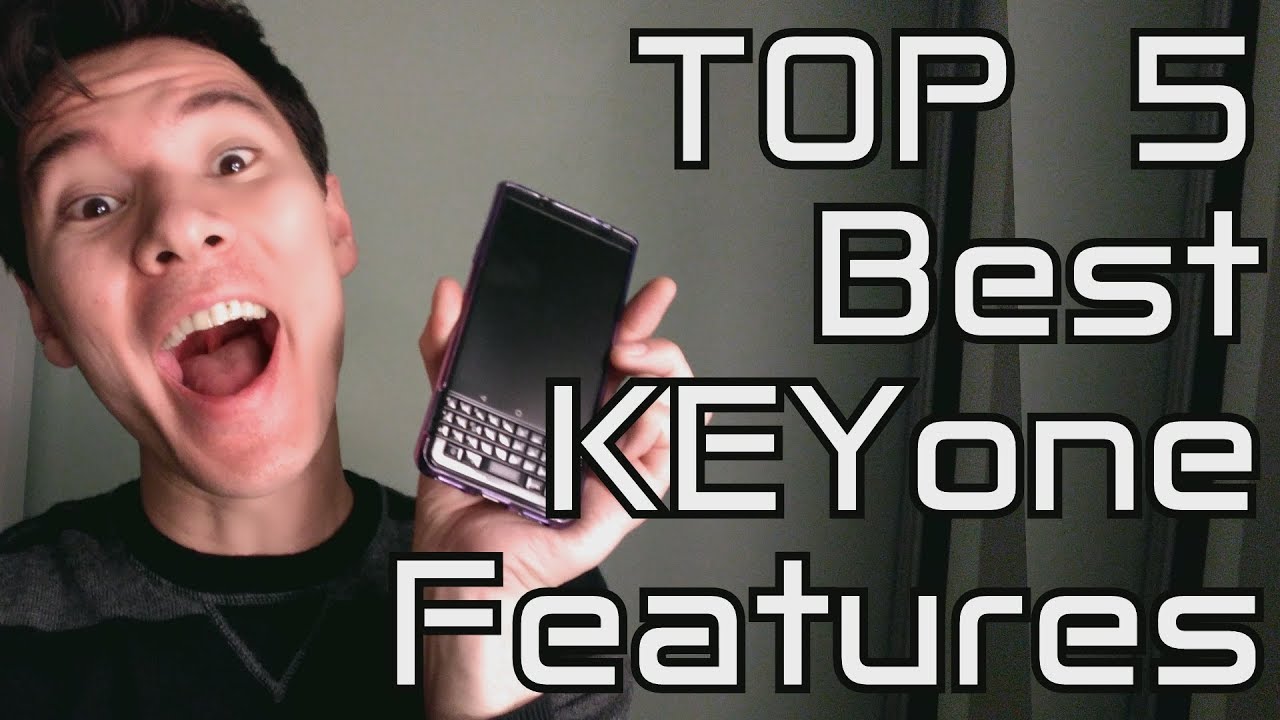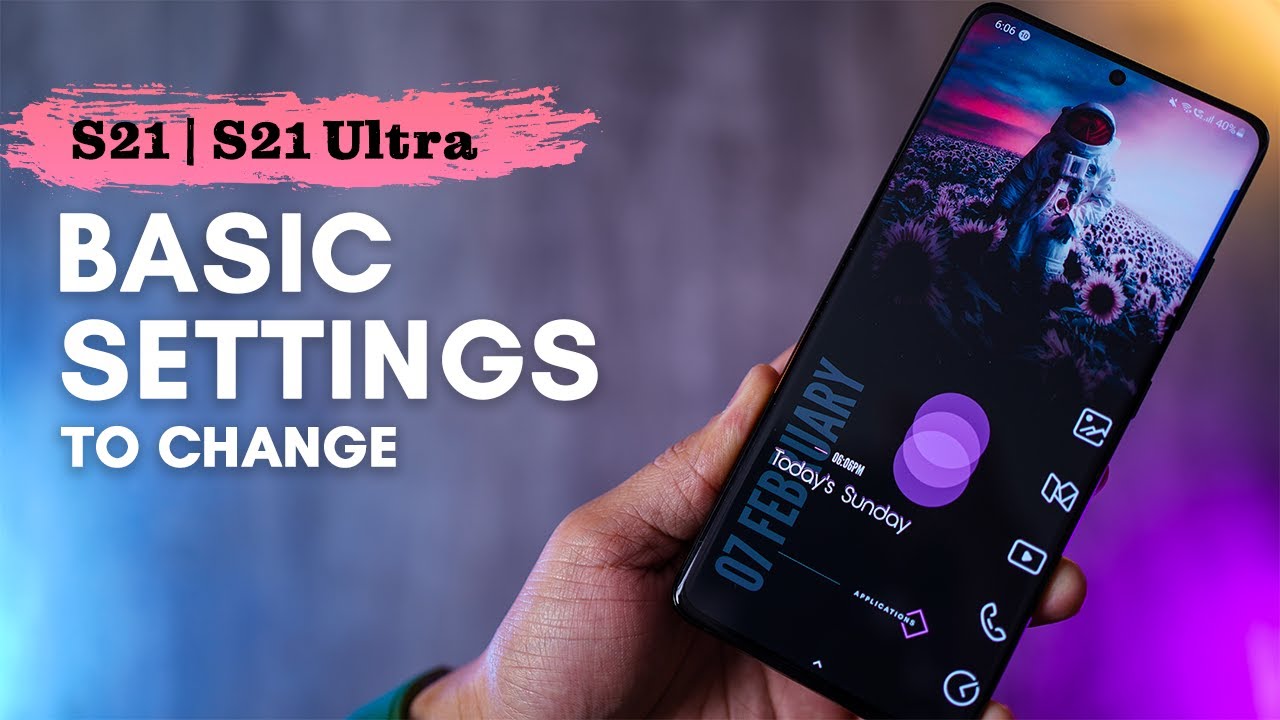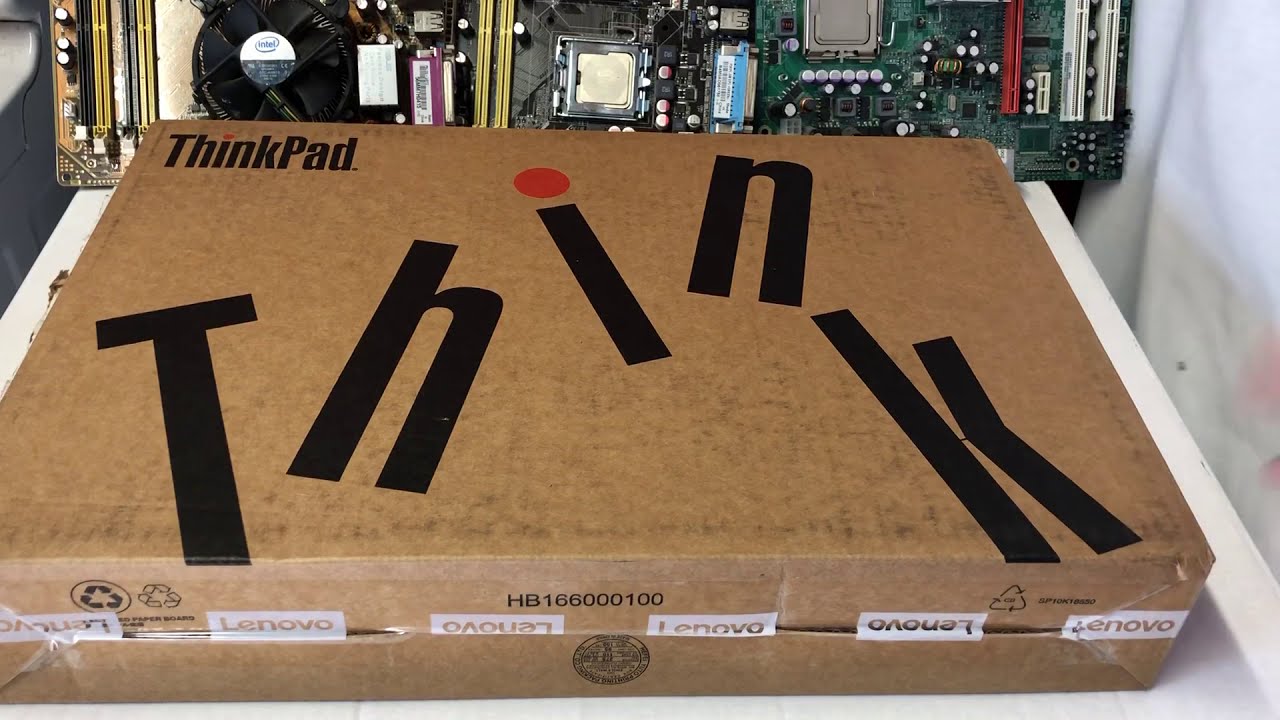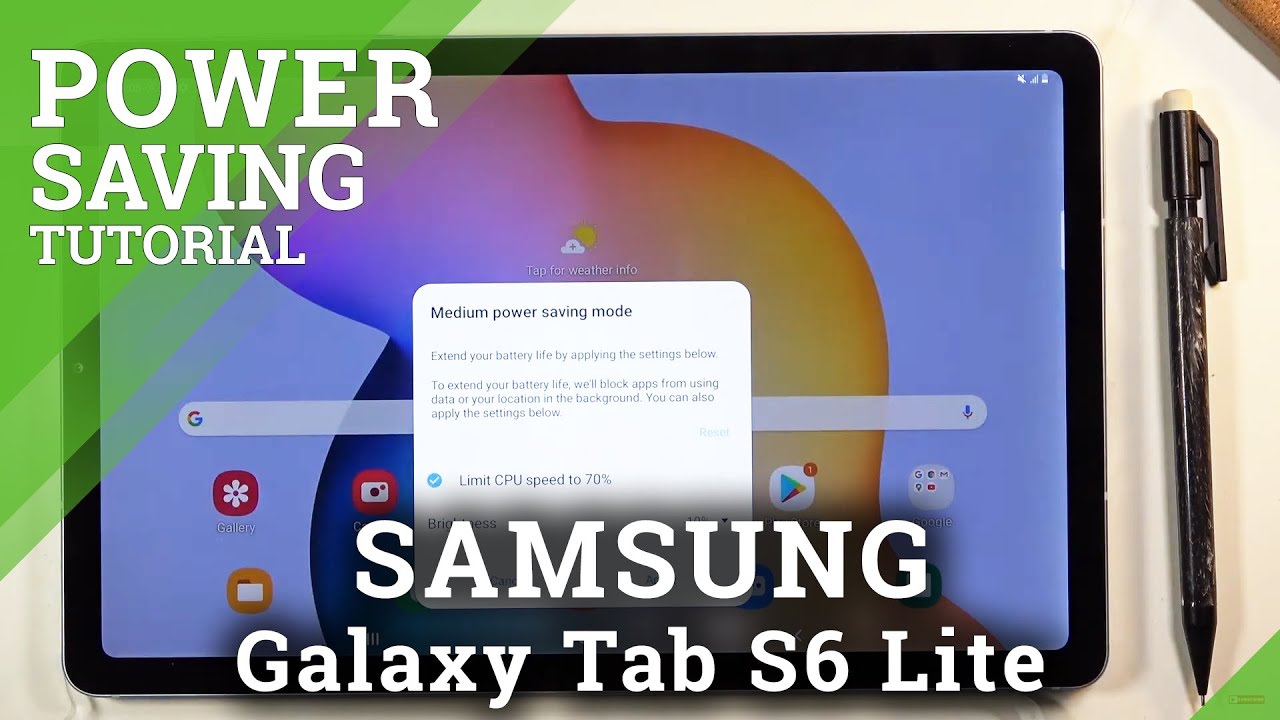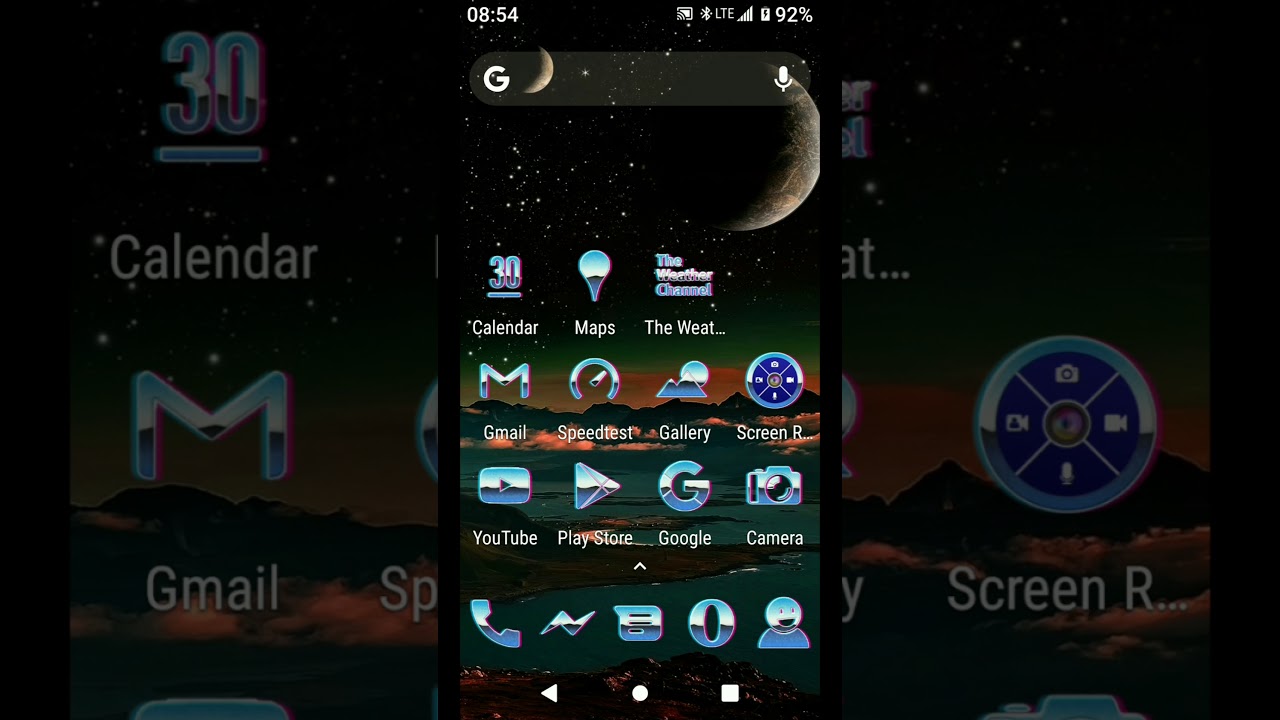TOP 5 BEST BLACKBERRY KEYone BLACK EDITION FEATURES! (After 1 month of use) By scottdionbrown
Hey guys Scott Ian Brown here so about a month ago. I did my unboxing video of the BlackBerry key one Black Edition, and in that video I gave some of my initial first impressions after using the device for a couple of days. I thought would make a lot of sense to do a follow-up video for you guys now that I've been using the device regularly for a month, I'm more familiar with it, and I've got more to say so. Furthermore, I guess the biggest question on your mind is: do I still like the device am I happy that I purchased it and the answer is 100%. Yes, I really love this phone. It's my favorite phone I've had in quite a long time and the more I get used to it.
The more comfortable I am with it, the more I like it. So, let's get right into it. These are my top five favorite things about the BlackBerry key one Black Edition number five, the keyboard. So this is a pretty obvious one, and you're not gonna, be disappointed with this keyboard. The click Enos is beautiful.
It feels very Blackberry. I'd say it took me about two weeks to really get used to typing on a physical keyboard again, I know that people most of you now watching this are you're, probably typing, on glass, I've, typed, entire movie scripts, I've, typed essays, I've, typed, really long strongly worded emails on a BlackBerry keyboard. That's what I want to be able to do and doing that on. Glass is just a nightmare, so right now, I'm in Toronto and I just saw an article in the news the other day, they're talking about introducing a law that people would be given a ticket if they are using their phones while crossing the street I, don't know what that means for the times we're living in when that's a problem, but it's generally not a good idea to be walking around not looking at what you're doing. That's how you end up getting hit by a car, or at least elbowed by somebody who is upset at you with this keyboard.
You don't have to do that anymore. You have tactile keys when you're typing on your laptop or your computer you're, not looking at the keyboard right you're. Looking at the screen, you can do that with a physical keyboard, so, like I said it took about two weeks to get used to doing that again, and I'm still I would still be in the habit of staring at my thumbs, but now I'm able to just type the way I want, and I'm. Looking at the message that I'm typing or if I'm walking I, can walk around and type, and I'm able to look around see where I'm going I used to be able to do that. All the time on the q10 and I'm really happy to be doing this again, also I'm, just staying with the keyboard.
The fact that it's a trackpad is awesome, although I actually don't find I use that feature a lot. There are sometimes what I do, but for the most part scrolling on the actual screen is not a huge inconvenience. You know that's not a big problem, but it is a nice feature to have the other thing that I really love is obviously the shortcuts. So you can program a different shortcut to every single key on the keyboard and there are two options in each key. You can program a shortcut for a short press and a long press, so you've got two shortcuts for every key on the keyboard.
That's a lot of shortcuts. The keyboard is amazing. That's my number five number for double tapping the square button, this one's a know, weirdly specific one, but I still think it's worth pointing out. This is my list, and it is just something that I've really noticed that I like doing it used to be on Android. If you wanted to all your open apps, you had to hold down the center button, I, don't in general, like holding down to do something because that's just wasted seconds, but now they've added the square button.
You hit the square button, and that gives you all of your open. Apps, Twitter and YouTube are open. So now, let's say I'm in Twitter and I want to quickly switch to the other app. What I love now is, if you Doubleday the square button, it immediately jumps to the app you had previous. You type it again: it jumps back to Twitter, so you're quickly, leaping in and out of apps again, it's a very small thing, but I'm, including it in this list, because I find I use it a lot, and it was a feature that I really hated losing and actually this Doubleday feature is actually faster now than jumping in and out of, apps was on BlackBerry 10.
So again, it's a very specific feature, but I find it's very useful and the thing that I think especially coming from blackberry, Chandra, someone who was on iOS or on Android doesn't understand is the thing that made BlackBerry 10. So awesome were those slightly more efficient design elements that saved you, those seconds and being able to jump in and out of apps quickly was one of them, but I think if you were on Android or iOS, it's something you didn't really realize you are missing, but in this case they've, given some level of that functionality back and I, quite like it so double tapping. The square button is number four number three, the productivity tab. So one of the things I was dreading most about leaving BlackBerry 10 was losing my hub, so for people who are on BlackBerry 10, you love your hub, you're, jumping in and out of it all the time. It's always there.
It's always ready for you in Android. You have your hub, it's just a separate app, but they think about that. Is it's not always running in the background, the way it is on blackberry Chan, which means you are always having to go over and open it. That was one thing that was sad and the thing that made me. The most annoyed was when I'm doing something like watching a video right and the thing that you were able to do with your hub.
Are you could peek in and see what the notification is without leaving the app you're in and then decide whether you want to go and do something with that thing? That's something you can't do with the hub app, but the thing that they've done on BlackBerry versions of Android is giving you what's called the productivity tab. What I like to call the fake hub or the hub? It's this little tab right here. You can see that by default it comes on this side of the phone about halfway up the screen, but you can customize where you want to place it. Blackberry 10 users will understand why I put it low on the left. It's so that I.
Can you know with my thumbs swipe into it? So what's great about it? Is it works all the time it's always on, so we have a YouTube video playing I swipe. The video is still playing and Here I am looking at notifications. So what do you get in the well? It synced to the BlackBerry hub app. So when you swipe in you, have your unread emails, it's not all of your emails, but it is the unread ones, which means it's good, for you get a notification. You want to quickly look at it, maybe delete it and then swipe back, and you've never left the video that was playing.
You have your unread emails. Furthermore, you have your calendar, you have any tasks you've programmed in for today, and you have your phone calls. Then, if you want to click on one of the new emails you've seen, you can either delete it right from the fob or you can just tap here, and it'll open it in your Hub app, and then you can read the whole thing, so it's not a replacement for the hub, but it's pretty good, and it's a perfect transition, especially if you're coming from blackberry, 10 into Android, and you're missing that type of functionality. The productivity tab is a nice thing to have, and I use it a lot so productivity tab. The pub number two, the fingerprint scanner I did not expect the fingerprint scanner to make this list.
When I first got the phone I knew it was a feature even before I got the phone, and before I ordered it. It wasn't a priority for me. It wasn't something that I thought I would like that. Much I know: iOS had it before, and other Android phones I believe had it as well. But again it wasn't anything that I was ever interested in, but now that I have it I.
Absolutely love it. Why? Because it's so fast to unlock your phone I mean there's no faster way. You just put your finger on and I find. You know if my phone is sitting down next to me and I want to unlock it, just an act of picking it up and putting my thumb there by the time it's reached my eyes. The phone is now online again, if you're a blackberry person, you know how important security is, having a way to unlock your device with other people not being able to see how you're doing it.
That's a good thing on Android the main way to unlock your phone before. That was that pattern. You had nine dots, and then you draw your pattern. I, don't know how many times I accidentally saw somebody unlock their phone like I'd, be on the subway and I just be looking around I happened to look down just as somebody's unlocking, their phone, and I'm, like oh I, know how to unlock that guy's phone now, I'm, not gonna, do anything with that guy's information, but if I'm on the subway- and there are people they're looking for that kind of thing. Ideally, you don't want them to know how the thing that I loved about this is people can watch me unlock my phone 100 times, and only thing that they'll know is that they need my thumb, so maybe they'll remove my thumb, I don't know, but other than that.
There's no way to get into the phone fingerprint scanner is so convenient, but it's great for not only just unlocking your phone, but also the password keeper. If you're coming from blackberry, Chan you've probably used the password keeper on your device and of course it was always a little tedious to when you want to jump into your password keeper. You always have to enter the password, and it's even more teeny, so you have to jump in and out a few times if you're grabbing multiple pieces of information you're entering that password every time we tolerate that because it makes it very secure, but on the key one, you have the same BlackBerry password keeper that you love, but you unlock it with a fingerprint there's, no typing, and you're in wonderful future. Fingerprint scanner awesome number one battery life. It's fairly obvious! Why battery life is the most important thing, I mean for most people, I think it's its fairly a normal thing now by I, don't know seven o'clock, eight o'clock at night, you're out at the restaurant or wherever you are, and you're looking for an outlet somewhere in the wall, you're asking.
If somebody has a phone charger on them, you need to go use one of those free phone charger stations at some places provide. Oh, your phone's at 30% you're about to go out. You better bring a charger with you. I haven't in the month that I've used this phone I have not brought my charger with me once if I have it the first couple days, I bring it, and then I would just never need it. Not a single day has gone by in the last month when this phone has died during the day.
Battery on this thing is awesome. There were a couple of days: I got home granted, they were light used days, but it was just weird to get home at like 7 o'clock and see 85% battery left know me I'm a fairly heavy user on this phone. I watch a lot of YouTube. I watch a lot of videos when I go to the gym I go on the treadmill. Furthermore, I've got a YouTube video playing I'm on Instagram I'm tweeting off in you know what I'm doing all that stuff.
It's nice to know that I don't have to worry that this phone is not gonna, make it through the day on a heavy use day. I'll usually get home and find by like 9 10 o'clock I'm at like 15% battery. It's very rare that it's below that, and it's funny because at 15% you get a notification battery low, but that 15% is still a lot of time. If you watch a lot of videos play a lot of games, you'll easily be able to get a full day of use out of this phone if you're, a more moderate user, maybe a little of videos, but mostly texts and you males and that sort of thing you're easy to get a day, maybe a day and a half sometimes two days. It depends on you'll, never have to worry about the battery you're going to find yourself sitting in a restaurant wherever the people are looking around for their charger, and you'll just be able to I, don't know smile, it's great, not to have to bring a charger with me.
It's great not to have a second power bank in my pocket all the time not having to worry about battery life and making another thing in the past. That makes it the number one thing that I love most about this phone bonus feature. The ring thing I want to include this feature as a bonus one, because it's not specific to Blackberry phones or any it's not specific to any phone, but it is this ring that I have attached to the back of the phone. So I was first introduced to this by Crack Berry Kevin. Actually I mentioned in my last video that I went to a meet-up in Toronto that he was hosting where I first got my hands on a blackberry key one.
At the time it was a silver edition. It hadn't been released yet, so he had demoed versions that he was able to show everybody and on the back of the phone he had one of these rings and I asked what is that, and he has a video over on the Crack Berry YouTube channel, that you should go check out where he just gives his whole demo the same demo. He gave us, but I'll just talk a little about it, because I think this is one of the coolest things to have on the back. Your phone and I use it all the time. So it's basically all it is its a ring that rotates in all directions and bends up and down, and it sticks on to the back your phone in my case, I just have it stuck on to my case.
You could stick it on to the back of your phone if you want, but I wanted a little more protection. So I have my I. Have this sort of rubberized case with the rubberized corners on it and the ring thing sticks to it nicely the best thing I love for it is that I don't drop. My phone anymore, because when I'm walking around I've just got a ring through it and makes it a lot easier to hold, so you can just be walking around and again there's a ring around your finger. It's not going to go anywhere it's great, but one of the features that I use it for a lot is as a kickstand in the morning when I'm getting ready, I usually like to have a YouTube video on whether it's I'm sitting at the table, eating breakfast or if I'm in the bathroom, brushing my teeth.
I just kick out the back of this and I sit it, and it sits at a perfect angle where I can be sitting down watching the device you'll never have to. If you want to show somebody something, you'll never have to look for something to lean your phone on the other thing that it's great for is lying in bed typing on your phone. If you're, laying on your back, and you're looking up at the device, the only way you can really type on it is you kind of have to grip it with your two hands here, and then you're kind of typing with your thumbs kind of tightly this way, and it's never quite that comfortable, because you're holding the basically bottom edge of the phone, and so this part feels kind of heavy, and it's just enough: it's not that comfortable and I. Don't know if you're like me, but I've dropped my phone on my face. I, don't know how many times in over the years, but just sitting there typing something and I lose it and bam.
It's hitting me in the nose. You know it's an annoying thing to happen. However, with the ring the phone defies gravity. You have your finger in here now. Your phone is up here and your thumbs are free, just type away, and you're.
Never going to drop your phone on your face. Don't smash your face, don't smash your face. Bonus features of this little thing is that the phone spins around it's probably annoys other people, but I guess it's kind of a fidget spinner built-in one. You know you can just sit here and spin. Your phone I do find if I'm just sitting around waiting for something I'll just find myself sitting and going like this, just because it's probably annoying to other people, but it's delightfully amusing.
For me, so yeah sticky ring on the back of your phone. It's the hottest new accessory and I really recommend it. I don't know how I got by without it. It really is just an amazing thing: it's a great accessory to the key one. You don't have to go with the ring.
It's optional, but I have to say: if you do get it, you will use it all the time because I do so there you have it guys, my top five favorite things about the BlackBerry key one Black Edition thanks a lot for watching guys hit that like button. If you liked what you saw and subscribe, if you'd like to see more and hit that little Bell button, that will get notifications every time, I post instead of periodic notifications, whatever that means. So thanks a lot of guys, and I'll see you next time you will subscribe.
Source : scottdionbrown