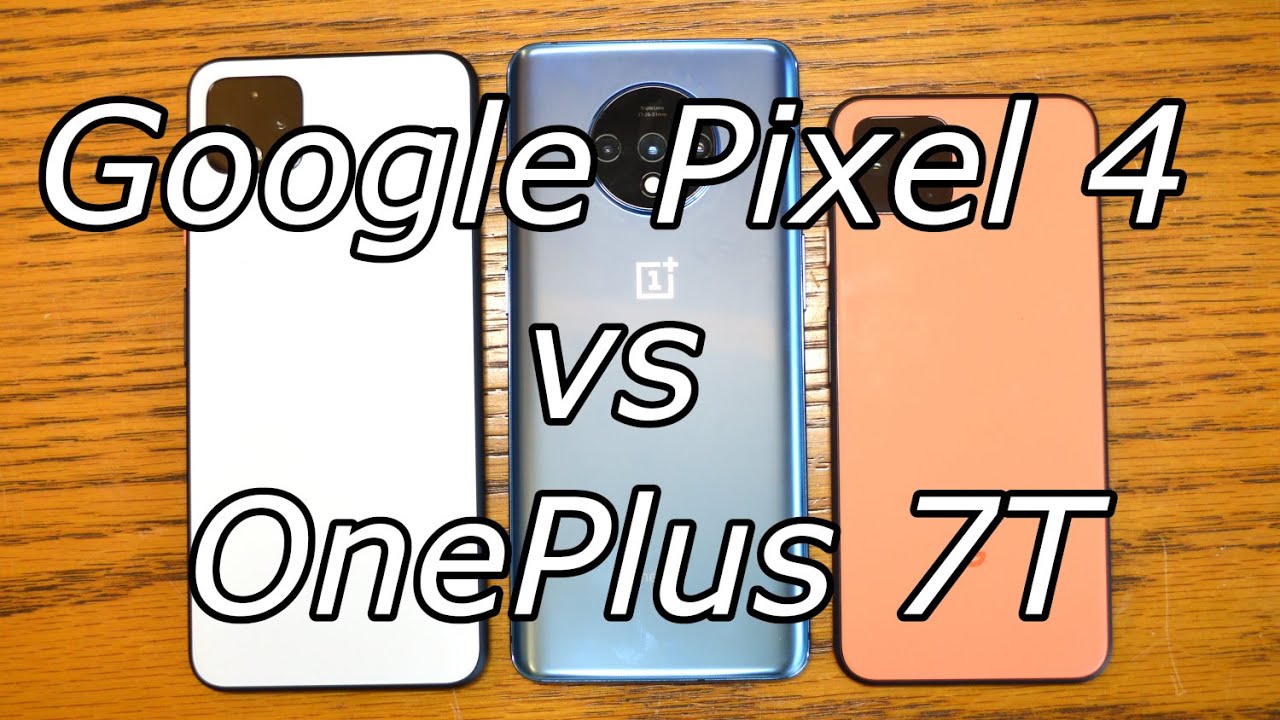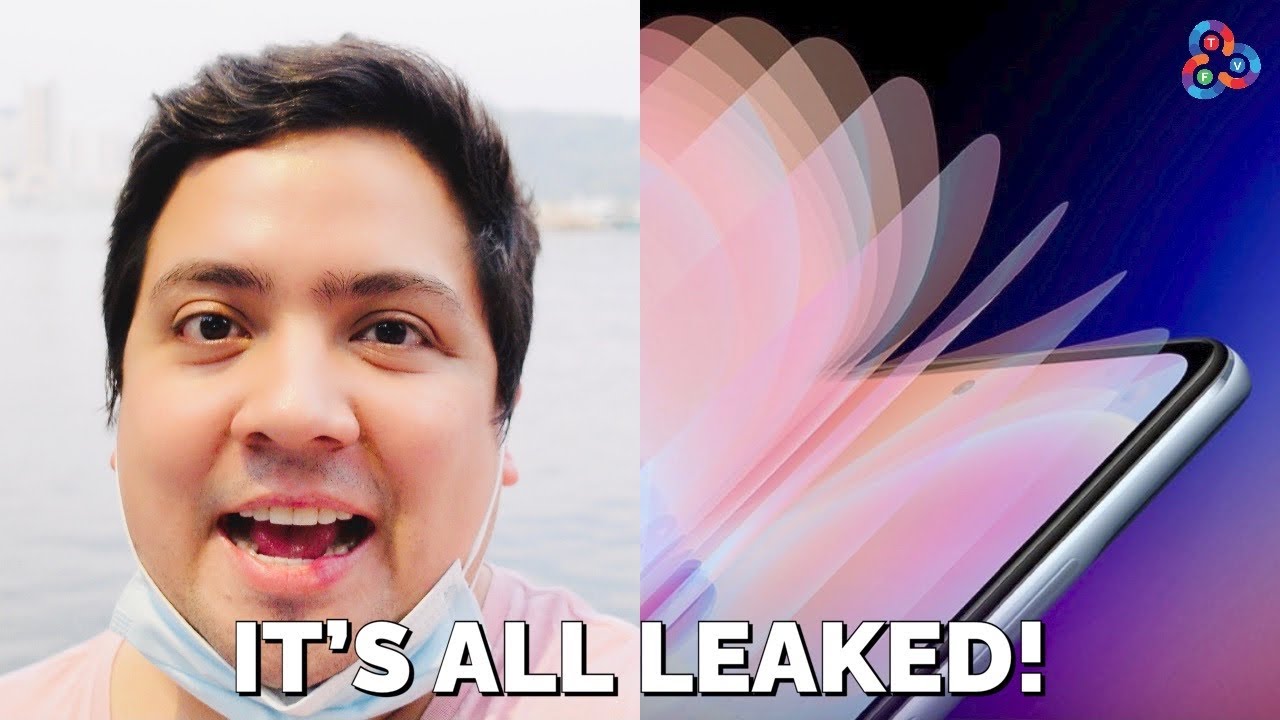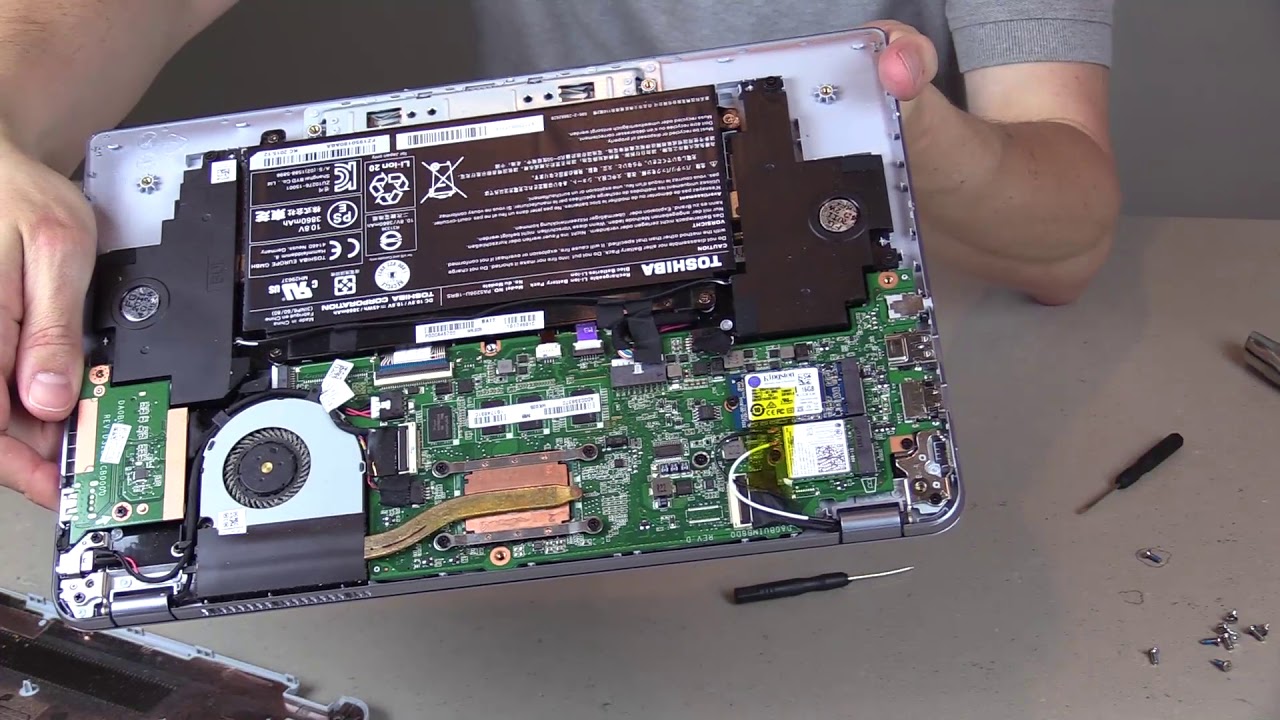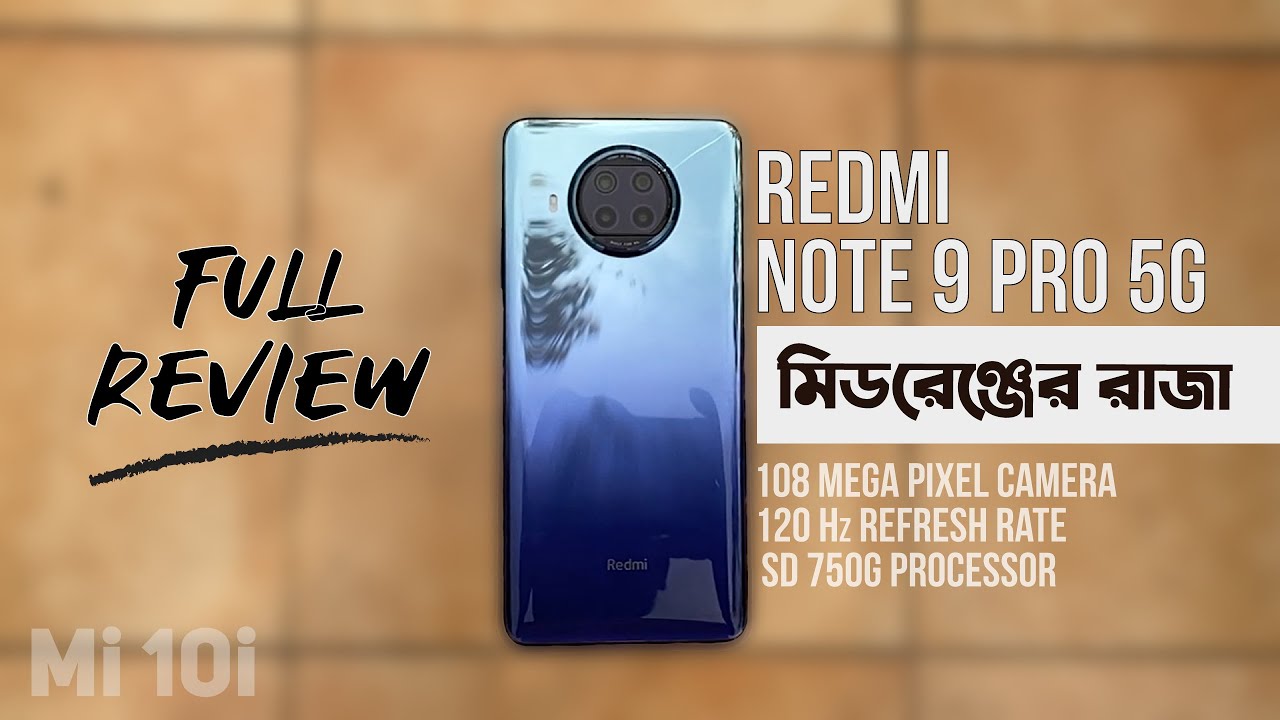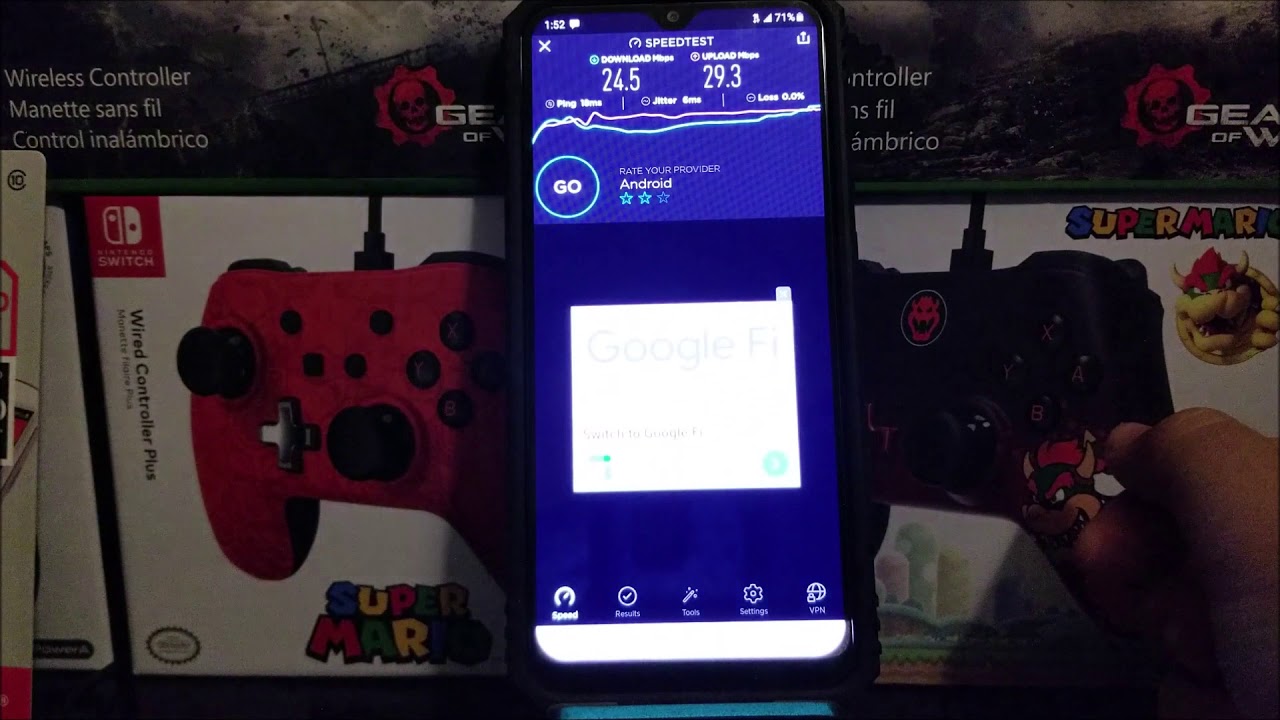the TCL 20 Pro 5G - full review By Ryan Moore
Ryan here from android Colosseum to do a review today on the TCL 20 pro 5g, now I've, given you the unboxing I've, given you a week's impression here, we are at just past the two-week mark, and what do I think of this device? Well, I have to address the elephant in the room that TCL is not a brand. We typically would see on the shelves or think about when we think about android devices. We think about Samsung or google, or you know, the play field is actually getting very narrow lately, so TCL actually is a very viable option, and this is a brand that made some devices out there, like the blackberry phones for a while. So it's not something just to be discounted, especially when you consider the cost point on this, and I'll get to that in the review. But I want to give you the hands-on experience of this. So first off it is a big device.
I am so used to my pixel 5 that this feels huge in the hands uh just as comparison. Here's, the pixel 4a5g like it's, it's bigger than that um. The other part of it is, I have a case on it. That's to accessorize case that they gave me to play, usually do and definitely is needed, because this is a slippery phone as you use it. Okay, so let's go around it.
Um just give you the specs on paper we've got uh, there's a 6.67-inch screen a snapdragon 75 uh. Oh, we've got six gigs of ram 256 gigabytes of storage. That's going to be awesome to have that much storage in it. We have an array of cameras which I'll cover in the review and the specs of those. We have uh yeah a huge battery, the 4 500 William hour battery, and it's QI compatible, which is the think, an absolute must for any phone these days for me.
So, as you can tell it's got a fingerprint sensor in the display. I find it a little too, I won't say sensitive, but I would say it's probably about three quarters: two-thirds of the time that I'm doing that uh the face recognition is way faster, and I end up doing that. Um before we go into the device itself. Show you what it has for buttons. It has um.
You know power and volume rocker there it has upside down. When some devices are. It's got an assisted key that you can map to do anything you want. It's got headphone jack. If those you like headphones, I've got a microphone up here, but it's also got an infrared port which you can use to map out for TVs, etc.
for you as well. We also have on the bottom USB and a speaker now, as I pointed out in the initial review, that is the only speaker there's an earpiece up top here, but it's not going to be used as a speaker when you play games. Keep that in mind all that. Remember, though, it's only 600 and what 60 sorry 750 bucks, so 750 bucks compared to like what a 1300 Samsung out there. So you're going to get some things.
You're going to have to give a little on okay. So as we go into the device, it also has the nice little curves on the edge. My son looked at that and he was like. Well, that's Trippe. I don't know that's Trippe.
It is cool, I mean it's something that you know. I don't use to myself and just watching things wrap around as you slide around there. That is cool. That is pretty neat. I do gotta, I love it and because it's got the edge, it's got that little feature where you can slide out, and then you have access to either quick remotes.
If you set it up, you have uh certain functions like you want to bring up the battery the flashlight go straight to the camera stuff like that stuff that you could always do if you pull down the shade, but you know just almost that much faster. We have certain apps. You want to jump to contacts, I'm going to jump to, and I thought was pretty cool ruler, so kind of neat, for you know, say: you're a crater. You want to measure, or you're my son you're doing math, and you need to measure out. Furthermore, you know length of a cube or whatever I don't know stuff.
It's a neat little feature. One neat not so neat feature is the fact that when you pull up the app tray now it's using its own sort of custom version skin of this, it sorts your apps default by a category type, so communication once and it kind of does what it wants. I don't know if you can train it, you can obviously you know, hit the plus thing and say and reclassify apps, but it is what it is. You get what you get, so you can obviously just go into there and hit that button, and then you're now sorting by name or whatever. However, you like it so outside that, you have your standard android.
One thing I did find was kind of cool is that you know just watch this little thing here. If I can bring it into focus here, for you, I'll tap, I'm bringing it into focus, and I hit this, and I get out of it. I don't know that little animation kind of was cool going to the music app come out of it. Let me just go in the video app come out of it. Oops, does a little animation kind of neat little extra thing that make you think that this thing is really doing an awesome, amazing job um and for the most part, it's going to be doing an awesome, amazing job for most people, it's not going to be a huge problem about uh.
You know, leg and stuff I did play you know some Fortnite and some pub g on it. I did notice some slow down. I did notice some lag and especially with this kind of games. The fact that I don't have stereo sound, really took away from the um, the playability, so you're going to want headphones. If you play this kind of games, but other games like I'm playing this game right now, it worked out just fine.
I guess I mean there's not you know super intensive games. Um works out. Just fine, the animations look good, the know the playability seems fine, no concern, no issues there whatsoever. I also did you'll notice that I did play around with the navigation keys, so you can go into the settings and set up where is it navigation, navigate or gesture controls? Here we go so either the buttons gesture, navigation or the ones from the bottoms uh. I went to the fact that I just I like the gesture navigation better than I like buttons or anything like that um, so outside that I mean the performance has been okay.
The battery's been perfect. I have to admit: let's take a look at the battery if I can pop the specs on it here for you to do battery saver going in here, um now again now this is not without a sim card in it. But it's saying you know: I've used 15 I've got 87 hours to go and that's been playing some games with me. Taking some photos, I've been going around and uh, so it should be pretty good, 4 500 William hours. This isn't a quad HD display.
So it's going to last you a lot longer, even though it is a bigger screen. It's not that you know quad HD, uh kind of display, so it does really well. In the battery case there and, like I said QI charging makes it just that much easier to pop it on the charger you're good to go. What else do I want to talk about the camera itself? So, let's pull up the camera, let's see what we can do and because it's got this, you know just monster array here: oops monster array of different can, and it's got a telephoto. It's got a wide angle, and it's got your regular as well, and it's got one that it's using just to help you with the depth stuff so features here.
You can do the auto and it's fine. Do a video fine portrait. It'll do all those different modes where it can do. Both features right, super night mode, and then you get pro mode as well. You can adjust it yourself where you want to play around with, though, is this I like a super macro, so you can do some really close up pictures.
You know you can play around with that. If you want, I don't know it does, allow you get really close in some pictures in your panel. You get something that's called a high pixel mode now. This is something that does a bunch of photos, and it really does that you know blending in, so it does a really high level photograph there. So the one thing I did notice is that you will have to play around to find the hr HDR mode right that I had to put in auto.
So I missed out some opportunities there. So oops. Let's take a look at some of the photos I've been taking. I took it out on the bike right, the other day, not bad again I'll upload. These.
You can see what you think. HDR is pretty good. There's a nice piano, there's one in HDR, and where was it one? That was one. So that was one you know without HDR and that's one with HDR. I didn't find it quite as good as it was with the sun.
There I don't know um, and these are not spectacular shots, but they're they're, pretty good shots right, um, not nothing I'd write home about, but nothing. I would well there's an example. There's the nonuser there's the HDR. It really greened out the sky, I don't know, there's a super macro shot again print out bad, pretty cool stuff. So one thing I did notice as I've been using it around is that oftentimes, when I know, pull down the shade depending on the time of day it starts flickering between a bluish and a bit of a reddish.
You know- and I guess trying to automatically adjust for the type of you know normally just out there, it kind of flickered and changed the tone just ever so slightly. I don't. The camera would pick that up, but I just that's what I notice a lot about it um. So it's a setting you might want to be able to set off on it for yourself, so 750 bucks as it can compare to the Samsung s21. You know that's the 1500 phone, probably not, but it's going to be, for all intents and purposes, darn close for the majority of the masses.
So this is going to be a very viable competitor. The fact that it has a good set of cameras on it, a great battery QI charging and a headphone for those that want it pretty good, and it's got a lot of those extra little cool features that you're that it's going to play around with on it um I like it has the: where was it the snapshot mode where you can take a full length snapshot? So it's got these extra little cool features, and I'll cover them in the blog. If you have any questions again here to answer away, I hope you liked it, thanks.
Source : Ryan Moore