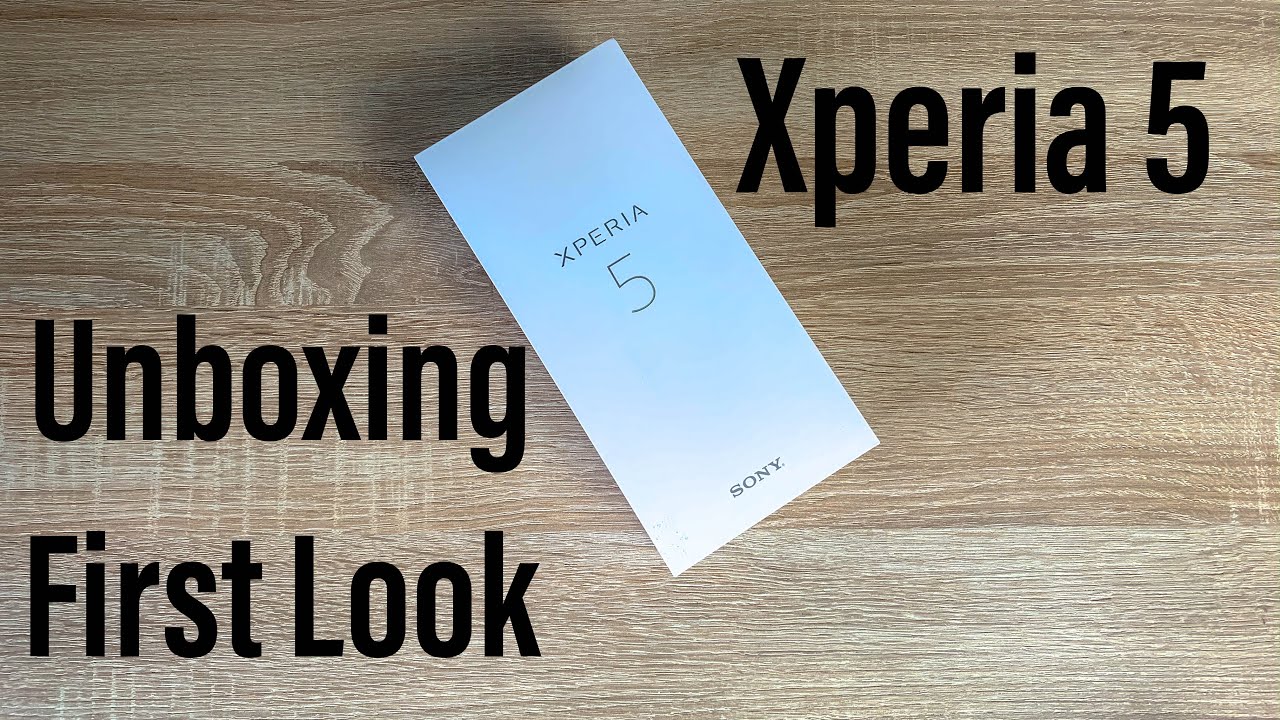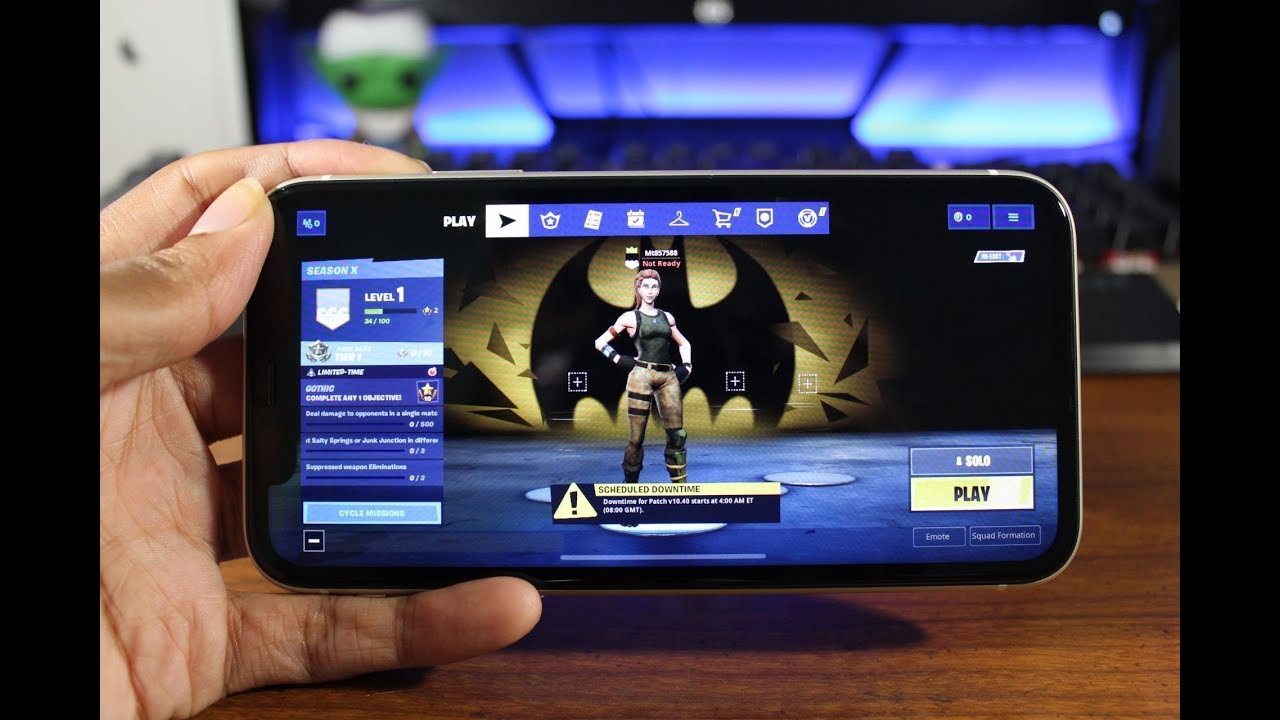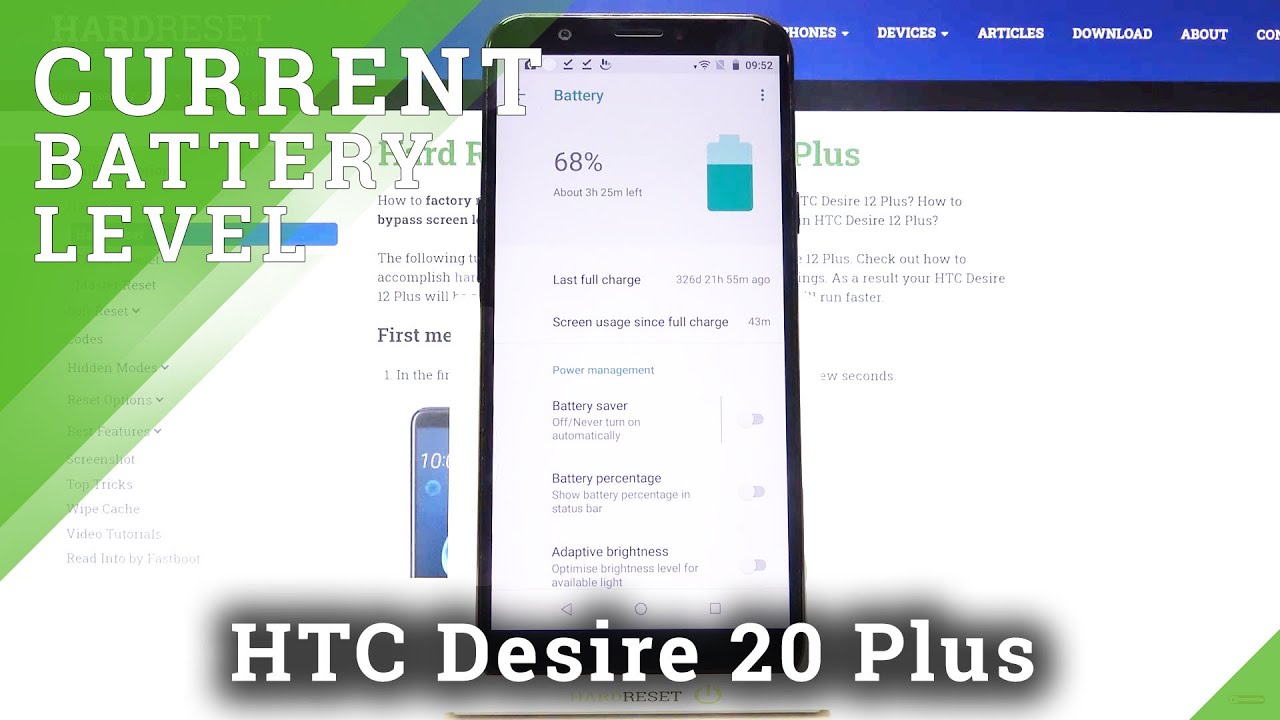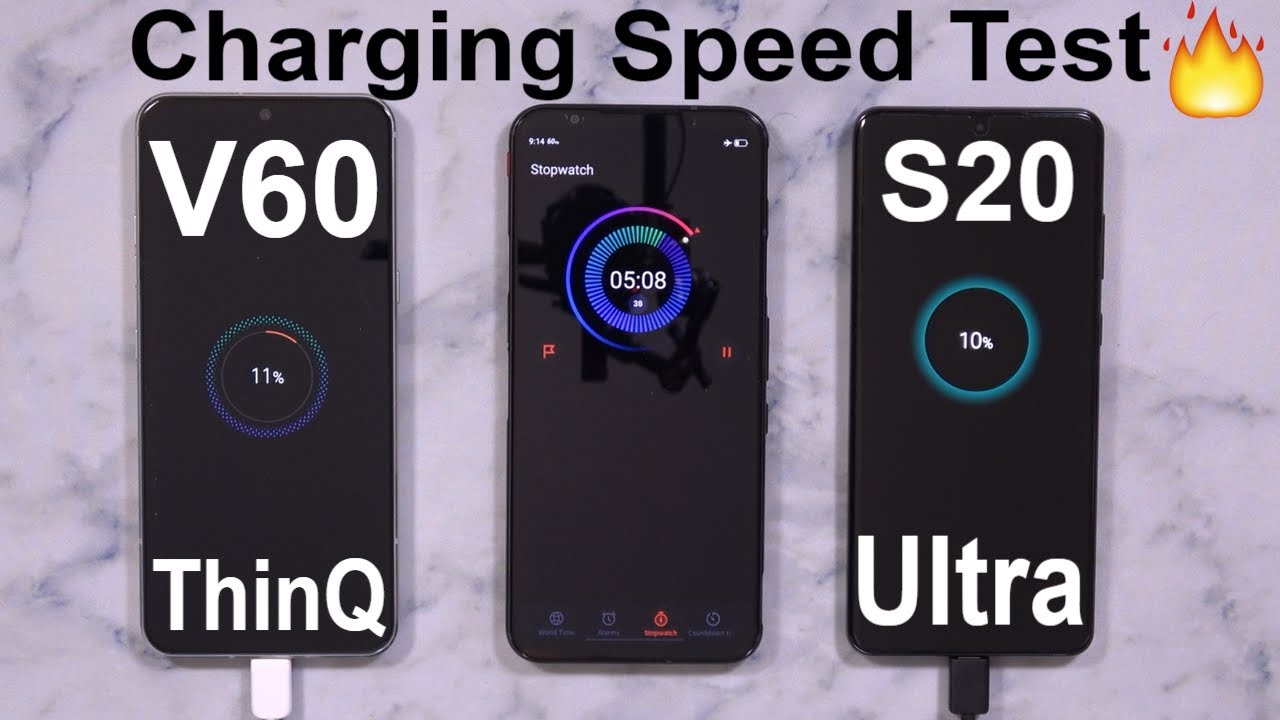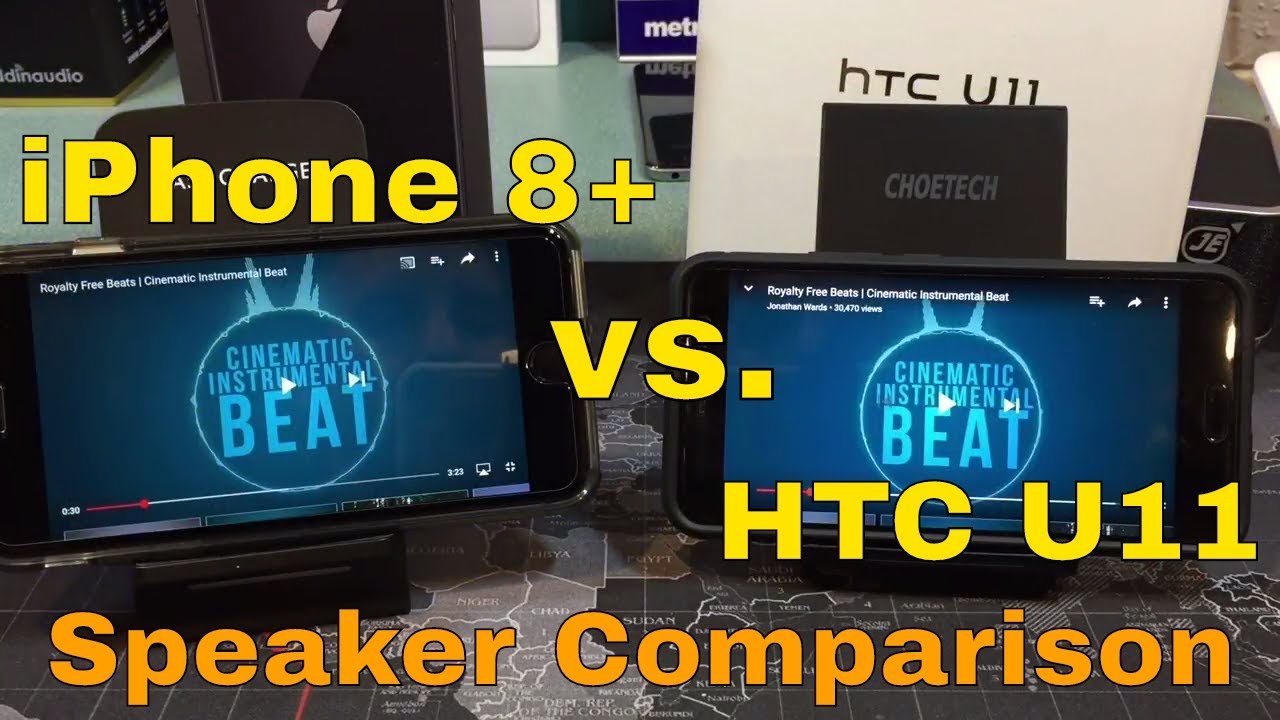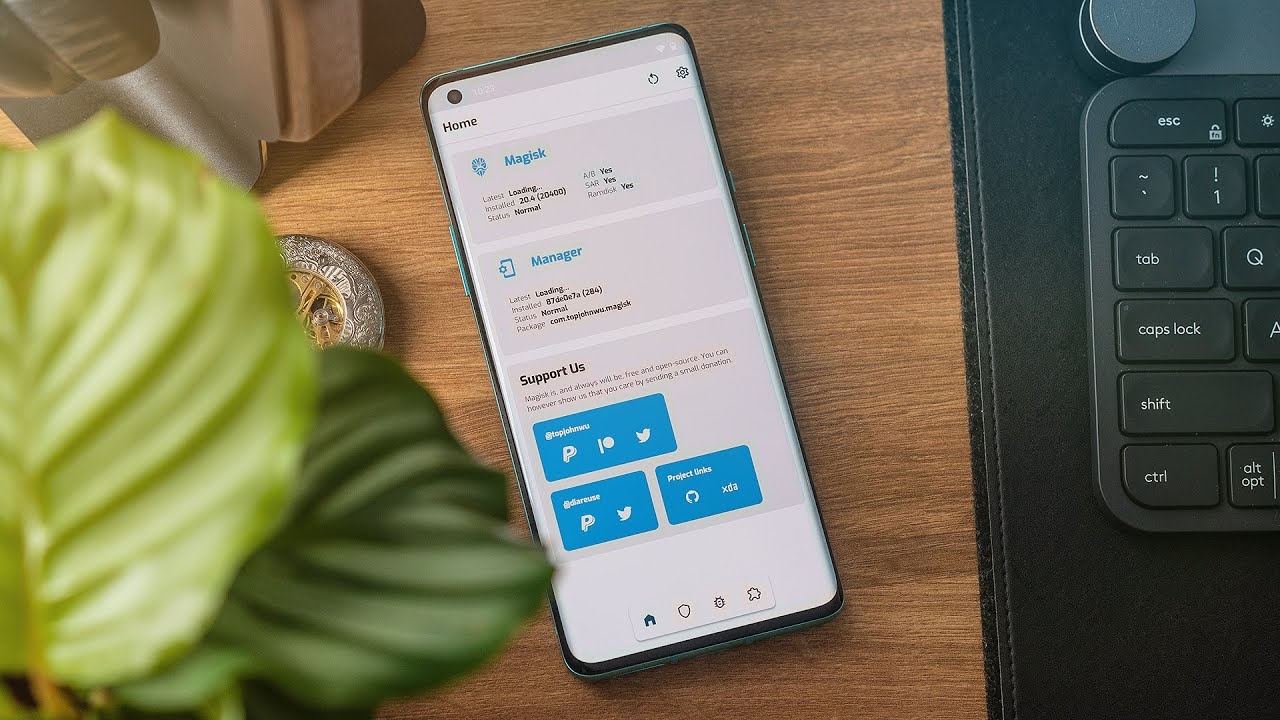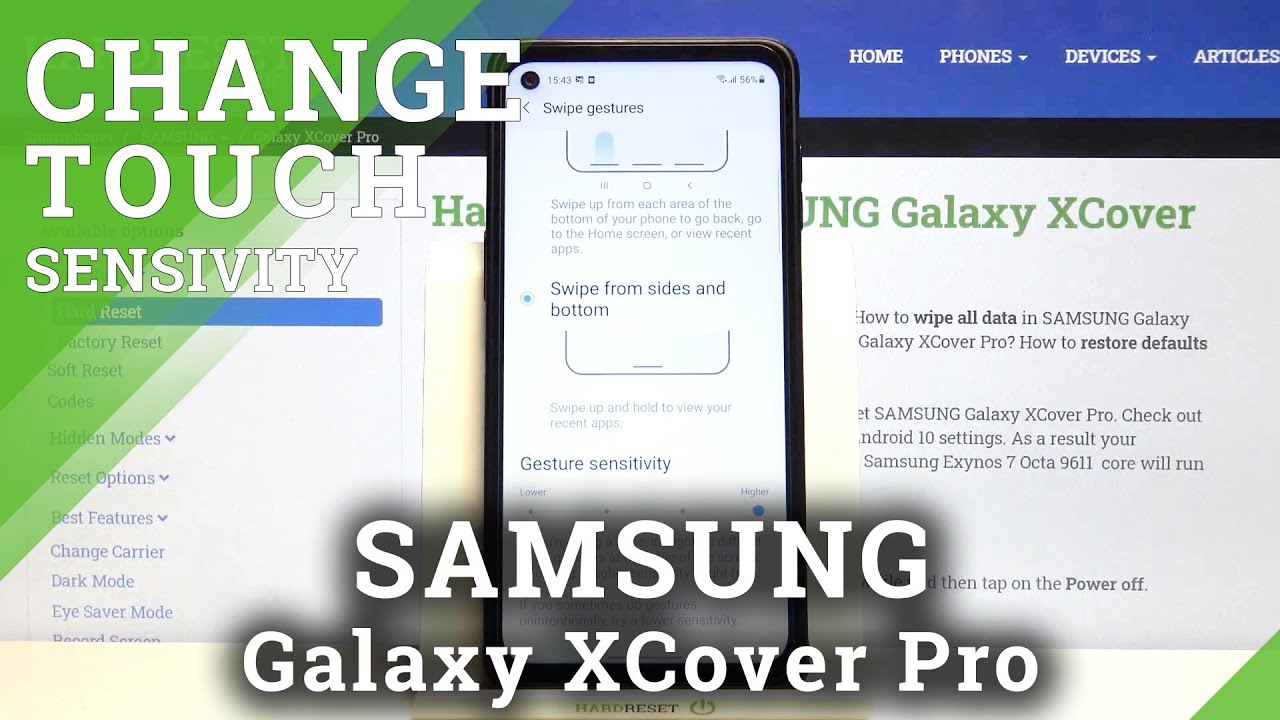The coolest wireless charger ever from Razer | Unboxing and full review By SuperdanTech
The LED will go to blue when it starts to charge the phone as you see here and when it goes into standby mode like this, it will go back to the spectrum effect, which is cycling through 16 million colors. Hello, guys welcome to my channel Danielle. Here it's been a while, since I did a real unboxing video. So let's go I have here what is probably the coolest wireless charger you can get for a phone. Your phone has to be, of course, QI compatible, but what I have here is from Racer. This is this was designed specifically for the eraser phone, ? and I must say: I like the packaging from Racer I, like the grain that they use and the black with the amazing logo here, so I like that, a lot I mean very nice packaging and, like I, said this will work with any QI, and they built phones.
So let's open this and see what's inside I'm going to use my huge knife like a lot of YouTubers huge. So let's open this and see what we have. Nothing in here. Just leave this here. So, like all the Rays or products, I must say very nice packaging.
We have here a little booklet with, of course, the typical Racer stickers. There's only one big sticker- and here is the quick manual here, just a few pages I'm going to look at that, and I'll get back to this. There is the charger with the razor. If you just remove this here, I, like I, said before I like the Racer products. Look at that even the charger has the Racer logo on it.
It's also typed C at this end, and what do we have here? Anything else yeah. So what do we have here? Oh nice, very nice protection here. So let me remove this little styrofoam sheet. It's like a bag basically made of styrofoam, and there is a little leaflet over here again that says how to adjust, slide and lift setup plug it here and charge. You put your phone now you can see here you can put your phone vertical or horizontal and leave the charger horizontal, or you can lift it vertical or at an angle.
So this is cool. So let me remove the plastic here and oh there's also a plastic here. Okay, so we're supposed to slide. Oh, this way slide and tilt. Okay.
That look at the angle here. This is the angle. There's a plastic feel in their back also which I'm going to remove like so you can charge your phone horizontal like this, like we saw on the card, or you can tilt it, and then you fall. You can charge it like. We saw like this horizontal or vertical now.
I have a case with mine. I have a sign case, as you can see, so we'll have to see if this works it's hard to see on websites. If this works with a case and as you know, cases have different thicknesses. This one is fairly thick, as you can see with the logo. So, like I, said, sign we'll see if that works, night mode, button, press the night mode button to turn on and off the under glow lighting of the wireless charger, and this is very cool.
The button is here. This is cool because this has the famous Racer chroma the chroma on their glow right here. You can see the logo right there, so I can't wait to see out works. So let's connect this over here. Use BC and over here, and I have a power supply right here there we go.
Look at this guy. Look at this. What did I tell you at the beginning of this video, the coolest wireless charger ever, so I had a quick look at the booklet and basically, like I, said horizontal or vertical charging? They show here the location of the right here. They show the location of the three coils forgot to mention that this has three coils, not two like many chargers they show here what the indication of the light of the glow will indicate. Green is charging blue is pairing, solid blue is spared, and if it's flashing red there's a charging failure, so you're forming a D compatible in that, in that case, there's a night mode button and if you download the app the chroma app from the App Store or Google Play, you can modify this thing over here.
So when you put your phone on the charger, the LED, as you can see here at the bottom, will flash green to indicate that the charging has started, and I can still logo there. So I can confirm right now that, with the sign case, it does work now if I want to control the lines over here, I have to go to my chroma application right here: Racer chroma pair a new device, simply press and hold the night mode button for 5 seconds to activate pairing mode. So the front button is in the front here. Five seconds: blue flashing is, if you remember right here or in pairing mode, blue flashing. Now I can see here, parent your device, and it's all right away the charger here, wireless charger.
So now it's in pairing mode, and it should the light should stop. Blink should be a solid blue to indicate that it is paired I'm going to click on the device here, solid blue. We are paired so no issue at all. Once you pair your device to the wireless charger, you'll see this the screen here, so you have two effects. You have a charging effect, and you have a standby effect, and here you have timers, so you can disable the light after so many minutes in both the charging mode and the standby mode.
So right now, I am in the wave mode when it is charging and spectrum mode when it is in on standby. I could, for example, just click on that and select static. Then I could select, let's see blue and then go back there, and when I put my phone on the charger, the LED will go to blue when it starts to charge the phone as you see here and when it goes into standby mode like this, it will go back to the spectrum effect, which is cycling through 16 million colors. There is a small fan we can. We can almost hear it here, and you see the advance.
When you put your hand, you can feel the air. So this is air cooled. This is very nice. It should last a long time. There is no potential overheating issues, so this is very cool.
Like I said at the beginning of my video I think this is the coolest wireless charger you can get in the market. So thank you guys for watching and as always, you have any questions. Put them down below I'll be happy to get back to you as soon as I can have a great day, good, bye, guys.
Source : SuperdanTech