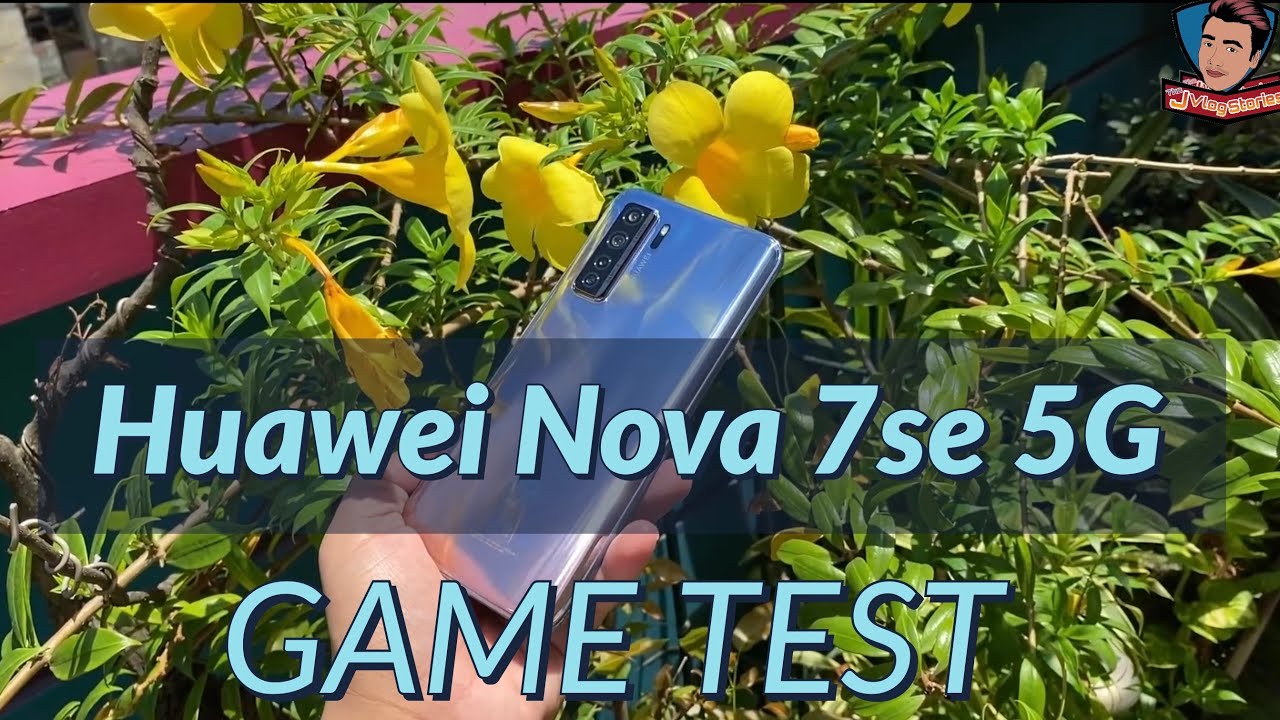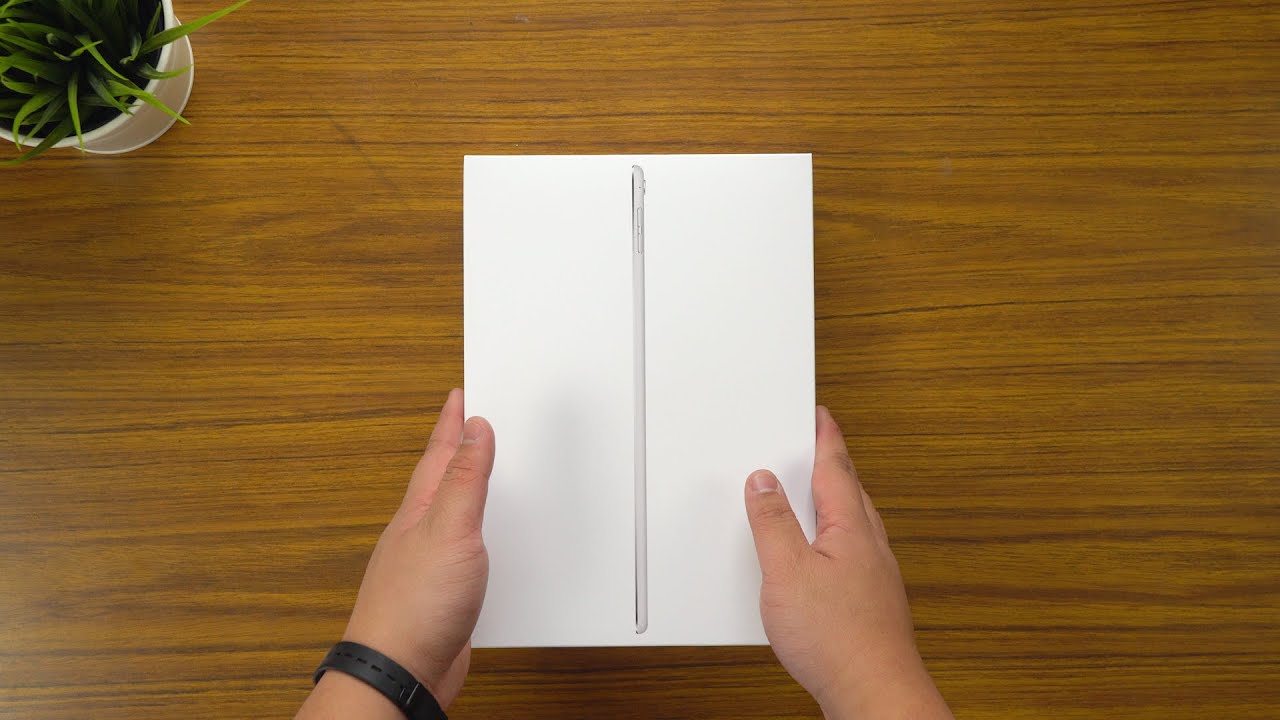The Best Features of OPPO's ColorOS 11.1! By YugaTech
What's up guys, earl here, quite and the Oppo RINO 5 brings some game changing camera features as well as the newest iteration of its android skin, the color OS 11.1. Many of you have mixed feelings about this particular skin that Oppo puts on top of their smartphones, and thus this release address most of your concerns. Let's all find out Oppo released, color OS 11 back in September 2020, based on Google's stable android 11 release, which includes tough android 11 features, like one-time permission, prompts smart home power, menu controls and bubble notifications, Oppo pack, a ton of new and exciting options to cater to those obsessed with personalizing, their android smartphones, eliminating the need to download third-party launchers and icon packs. So we've been using the opening 5 for months now and with colors 11.1 update, there's a lot of features you can play around. You can unleash your creativity as you can personalize the icons fonts display size. You can also hide app names, adjust app layout, app animation, speed and on-screen buttons for navigation.
When it comes to its start mode, you can get the option to adjust the conscious levels. There are three options to choose from enhanced medium and gentle, and you can also change your wallpapers and icons to dark mode, there's also an always on display where end users can set it and personalize the context, font and display layout to bring out their personality. What we love about color, OS 11.1, is that it now allows you to multitask thanks to flex drop is one of the most exciting features that we've been using a lot of time with the Oppo arena.5. with a simple swipe up, you can choose to resize any app into a small floating window and use two apps simultaneously. You can binge-watch your favorite series on Netflix, while scrolling through Instagram, Twitter or Facebook, without switching the screen.
Isn't that great aside from the fun of flex drop, did you know that by swiping down with three fingers, you can grab a screenshot of text on screen and tap a translation button that uses Google Lens to translate the text which will come in handy, especially when traveling, or we just saw a text that needs to be translated when it comes to gaming, the color OS 11.1 in opening 5 also fulfills the demand of gamers to provide a more immersive gaming experience. Many new features are added in color OS 11.1, such as gaming shortcut mode, which allows lightning fast launch of game apps in game space. This feature will reduce the waiting time before starting to enter the game. Then there's adjustable gaming touch, touch panel and optimize touch algorithms combine with touch boost which allows players to change touch parameters. This feature also offers configuration used by professional players.
Another feature is gamer mode, wherein you can block or disable all of that and even limit other gestures like power, button screen, lock and auto screen off. There's also a bullet screen message feature where, instead of notification in the form of a banner, the notification page will not cover the game screen and affect the game. What's more hyper boost, 4.0 is here as one of the newest optimization in color OS 11.1 AI hyper boost 4.0, GPA frequency conversion technology applies multi-dimensional, AI algorithms, to predict game load and achieve intelligent allocation of system resources through continuous AI learning. The speed of system decision-making will be increased not only that when it detects the risk of dropping frames in a game that the user is playing, the frequency will increase quickly. This aims to maximize the supply of resources and prioritize performance.
Now, let's talk about where the Reno 5 has brought the most upgrades, the phone's carefully crafted powerful camera specs guarantee a better experience for users who love photography and videography its campaign idea. Hashtag picture live together, took inspiration from all the popular and creative social media content that people love doing or sharing with their BFFs and loved ones. With its feature called dual view, video AI highlight video and AI portrait notification video. It lets you step up. Your game when it comes to videography we've seen the dual view, feature implemented on other mobile devices, and it is still gimmicky at best.
The AI features extend opposed strand and photography to the realm of videography, so expect the beautification features and color enhancements you've used to when taking photos to be present in your videos as well. This is perfect for gen z and millennium content creators who want to level up their video content like IG stories and TikTok, and when it comes to photo quality. The sensor works well across lighting conditions. It captures frame with good detail and an excellent dynamic range results are very much appreciated, as you don't generally need much tweaking for social media postings. While we're used to a lot of bloatware and color OS devices, Oppo has managed to trim down the software significantly over the past few years and there's still clearly some work to be done.
OPPO is starting to add meaningful features while restraining itself in certain areas where it makes sense with these meaningful changes. There's no reason not to like the Reno 5. Oppo, Reno, 5, 4g and Reno 5 5g are officially available in the Philippines via Oppo concept, stores, partner dealers and exclusive e-commerce partners like shop and Lazaro for 18, 199, pesos and 23 199 pesos respectively. So that's. It guys hope this video helped you to maximize and enjoy your caller OS 11.1 update on your Oppo Reno 5. So what do you guys think about the color OS 11.
? Let us know in the comment section below and if you enjoyed this video, be sure to drop a like subscribe to our channel for more content hit that bell icon. So you don't miss any future uploads and be sure to visit yougot. com for the latest tech news and reviews. This has been real and I'll catch. You guys in the next one.
Source : YugaTech