How to Have Instagram and Facebook on the Apple Watch FREE (Series 1-5) By HotshotTek
On, a very recent video of mine I, demonstrated how you could browse Facebook and Instagram on the series for Apple Watch. The tutorial to this is extremely easy. Anybody could do it. So if you too are curious and want to know how to do this, it's extremely easy and there's no need to download a third-party app. Everything is already integrated. So as long as you have, the latest watch OS, which is watch was 5 or newer.
Then you could simply follow this tutorial to have both Facebook and Instagram on your Apple Watch and no, you do not need to have this series, for, although the largest display definitely does make browsing, your social media accounts a lot easier, but it's not necessary. The only thing you're actually gonna need is one an app watch friend Elaine's watch OS, as I already mentioned, an email count and a lot gonna count to either Instagram or Facebook Twitter. Unfortunately, it doesn't work currently, not sure why it wasn't working for me. Your results might be different, so feel free to try that and we shout I'm unfamiliar but feel free to comment down below. If it works for you, but for this video we're just going to go ahead and focus on Facebook and Instagram.
So what you need to first do is open up your mail app on your smartphone and quickly send yourself the URL link to both Facebook or Instagram, so just quickly copy and paste it off your Safari web browser. Then, once you send yourself, those emails with the URLs go back to your mail, app click on the message that you received and quickly flag it or move it to your VIP folders. Once you do all that you pretty much set and from here we can just go to our app watch, watch The, Mail app and go down to the flag or BMP email folders that you placed it in open that up open the email click on the URL you want to go into. So if this is your first time doing so, you are gonna, be asked to log in with your email and password, and you type this in by either using dictation or scribbles. If you have a really long, complicated password with multiple different symbols, I would recommend changing the password to something simple that will allow you to quickly log in this way.
If, once you sign on, you could then save the web browser. So it doesn't ask for a password again and then quickly go back to your Facebook and change it. You don't hit the sign-out all accounts, because once you sign in it's not gonna, ask you for your passcode, but once you sign in that's pretty much it and FCA see we have full access to our Facebook page. You can like pages posts. Furthermore, you can use dictation to comment.
Furthermore, you click on pages as well as them now, since we're using this dictation. Of course, I wouldn't really recommend commenting complete sentences. Simple yes-or-no replies will be perfectly fine, but you're pretty much free to do whatever you want, like you do on the mobile app on your smartphone. Now, let's say now: you want to go check out Instagram, let's just quickly close, the page go down to the Instagram link, click on it, let it load, and you're good to go and just like Facebook, we have full access to our Instagram feed. We can like to browse our feed and also view Instagram stories.
They somewhat work, they're just still footage. So if it's a video, it's not gonna play, it's just going to show you like a little still image, but you're still able to freely browse through even these stories, and that's all there is to it. So there you guys have it if you guys found this tip tutorial whatever you like to call this video useful, informative, you know what to do really appreciate. If you can leave this video a big thumbs up, ask that now lets me know, but they also strongly helps important to channel I mean, do feel free to share this with a friend family. Who also wants to know about this.
It's a quick and easy tutorial. Thanks to watch OS 5, we have access to opening URLs all off our wrists. So if you're somebody who's new to the channel, I highly recommend subscribing. So you don't miss another tech update video like this, but as always thank you for watching and take care, and I'll see you in the next one peace.
Source : HotshotTek







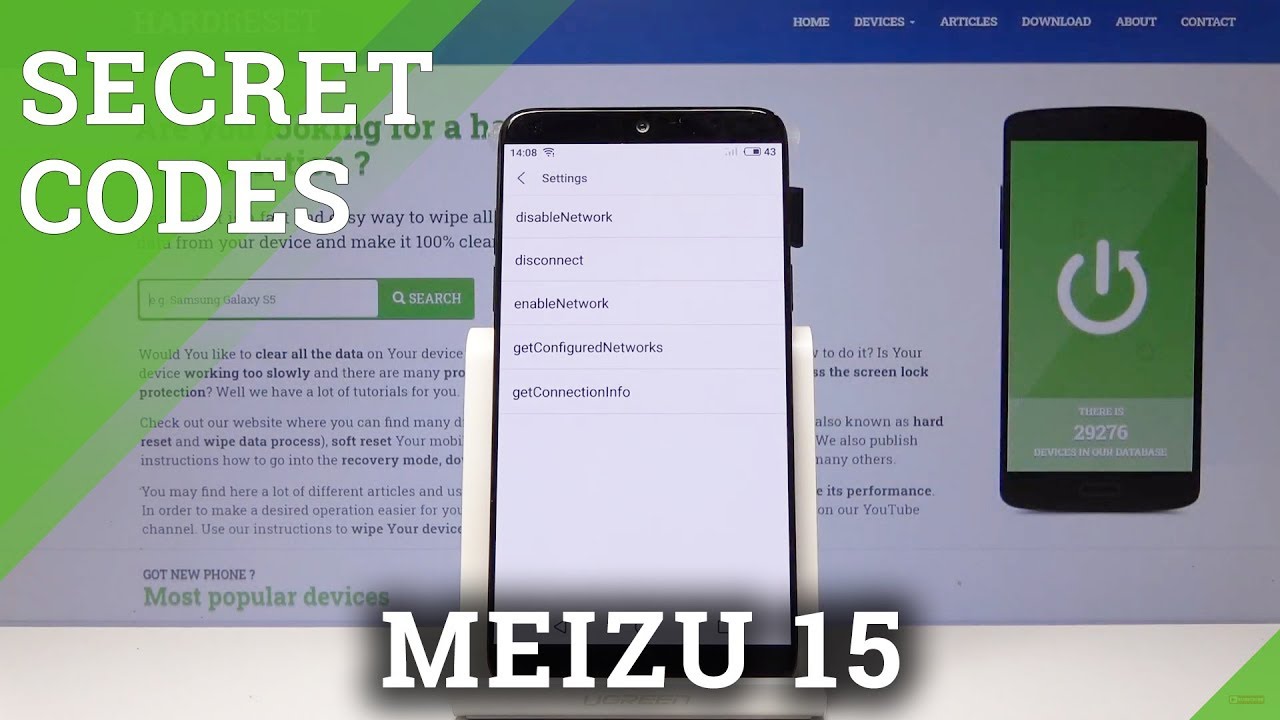

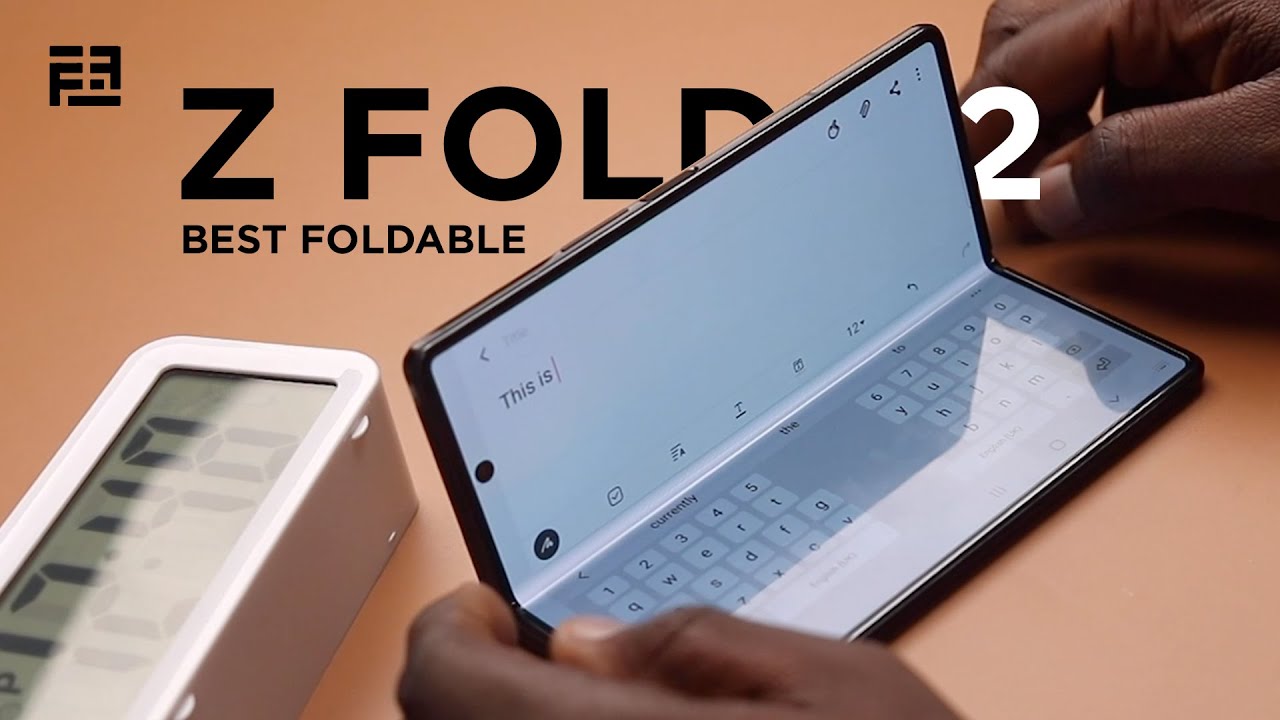


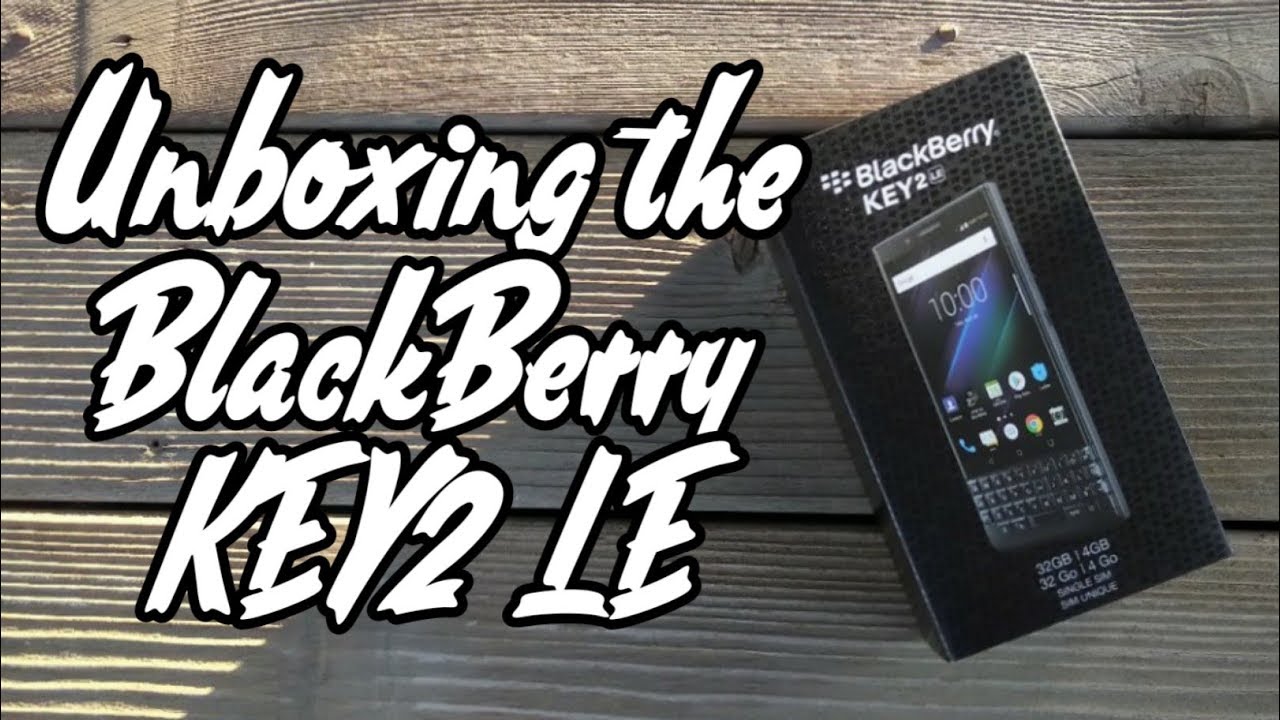



![OnePlus 5 vs NOKIA 6 | Snapdragon 835 Vs Snapdragon 430 🚀Speed Test!🚩[4K]](https://img.youtube.com/vi/c0a2lVPdQms/maxresdefault.jpg )









