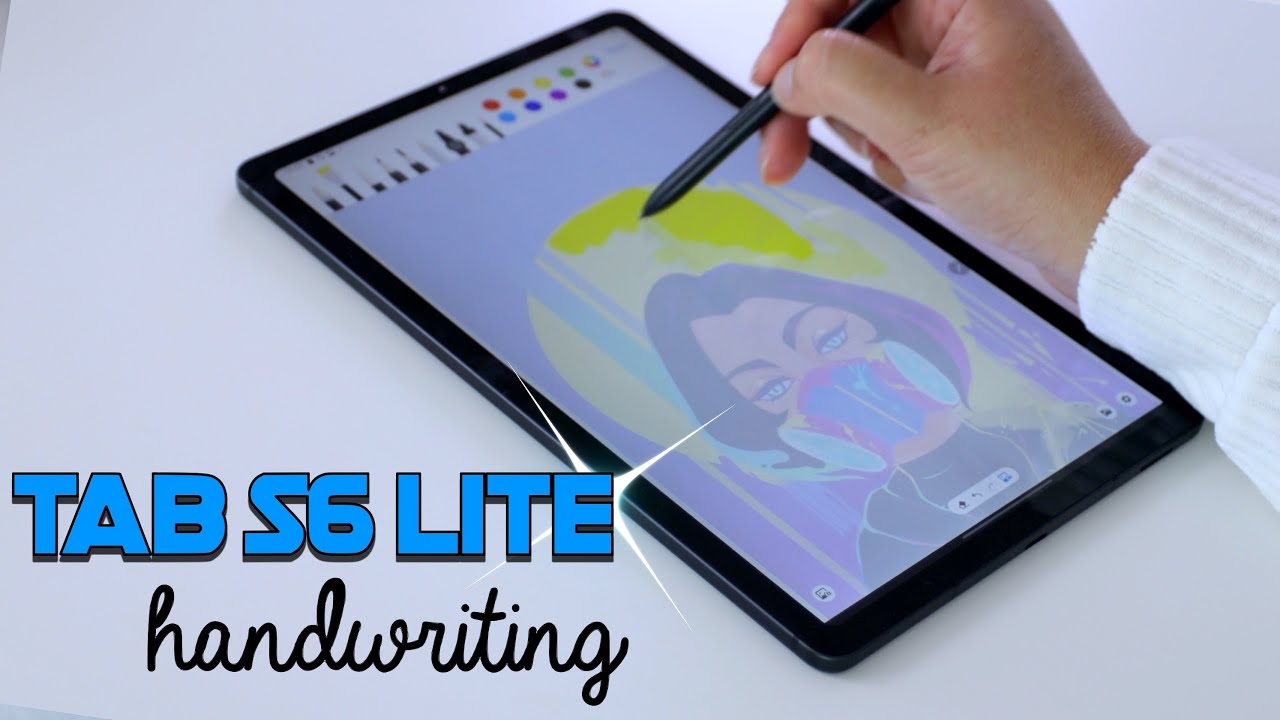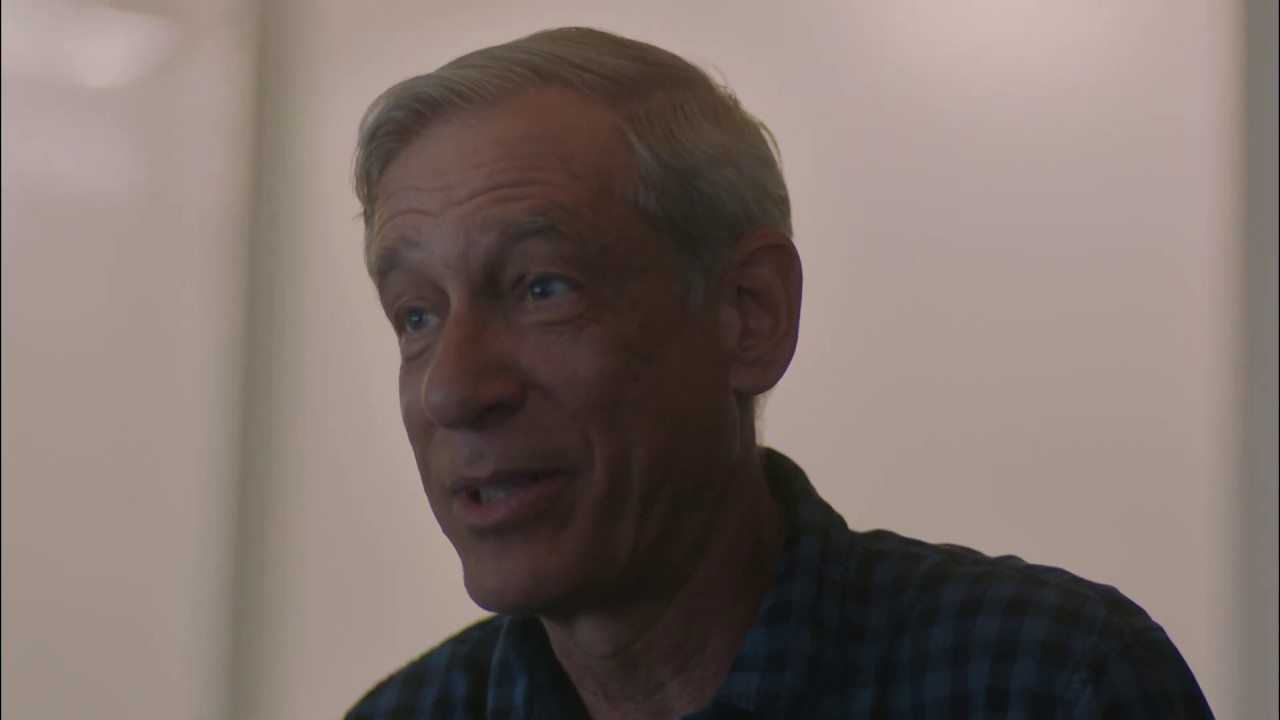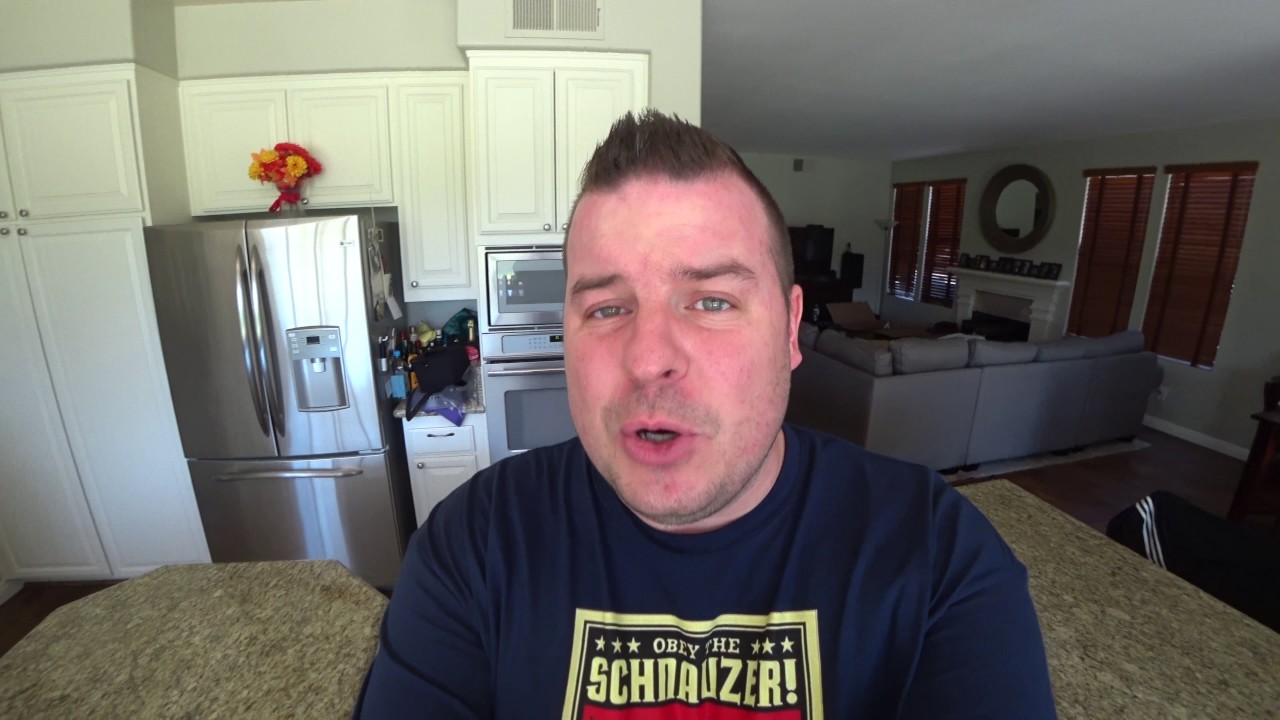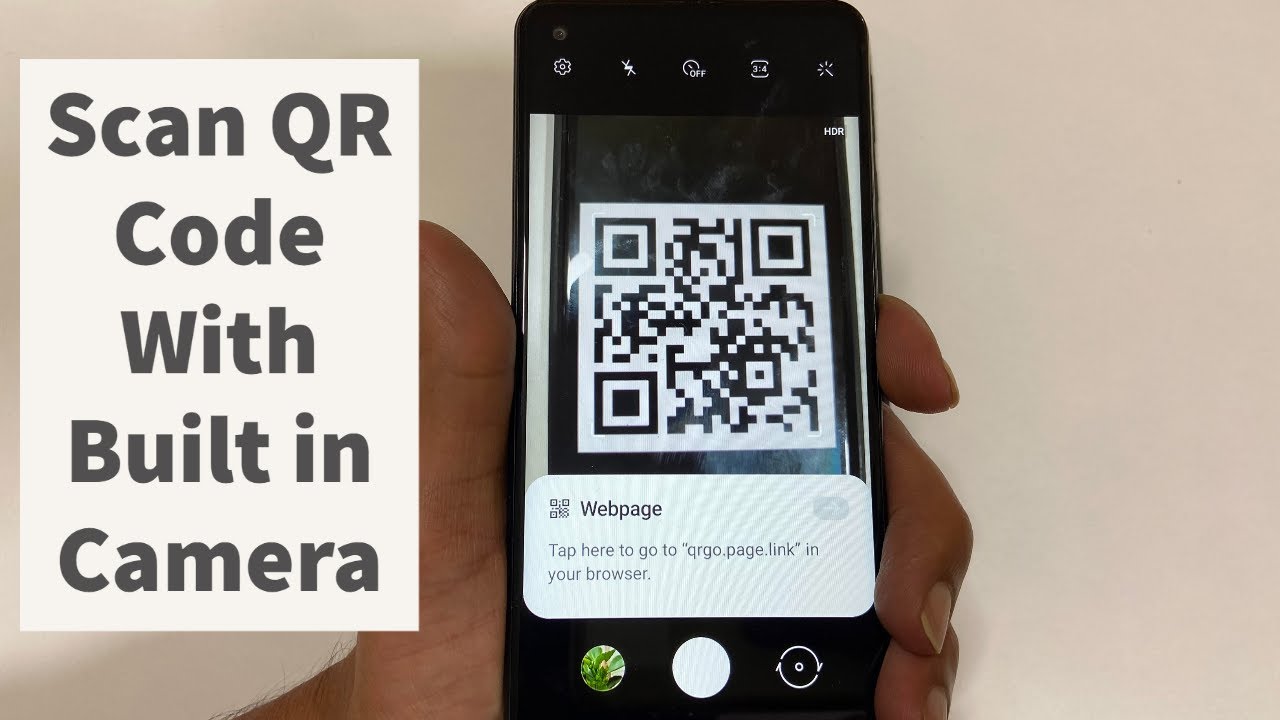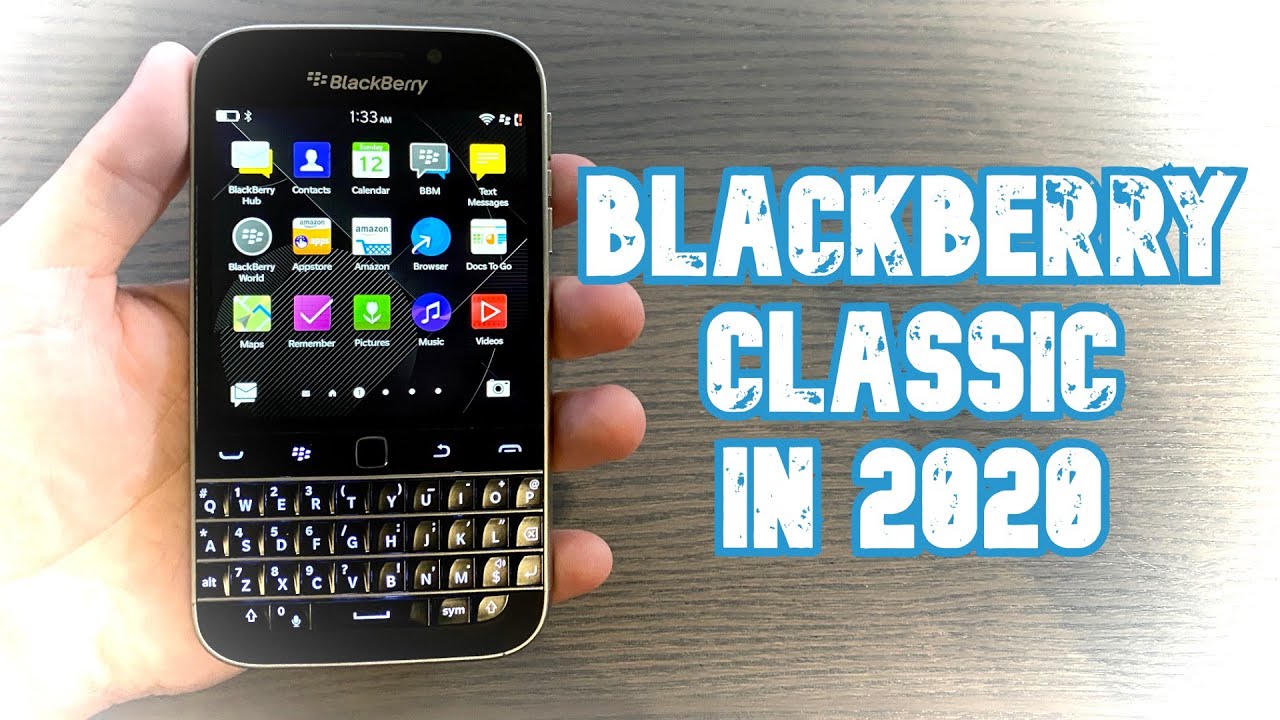Tab S6 LITE Note Taking & S Pen Review (Writing / Drawing / Sketching) By ALLSTARSPACE
Hi guys we are looking at the top s6 light today and the note-taking capabilities with the brand-new s-pen. What are the differences on the s-pen? Why do I like it so much? How is the like on the tablet itself? What is the accuracy when writing and maybe a little of fun factor and how my handwriting actually turns out on the turbo six apps we're also going to check the accuracy when it turns our handwriting into text I'm going to start with my favorite feature. My favorite feature is the screen right. If you are late to a meeting or running in a lecture late, all you have to do is click the button on the side of the S Pen double-click, and you already have a note available to you. Wow, I am late, so you've walked in. You can write your note immediately.
Press Start, you haven't missed any of that important information, and it's saved on your device. If we go into settings we can have a look at the options available to us for the S Pen. We go to advanced features, and you can choose a few different things. You can choose, obviously whether you can have the screen of memo which I find a amazing function. You can have the air view where you hold your hand over, and you can already see information on an app.
For example, you can also show or hide the pointer and I must say on the top s.6 I really wanted to hide the pointer because it was so in my face. However, on the new tab s 6 light, it is not in your face at all, and the pointer is hardly to be seen we'll open. These Samsung notes create a new note. These are all my screen notes, create a new note, and we can start writing straight away. What you will see when I am writing is that there is very little seeable like or feelable like it is lovely to write with now.
The big question is my writing is somewhat messy whether it can then turn that into text, and if we press convert, we can read it once upon a time. We have two words in one here. There was a little again tab, as six as it is lovely to write with is slightly out, but that's probably to do with my handwriting. But if you look at the pen itself, you can see it's not like the type of six where we have the really fat bottom end of it. When you are writing, you can see the nib to device, and you can see exactly where it is hitting the device.
We also have the pressure points available to us, so we can have light super light or when we press harder, we have a deeper line. So if you try again with the bright and I will do a light and writing and then a pressing harder, you see there's a slight difference in the pressure on them. If I convert them, then to text we have my writing again. All in one I must start writing further apart. Let's try writing further apart and still we have an anomaly so on Samsung notes taking app.
We do have an anomaly each time. I do say that I am NOT. The neatest writer out there I do not always right super neat, but another app that converts to text. That is super useful here to get up. My air commands.
I click, and my options come up here. These are my favorites that I have saved. If we click on neighbor or Nero, we have another handwriting to text, so I'll write lightly, and we have a perfect conversion to text. I will press on now write harder and perfect again. What I like about the Nero app itself is that my handwriting also looks much neater I'm, not sure what the difference there is between the notes and the Nero app.
So, let's see how it handles a couple of lines. It really feels like the pen glides over the screen is super perfect for writing on. There is very little like and the accuracy on the Nero app versus my handwriting is pretty great. Let's have a look at bamboo paper. Let's have a look at a few different colors and how they look or while I am writing.
For me, the bamboo paper is the one with the most light you can see, while I'm writing. If I am trying to write super quick, there is a like to the writing. It cannot quite catch up with my hand, accuracy and the like that you will get with the s-pen on the top Essex light is actually related to the app that you are using on its own, that doesn't have to be alike, for example, when using Nero or when using some notes. That was very little like, and it can be very accurate when changing to handwriting. If you are using the write-up again, needle was the winner in that respect.
As far as the way my handwriting looks, I find the best app for that is incredible. Now this is one way you do actually get some free use, but have to remove ads, for example, as if all the apps I find incredible, the one that makes your handwriting look the best, and it is probably because it is taking the pressure points as you write and turn it into more of a fountain pen experience. As you see, even my writing can look quite cute like this. There is a lag on this up, but it is one I can live with. If you're wanting to create handwritten notes that look pretty in a calligraphy type away or a fountain pen type way, then the incredible app is the one for you.
So all this time you will have noticed- or you may have noticed, that my mom has been full on the device. If we open up our notes again, my hand, the whole time has been full on, and we have full palm rejection. Not once do I have a problem with my hand being on and if we go into a drawing up now and pen up comes on already installed on the tab, s6 light you can choose what kind of drawing you want to do, whether you're doing a photo. Drawing we'll choose our home screen here and I. Can then color I have a thin.
Let's have a look more at a paint brush here and yellow there. We go, and this is my favorite thing for the tab. S6 light is the painting and the enjoyment of color on the tab, s6 line. If you see there is a very little lag that is not in any way boiling the enjoyment of painting. If we take a ten now to do our outlines and a sketch.
If we wanted to do a sketch, see, there's now or hardly any like there, that you really notice. When you are writing or sketching I am NOT an artist. I am NOT a color, but I am a doodler. So if you want to doodle on and a device the s-pen, the brand-new s-pen, it is way more fun than attacked. S6 s-pen, the tabby 6 light and the new S Pen there is very little like there is very little like pointer is smaller you don't accidentally, you don't accidentally press the button when you're writing accuracy is good on the writing to text.
As long as you have the right, apps father sketching no like coloring, so much fun. Big. Take my favorites. Are the screen notes, I, love the incredible app or fountain pen? Writing I love, needle, I love, the Nova, writing notes and I love. The pen up.
Source : ALLSTARSPACE