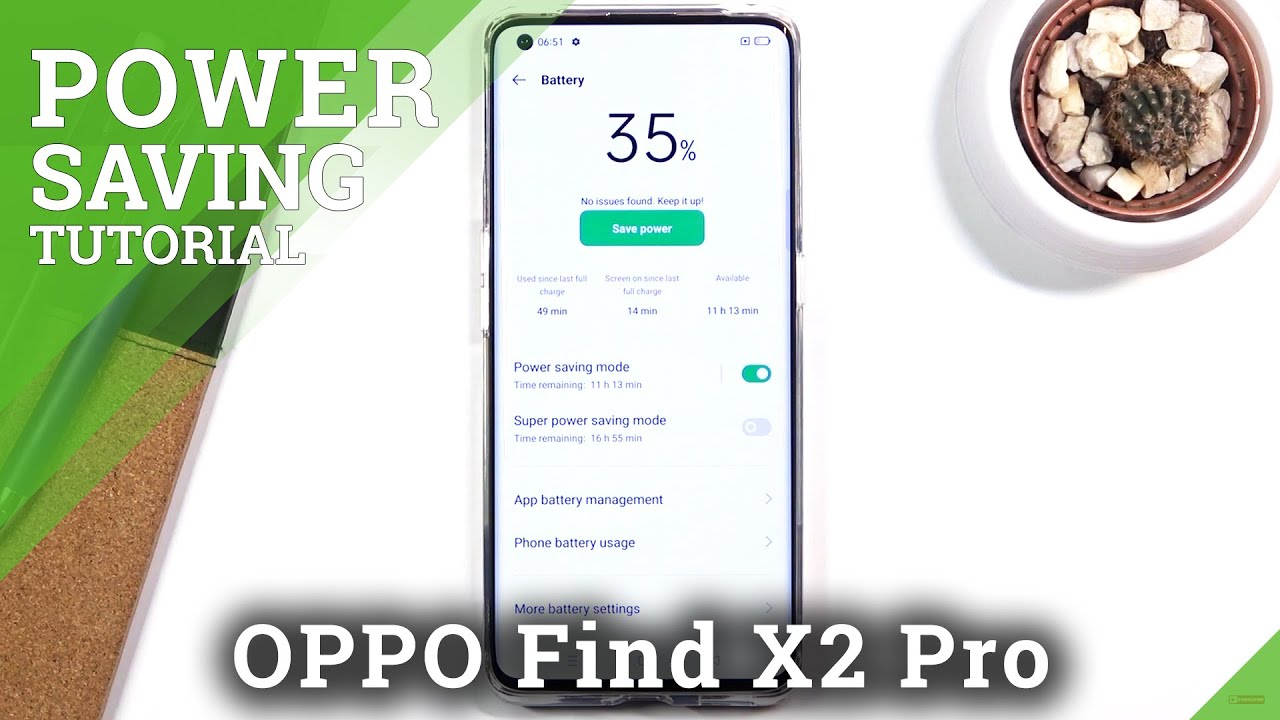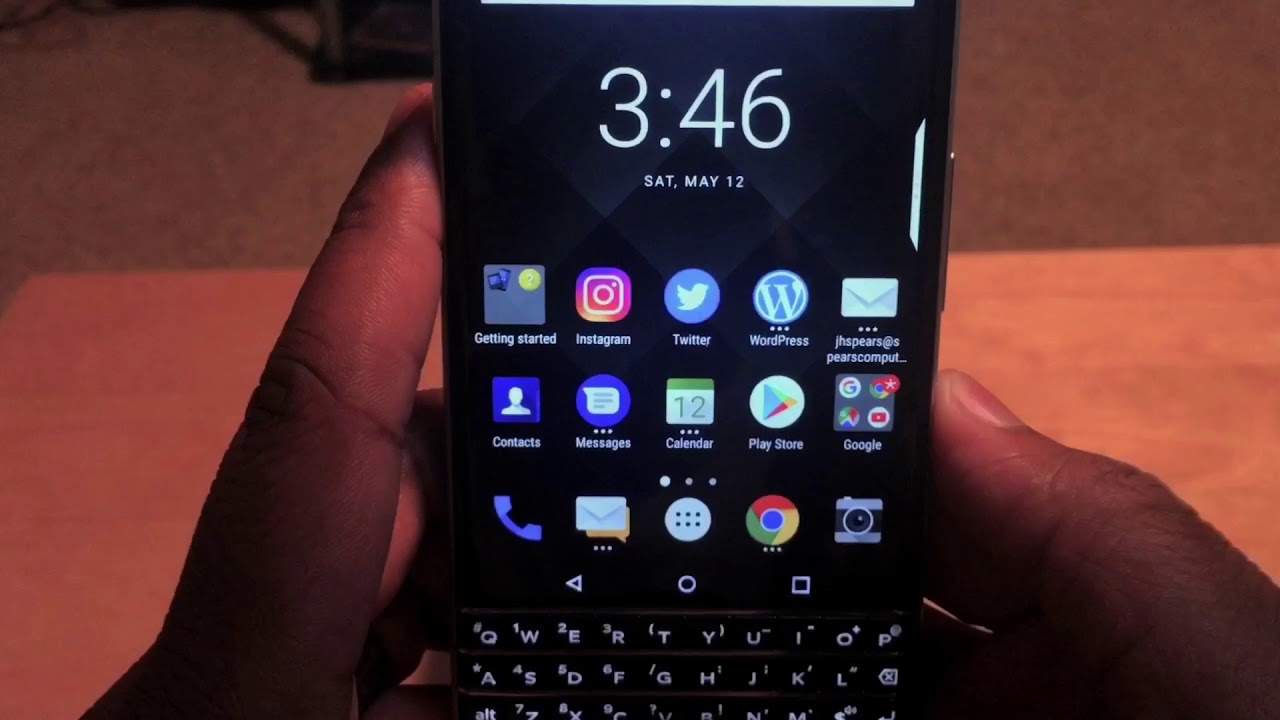T-Mobile REVVL 4/4+/5G: Black Screen? Display Won't Turn On? Easy Fixes! By WorldofTech
I have a revel four plus phone here, I'm going to show you how to fix it. You have an issue where you have a black screen, even though you have a black screen. You know that the phone is still on, maybe you're receiving phone calls. Maybe you can feel it vibrate. Maybe you can see some LED lights or another way to tell if your phone is off, even though the screen is black, let's go ahead and grab your charging cable, and this phone here is actually fixed, but if this was a black screen, it doesn't matter if you plugged it in, you can feel it vibrate, and you can hear that. Okay, so let's go and pretend I have a black screen here, and I'm going to give you guys several solutions to get you up and running right now.
So the first thing we want to try is: let's go ahead and force restart it with the force. Restart, it's very simple: all you got to do is press and hold that power button and keep on holding. Do not let go until you see the rebel logo appear. Then let go, so we're going to do this together. Let's pretend my phone is totally black here, and then I'm going to go ahead and press and hold the power button ready, set, go press and hold do not let go just keep on holding it's a black screen.
You have no idea what's going on, but you continue to hold this power button. Okay, still holding here, just wait. Just wait! You just vibrate it there's the Rev logo go ahead and let go and hopefully now you are up and running with no black screen. However, you still have a black screen. We're going to go to the next step.
Okay, so for this next step here, uh first thing is: if you guys have a case on here, go ahead and take the case off now. What you want to do next is: we want to go ahead and spam, the volume rockers and the power button. Okay, so you can just go ahead and go the volume rockers go up and down. You can span these two buttons same with the power button. Okay, keep spamming it like this because a lot of times, especially the power button it can get stuck or jammed or like loose and that'll cause the black screen issue as well.
So just keep spamming these buttons just like that now go ahead and charge your phone, let's go ahead and plug it in and now again, let's pretend my screen is still black here now. What we're going to do is force restart it again: okay, while it's plugged in and charging we're gonna press and hold this uh power button. Okay. So let's pretend my phone is black. Here, it's charging right now, and we're going to press that power button to force, restart it again, ready one two three press and hold and do not let go until we see the rebel logo appear still.
Holding here pretend my screen is black. We have no idea what's going on just holding on to the power button here, hoping we get the uh rebel logo to appear just vibrate it there's the Rev logo go ahead and let go and hopefully now you are up and running okay, if not we're going to go to the third possible step. So for the next step here, let's go ahead and unplug the phone now we want to do is what I call the tap method. Why? Because what we're going to do is we're going to tap the phone, we're going to tap the phone all over on the screen and all over the back. Sometimes something gets slightly dislodged.
A simple tap can pop it back into place and all of a sudden, your screen may come on, or it may even reboot okay. So let's hold the phone like this. Let's pretend I have an uh. I have a black screen here, use two fingers and what I do is just tap kind of hard all over like this, and sometimes as you're doing this all of a sudden. The phone might just like restart, and it'll start working, or sometimes you just keep tapping like this.
The screen will pop on or other times you may get like white lines or half the screen will pop on the other. Half will pop on, or nothing will happen. Okay anyway. Just keep tapping like this and the same thing on the back side. Okay, we want to go ahead everywhere, all over just keep tapping even on the lens here, all around the lens give it a nice tap.
Look it over. Okay screen is still black, no problem same thing from here: we're going to force, restart it with that power. Button, ready, set, go press and hold that power button and do not let go until we see that rebel logo appear. Let's pretend my screen is still black here. I have no idea, what's going on, I'm just holding on to this power button waiting for that rebel logo to appear just vibrate, it there's the logo go ahead and let go and hopefully now you're up and running, if not we're going to the next possible solution.
Okay, so if you still have a black screen next thing, we're going to do here is what I call the massage master, massage method. Why? Because we're going to massage the phone? Okay, it's pretty much the same premise as tapping, except this time we're going to use two thumbs, we're going to hold the phone like this, and we're going to press all over the screen and all over the back all over the back, we'll start off with the screen. Here you can use a cloth, you don't want to smudge it up or a paper towel or something but grab the phone like this, and what you want to do is press in press in and sometimes as you're doing this sometimes it'll automatically reboot, sometimes it'll turn on automatically. Sometimes you'll get white lines. Sometimes half the screen will pop on and other times, sometimes as you're doing this, you might hear a little click, and it'll reboot.
Okay, anyway, just keep doing this. Okay, still black here, no problem we're going to turn it over, and we're going to do the same thing on the back here: okay, press in and sometimes again you might hear a little click, you'll turn it over, and also it'll, be on, or it'll reboot, so just keep pressing, even all around here to lens press press press turn it back over. Okay, black screen, no power, no problem so from here again force restart it press and hold that power button and do not let go until you see the rebel local appear. Then let go, and hopefully you are up and running. Okay.
Now, if you're still down the next thing I have for you is what I call the smack method. Why? Because you're going to go ahead and smack the phone? So what I want you to do is hold your palm out like this grab your phone and what we're going to do is we're going to smack the screen and the back of the phone okay. So we'll start off on the screen here, so give it a couple. Whacks like this look at your phone. It may have rebooted, it may have automatically the screen may have turned on.
You may get some white lines. Half the screen might pop on look at it. Okay, also at the bottom of the screen, oops, I'm going to go ahead and pop in okay. I had black screen. Okay, still black screen no problem from here force, restarted again press and hold that power button and do not let go until you see the rebel local peer.
Then let go, and hopefully you are up and running now, if not we're going to go to the next solution. So last solution I have for you is to basically grab your phone like this, as is- and I want you to put this in your freezer- okay, the coldest part of your refrigerator, the freezing part so put this in your freezer. Just like this bare naked leave it in there for 15 minutes after 15 minutes. Take your cold phone out of the freezer and do the same thing press and hold that power button and do not let go until the rebel logo appears. Then you can go ahead and let go and hopefully now you are up and running now.
The thing is: if you guys tried all of these steps- and it's still not working for you, then what I would suggest is try and start from the very beginning, video try it two times didn't work. Try every step three times four times, try it up to seven times. Okay! Now, if you guys tried it up to seven times, I'm going to say at least 75 of you will now have a working screen. So if this worked for you give me a thumbs up and comment, and let us know which method worked for you and if it didn't work, for you give us a thumbs down. Okay, we should see at least a 75 thumbs up all right.
Good luck, guys, bye.
Source : WorldofTech