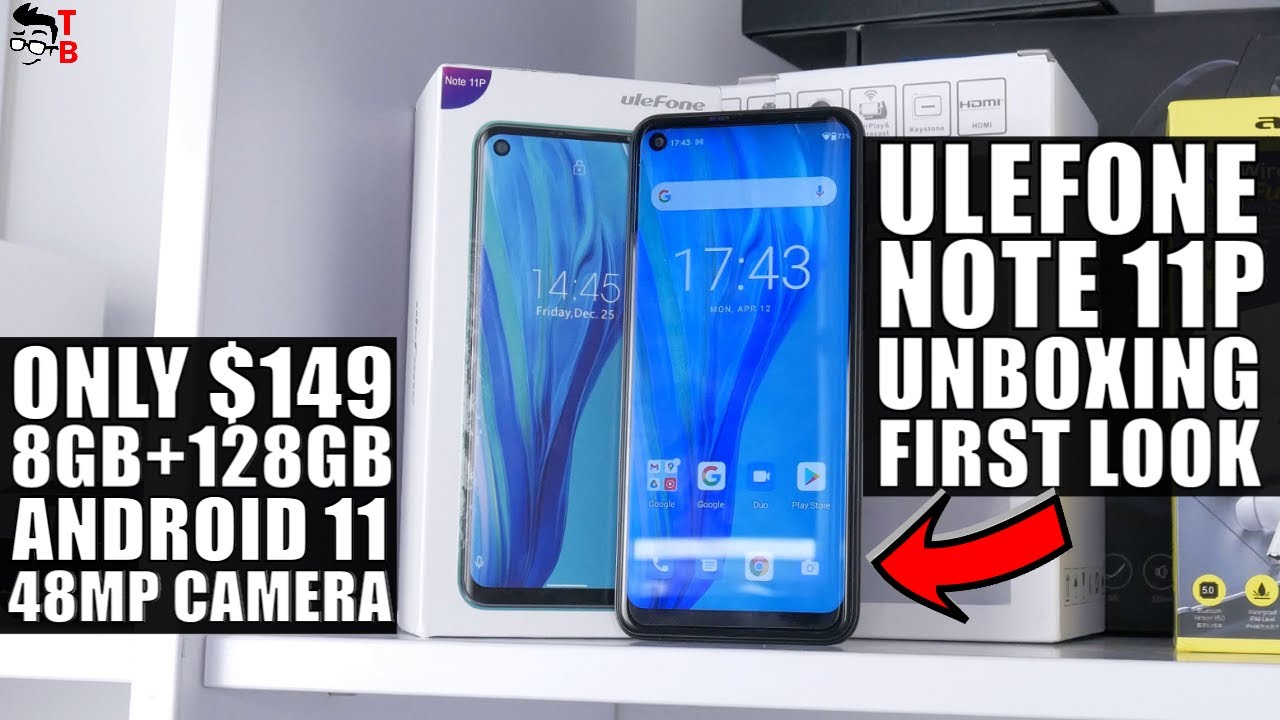Xiaomi Mi Watch VS Apple Watch 5 - Comparison By Nikolay Tanev
Hello guys today, we will make a comparison between Sharma's, first real, smartwatch. The watch an Apple Watch 5. There are many things to talk about, so, let's begin with the design, as many people have noticed, there are many similarities between these two watches. It's obvious that Xiaomi tries to resemble the design of Apple Watch. However, they also don't want to make it look exactly the same for obvious reasons. They won't be able to sell it in the US and Europe.
The problem is they chose this boxy design. That makes the watch look even thicker than it is. The rounded corners of Apple Watch make the overall shape of the watch to look smaller. As a matter of fact, the Moo watch is only 2 millimeters thicker than the Apple Watch 5. When it comes to changing the straps, it's not as easy as it should be.
There is a part of the watch that blocks the access to the spring bar on the Apple Watch. Changing the band is fast and easy. There can be a comparison. I have to use my Pro Tools to remove the strap on the Moo watch. As you can see, this small cut out part of the strap is a problem because of it you can't use standard sized drops when I compare it to the standard, 20 millimeters strap, you can see the difference and simply can't fit.
Now. Let's talk about some main features swipe from the top of the watch will reveal. The notifications swipe from the bottom will reveal the main settings which again are very similar to the upper watch. What Sharma did here is to make its own skin on the top of the Google's Wear OS, which resembles the main features of Apple Watch to access the watch faces. You have to touch the display for about three seconds.
The difference here is that the MU watch doesn't support force touch on both watches. You can customize your watch faces. However, on me watch this feature is very limited, as there are not many watch faces that support customization. One more feature which is available on both watches is always on watch face. However, Apple Watch will turn it off.
If you don't wear the watch to save the battery life on the watch, the always-on watch face continues to work, even when the watch is not on your wrist. Here is the time to talk about the battery life on me. Watch I, get about 3 to 4 days and on the Apple Watch is usually 1 or 2 days, depending on how I use it. The watch has a bigger battery compared to the Apple Watch, and this is one of the reasons for the thicker design. Now, let's talk about the applications, because this is a Chinese version.
Most of the apps which comes with this watch are made for China. That's why I recommend you to wait for the international version. Currently, this watch is sought in China for 1300 yuan, which is $180, and the watch works only on Android devices. However, when I talk with the stuff of the Xiaomi store, they told me that the watch will support iPhone and the application will be released soon. There is also a radio app which unfortunately, plays only Chinese radio stations.
When watching videos you can only control the volume. Someone was asking in the comments on my previous video. If you can watch videos on the new watch, the answer is no. Currently, there is no such app. Me watch comes only with a heart rate monitoring feature.
While on Apple Watch we also have AKG when it comes to watch faces. The MU watch has plenty of them same as Apple Watch. You can access them through the application on your phone or from the watch. The difference here is that on the MU watch, most of the watch faces can be accessed only from the watch. Swipe from the right only watch row reveal some of its fitness tracking features.
The function of the power button can be changed and, for example, can be used to access the voice assistant on the international version of this watch. The power button can be used for activating Google's voice assistant same as Apple Watch. The new watch can make calls and also support IOM, which means you can receive phone calls, even if your phone is not with you. However, if this feature will be available on, the international version is still not clear. Here is how the watch display looks on bright, daylight.
I have to take this call. I. Think when it comes to applications is difficult to compare my watch to Apple Watch on Apple Watch. We have the huge number of apps while on new watch. They are only a few, as I mentioned in my previous video, the MU watch works with two applications.
The first one is me where app and the second is the Google's where OS. Unfortunately, there is not much, we can do from these two applications. Most of the settings and feature configurations happen into the watch itself. However, with all that being said, let's not forget that this is the first real smartwatch from Xiaomi, and we can't expect to be on the same level as Apple Watch. However, what we can expect are many updates and improvements in the coming months for comparison, the Apple Watch app has all the settings and features in one place, and it's very easy to find what you need, while on the watch.
Oh, this is very confusing. The charging of new watch is very simple. Nothing fancy here. It just works when it comes to speed. Xiaomi did a good job.
The watch is very responsive. However, on some applications like maps, there is a bit of delay, but overall responsiveness is good. That's it guys. Of course, Xiaomi me watch has a long way to go. However, this is just the beginning and, as we know how fast Xiaomi develops their products, we can expect a much better Smartwatch as soon as next year.
Until then stay cool and, as always, don't forget to subscribe. Like and comment, don't be shy. Thanks for watching and I'll see you soon.
Source : Nikolay Tanev