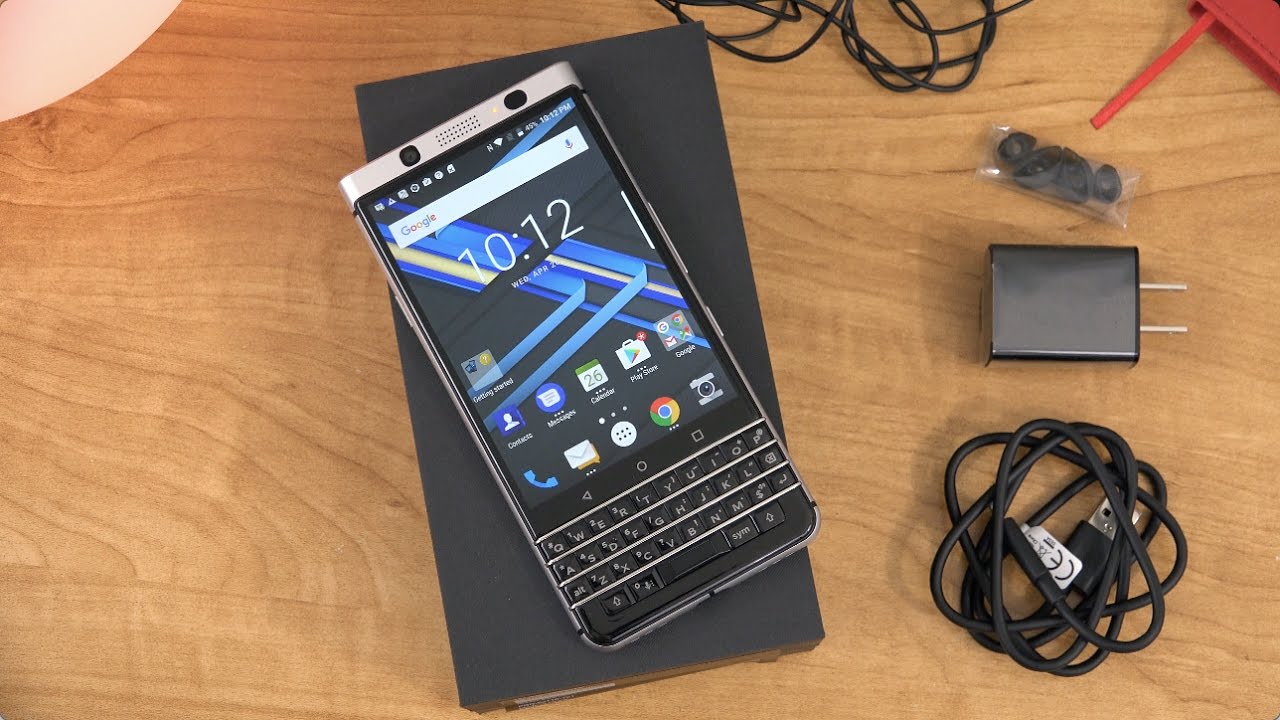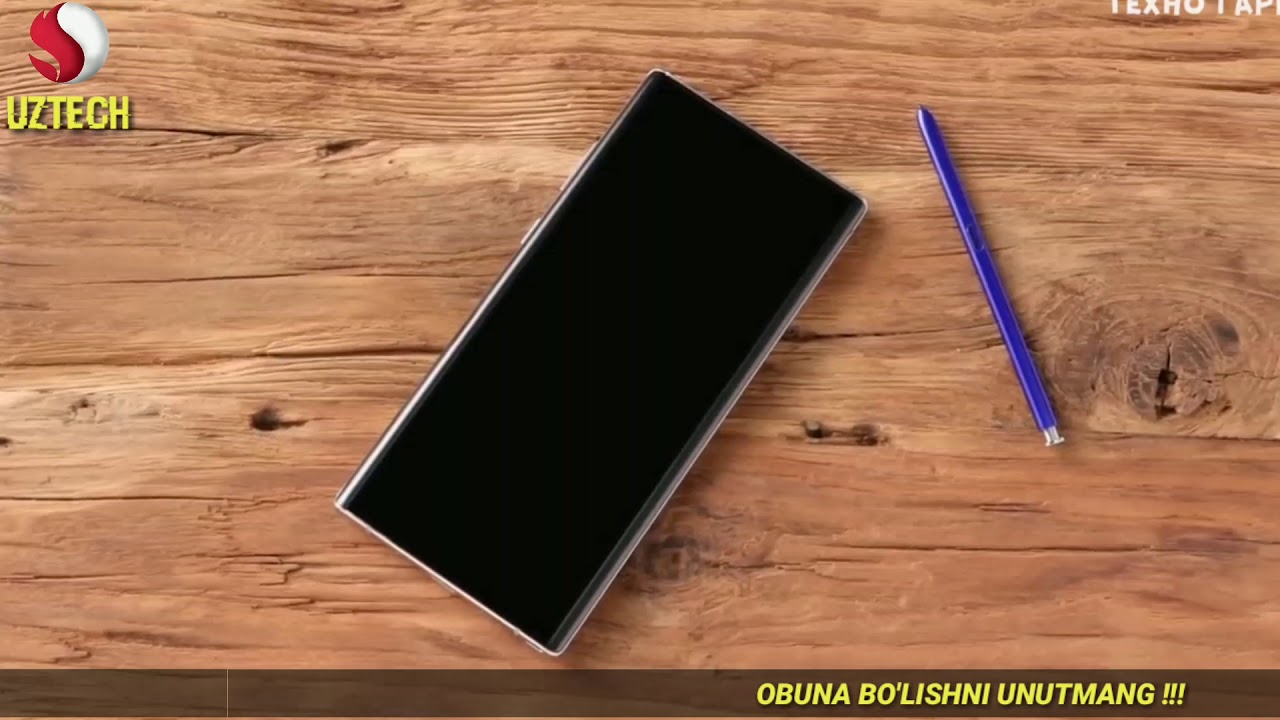Sony Xperia PRO 5G - The Pro Phone For Professionals By XDA
Hey guys welcome back to the channel in today's video we're going to talk about the Xperia pro this smartphone was announced last year, and it's finally available on Verizon, supporting the ultra-wideband connection and, of course, with a lot of nice goodies that actually mean professional tools. So the pro here really means professional. This is TK and this is data. It's been about a year since we first heard about the Xperia pro first being announced at the same time as the Xperia one mark ii. Now the Xperia one mark ii has been out and the Xperia 5 came out. There's been a lot of things talked about, but of course today we finally have the Xperia pro.
The Xperia pro is building on what we've loved about the Xperia 1 mark ii and providing us more features specifically to a prosumer or professional user, which means this device isn't really intended for everybody. It has a specific market that it's looking for, but it does actually do whatever it's offering us very well as a professional tool. So, let's go and talk about some unique features about this and what makes it unique from the Xperia 1 mark ii. First, we'll talk about the actual things that are different. We don't have wireless charging uh.
We actually have ultra-wideband and 5g support in the US. That's something that's a little different as well. The backing on this is not made out of the same construction. It's actually intended to allow for the ultra-wide band or the 5g technology on Verizon to work very nicely. So no wireless charging on the back with a more of a plastic build, but it allows it actually have much better signal reception than any of their other devices that are available on the market today.
So those are some main unique features, and the last thing last couple of things would be: is internal storage on the Xperia pro has been upgraded to 512 gigs of internal storage, as well as having an additional customizable button? That's present right next to the standard button that we have for the camera. So in the past we were able to launch the camera pro or the standard camera application with the bottom button. Now we have an extra button that allows us to launch specific features to basically what the pro features here are present. One of them would be basically the 5g monitoring app that allows us to see the signal of the actual device so as you're live-streaming, you're able to see exactly how is the upload and download and if you've jumped or if you've dropped from 5g to 4g and then the other thing. Of course, the ability of using the monitoring app, which allows us to actually monitor whatever we use or whatever is being inputted over HDMI to the Xperia pro.
The setup that I ended up using here was provided to me from Sony as part of the review sample, and for me the experience was very clear now the setup that I used here was very nice. We used the a7s iii with the cage to be the main camera that we were using with the HDMI connected directly into the Xperia pro I tested it out with stream yard. I tested it out with stream labs as well as YouTube, and all of these services worked very nicely. They were working very nicely because they were relying on the input of the high quality camera sensor that we have on the opera. Well, the a7 s3 as I was testing it in this example, connecting it to most services is pretty simple, but what I really found to be the best feature, of course, is the ability of doing everything on the Xperia pro not needing any other piece of tech other than the camera and the smartphone to be able to get the best experience.
So if, let's say I'm using an a7 3, not the a7 s3, which doesn't have a flippy display, meaning, I cannot see myself whenever I'm recording it using the HDMI option. I enable me to actually have the ability of using or seeing myself in 4k or at least the highest resolution possible from the camera that I'm using. So you could use this with any camera that allows HDMI out. So for that feature, I love the fact that I was able to record videos straight on the a7 s3 and then transferring it over USB to USB directly from the camera directly into the Xperia pro and then up a little uploading it to YouTube or uploading it to drive. If I want to share content, so it really makes this a very prosumer on-the-go setup that, if you're using the Xperia pro as your primary smartphone, you already have half of this entire system in your pocket and, of course, connecting whichever DSLR camera that you use with.
It will automatically augment and give you better footage, better quality images. And, of course all of this is on the go. You don't need anything else to go other than what you have already in your pocket and the camera that you decide to take with you now, I'm pretty sure you guys want to see basically what the quality of the content that we're able to get out of this. I did a few tests with this. I went to Santa Monica, and I was able to test out the 5g connectivity.
Furthermore, I also did a test where I did a 26-minute live stream that I recorded with Juan Carlos on the other end with his own setup, so we were both using the a7s 3, and the Xperia pro as our live-streaming tool and as you can see, with the samples you'll see exactly what I mean. The a7s3 is a very capable camera and, of course, when we marry it with the Xperia pro, not only do we have the functionality of being able to see what's going on, to be able to stream what's going on, but also the ability of taking the content. That's on the camera, let's say I recorded a bunch of footage 4k60, whichever format I decide to go with, I can actually connect it via USB directly into the Xperia pro and upload to drive, share this content with anybody else without having to skip a beat. That's the other benefit here, USB on the a7 s3, of course, connecting to the USB on the Xperia pro makes it access it as if its portable storage or extend you know, SD card support, and then with that. Of course, we can upload directly from the camera, or we can transfer it to the internal drive, which is upgraded from the standard models which again gives us 512 gigs of internal storage, definitely and all keep in mind still expandable via micros card.
I had consistent signal for about maybe 45 seconds nice, where the signal went from front to the side to the front, so you could see it moving as my orientation was moving yeah and I felt like that that was like, but that was pure luck. It was pure luck like. I could not replicate it, even if I wanted to, but also helpful again, it's its um. We need this is a professional grade communication standard. This is for a professional-grade uh smartphone.
This is a brain for a mobile broadcast situation, and we need that data. I do want to say thank you very much to Sony for allowing us to check out the Xperia pro and, of course, sharing with you guys the pro tools that the Xperia pro has to offer. At the end of the day. This may not be a device for everybody, because at this point realistically, it's offering us unique features that are really only needed by professionals or people that live stream all the time. I run a couple of live streams on my channel on Thursday, with the best of our week and a Saturday morning with tech on Saturday.
So for me, live-streaming is a big part of my life and, as I see life, hopefully coming back into a norm, and we were able to travel to conventions to shows. I want to be able to continue doing my live streams without having to feel like. I need to bring every piece of tech with me. Furthermore, I can literally just bring the smartphone that I have in my pocket if it's the Xperia pro and my a7 s3 or my a7 iii, and of course all of that will work like just basically the best experience possible. Furthermore, I can edit my videos straight on the x on the Xperia pro using the ultra-wideband connectivity, upload it to whatever platform that I want and, of course all of this done with the best quality, audio and video.
With the r well with the main camera that we're using this a7s3 in this situation, hopefully you guys found this video helpful like and subscribe as usual. Thank you very much for the support and, of course, I'll see you guys in the next video.
Source : XDA
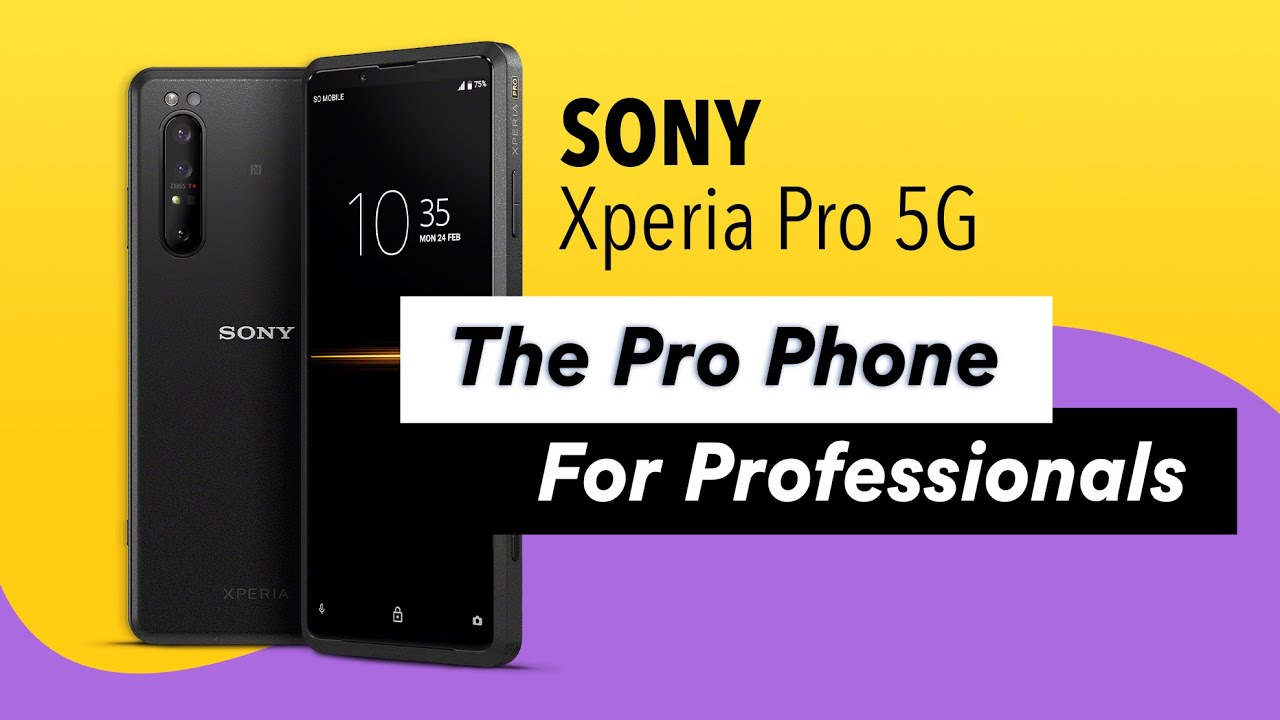


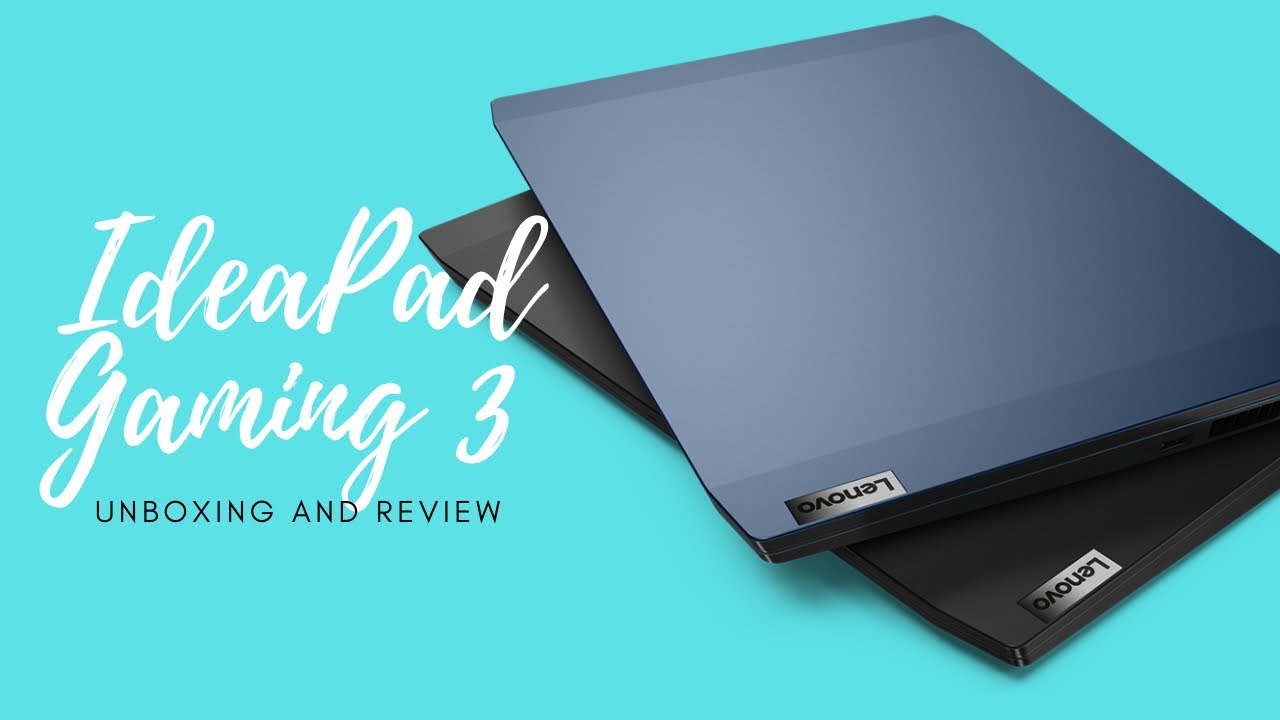

![Galaxy Watch 3 - How to get Custom Watch Faces [ROLEX BREITLING & MORE]](https://img.youtube.com/vi/kQUYQKADQK8/maxresdefault.jpg )