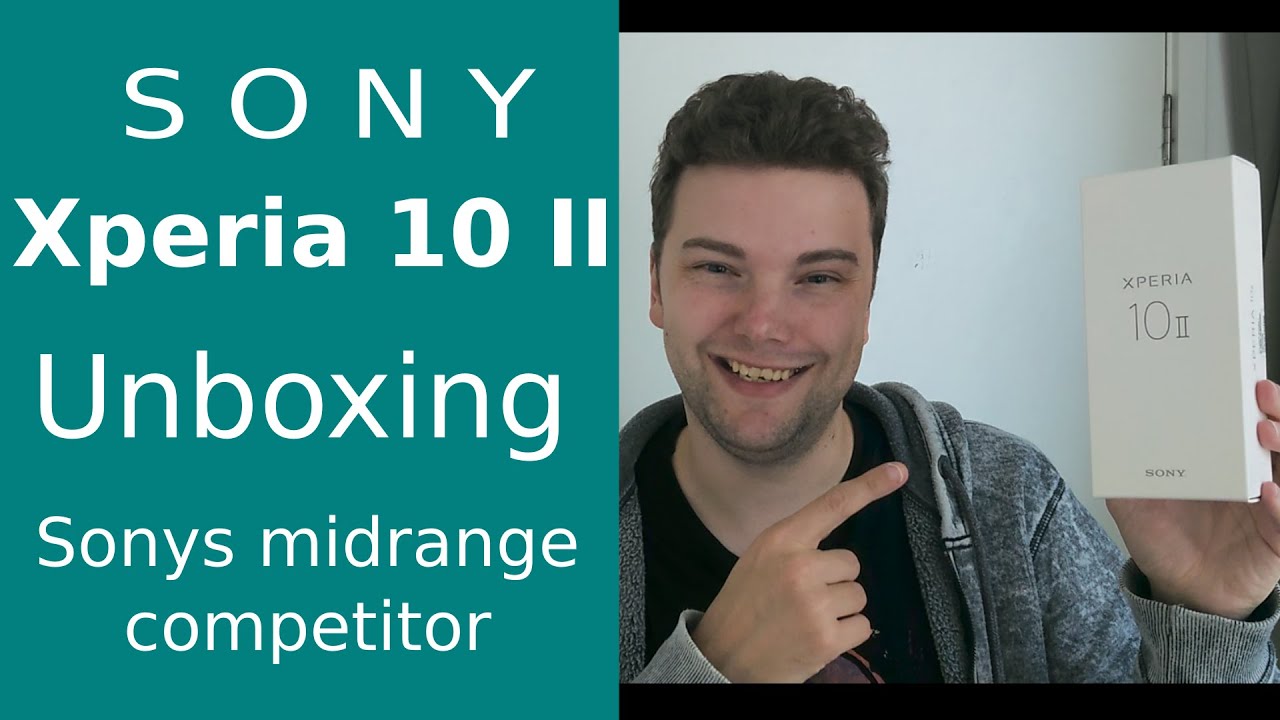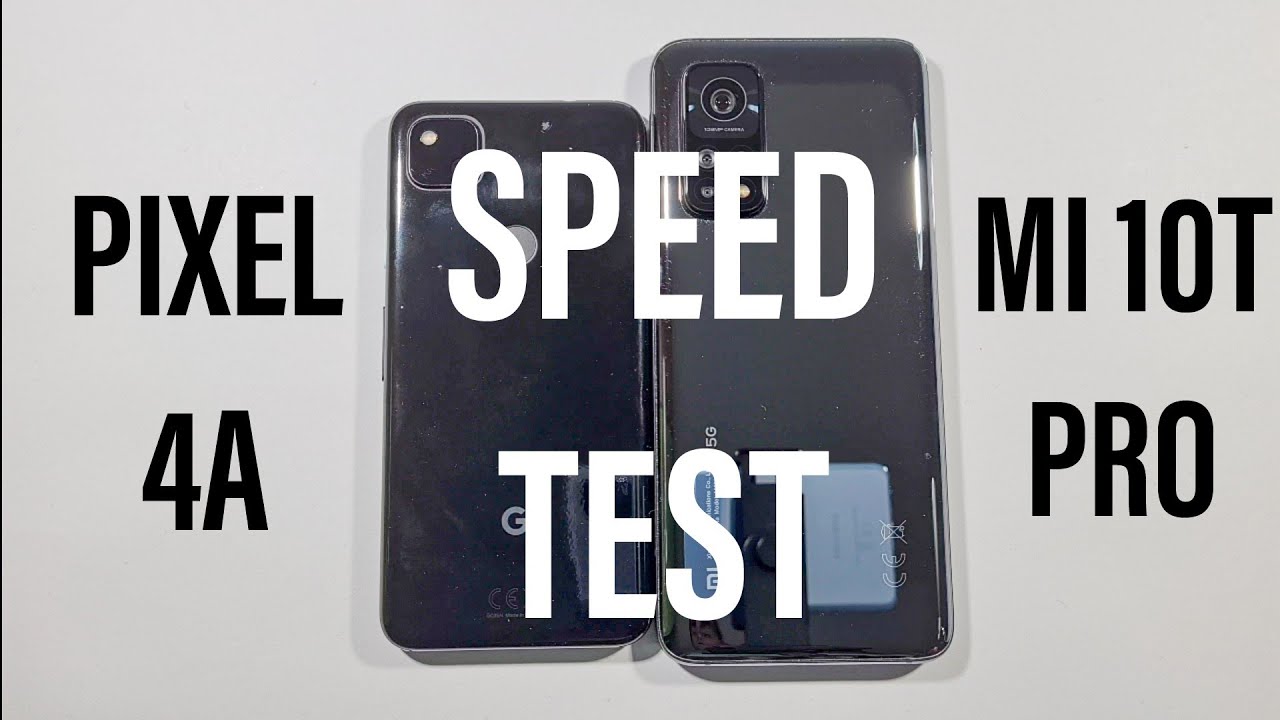Sony Xperia 10 II Unboxing By Techview Podcast
Welcome to new tech view v-log after I talked about the expiry time, Ark ? and translated some reviews for you. Now the device arrived finally, and it's time to unbox it. Let's get started: here's the packaging, the Xperia 10 mark 2 by Sony, as you can see, and we want to take a look and this here. As you can see, this is the model number HQ a52 black, and this is the version for Great Britain, Spain, Russian Ukraine and in Kazakhstan and other nations as well. So it's an international version, dual SIM, as you can see here and let's take a look at the back Sony lists, all the specs here as well, most of them at least 12 megapixels, camera 8, megapixel, camera 8, megapixel, camera, triple camera setup, 12, megapixel domain, cam, 8, megapixel, telephoto and 8 megapixel ultra-wide 8, megapixel, front-cam, Full, HD 6 inch display three thousand six hundred million pair hours, battery Qualcomm Snapdragon, 665, processor and IP 65 and 68 water and dust resistance. What do we see here? Wi-Fi certified micro, SD, NFC Bluetooth, of course, and the seals original box, as you can see here so and that's get started with the unboxing.
Let's rip apart the seals without ripping apart our fingers, and that should be it. The typical unboxing magic happens, voil? your this is the box, as you can see here, opened up and the phone itself in a plastic housing plastic case. Let's put it aside, let's take a look at the accessories, some toilet paper, no printing paper, but you know in times of need. You can use it as well as toilet paper, maybe so Sony Xperia 10- and this is how you put the SIM card in. As you can see, it takes sim card and micros card and has dual SIM, but only one way or the other.
You cannot put in two SIM cards and a micro SD card, and here you can see a power brick, that's the British one, and it should be. You can read the output, I kind of read it. It's too small for my eyes. Well, maybe I can out port is 5 volts one point: 5 ampere 7.5 watts. So it's not the fastest, because the processor supports PD charging with 18 watts and I.
Think I will use the pigeon charging instead of this power plug because it doesn't work in New Zealand. Ah anyway, so then we have the Sony MH for 10 SC, headphones design, ear headphones and those, as you can see here, are not the ones you plug in into your ear canal. Those are the ones who sit outside it and then, of course, a power. Cable use, be an on USB, see and that's it. Let's put it away and unwrap this baby here and here you can see wow it's light.
It feels like plastic toy, but it isn't plastic. Apparently I said last time it is plastic on the back, but no it isn't plastic. At least it isn't a normal plastic that you have on the Xperia 10-plus, for example, as you can see here, and this one yeah, that's a different kind of noise and different kind of viewing. So this is glass apparently going across six. You can see here: manufacturers, Sony, Mobile, Communications, Inc, Tokyo on Japan and a import, a Sony gyro in Belgium, so you can take office sticker, put it somewhere else, and we can put away this foil.
His leash, there's no screen protector. Whoop wants to yeah no screen protector installed. Body falls, as you can see here, and this is the beautiful six inches OLED display that you can see a front facing camera with earpiece come on focus, Sony focus. I know you can I know it's black, it's hard to focus with an autofocus here. You can see the down firing speaker here.
You can see USB type-c and a microphone very clean and soft. That's the same material as they used on Xperia 10 plus, as you can see, is a ball a bit more shiny here, but it is also a matte material. Here is more even more matte, as you can see, and it goes around the device itself here we have the SIM slot and, as you can see, it is a comb SIM slot. So you can see SIM card or SD card and SIM card here, someone SIM to either or SD card. So that's it, and here we have them to button.
So me, power control, button and fingerprint scanner and the volume rocker and another highlight free cameras on the back, 12, megapixels, 8 and 8 megapixels and I think it's a dual LED flash as well and on the top. Last but not least, a headphone jack and another noise-cancelling microphone Sony logo in the back. You can see fingerprint magnet already and let's turn this device on just see if it has some juice. Yes, it's standing on feels very light. A lot lighter than the experience hand, plus I, think I will do a comparison to this.10 plus devices, 10 plus devices comes with a smaller battery and then the new 10 devices. But you can see it is also smaller, quite a bit smaller I think it will do a comparison later on.
So it's starting up, and it's greeting me in a language that I don't understand, but no problems here. I can change the language if I click on this and here have different languages, that I can change to. Let's set it up in English, New Zealand, okay, welcome now it greets mean English as well, and I can just click on get started and yeah I'm aware I don't want to share any data with Sony. This is very bright display it's a bit brighter than in real life right now, and I can connect to a Wi-Fi. It has Wi-Fi AC supports or 2.4 gigahertz, and also the 5 gigahertz band. This is mobile network, not Wi-Fi.
This also be confused, let's search for Wi-Fi, and then it will fall into Wi-Fi's and I can connect to it entered it wrongly, obtain IP address. This looks nice, and it's connecting to the Wi-Fi checking for updates, of course, and then we have the assistant that allows us to configure the device. Let's see how it looks like here, you can see it comes without any notch. The bezels on this side are a bit big, as you can see here. Let's go to the bottom at least the bottom bezel and the top bezel seem to be symmetric and yeah pretty nice device.
I think that's it for this unboxing I hope you enjoyed it, give it a thumbs up, share it and like it thanks for watching until the next time bye.
Source : Techview Podcast