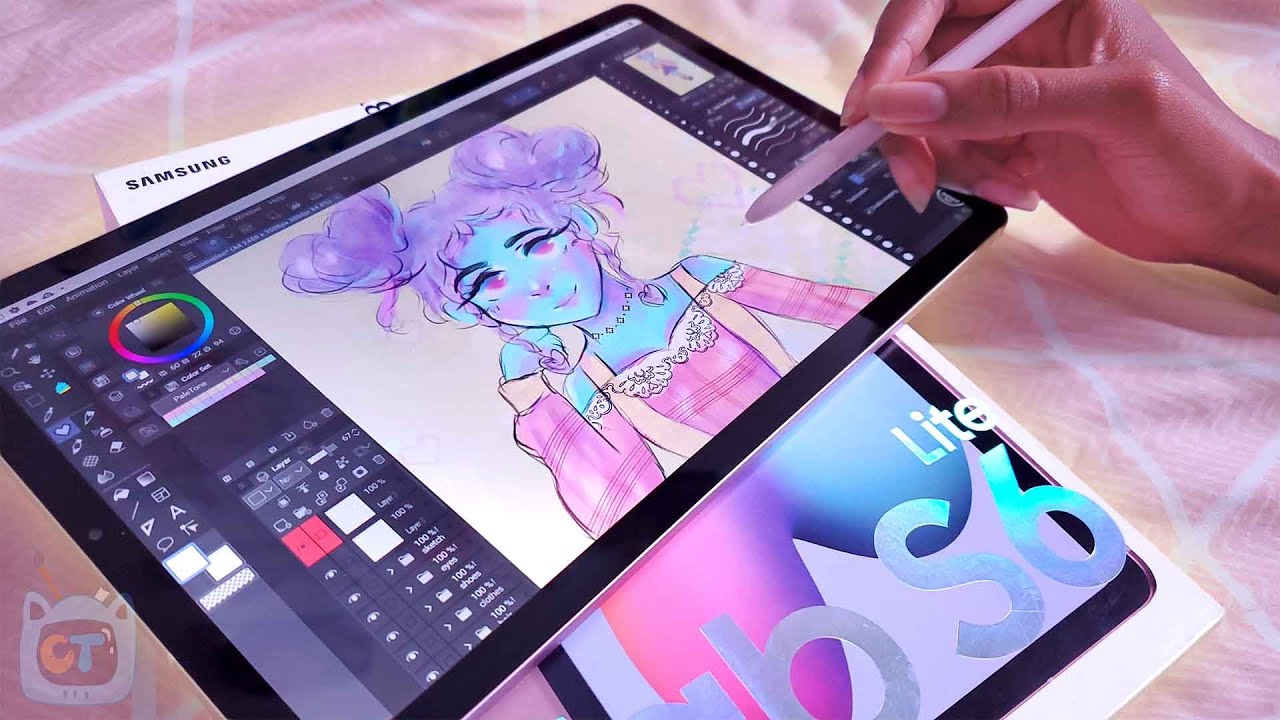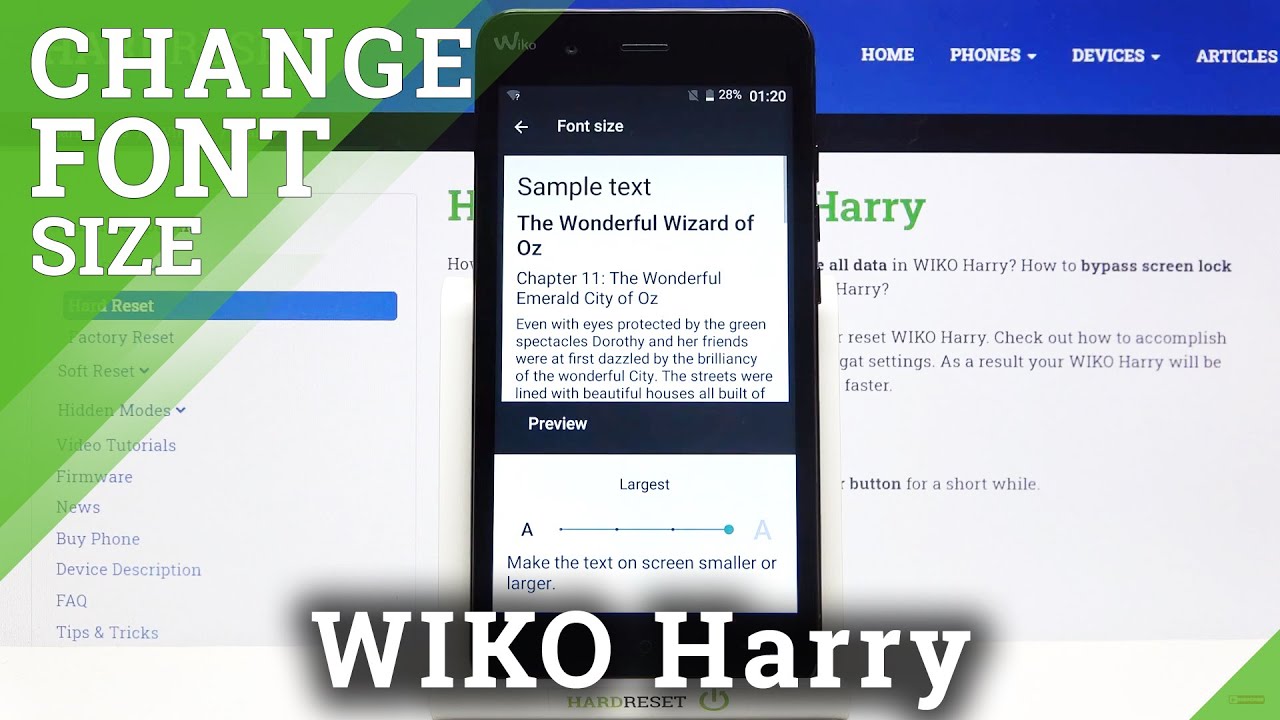Siri on Apple Watch Series 5 vs Google Assistant on Fossil watch Gen 5! By Digital Adventures!
Hey guys welcome to this video and in this video I am going to compare the mighty Google Assistant on fossil watched generation, 5 against the Siri on Apple Watch Series 5, and we will see how both these voices systems do against each other, and the format that I will be following is very similar to the one that I used in the serial versus big speed video. So there will be 3 segments to this video, the first one where I will try to make a conversation with these voice assistants, just like you, do to our normal person, see how much capable they are and then in the next segment we will try and control. Some watch features like setting up reminders and timers and stuff like that and finally, in the last segment I will ask them some general knowledge questions see. Would they come up with so, let's get on with it sing me a song? So there you go a little of rap from Google Assistant. Now, let's try Siri sing me a song. Let's play a game okay, so it comes up with some options here that you can select from and there it will play literally play that game with you.
But let's move on to Siri: let's play a game, so there you go, it doesn't have that in its software right now, so it doesn't come up with any games. Tell me a joke. Okay, so there you go. It comes up with a nice joke and then ends it with a nice chime. Let's try Siri now tell me a joke.
Why is it so difficult to get views on YouTube? So it comes up with a search result for this question. Let's try Siri now. Why is it so difficult to get views on YouTube? Okay, so it has its own reply to this, but it doesn't come up with anything at all. Okay. So now, let's move on to the next section of the video where we will try and control some watch features like setting up reminders or timer and doing some calculation stuff.
So, let's get on with it, set up a timer for five minutes. Now it doesn't come back with any reply or anything, and you don't know if a timer has been started or anything. But if you go in the apps and look for the timer app, you will see that it has actually started the timer. Now, let's try and cancel it the timer, and it has brought us to the timer itself, so we can do self-service here and then pause it or cancel it or whatever. Let's try it on Siri set a timer for five minutes, so it comes back with the response.
Shows you, the timer on the screen, cancel the timer, and it can cancel the timer straight away, start a running activity, and it brings you to the activity, and then you can start the run set up settings, and it is acquiring GPS right now, so you can do that start a running activity and will bring us to indoor run or outdoor run, and then you can select between them. But if you're, more specific in your question, we'll take you straight to the activity. So let's try that start an outdoor running activity. So there you go straight away, starts activity without anything in between what is 35 x, 2 divided by 3. What is 35 x, 2/3 set up a reminder to buy milk at 5:00 p.
m. tomorrow. Cancel the buy milk reminder for tomorrow. Yes, so there you go, set up a reminder to buy milk at 5:00 p. m.
tomorrow. Cancel the buy milk reminder for tomorrow, cancel all my reminders for tomorrow. Yes, so there you go, if you can't do it one way, then you have to find another way. It's just a game of words. How you phrase your questions, or they will do it eventually navigate to downtown Toronto.
So there you go, it will launch the navigation on your phone navigate to downtown Toronto, and it will do the same for you as well, and now we move into the last segment of this video, where we will ask these voices systems some general questions. What's the latest on Australian bushfires, so Google Assistant brings up some headlines that you can read, and you cannot interact with them. Let's try Siri. What's the latest on Australian bushfires, now with this one, you can actually go ahead and open the page, and it will load the page for you, and then you can read the whole thing on the watch, which is actually really nice, but that you really want to read it on the watch. But the fact that you can do it is great.
Do I need an umbrella today? What about tomorrow, what about next week? So there you go, it tells you about weather updates. You can ask it if you need an umbrella, and then it knows the context of the question, so you can go ahead and ask series of questions. Let's try. Siri do I need an umbrella today. Yes, what about morale? What about the next few days and then brings up the weather for the next few days? When is bad boys 3 releasing 2020 so comes up with the release date.
When is bad boys to be releasing I, don't know and Siri has its limitations here. Well, Iron Man returned to the MCU, so there you go. It comes up with a bit of news here: let's try, Siri well, Iron Man returned to MCU, and it comes up with some search results, and again you can go ahead and open these search results to read the whole thing movies playing near me, so just link search result: let's try Siri movies playing near me, and it is doing its search, I guess, and there we go list of movies. Then you can go ahead and read about them, need about sign, ups s, reviews or get to the show lines. Okay, that's cool! So that's about it from this video guys that was the comparison between the mighty Google Assistant and Siri.
So I still believe that Google Assistant is much more capable than Siri, and it is much more powerful, but the way that it has been implemented on where OS is not doing justice to its capabilities. Siri, on the other hand, is just as good on the watch and brings up search results does what you wanted to do and in some places is even better than the Google Assistant on the watch, at least because it comes up with search results, and you can open them and read into much more information as compared to the Google Assistant, which will just give you the links that you can't even open and that's about it from this video guys. If you have any questions, let me know in the comments and I will see you in the next video till then take care bye.
Source : Digital Adventures!