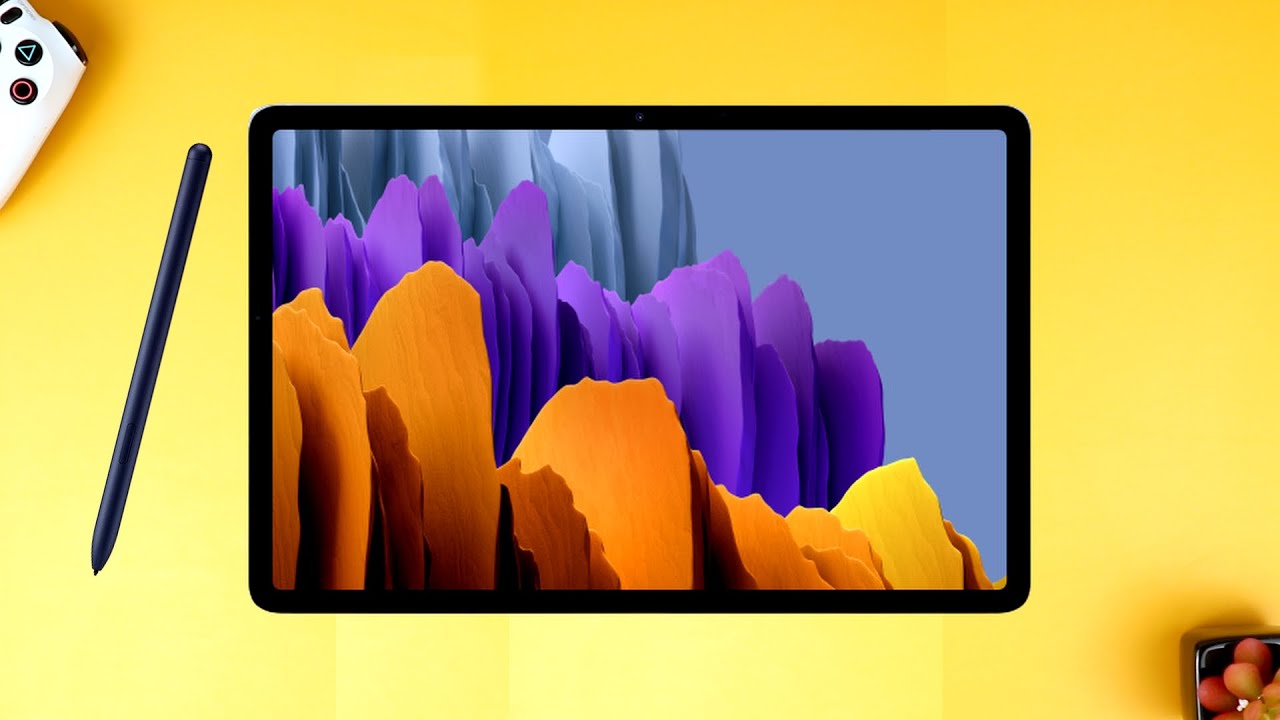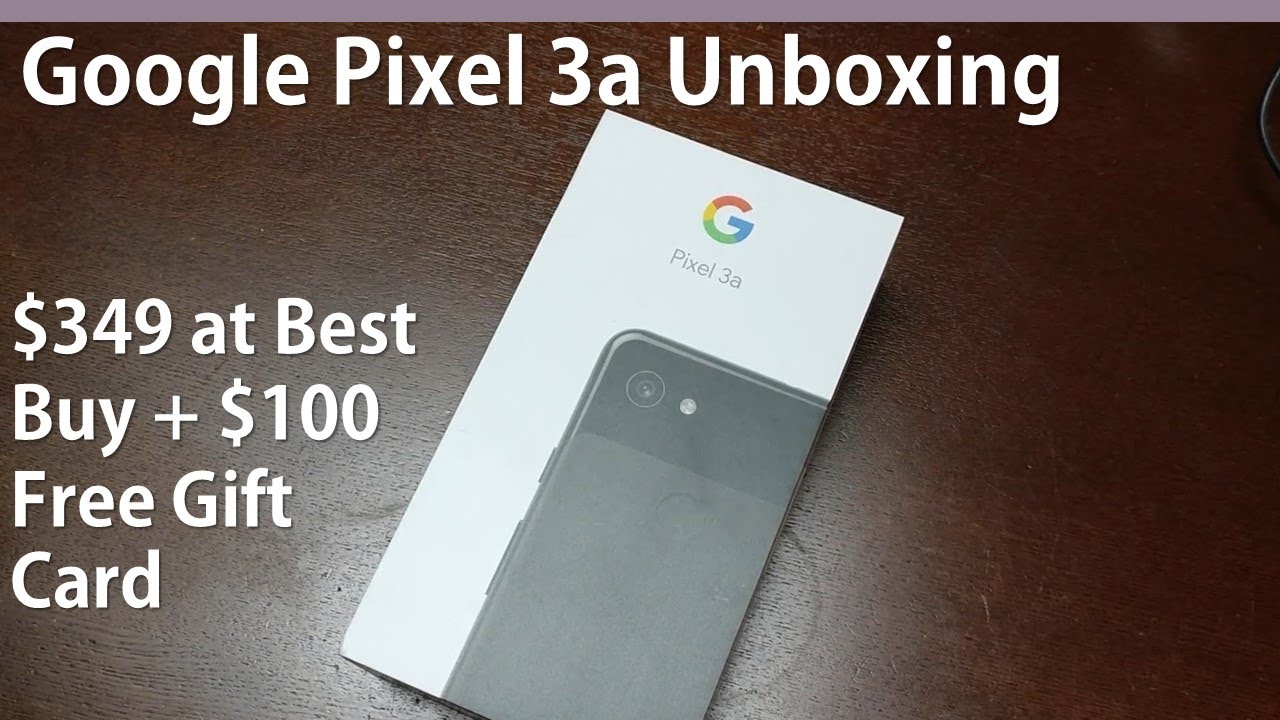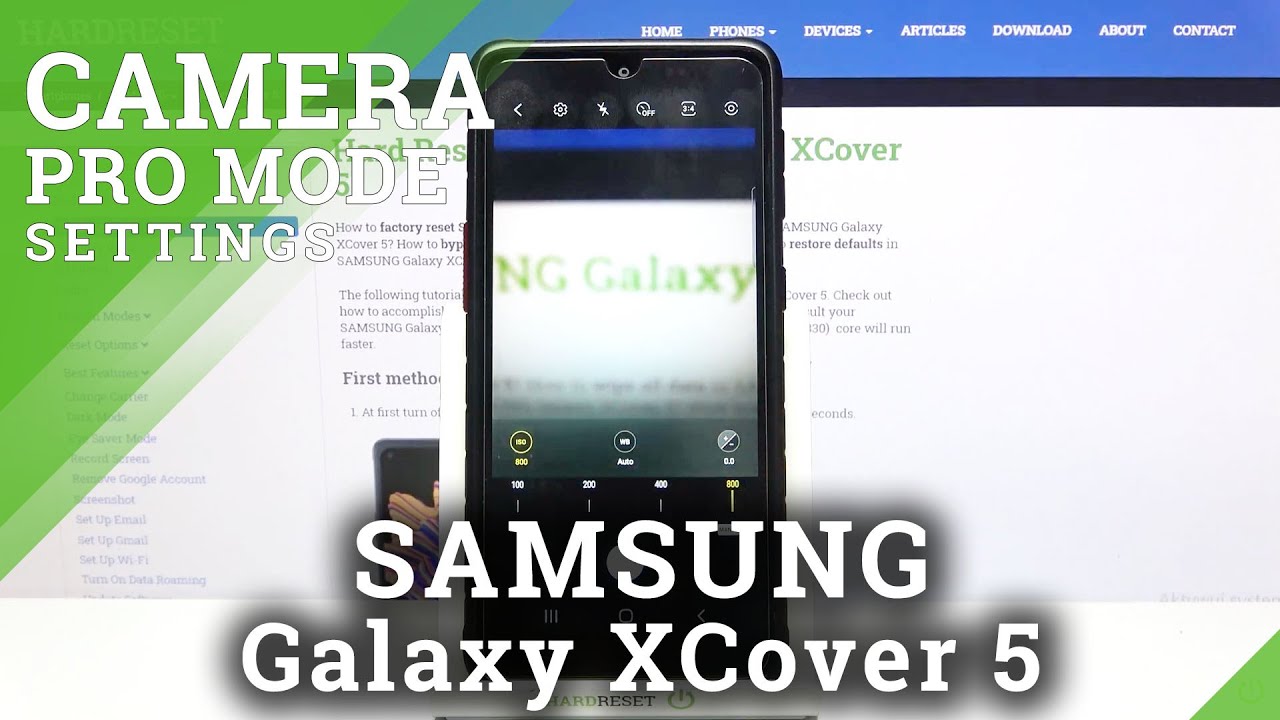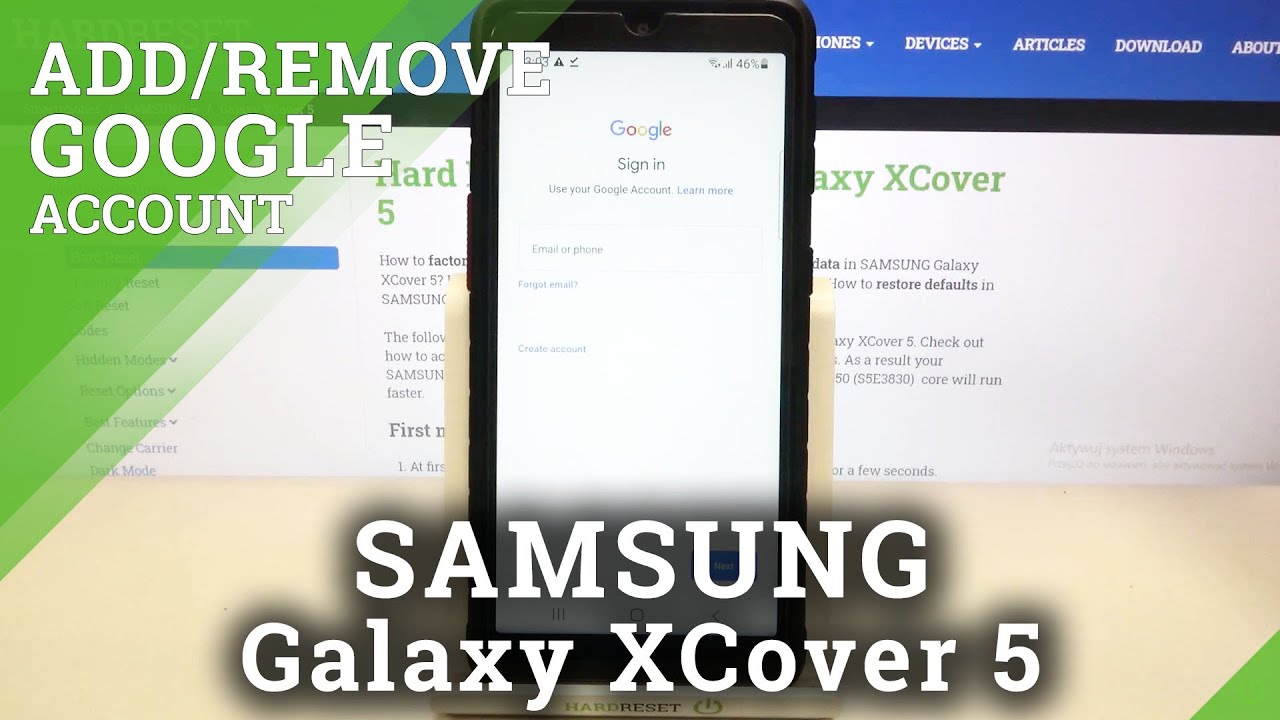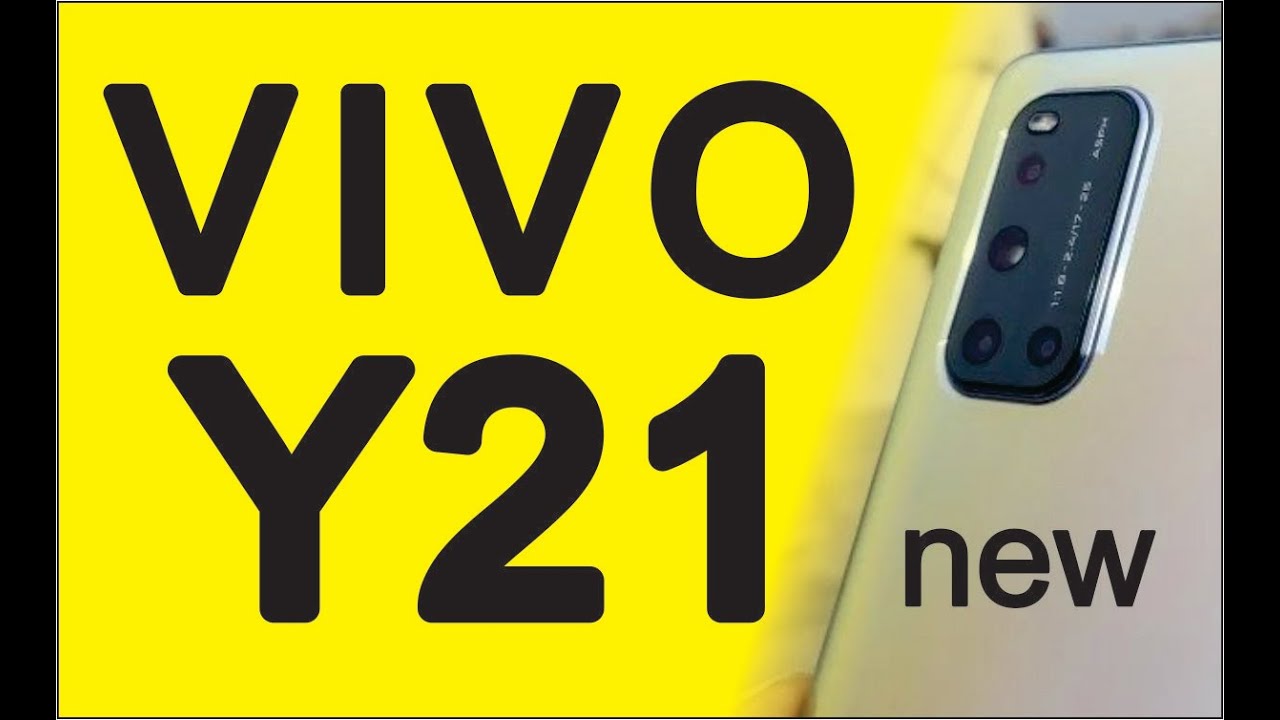Samsung Z Flip 3 - Unboxing, Setup and Review (4K 60) By zollotech
Hi, everyone. Aaron here for Zollotech, and this is the Samsung galaxy Z flip 3 5g. This is the smaller of the two new folding phones and comes in at $999 and goes to 1040 $9 comes in 128 gigabyte or 256 gigabytes. It has six different colors, cream, Phantom black, which this one is green, lavender, gray, white, and pink. Now let's go ahead and unbox it. Now you can see the box is fairly thin that's because it doesn't come with a charger this year.
So I've got my unboxing knife that has some leftover tape residue from the last one. Let's go ahead and cut this off here. There we go. And fold it back up and let's open the box up. Now, before I open this, a lot of these accessories can be had for free when you pre-order.
So I got the leather cover for free. I got the charger, the super-fast wall charger, although this does not charge at that speeds up to about 15 Watts and then the wireless charger trio as well. So that will work with the watch, which I also picked up the watch, but didn't plan on doing a video, but let me know if you want to see anything about that in the comments below. Now, let's go ahead and unbox this. We'll take a look at the case a little bit later.
So here is the phone itself and the little poll tab isn't there. So we'll just pop it out here. So here's the phone itself. I'll set it aside for a moment and see what we've got in the box. So it should be pretty minimal here this year.
We've got our USB-C to USB-C charge cable. We've got a quick start guide. So it just shows where the SIM card is. And then we've got premier service. So premier benefits waiting.
So that's all we get with it. Nothing else comes in the box. Let's set that aside and take a look at the phone. So the phone itself is fairly small. Let's go ahead and take the wrapper off of here.
So this is a nice matte black finish. It looks really good with the gloss back top gloss at the top with the display under it. And so it's got a nice feel to it as well. So it's not as slippery as maybe the other phone that I have the other folding phone, which is the Z fold 3. So we'll compare these in just a moment, but as you can see, it's fairly thin.
So we'll go around the outside edge. And as you can see at the top, we have the volume button, then we've got our power sleep, wake button around the side. Not really anything else here. And then on the bottom, we have a couple of microphones with USBC and then a speaker. And then on the other side, we've got our looks like to be a millimeter wave antenna, as well as a SIM card tray.
Let's take a look at the SIM card tray and see what we've got. I believe it's just a single SIM card, but here we have this super thin SIM card tray feels kind of flimsy too, but super thin has a little gasket around it. And let's put that back in for now. And there's no expandable storage on the top. We just have a microphone.
And so that's it. As far as around it now on the outside, we have a 1.9 inch cover display. We'll take a closer look at that and just a moment, but it's 260 by 512 pixels. The front display or main display is a 6.7 inch display 1080 by 2,640 pixels with 426 pixels per inch. So that's pretty good.
And let's go ahead and fold it here and you'll see, it's fairly small now for a size comparison before we talk about the rest and boot it up. Here's an S21 ultra. So you can see it's folded in half it's about half the size and as it's folded, it's definitely thicker. So this gives you an idea of overall thickness. So maybe a little bit thinner than an S21 Ultra per side and folded in half.
So it's not for everyone as it's quite thick when you put it in your pocket or wherever you're storing it, however unfolded it's super thin. So it's pretty nice here. You can see unfolded. It's really nice and about the same height as an S 21 ultra maybe a little bit taller there, as you can see now, let's go ahead and boot it up. Now, inside of this, we have a Snapdragon 8, 8, 8 5g with eight gigs of Ram.
So it's the latest chip set and should be pretty nice. Now, internally we have a 3,300 million power battery, so it's not huge, but hopefully it will last quite some time. And then also it's, IPX8 certified. So you can actually get it wet for 30 minutes or so, although they don't recommend keeping it submerged at all. So it has that option as well, up to 1.5 meters. Now let's flip it over and get it set up.
So as you can see the display, there is a crease in it. If you move it off axis, but it's not really noticeable straight on now, we'll go ahead and hit start and we have to agree to the terms and hit next. Then we select our network. Once we've selected our network, it's checking for updates and it says, getting your phone ready. So this will take a few minutes or may take a few minutes.
Now it's asking if I want to copy apps and data I won't copy for now. Maybe I'll set it up later with that. Now we can sign in with Google. I'll just skip this for now so we can get to the main screen. But once you sign in, of course, it's your Google services and more so we'll just go ahead and hit accept.
And now we can set up the fingerprint. So we'll set up fingerprint hit, continue, set up a pin. Once you have the pin in place, you go ahead and put your thumb on the fingerprint sensor or scanner and set it up. It's pretty quick. And I really liked that.
It's on the side. It's very responsive and very quick to set up and actually use. So these are some of the better ones. I like them better than the other ones. The display fingerprint sensors.
You can add another or just hit next. So we'll wait for it to get the phone ready. I'll skip setting up a Samsung account for now and just skip this. And it tells you how to take care of the phone. So you can't use a stylus with it or anything like that and s-pen.
But it does say that it's IPX8 certified. Like I mentioned before, it says also when you fold the phone and make sure there's nothing inside and don't press on it with your nail, for example, we'll go ahead and hit next. And it says you're all set up. We'll hit finish. So here is the main home screen.
Now, if you haven't seen these screens in person, they're super nice because you don't have a layer of huge thick glass over them. So they're pretty nice that way. We'll use our current location here for weather. And if we scroll to the side here, we have Google. If you're not signed in, of course, there's not going to be a ton here, but you can swipe up here.
It's nice and responsive 120 Hertz display. And then you have the typical apps installed from Google, from Microsoft, with office and one drive. And then your typical Samsung apps. Now you also have Facebook here and let's see if we can uninstall it. And you can, if you want to, in previous versions, you couldn't easily uninstall it.
We can also bring over the menu bar here on the right. And you'll see it's a little bit slow because it's setting everything up. It's getting a little warm on the back as well, right in here. Now, if we fold this, we should have our display, which is customizable. So let's see if we can double tap on it.
And we've got some settings here. We swipe to the right here and we've got some more information. So it's actually readable and usable this time around. So music, no alarms. You can start a timer from here and add a widget as you choose.
So touch and hold a widget to add it. And then you can go through the different widgets. If you want to add one for health or whatever else you'd like to use. So it's pretty responsive that way we open it back up. It's unlock it here.
There we go. Now we have a few different cameras on this phone and you can see there's a pre-installed screen protector that goes around the camera that they tell you not to take off. And it does feel between glass and plastic, similar to the Z fold three, but it should be better this year. But the forward facing camera is a 10 megapixel, 26 millimeter wide with 4k 30 HDR capability. The rear cameras you've got dual 12 megapixel cameras.
So not their top of the line cameras, but their wide 27 millimeter f/1.8 and 123 degree view ultra-wide camera with 4k 60 HDR, 10 plus Samsung always makes pretty good cameras. Some people love the look of them, some don't, but let's go ahead and take a look. We'll switch to video here. We'll spin the camera around so you can see me here and let's see what we've got. So we've got UHD up to 60 frames per second, and I've got my glasses on so I can read a little bit better, but you'll see, as I fold this, it changes.
So that's pretty nice. Let's go ahead and hit record. So now I'm recording with the Z flip three 5g, and this is what it sounds like straight out of the microphone from the device and also from the camera. So it should give you a general idea of what to expect from the forward facing camera. Of course you can use the rear cameras as well for even better video.
So that's the camera. And let me know what you think of that in the comments below. So as opposed to maybe my studio mic that I'm using. So it feels pretty nice so far. It should be really nice to use.
Now I've not ever really been sold on folding phones as this will double its thickness when it's closed, but the build quality of this would, the hinge definitely feels better than the Z fold or Z flip two that I've used before. So to give you an idea of size, if you want to see it next to the Z fold to let me take it out of the case here that I have on it. I showed him a different video unlock that just gives you an idea of the overall size. And so next to one another they're similar, but the Z flip is a little bit taller and the Z fold is a little bit, well, it's thicker only because the camera bump. So they're about the same thickness overall.
So if I bring them together and so here's the thickness overall, they're very, very similar that way. So they're both quite nice. If you want a folding phone. I know some people absolutely love them and I'll be using them just to see what I think of them. But in general, this one I really liked just because it's compact and the screen looks really nice and it's easier to hold.
Now let's take a look at the leather cover that came with it as well. So I got this free with pre-order and I would urge you to go to Samsung. If you're going to pre-order this, as you get a ton of accessories, they did not send me these phones. I had to buy them, but within this, let's take a look at the case. I believe it's leather, and it goes on each half of the phone.
So it has a little sticky piece here. So it sticks or adheres to the phone itself. So if you want to protect the back, although I don't typically use cases too much, let's take that back off here, slide it back in. There we go. It's not too bulky though.
And it does fit on there nicely. So now that it's on there, it's quite nice and it doesn't add too much bulk to it. So they offer this case and others, but this was free. Like I said, with, with some of the Samsung points they give you. So I think it's pretty nice overall.
It feels very high quality, much better than they've done before. And I think this is the most reasonably priced one we've seen yet. So at a thousand dollars with the latest specs and everything else, it should be quite nice. My question is the overall battery and what it's going to be like. Now, as far as connectivity inside, we do have wifi 802.11, a, b, g, n, and AC, and wifi 6, but not 6E like we have with the Z fold three. It also has Bluetooth 5.1, not Bluetooth, 5.2, like the Z fold. So very up-to-date, but just not the latest, like the Z fold flagship models have the question is really how the battery will hold up over time and what it will be like to use.
Let me know what you think of folding phones. And if you'd like to see a bigger comparison, maybe something a little bit different, I'd love to from you in the comments below as I haven't barely used these. So I wanted to get a general idea of what they're like using both of them as they just released. At least today is the time I got them. I ordered them as soon as I could.
So they should be pretty nice, but let me know what you think of them in the comments below. And I'll link this wallpaper in the description, the one from Samsung. And if there's anything else you'd like to hear about this in the future, please let me know in the comments below. If you haven't subscribed already though, please subscribe. And if you enjoyed the video, please give it a like, as always.
Thanks for watching. This is Aaron. I'll see you next time.
Source : zollotech