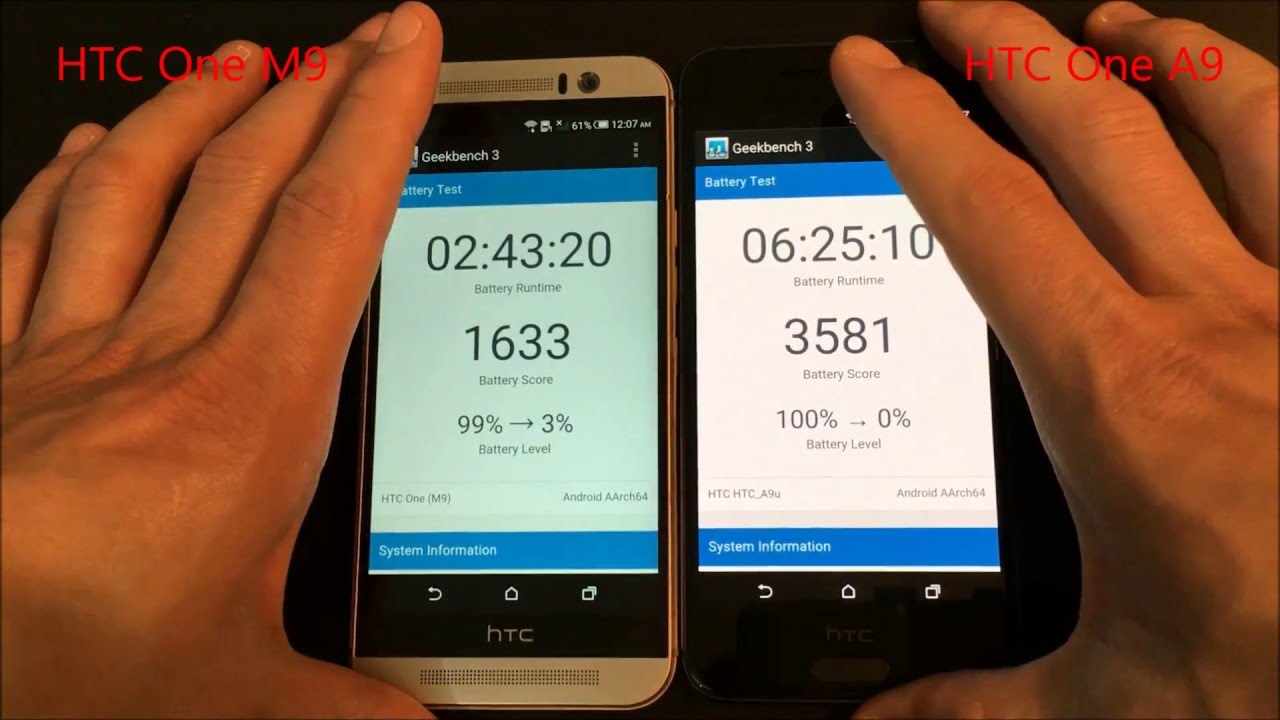Galaxy Tab S7 Full Review - Detailed Breakdown After One Month By Ivan Kam
Okay, so it's finally, here guys, I've been using the Galaxy Tab s7 for the past almost months, so I'm going to say about three and a half weeks, and today I wanted to share with you my full or my comprehensive review of this tablet. Just telling you a little about my experience using it over the past month or so, and let's go ahead and jump into it right now. Now there is a ton of things to cover about this tablet. So if we wanted to go ahead and just cover every aspect of it, we would need more than this video, but in this video I'm going to be focusing on what I think you know the stuff that I think are worth noting here, just for the purpose of making this video short, essentially I'll, be doing so by sharing what my experience has been like using this tablet for the past few weeks or for the past month, like I said, and of course, to do so by covering both the positives and also the negatives. Now, as always of course, please feel free to go ahead and drop either a comment or a question down in the comments section. I always get to all of my comments on all of my videos.
So if you drop a comment, and you're not just a troll, I'm definitely going to go ahead and respond to you if there's anything that I haven't covered or that don't cover in this video, please feel free to go ahead and ask me about it. If I've experienced it or if I use the feature, if I can answer your question, I will make sure that I get to you and finally, of course, if you are new to the channel, please do me a huge favor and, of course welcome. Please do me a huge favor and hit both the like and the subscribe button. That's a tremendous help to the channel, and I truly appreciate your support here or if you have watched videos on the channel, but you haven't subscribed yet, please consider go ahead and doing so now, let's go ahead and start off with design it's. There is no question about it that Samsung outdid itself as far as design goes on this tablet.
It is literally a piece of art, now I've messed with enough devices in the past to be able to tell you when something feels very premium, and I can tell you that this right here has passed that bar just like. It is the case with the Galaxy Tab. S7 plus this thing here feels so solid and so very dense. It's also just so very well-balanced for a tablet. This rectangular shape here, along with this very cool looking metallic rim around it, gives it such a very bold look, and it also has this very polished metal feel coupled with this mystic black color.
That truly makes it very much pop to the eyes. Now I already did go over the physical features during my unboxing videos, but I still want to go ahead and go or gloss over some of the ones that I think are worth noting here. You know things like the physical fingerprint sensor right there, which is essentially combined with the power button. Now it does unlock the tablet extremely quickly. Actually, when you get it to catch, I do have a large thumb, so sometimes it doesn't really connect so sometimes I just kind of have to give it a couple of tries.
Now. We also have this squad speaker setup here, which is the proper way to set up speakers, and they get very loud when watching movies or even listening to music. The sound is pretty full when it comes out, and it's also crisp at the same time, and these are all tuned by AKG. Another feature that I think is always worth noting here is the micro SD card slot. Unfortunately, there's no headphone jack, which is not a huge problem for me, but I just think because it's a productivity tablet, they should have just thrown everything against the wall.
Right, just throw everything and see what sticks. I would have loved to see a headphone jack again. I don't really use it, but it would have been nice to have that on this productivity tablet, but anyways. Furthermore, I want to go over some specs on this tablet and how effective they are in real time usage. Now what we have here is the base version of the Galaxy Tab s7.
Now it does come loaded with 128 gigs of internal storage, which of course, is expandable at up to one terabyte now on a productivity tablet, that's the type of specs that you want to see. Clearly, 128 gigs is more than enough for the majority of people. As far as base storage goes now case in point, I haven't really been able to fill it up just yet, but I do have a micro SD card ready for it. Just in case I go past that it does have six gigs of ram and, I would say the productivity level, or maybe I should say the multitasking level at which you could get with this tablet is really up there. I've been able to do quite a few things.
At the same time, I can have things running in the background and the tablet still performs very well so overall, I'm going to say that I've been very happy for sure. As far as productivity or multitasking goes, it is of course running android 10, and you have one UI 2.5 sitting on there and the chipset on here is the snapdragon 865 plus, which is just a beast right. It's an amazing, chipset and the best that I've used on an android. Actually, it is the best out there on android. It is just wicked fast.
It's super smooth on all the things that I've tested so far. Furthermore, it's very snappy no lags no stutter, pretty much everything you would expect from a flagship tablet in terms of performance. The screen size here are 11 inches, and it is an IPS display which is HDR plus capable and, most importantly, it has a 120 hertz refresh rate, and I got to tell you Samsung knows a thing or two about this place when I tell you that, even though this is not an AMOLED display when I actually sat down after my last unboxing video of this tablet and started using that display with that 120 hertz refresh rate my mind, just exploded, it is so crazy, smooth like the video that I'm showing here, I'm not gonna. Do it any justice? It's really something that you have to experience in real life. It is so smooth the colors are bright, and they really do.
Pop images are very sharp. Also. The high refresh rate just makes scrolling on this thing so smooth it truly improves the user experience, especially if you're scrolling and reading through writings, like e-books or web pages, it's just so nice. It is an 83.6 screen to body ratio tablet, and the resolution on here is 1600 by 2560. With that aspect, ratio of 16 by 10.
It has been so nice using it even outside as an IPS display, especially since it has such great viewing angles. So as far as the camera goes, we have a selfie camera located at the center of the side of the tablet here, as opposed to last year, model which had the front camera placed at the top. It is an 8 megapixel camera and can record 1080p at 30 frames per. Second, I do find the video quality of that camera that front camera to come out. Pretty nice.
I've tested it out with a Zoom call here, and you do have some noises when you have some dark or some black spots, you're definitely going to have some noise there, but overall it comes out pretty clean. The main camera, of course, is in the back here with a 13 megapixel wide angle and a 5 megapixel ultra-wide angle, with the flash right next to it. This camera can record 4k at 30 frames per second picture quality. As you see here is definitely pretty nice, especially for a tablet. It has some nice level of saturation and images are pretty sharp.
But again, I have to say that, depending of the type of pictures that you take depending on how good you are at taking pictures, you may encounter some over saturation here and there, but overall they come out very clean again for a tablet. We always say you know who's out there taking pictures with their tablet. With this tablet, you can take pictures, you can take videos and actually expect them to come out very clean. Now, let's go ahead and cover battery. As far as battery goes, it has been very good on days that I've paid attention to my usage, meaning trying to keep medium brightness and kind of staying away from graphic intensive things.
I will still be able to go the whole day with it and still have some battery left at the end of the day. Now wish it was a much larger battery, but what we have in there is enough, if you're not doing crazy productivity, heavy things on the tablet, it would actually last you the entire day, and you're going to have some left at the end of the day. Now, let's go ahead and talk about the s pen. First off. This is supposed to be Samsung's most modern s-pen, and it shows to be just by all the features that you get with it.
Additionally, it's been just so very comfortable using and just holding it in your hand, it feels like a pen, it's been very, very comfortable using, especially if you're going to be doing a lot of writing. I also like the fact that you don't have to charge it in order to use it like. It is the case with many other tablets out there. However, in order to gain access to Bluetooth function, a will need to be charged meaning in order to be able to use it for things like taking pictures or play videos and so forth, you would have to charge it now. You do get access to quite a few ways to set up some commands, so you can pretty much customize it to your liking, also keep in mind that it attaches to a couple of different places and every time you have it attached on the back here it actually does charge.
Now you would obviously miss out on those Bluetooth functions if you just never put it on the back here, so that it can go ahead and charge up. As I mentioned, it's just loaded with a ton of features here, mostly reminding me of all the features that I had available on my Galaxy Note: 10 plus s pen, it was just full of them, and many of these features are actually productivity features. So, like signing documents, writing sending animated text, you know writing over images, and things like that. Now, let's talk decks now. If you're going to pick up this tablet for productivity work, I would strongly suggest that you try to get a Samsung keyboard, the official keyboard for this one, so the book cover with the keyboard, but at the same time I want to make sure that you know that, even though DEX is a very nice function to have there's still some stuff, that would need to be a little more optimized right, like some things that need to be worked out and a very basic or simple example here would be.
I would actually suggest you use Samsung internet, as opposed to using Google Chrome on here when you're using DEX, because Samsung internet is just so well optimized to work so well with DEX, depending on the type of apps that you are downloading, you might run into some of them that are not as optimized, and it might get frustrating again with. That being said, I still think it's a very nice feature to have here now. As far as the keyboard goes, it's a good keyboard, but actually I'm going to make an entire different, an entirely different video for that keyboard. I do have quite a few things that I need to rent about. It's its a good keyboard, but it has its ups, and it has it, so it has its pros and also has its cons with that being said, there is no denial that there is such a seamless transition between going from a tablet mode to a desktop mode using that keyboard and that transition, I don't think, can be imitated by any other third-party keyboards out there when you snap that in it literally turns the tablet into a computer by mimicking the desktop background, and you pretty much have a mini laptop there to use another feature worth mentioning here is the face unlock that you have here now it's been improved to be even faster than the ones that I've used in the past, but it's not face ID, for example, face ID is another level, but you do have faced unlock here, and it actually works pretty well.
It works better than that of my x6 slight and also of my tab, a, so I would say it's an improved face unlock, but still not a huge fan, so I still try to go for the actual physical fingerprint. So, overall, here's my take. This tablet has proven over the past few weeks. To just be a beast, I would actually recommend this tablet. It's a very good topic, and I'm definitely planning on keeping if it's been great and if you can find it at a discounted price, meaning if you're going for like a bundle where you get the tablet, and you also get the book cover and the keyboard out of heavily discounted price like I did.
I think the keyboard ended up costing me about 80 bucks for the keyboard and the book cover, which is a great price for it right. So if you could find a bundle like that, I would definitely recommend for you to go for this tablet. Now it's for productivity work for sure. If you're a student, this would definitely cover everything you need to do if you're a small business owner, it would definitely cover because you could literally turn it into a laptop. I know a lot of people are going to be asking.
Can I use it as a laptop? Of course, you can. This could definitely be used as a laptop. It's a productivity tablet, and it's been proving to work just like a productivity tablet and to pretty much execute and complete all the tasks that I've thrown at it so very well. This was my full comprehensive of this full review. My comprehensive review of the Galaxy Tab s7 here.
I hope you enjoyed the video. I also hope this was informative. Please don't forget to like comment subscribe. Of course, I'm going to catch you in the comments section, I'm also going to catch you in the next video and up until then stay safe.
Source : Ivan Kam
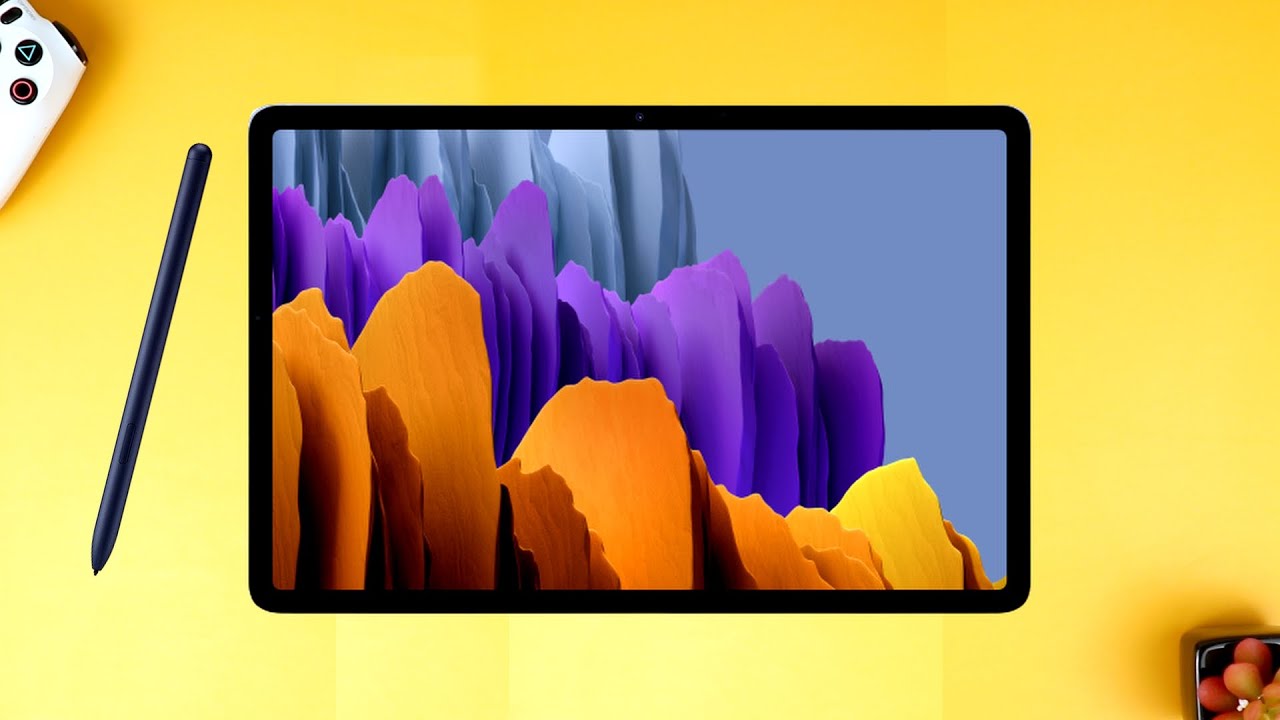





![Oneplus 9R 4D vibration while gaming [Haptic Enhancement]](https://img.youtube.com/vi/a5W0siH2fR0/maxresdefault.jpg )