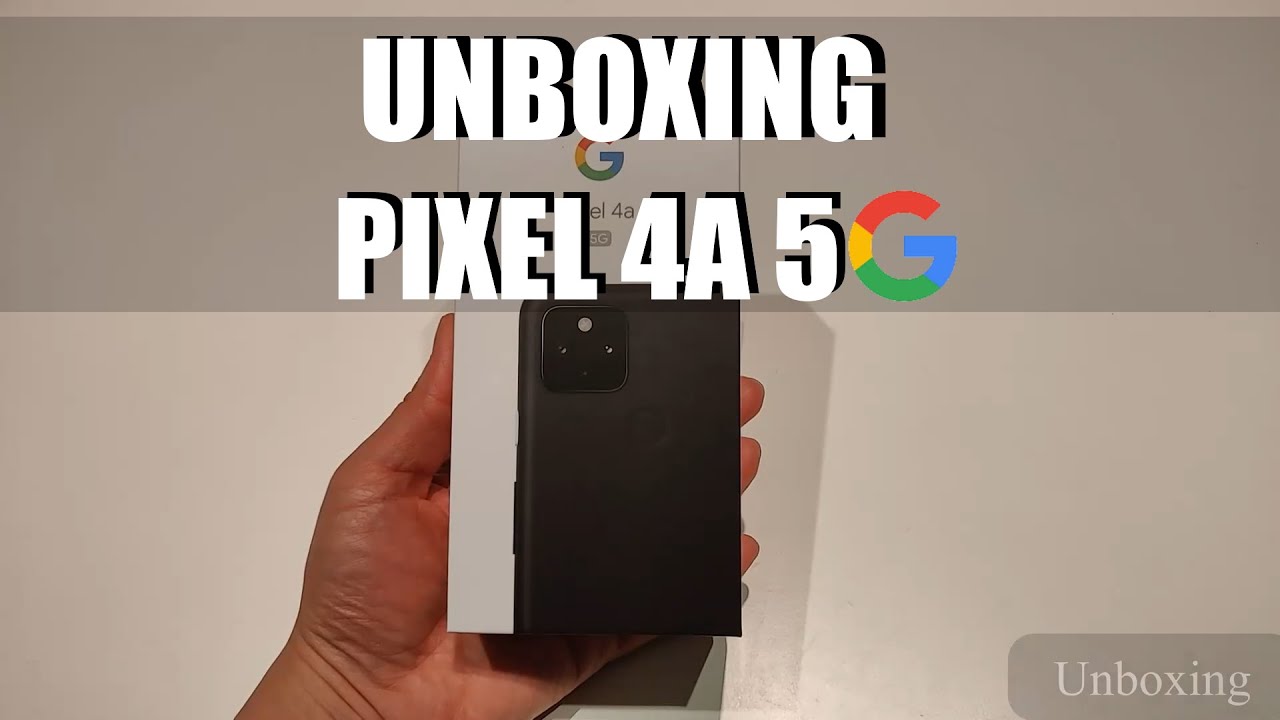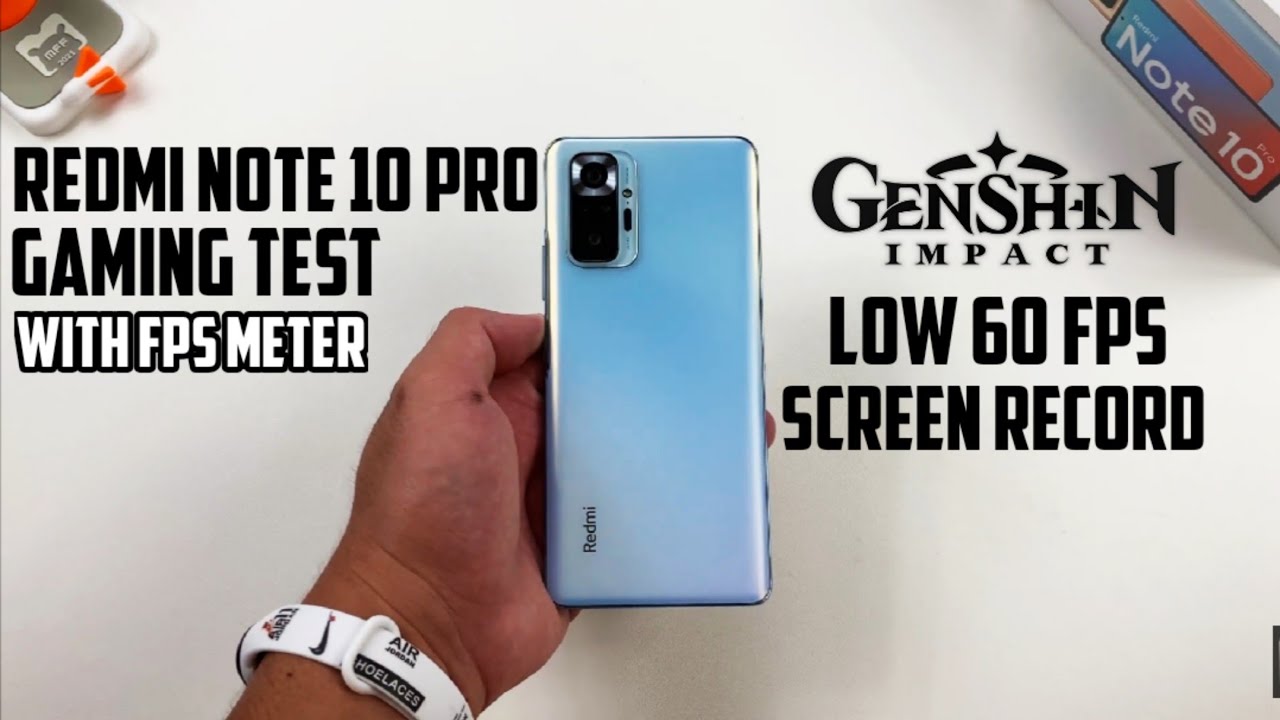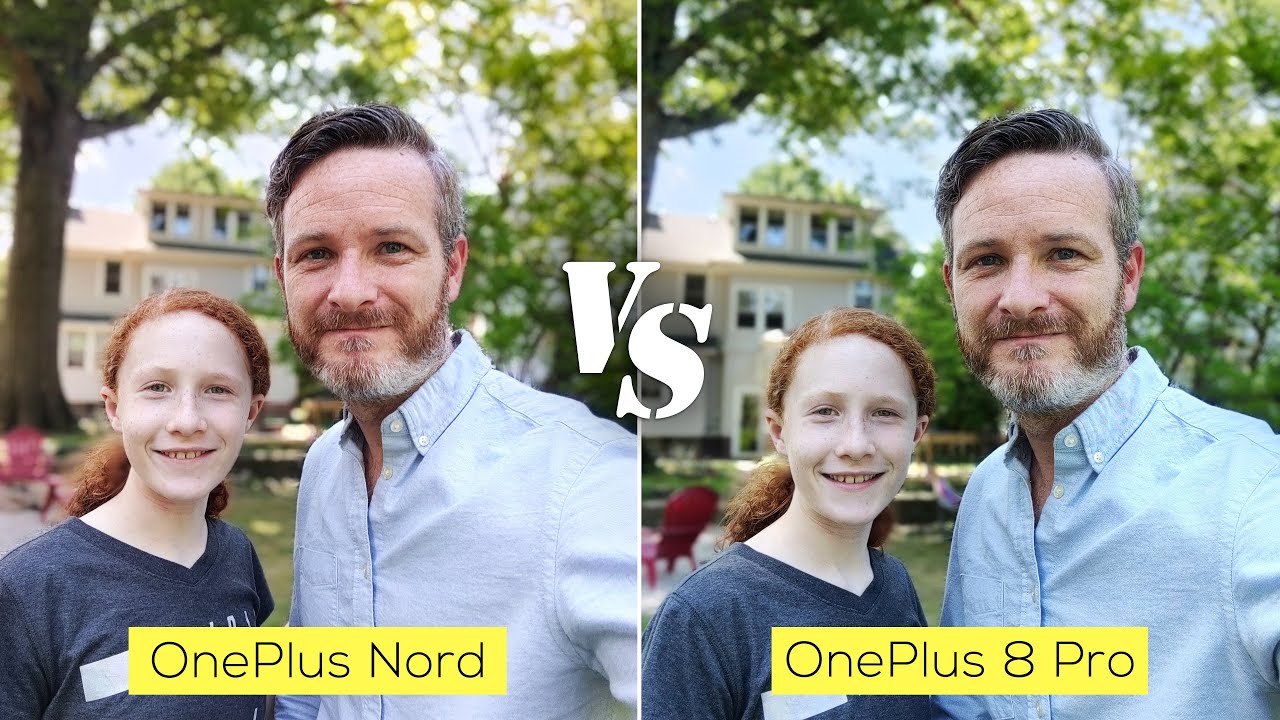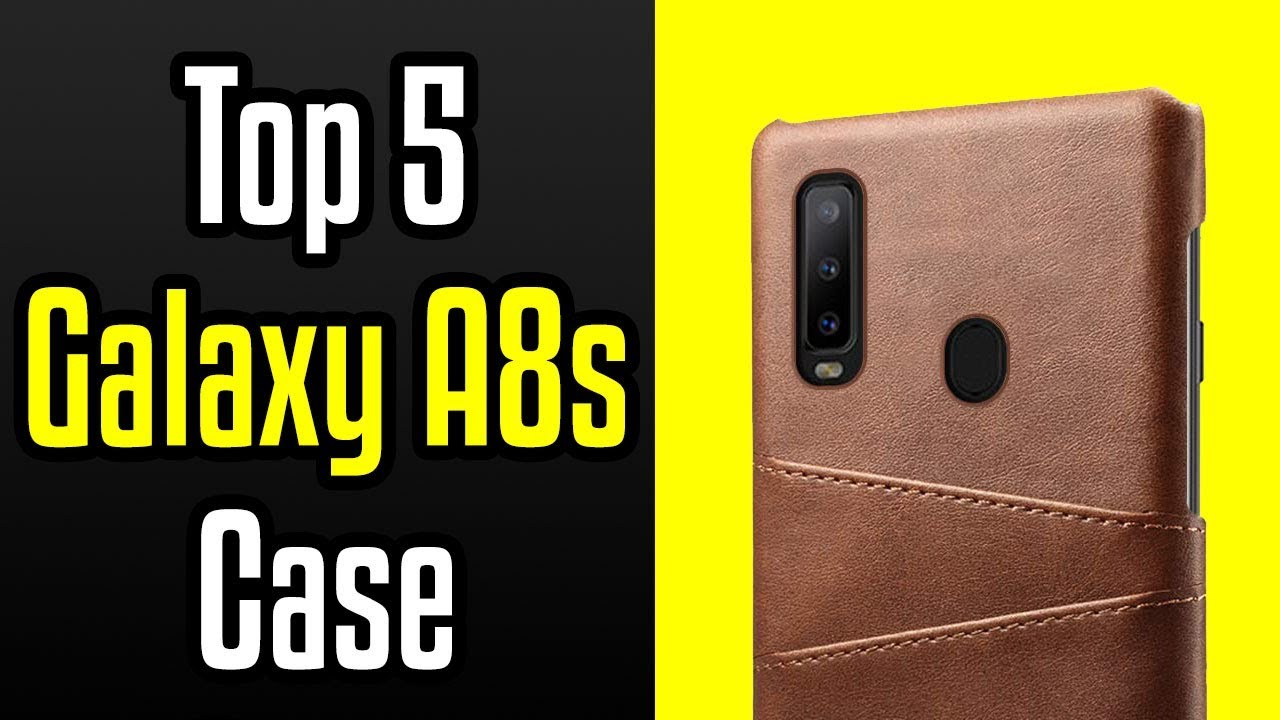Samsung Tab S7+ wants to be your work-from-home tablet By CNET
The new Samsung tab, s7 and s7 plus, I think they show me how adding exactly the right keyboard and touchpad support can really help a tablet feel much more like a traditional computer. Now it's important right now, and I think Samsung is leaning into it because with everybody working from home full-time going to school from home full-time, we need a lot more options of devices that we can use, not just for one thing, but for everything we've seen the iPad Pro do it. They have a big fancy keyboard and on now that has an actual touchpad. They also added touchpad and mouse support. You see it all the time now and things like the Microsoft Surface. That's essentially a windows powered slate and then again you add the clip-on keyboard, and it feels very laptop-like.
You might not always think of an android tablet as being in the same category, but with the new tab, s7 and s7, plus from Samsung they're, really moving much more heavily into that laptop replacement story. That they're telling you might even say, they're moving into the iPad Pro replacement, because iPad Pro is really the closest we've. Come to a tablet as laptop crossover uh in the past year, or so, there's a new book cover for the new version of the tab, s7 versus the tab, s6 and all the older tabs, and in this one you get a much nicer keyboard with a larger trackpad and that big trackpad really is a part of what gives this a hey. I could use this to work from home or maybe do school from home kind of vibe. Of course, if you're just running stock android that doesn't always feel like a great productivity tool, so Samsung has had a platform they've been developing for years, and it's called dex, and it's a way of uh accessing a bunch of the productivity apps on your device, whether it's a Samsung note or galaxy phone, or it's a Samsung tablet in this case on the tablet.
Decks really means you switch the view from a standard android view to a view that looks a little like a window or even a macOS desktop. And, of course, then, you use the keyboard and touchpad to move a cursor around it, to open multiple windows and to stack them up and resize them and cut-and-paste text from one to the other. It's a pretty good parallel for what you would get using a standard windows or Mac computer in the same situation. Now I'm not saying this is going to replace an actual laptop or desktop for me anytime soon, but at least compared to previous versions of trying to do kind of real productivity work on a tablet. DEX, plus this tablet, plus the new keyboard and touchpad.
It works pretty well one of the cool tricks is you can now wirelessly, take your deck screen and throw it to another compatible display a lot of smart TVs work, my lg TV worked, but if you want to share your screen, do a big presentation or just get something on a screen larger than the 12.4-inch screen on the tab, s7 plus. That was a pretty easy way to do it. Of course, you've got to buy this keyboard cover separately. That's the same thing that apple makes you do the same thing that Microsoft makes you do on the surface. I always find that kind of ridiculous, because these devices are pretty I'm not going to say useless, but they're much less useful without the keyboards.
That said, I got to give some props to Samsung for including the s pen in with it that's the same type of s, pen you get with the Galaxy Note phone and, of course it works perfectly fine. As a pen. They say it has lower latency this time around. I like that you can do in the air gestures with it, and you can use a little button on it. For things like to set up, the uh set up the camera, stand back and press the button on the uh pen, and then it'll take a picture uh, but the key thing is you get it in the box, and it actually has a little magnetic spot it attaches to on the back of the tablet, or if you get the book cover, it's got a little holder there built into the book cover as well.
Meanwhile, apple and Microsoft. They make you buy the keyboard separately, and they make you buy the stylus separately. I'm going to give a point to Samsung for that one, even with all that, it's tough to say, oh, I should get an android tablet. Instead of a surface or a Chromebook or an iOS tablet, I will say I like the screen on this device. A lot, the smaller uh, less fancy tab, s7 version doesn't have it, but the tab s7 plus has an ammo LED screen.
It's 12.4 inches, really pops I've gotten kind of spoiled by OLED, with OLED TVs, the occasional OLED laptop. If you're going to have a high-end device. I feel that's a must-have these days and while iPads have apple, arcade and, of course, windows laptops have access to tons of PC games if they can play them. There's an interesting gaming play going on here in the tab, s7, in fact, in all the new Samsung devices, the phones and the tablets, and that is support for Microsoft. Cloud, that's Microsoft's way of doing cloud streaming, gaming kind of like uh, NVIDIA, GeForce now or google stadium or even Netflix.
Everything happens at a remote server firm somewhere and the image is beamed to you. So you have your game controller. You have some input that goes up to the cloud. Some computer out there plays the game and sends the resulting video back to you. There's always a little of latency built in with these.
I don't think they're quite there yet, but I tried cloud on the Galaxy Tab, s7 plus, and it was very playable. I hooked up a regular Xbox controller via Bluetooth, Microsoft and Samsung have some level of cooperation there. Furthermore, I know on the new note devices if you pre-order one, you get three months of Xbox game pass ultimate that will include cloud in September starting in September and to get a game pad uh thrown in. Furthermore, I don't think that's true the tablets and that's a shame, because this is actually a much better portable gaming device. Now, of course, you're going to have to wait awhile to find all this out for yourself, because the tab, s7 and s7 plus are not going to be available until later in the fall uh.
What I have right here is a pre-release model, so it's not really ready, for you know benchmarking and testing and full reviewing. I found it to be as good or better as any android tablet. I've used before I admit that sets the bar rather low uh, but with people looking for new and interesting ways to work from home, uh get more devices in the home that people can use for office work and for schoolwork, at least with the new DEX features, the really cool screen and the better keyboard and touchpad Samsung is making a case here to at least be included. In that conversation, you.
Source : CNET