iPhone 7 Plus Full In-Depth Review--32GB Gold By TheTechGuy600
What's going on everyone I'm back here, with my full in-depth review of the iPhone 7 plus, so let's go ahead and get started with the review. So let's go ahead and start with the hardware. So, starting with the display, we have the same 5.5 inch diagonal display as we had on the 6s, and the resolution is also the same at 1920 by 1080, with a pixel density of 401 PPI which- and it also has a 1,300 to 1 contrast ratio which is actually slightly lower than the 4.7 inch model. It is also still LED backlit, with a 16 by 9 aspect ratio with IPS technology, which will still give you a very good off-axis viewing and there's also the brightness has been improved, so the brightness of the display has been increased quite significantly and the color gamut has been improved as well, so you're going to get much deeper, colors and more saturated colors on this display. Moving on from the display, we have our new improved force touch home button. So it's no longer a physical clicking button like we had with the 6s.
So now, basically, it's a solid-state button that does not move. When you go to press it. Essentially Apple uses the tactic engine to replicate the click and give you the sense that you're actually pressing a button when, in reality, you're not moving on from that. We have the top here, which now you have a new, improved front-facing camera, which is now 7 megapixels. They can record 1080p at 30 frames per second.
It also includes auto image, stabilization for still photos, and you still have the retina HD flash, which use the screen as a giant LED flash and then next to that you have our earpiece, which is actually the first of two speakers, because this device, this iPhone, does have stereo speakers now, so the first one is built into the earpiece there's also a microphone proximity sensor and ambient light sensors packed into there as well. Okay, so moving on to the left side, we've got our mute, switch volume up and down buttons. On this side. We have our sleep/wake button and our NATO SIM tray on the bottom. We have no headphone jack.
So again, the iPhone 7 and 7 plus have no headphone jack. So that's kind of a something. That's kind of annoyed me really frustrating, because I have a lot of 3.5, millimeter, headphone and stuff, but oh well, but in place of the headphone. We now have an amplifier which accompanies the stereo speakers, which will give you a better sound on the next set. We have our lightning connector and our second stereo speaker on the top.
Furthermore, we have absolutely nothing and then on. The back is where we have a brand-new design, so the 7 and 7 plus have a brand-new design on the back. As you can see, the antenna lines are completely redesigned and kind of give it a better and cleaner look. So anyway, we have our Apple logo and iPhone branding here, and then we have our brand new 12 megapixel iSight camera with a dual lens setup. So basically you have two lenses.
The one on the left side here is a wide-angle lens, which is a 28 millimeter equivalent, and then you have a telephoto lens, which is a 56 millimeter equivalent, which gives you optical zoom capability. Up to 2x, and then you beyond that you have 10x of digital zoom. Now the telephoto lens is actually a little worse. In low-light, the wide-angle has an F 1.8 aperture, whereas the telephoto has a 2.8 aperture, so the telephoto is not going to give you the best photos in a low light situation. So if you want to use the optical zoom in low-light, just be aware that the pictures may not come out as good because of the aperture of 2.8, that the telephoto has another cool feature exclusive to the 7 plus, which is actually not out or available. Yet it is a portrait mode that uses the dual lens camera on the seven-plus.
This is not available for the 4.7 inch model, unfortunately, but on the seven plus you do get a portrait mode which allows you to blur the background behind your subject, giving you a both effect. I like you, would come to find on high-end DSLR with interchangeable lenses anyway. Next, to that we have our microphone, which is the second of three microphones there's also one at the bottom and in the front the LED flash has also been greatly improved. It is now four LEDs instead of two which is going to be making the flash much brighter and reach a longer distance for your photos. Alright, so let's go ahead and go over the tech, specs real, quick, so the iPhone 7 and 7 plus you can pick up to five different colors.
You can pick it up in gold, as we have here. You can pick it up in rose gold, silver, matte, black and jet. Black is the storage capacities. You can pick it up in 32 gigabytes, 128 gigabytes and 256 gigabytes, which is a new storage capacity option and also the 16 gig option is no longer available, so Apple has killed that off and also one thing to note: if you pick up the jet black color, it is exclusively available only in the 128 gigabyte and 256 gigabyte storage options. So keep that in mind, if you want to get that color something new to the iPhone with the 707 plus, is the fact that is now ip67 water and dust resistant.
So you can take the iPhone into up to one meter of water, so basically you can use it in rain. You can accidentally splash it. You can drop it in the toilet by mistake, anything like that, and it won't harm the phone. So you can be rest assured that in any of those circumstances the phone should, in theory, be just fine. The processing chip has been greatly improved.
It is now packing the Apple A10 fusion chip, which is a quad-core processor clocked at 2.3 gigahertz, but the quad-core is actually not what you might expect. What Apple's done is they've included too high power cores and then to low power efficiency cores, which is meant to save battery life. So essentially, the phone will intelligently switch between the two processors or the two high power and low power cores, depending on what you're doing with also the m10 motion coprocessor alongside it as well. Another thing the seven-plus has three gigs of ram, whereas these 4.7 inch model only has two gigs of ram. So now I'm going to go ahead and run a quick Geek bench test.
Let's go ahead and start and, as you can see here, the RAM is three gigabytes compared to one gigabyte on the 6s but anyway, so let's go ahead and run the benchmark all right. There we go, so the test has completed. As you can see, it gets actually a pretty impressive score. So for the single core we get thirty-five, forty-four and for the multi-core score. We get sixty 146.
So now, if we compare that to the 6s, as you can see, the 6s there's a pretty drastic change or speed increase we're on the 6s. You get 22 92 for a single core and 40 to 93 for multi-core score. So there is a definite speed increase of going from the 6s to the seven. Let's go ahead and just compare the seven plus score to the 4.7 inch model of the iPhone 7 and see what the difference is here. So, as you can see, there is a very slight performance gain with the seven plus compared to the seven.
So on the seven you get 35, 18 and 60 10 and again over here, you get 35 44 61 46. You also have the NFC chip built in as well as we've had before, which is used for Apple Pay. A Wi-Fi is also the same still packs the 802 11 ABG in and AC Wi-Fi, but it now also includes mi mo no logy. Bluetooth.4.2 is also included here as well. The battery life has also been slightly improved over the 6s, so what Apple is claiming under normal usage? You should experience about an extra hour of battery life compared to the 6s plus.
One last thing to note is: if you do pick up the 7 or 7 plus, you need to make sure your computer that you're going to be syncing with is compatible. So basically, you need to have if you're, using a Mac, you need to have at least OS, 10, 10.9 or above for PC. You need to have at least Windows, 7 and above and then for iTunes. You need to have at least iTunes, 12.5 or above to be able to sync your data, so let's go ahead and take a quick look at some exclusive features to the 7 plus within iOS 10. So let's go ahead and unlock the phone press.
The home button here and the home screen is exactly the same thing as you come to expect. You still have 3d touch options to see here. You could force press on something like weather, and you get a little widget that allows you to see your current weather conditions and things like that. So that's new with iOS 10, that's a nifty feature, and you still have your widgets and stuff over here on the left side as well, which is also new with iOS 10. But some of the things that are unique to the 7 plus, however, is if we go into Settings General, and then we go to this new section here called home button.
This is where you can customize the click of your home button. Now I've already gone and made a video demonstrating how to do this and kind of what needs to be done. So if you guys want to check out that video I will link it in the description below but yeah, so that's something unique with the 7 plus because of the force touch home button. Another thing is the camera. So if we jump into the camera app, some things will be the same and some things will be different.
So, as you can see, the interface is essentially identical to what it is on. Other iPhones running iOS 10, with the exception now of this little 1x button down at the bottom of the screen, and basically, when you click that that allows you to jump between the wide-angle and telephoto lenses on the camera. So right now we're using the wide angle and if I click it, as you can see now it jumped in and went to the telephoto. So let me go ahead and put something in screen. So here is the AirPods.
So right now we're at wide-angle. So if I switch over to the telephoto, as you can see it zoomed in quite a significant amount actually so then we jump back, we're back at wide-angle and then there's telephoto and then with the telephoto. You can digitally zoom up to 10x. So if you press and hold on the little zooming button here, so we press and hold you can now see we can zoom in all the way up to 10x, which is actually quite significant. That's a perfect zoom range, and then we can take a picture like so and then, if you want to zoom back out, you slide right back over and there you go but yeah.
That is basically it for this video. So far, I am really liking the seven-plus. That is definitely a solid phone. The features that it offers is really nice. Now, if you currently own an iPhone, 6s I would recommend, probably not upgrading, because there isn't a lot of new features that would justify the upgrade now, if you're, using an iPhone, 6 or an iPhone 5s.
Even this is a solid upgrade. I would definitely recommend upgrading to either the 7 or the 7 plus, as we have here, depending on the screen size that you want. Those are my thoughts on the iPhone 7 plus. This has been my full in-depth review, so I hope you guys have enjoyed hit that subscribe button right down below it's greatly appreciated, and it helps out the channel hit the thumbs up button as well. That's also greatly appreciated.
Lets me know that you guys are enjoying my content and if you guys have any questions or comments or anything along those lines, drop a comment below, and I'll get back to them as soon as I can but yeah with that. All being said, hope you guys have enjoyed this video, and I'll see you guys in the next one peace out.
Source : TheTechGuy600









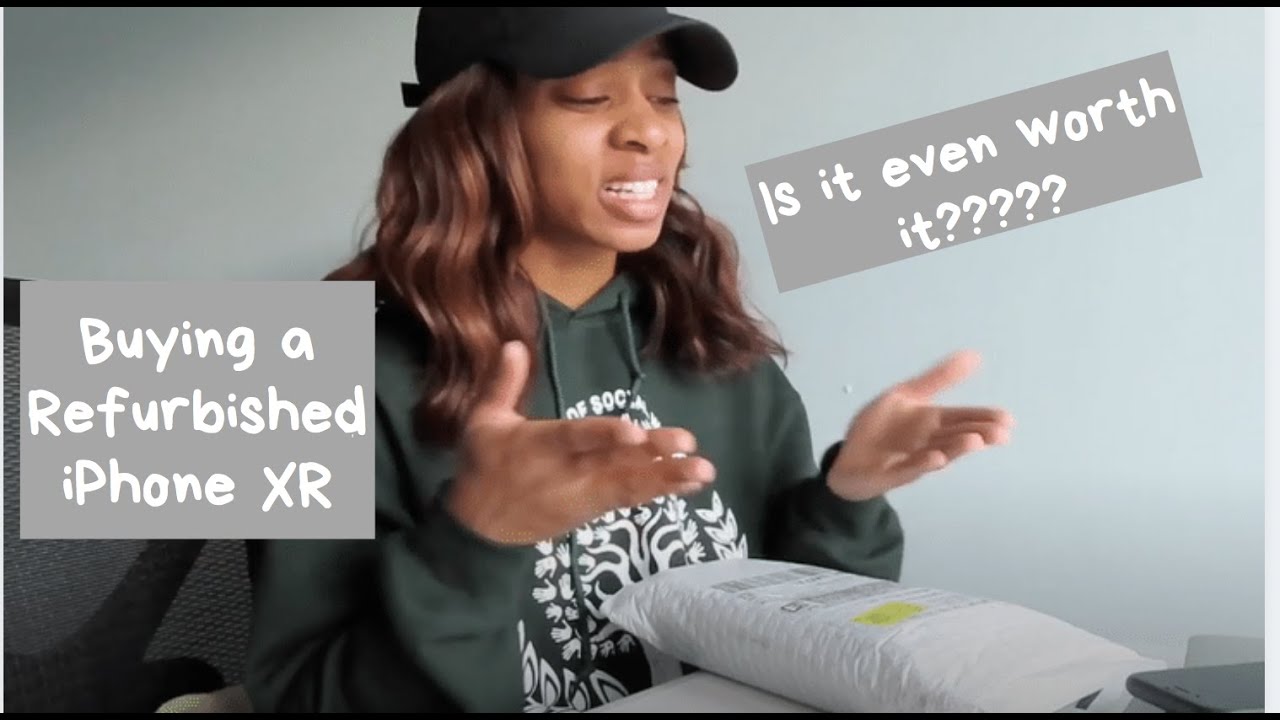




![How To Fix Android Phone/Samsung Stuck On Boot Screen (2 Ways) [2021]](https://img.youtube.com/vi/iwZ3Wpnsb2E/maxresdefault.jpg )










