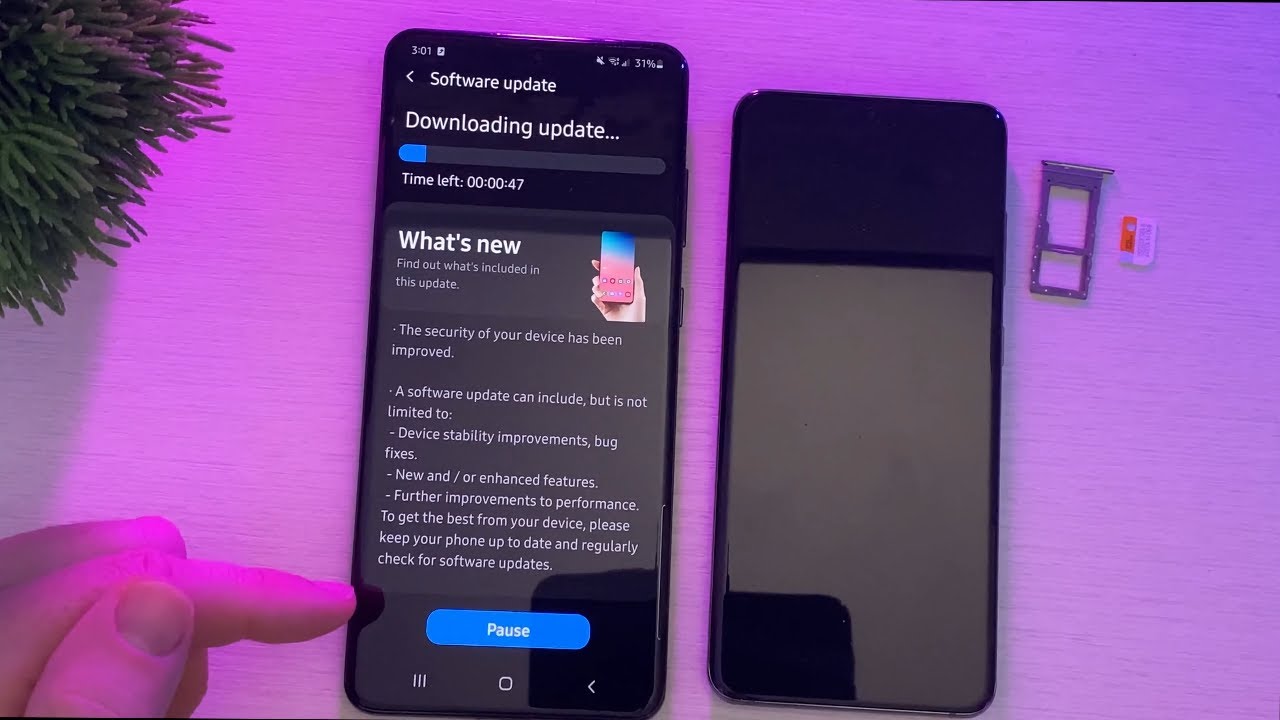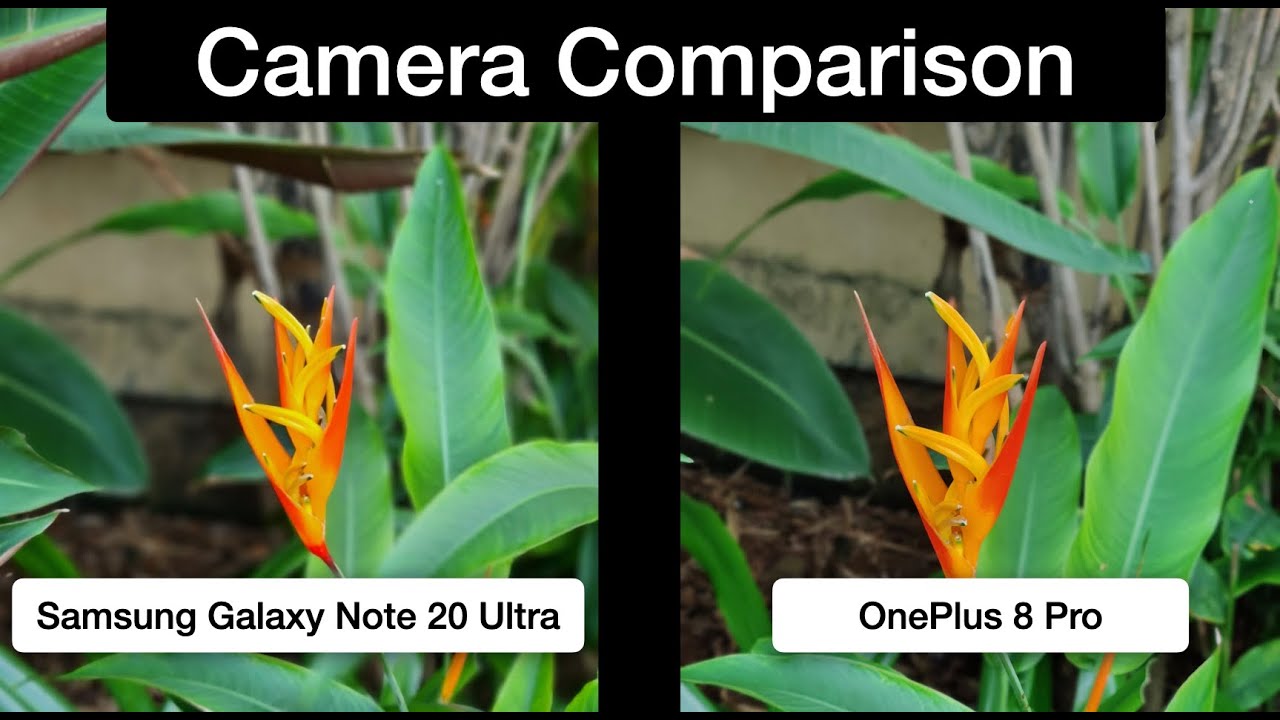samsung gear 360 camera battery removal By Kim Moon (bmwmoonie)
Hey everybody welcome to my video um today. I'm going to show you how to take apart this little guy right here. This is an um Samsung, 360 camera uh, a lot of people call it the uh the 2017. I guess that's the that's no way that when it was made, of course, but I think that's the proper designation for it and there's been a lot of videos. I've seen on YouTube about this, I um mine, um the battery stopped working. It won't charge anymore, I think mainly because I left it sit for about a year without using it.
I used to use it all the time. On my motorcycle. When I go on trips, I used it as a safety camera. I set it up for a continuous loop recording with a 64 gig card 32 gig cards. I think it was a 32 gift card, and it would get almost five hours of recording in a loop and give you 360.
So if I wanted something off that ride that day, usually it would be there at some point or if it was a real long ride, it would loop over but either way if there was ever an accident or something like that, I would have had a record of it. So that's why I bought it primarily, and it does work pretty well. So there's been a lot of videos. I've seen on YouTube showing how to take this apart to replace the battery and um they've been disappointing, uh to say the least. I've seen a few where they're, using like a pair of pliers to take the uh, take the cover off here.
Uh the little ring around here, um and um, ripping things apart using pliers to get the case apart and really all they're doing is damaging it. I guess they either don't care about it or if they figure, if it can't make it work, they're just going to throw it away anyway. Well, I want to show you how to take it apart without breaking it or destroying it. Now I've had it apart to the point where I can take it, I can put, I can disassemble it. I haven't, got it to the point where I can get the battery out only because I just haven't spent that kind of time on it.
Yet so, primarily this video is going to show you how to take it down to that point um and then what I'll do is I'll go, get a battery, and I'll finish the video um with the for installing the battery at a later date. So with that being said, I'm going to show you how to take this apart. It's fairly simple, there's only a few tools that you need number one would be a jeweler's uh Phillips head. Hopefully you guys can see that my product showcase is working here, so you should be able to see that um, it's just a regular uh, it's a very, very tiny, Phillips, head screwdriver and then the other thing is one of these uh case knives, which you use for uh, uh phones, taking phones apart uh, you can see how thin it is. Let me see right there.
You can see how thin that is so um, I uh repair, laptops and PCs for a living. So we use these a lot for laptops to take the displays apart, because the displays have gotten so thin on laptops these days that if you need to replace the screen, this is the only thing you can use to wedge in there and pop those little plastic pieces off, and it works perfectly for this thing right here too. So, let's begin first off the bottom right here has got it's actually held on with a piece of double-sided tape and if you'll notice right here, there's a little indent and that's where you put a flat screwdriver blade in, so I've got a flat screwdriver here. I guess you do need one more tool right here, and I'm just going to stick it in there and then this would pop off like that. You can see that there's some two-sided tape right there.
Okay, that holds it in place, then that exposes a couple of small screws. So now, what I'm going to do is I'm going to take my little jeweler's, screwdriver and just undo these little screws, and we'll set them aside to where they don't get lost. If you have a little plastic box or tray that you can put them in as you're working that way, you won't lose them all right and then this piece right here comes off. Okay, so there are two pieces right there. So there's our there's our first two pieces that we've taken off right there now at this point, there's no more screws to undo.
You have to go to the top, and you have to take these little rings off of here on both sides. Now this is where people kind of get confused because they have no idea how to get these off, and they're and if you've, never taken them off before they're on their pretty tight. That's why you see a lot of people using pliers and whatever to grab a hold of them to try to rotate them, but what's funny is Samsung has already given you the tool for that, and it's this little rubber ring that's around here. I've I've heard this called several things. Some I won't mention just because I want to keep this family rated, but this little rubber ring, which is uh, which holds it in place, it's good for carrying it and whatever um conserve as a grip, get it off here to get these rings off here.
So what you do is you take it, and you put it on here like this, you push down real hard. I'm going to show you here like this. You know squeeze it together, and you're, going to turn and that'll get it started, and then it screws right off see how that worked, see how simple that was. So you got to do this on both sides because to get to take it apart, you have to take off both sides of this, but that really is the perfect tool for getting those rings off that little rubber thing right there. If you've lost this or didn't, keep it or looked at it and threw it away, because you didn't think you'd ever use it uh.
Well then, I don't know what to tell you, but if you kept it and that's perfect for this job now, here's where we need the case splitter right here this little tool right here and what we're going to do is we're just going to just kind of get it in between the case right here. I'm sorry, my bad back up. We got to take these screws out right here. There are three screws right here, right there and over there on both sides, and so that's next yeah I apologize for that. It's been a long day.
Let me get these three out of here. There's two come on. It helps if you have a little like something to work under like I have right here, come on being stubborn. There we go so that when you're, if you drop these, they just hit something soft and don't bounce around on you and fly away all right, so that size off all right, one, two: three there they are now we take our case splitter, and we put it in and see how that just puts that wide open there you go now. It's a part.
Now your button here comes off. It's actually got tiny little holes in it. I don't know if you can see that or not it doesn't hold in there. Hopefully, my uh product showcase is working for us here. I see a hole right there and those go in the back cover of that right there.
So when you put this in, you got to make sure it's shaped um to fit the case. If you put it on the opposite, it'll go on wrong, and then it'll look weird so make sure you get that back on right when you do it, okay, and so then here's our other case over here, which I think how this, how I got this off last time. Oh, I didn't get it off. That's right, um! What I had to do was now: we've got these other screws here these case screws. You got one there, one here and then a few at the bottom and as well as around the top here.
So all of these have to come out to get it apart. So I'll try and fast-forward to this part, for you guys, so you don't have to watch me, spend five minutes, unscrewing screws, and then we'll come back to it, but, like I said I need to take it apart to get the battery out, because I would really like to just buy a battery, I'm certain that there's a battery available for it without throwing this away because it's not working, I had a. I had a helmet, a motorcycle helmet communicator. The battery went bad on and uh I was able to buy the take it apart. Just like this buy the battery for it and reuse it versus having to basically buy a new one, which is what the manufacturer told me I had to do, and they do seem to be the same screws.
So you shouldn't have to worry too much about that. I think the ones for the plastic on plastic are slightly. Our thread is slightly different, but you'll be able to recognize the difference. Anything that goes in the plastic in the middle will be a more uh. A finer thread like that.
You can see that or not, but that's a very fine thread there, going to zoom in on that, maybe not yep yeah kind of um really hard to see, and it's smaller too, so you might want to put them in a different uh, a different pile up a little here: okay, okay, those are fine threaded, but bigger put them in this other pile over here and then there's one more here. So I look like a total of six screws in the base and four around the top. I got one more here: that's there, two more okays! There we go all right. So at this point, let's see what we can do here there. It comes okay! Now it's coming apart! Now you see this right here and voil?.
Okay, now we've looks like we've got a small ribbon cable, it's what these are called right here, and it looks like it attaches into where the buttons go. I'm sure that just comes right out, but I don't think we have to really worry about that. It looks like our battery is going to be right here again, we've got more screws to undo and uh. Hmm, that's! So that's in their pretty good that might be corroded in there. Okay, all right! Well now that presents a little of a difficulty.
That's the battery right there. So we got to get this cover off. To do that, let me take a pause for a second I'll, be right back okay, so I had to go to a larger uh tipped Phillips head from the one that I was using. Hopefully you can see that I'm not sure how well you can see that, but it's the next size up in my uh in my big um driver box that I have here. I got this at a Home Depot for like nine dollars in their tool section.
It's got all sorts of uh, tiny, torque sizes, and really it's perfect for this kind of work, especially if you have, if you ever want to mess with a phone or some other small electronics item. You need a set like this, and you need that case, separator that I showed you earlier. Okay. Oh, look at that. Oh, that's! A's! Almost acting like a sprung door, hmm, okay! He finished removing this one, all right, all right! There's that and then this one here working that bottom, one too, while I'm at it, we go so there we go all right.
So there is our battery, and it looks like it just pops right in down here pop that up there we go and then remove this from the case come on baby. You can do it! Oh, it's glued in and there you have it. Oh, that's a soft gel battery. It feels like no, no, no, it doesn't. It's just maybe swelled a little.
Okay! So there's our battery um there's the uh. Can you see that yeah I'll put the part number um at the end of the video um, with a picture of a close-up photo of this as well? But there you go. That's the battery, that's removing the battery from a Samsung 360 2017 model, and then, when you put it back together, you just have to have it just got to make sure and push that tiny little piece back into that tiny little spot right there and then screw it all back together. So thanks for watching, if you have any questions or comments, uh, please let me know in the comments section press like if you liked this video and subscribe to my channel. Thank you very much see you guys.
You.
Source : Kim Moon (bmwmoonie)