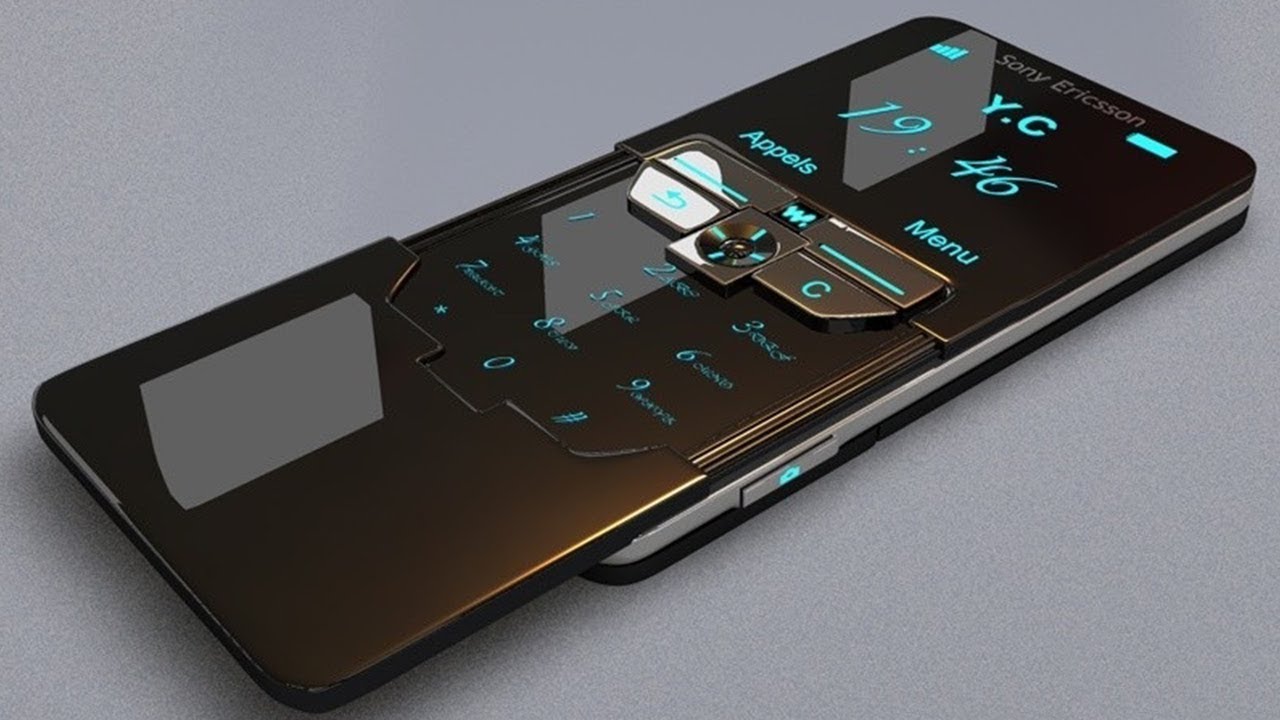Samsung Galaxy Unlocked Phones How to Force Firmware Updates By GregglesTV
What is going on guys, Greg Miles, ?, I'm going to show you a really cool little trick. If you have an unlocked galaxy phone now, this might work on other Android phones as well, but I know it definitely works with Galaxy phones and I have two Galaxy phones here of the s20 ultra and the s20, and the trick I'm going to show you involve having to have two different carriers and Before. We jump into it more. Where I show you the little trick. A quick little word from our sponsor this video was sponsored by sine X by wonder share. Sine X allows you to quickly and securely sign your business documents anytime anywhere sine X provides a simple and easy way to get legal electronic signatures for any document that needs to be signed.
Sending a document to multiple people with sine X is as easy as clicking the bulk send button. Choosing the document you want to send creating secure code entering the email addresses one at a time and then clicking send, or maybe you want to save time by creating or using saved templates to do that click templates at the top. Then click either use template or create template. It's that easy to learn more about sine X by wonder share, see the links in the description down below thanks for sonic for sponsoring this video. So the way this works is this s20, which is on a Verizon prepaid carrier.
Aka Verizon has already received the latest upgrade in and that's the, for instance, is the ATC T update, but this could be for any update they put out in the future for an unlocked phone, but my AT&T unlocked variant has not received it now. This won't work with carrier editions of the phones. It's only gonna work with unlocked versions of this phone. So what we need to do is we need to pop the SIM card out of this phone and this phone, but before we pop it out of this phone, I just want to show you something real, quick and then go into settings. I'm going to go into software updates, I'm gonna, hit, download and install just to show you that I haven't received this update.
Yet on AT&T, so there you go, I haven't received it at all. At this point so I'm going to you know, so I'm on this, the security patch March 1st 2020. If I go into my s20 phone and I go to download install this one has already gotten the update, but just to show you'll see that it's on April 1st 2020, just to show you that they're on a different software version, so I'm going to do now is put this AT&T SIM card off to the side. Next, to my s, 20 I'm not gonna, put it in the regular s.20, and I'm going to take the Verizon SIM card and put it into my s, 20 ultra and when I do that you're gonna notice, something immediately. It's going to ask me it's going to say your device will restart to configure features supported by the new SIM card.
So what I want to do now at this point, is I want to restart this phone, so I'm going to hit OK. It's gonna automatically restart that phone. All right phone is booting up right as we speak at this point, and I'll. Let it finish up and then what we're going to do next is we're gonna check for an update now with that new Verizon SIM card in here now it doesn't have to be a Verizon SIM card. It just needs to be a SIM card from a phone, an unlocked phone I guess that has already received the latest update that your phone didn't, because you know your carry hasn't, pushed it out to that unlocked version, so we're going to surf for updates and hit download and install all right.
Now it's checking for updates, and there you go it automatically downloads the update, it's a cool little trick, and I'll show you once this goes through. I'll put everything back in. So let's let this finish the update first, and you can see right here, while the update still going. It's going to push me to April 1st, 2020, ok, and we'll let it install now okay. So at this point the update is completely done.
I'll show you real, quick, I'll show you. If we go into software, update, download and install it will eventually check, but what's cool about it? Is that we're going here there? You go April 1st, 2020 latest and greatest update. So what I'm going to do is take the SIM card out now and put my original SIM card back in, which is the ATT one, and I'll show you that everything still works, there's nothing wrong with it. It's going to ask me to restart the phone and a second here once it switches over to the new network there. It goes and I hit.
Ok and I'll put my other sim card back in my other s20, all right guys, all booted back up I'll, send a text message, and I'll send a quick text message to a friend just to show you it goes through. Here we go, it says, sent through there, and I'm going to call Banana real, quick, just to show your phone call still work and all that stuff works. Even though I switched over, and I turned off Wi-Fi, and I'm, using data right now, and I'll just load up a website and there you go. Everything works completely. Fine, no issues with loading up websites making phone calls sending text messages any of that stuff.
Everything works completely fine, even though I switched the SIM card. So the way it works. If you didn't realize it, you need an unlocked phone, and you need to grab a SIM card from another carrier that has already received the update, so 80 unlock phones haven't received the update, but the Verizon versions of the unlocked Galaxy phones did, so I just switched the over that's. The way it has to work has to be a SIM card from another carrier where to unlock phones got it and the other once didn't, and then that's pretty much it guys. Hopefully that helped you will you know if you have a friend, or you have another phone, that's on a different carrier, and it's gotten the update.
That's a way to do it. Enforce it. Thanks for watching see you down the road peace.
Source : GregglesTV