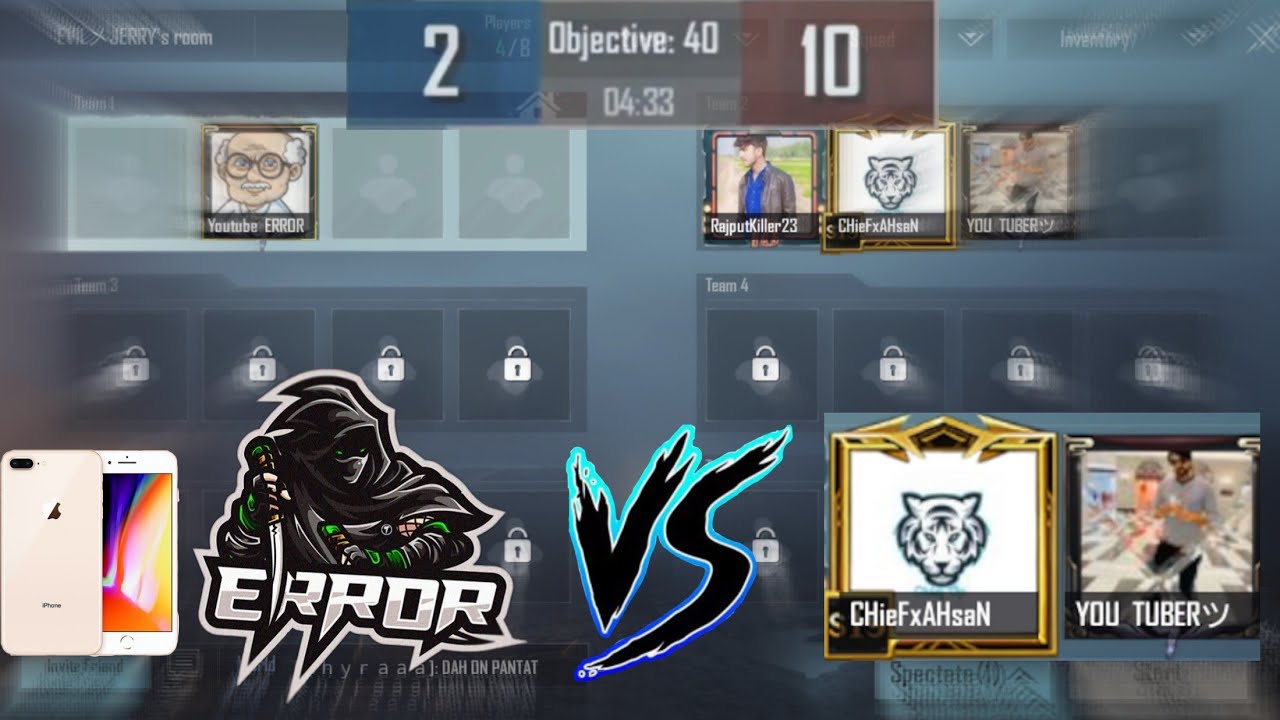Samsung Galaxy Z Fold 3 Hands On Review - 7 Major Upgrades from Z Fold 2 By Jason Lee
So this is the latest newest gadget, the Samsung Galaxy z fold. Three everyone's been waiting for this for the last year, especially me. I said the z-fold two was an amazing item, but the one thing that I didn't like about it was that it didn't have expandable storage, the z fold.3 also doesn't have expandable storage, it comes in either a 256 gigabyte option or a 512, which is about 100 more, but the other improvements to this item are absolutely amazing. So let's take a look at the Galaxy Z fold. Three, let's take a look at the camera. We've got three 12 megapixel cameras.
We've got the wide, the ultra-wide and the telephoto. So when we're taking a picture okay, if you look carefully here, you can see that you can't really see the under display camera, but it's actually right. There don't really notice it unless you're looking for it and if you're looking for it, you can find it. So let's take a photo. So this is the front facing camera from here.
So it's only four megapixels on the front. So, let's see if we can see what the difference is the front facing camera on the front is a 10, megapixel pinhole and then the under display camera on the inside I'll. Tell you right now: it's not as great it's only a four megapixel camera and, generally speaking, the quality is not going to be as good, but how this is definitely going to be the camera that you use. The least you'll probably only use it for perhaps video conferencing when you want to have it up like this, and you can have a video conference, then it's going to use the camera, but generally speaking, you'll find that the quality of this camera- it's actually not even going to be as good as the z-fold 2 for the inner display camera and that's because it is has the under display camera. So the quality of the under display camera, not quite as good, but at the same time it's going to be much better for display purposes, which is why you're buying this device at the main display before the z-fold 2, had only 60 hertz of a refresh rate.
Now this is 120. So it's a much faster screen. It's totally beautiful! You can see its full end to end absolutely stunning, so you can see the screen being able to surf on such a larger screen. Definitely impressive. However, when the video comes up, you do in order to get the full aspect: ratio you're going to have that leftover space.
So with that leftover space, it's going to be more room for surfing below, basically, and as long as you're fine with that, you can see that you get the full screen and a surfable area, you can leave comments below as well, so there's a different way of watching YouTube for sure. Also, when you flip it over to the side like this you're going to get a smaller screen, but once again you can surf on the side. This way you can surf on the side this way, and you can see the comments and the video details below as well so certainly very different experience more like watching YouTube on a PC rather than on a smartphone with the uh fold. Two one of my favorite features on it was just looking at maps being able to look on Google Maps. The experience that you get looking at maps totally, totally different on a screen this size compared to.
If you were looking at this just on your smartphone, also getting a square feature when you look at a map, you kind of like looking at it on a square rather than uh. The aspect ratio that you get on your smartphone. Also, the new interface is so much better. Rather than being a smartphone interface. Look at how you can just take a map.
I can either put on the side this side on the bottom on the top, but I'm going to drag it to the bottom here. So, while I'm watching the video, I can look at the maps at the same time, so the interface of uh, the new system for the z-fold 3 they've Samsung, has you know partnered up with Google, with all these other app makers, and they've created these and uh made it much more user-friendly for specifically the z-fold three. Let's take a look at uh scheduling. So when you look at a calendar, you can open up. Look at this.
How many apps can you do on your phone, where you can look at the entire year? I can look an entire calendar year on my calendar, so much more convenient looking at the month on your schedule notice how it doesn't open up just by itself. I can still see portions of the calendar, while I'm looking at my to-do list for today, switch over to another day opens up on the other side to make sure that I can see everything that's important, while also looking at my calendar, at the same time, brilliant, absolutely brilliant. This is now compatible with an s-pen. Absolutely a different experience now note that you cannot use just any old s-pen with the z full three, because the screen on the z folds are much more delicate. So this s pen is created differently.
It has a smaller rubber tip on the end, and it also has a spring inside here to give it a little of give when you're writing to make sure that you don't ruin the screen, because the screen on the z-fold are much more delicate. Speaking of delicate and the cover it has gorilla, glass, Invictus, much stronger, so the durability that you're getting with the z-fold 3 is stronger than it's ever been before, also ipx8 rating in terms of the total composition of the device. So that means this is somewhat waterproof. Definitely water resistant. You can take this underwater to a reasonable depth for a reasonable amount of time, and it's still going to work.
I've seen videos where you can fold and unfold this underwater, and it's still working so Samsung has somehow created this to be able to be wet totally fine. Now ipx8, it does mean that it is not necessarily dustproof, but water resistant, not bad at all by Samsung holding it in your hand. It actually feels really nice if I want to make a phone call, which is in the end it's still a phone in the end right, I can reach every number with one hand across no problem. I'm going to know that it's sturdy because of the gorilla glass Invictus, that's in here and also Samsung, is including a one-year warranty with a new screen if it needs replacing for one time when you have a device, that's this expensive. You want to make sure that it's going to last and knowing that Samsung has that warranty on it for the screen, especially which is the most delicate part of the device.
That's what's going to be giving you that ease going to sleep at night or if you were to drop this and finally, the best thing about the z-fold 3 is the price. Would you believe that this is actually cheaper than the z-fold 1 and 2 when they were released? It comes in a 2.1 million for the 512 gigabyte version, and if you get the 256, it's actually less than 2 million won, so you're looking at about 1800 U. S.19. If you want the extra storage space so when you consider it for price the comparison to the z fold, one and default ii, this smashes both of them completely out of the world. So all in all, there's seven things that I think Samsung has really done well in terms of upgrades to the z-fold iii, first off the gorilla glass Invictus on the screen much tougher case.
Second, the 120 hertz refresh rate on the front cover screen as well as the inside now, so you're, getting a much better experience on the inside. Also, you get the undercover under display camera so being able to get a much better display experience, because the camera is underneath and not seen as easily, certainly under the screen, when you're viewing also it's ipx8. So it's water resistant waterproof to a certain degree that experience absolutely amazing. The software upgrades much better in terms of being able to do multiple tasks at once. It's now s pen compatible also a great advantage for people that, like to use the s pen and, of course, the most important thing- the price it's approximately 200, cheaper than the z fold, one and two, so you're, getting everything at a much better value if you've ever thought about getting a full device.
This is the one to get, and now is the time thanks for watching you.
Source : Jason Lee
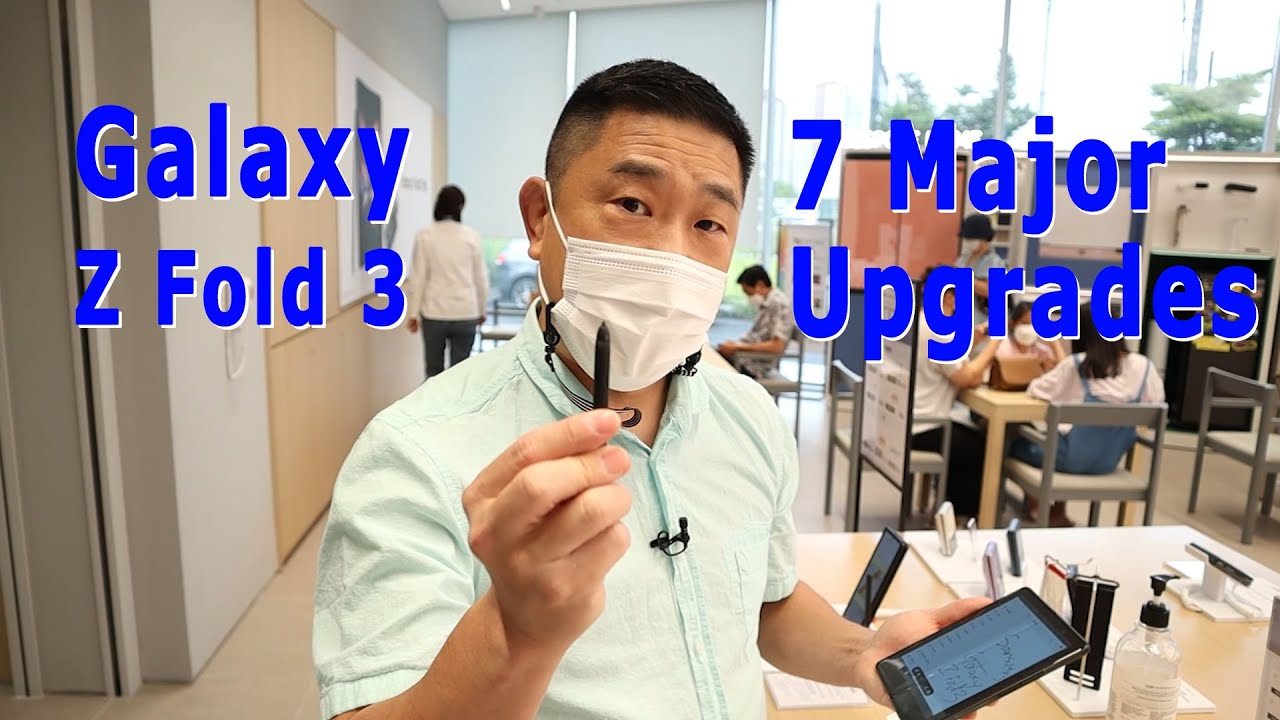

![16 iPhone Battery Tips That Really Work! [2021]](https://img.youtube.com/vi/SUFZR0EzpWI/maxresdefault.jpg )