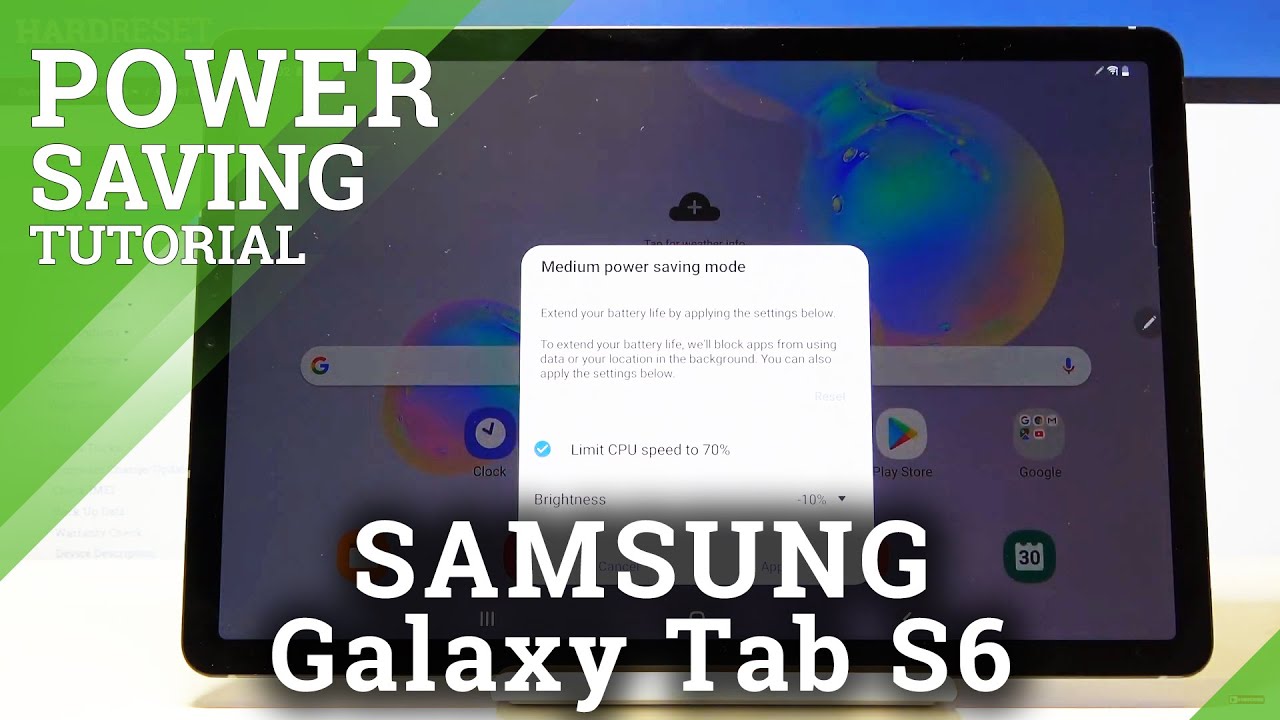iPad Air 3 Full Review! By Nick Ackerman
So, what is up guys Nick here, helping you to master your technology, iPad Air 3, full review? This is a third generation.64 gigabytes, Wi-Fi model I want to get the key specs out of the way you get a ten point. Five inch display here, that's twenty to twenty-four by sixteen sixty-eight, which gives you a total PPI of around two hundred and sixty-five pixels per inch. Now you have an eight megapixel camera on the rear of this iPad Air that have no flash, as you can see right there, and we do have a front facing camera that comes in at seven megapixels on the front of this guy. It's up here at the top. Now you do have iOS 12 point to you right out of the box, and this comes in 64 or 256 gigabyte capacities. This also gives you three gigabytes of RAM and the showstopping feature the a12 Bionic chipset.
So for those of you who want cutting edge processing performance, the iPad Air 3 is going to give you that pricing really quickly 499 bucks for this baby, which is a sweet spot, it's kind of like where iPads always used to be at the $4.99 price point going up to 256. Gig is gonna, run you 649 bucks, and if you want to go cellular now, you're starting to go up in the price point, the Wi-Fi cellular model, 64 gigabytes, 629 dollars just to get this thing, then for the 256 gigabyte, Wi-Fi cellular model, it's going to run you 779, so I'm going to pay substantially more, but still substantially less than a cellular model. iPad pro okay, let's so, let's start out with design. So, first the first thing I thought immediately when I pulled this out of the box was wow. This thing is like exactly like the iPad Pro 10.5, it looks identical, looks pretty much the same, but then I noticed it felt a little lighter because it is, it's got air in the name. It's 1.01 pounds, so not a featherweight, but not as heavy as the 1.0. Three pound iPad Pro 10.5, so you shave off just point two pounds: it's its really minor back, doesn't give you a flash, so the camera just a really tiny hole, but overall the Space Gray is a little darker as well as I. Seen before lumen I'm slab here, big front glass here on the front of the device, looks just like the older iPads with the home button.
So when it comes to design, if you like, classic old iPad you'll, be just fine with this one and just over a pound, this thing is super light to throw in a backpack. You should also note that you get the smart connector with this one. This is an advantage over the iPad Mini, because you do have the ability to put smart covers on here. Some, our keyboards things like that. The iPad Mini doesn't give you that smart connector they're a very strong magnet here for the iPad Air 3 here, so I was gonna.
Call it a pro because it just looks so similar, and I keep getting them confused. But at the bottom, you're going to see your two speakers here. Your stereo sound and they do sound good, just not like having four just doesn't sound the best at the top. You do see that headphone jack, which is always nice, the new iPad Pro's, did get rid of that. So for everyone getting an iPad Air, you will get your headphone jack on the whole, the design like I, say it's, it's good.
If you like, classic old iPad you'll still like him, it's just nothing innovative or groundbreaking. To be quite honest, the smart connector! It's just super strong! So look at this we're going to pull this iPad away, we'll spin it around and if I drop it oh well, but the thing is: is I'm not going to drop it? That's why I have no worries about dropping this thing. You can just see the strength of this iPad. Smart connector, it's just out of this world right here. So let's talk about the display.
This thing gives you 265 PPI, a new Frye pet air thing. Is the DCI p3 wide color gamut, so you have really punchy. Greens really punchy red, and you're going to have just better colors, and you ever had before. Let's go to photos here and take a look at this photo example: here are some apples right here. Yes, this was intended because it's Apple product, so I picked an Apple picture.
If you were thinking that, but you can just see very crispy detail here, LCD panel, those so no longer is the iPad, like the only good display the tab. S5E he's going to have a AMOLED display, so that probably will be a little more vibrant. But still it's a very good display. It gets very bright. Here, has true tone on board night shift really overall, it's just classic iPad LCD, and it has true tone other than that.
It's still what you've come to be used to, but an iPad an excellent display here. I drew a tomato earlier and just look at those reds and look at those greens. They look fantastic but being an iPad. It's still a four by three aspect ratios. So when watching videos or movies on here, you're still going to get black bars on the top or bottom.
Is this a dealbreaker? Absolutely not. If you've had an iPad before you're used to it, and you're going to be fine with it here with this iPad, the software is gonna. Give you iOS 12.2 at the initial launch phase. You might be at a different version by the time you're watching this video, depending on when you're watching it, but as of the recording of this video I bet, software to me is definitely better to use an iPhone software and that's because you have the ability to go ahead and multitask, put things off to the side and get some work done on this thing now. I say some, because this thing cannot run desktop grade applications.
If you want Windows or macOS you're going to have to look elsewhere, you're still getting mobile applications, but I'm finding it way more productive than older iPads and the dock. You can populate it with more applications. It also shows you recent applications. You were using right here and with the Apple Pencil it can act as like your little mouse for this tablet. You have the landscape mode, which is not all iPhones.
Give you so. Overall you get plenty of productivity. You can do on this device, but still I want to see more of an iPad centric only operating system. I hope Apple does something when I was 13 or brings an iPad only maybe iPadOS, or something like that and just add a little more. It just seems still a little too mobile.
You do get a very solid, reliable experience. That's going to give you plenty of productivity out of an iPad I. Do like the software, for it gestures, work. Fine, it's smooth! It's fast, its iOS! You know what to expect. It's going to be a decent experience with software updates coming very, very frequently.
Okay, so talking about performance Apple, he 12 Bionic, chipset, 3 gigabytes of RAM, which is down from the pros which usually give you around 4 to 6. This one is down on the RAM, but that's not gonna really bring this tablet down, because three gigs of ram is plenty for iOS, which runs super efficient, especially having the power of the 12 Bionic chip set, which is just insanely fast. You can see it right here and these scores pushing over 11,000 on the multi-core. Not only that you do get even better GPU than before for core graphics on this GPU for excellent gaming performance and I have a few games here already, and they run super smooth for this device. We're at a point now where performance is so powerful that is being underutilized by the device, meaning that you probably can't even do enough to make this thing even break a sweat.
Has anybody really ever been complaining about the performance on an iPad, because I cannot remember anyone ever seeing my iPad was slow. I can think back all the way to the days of the iPad 2, even the original iPad and all of them have run well. The iPad just doesn't take advantage of all the CPU power. Ok, so let's talk about the cameras. I got these jujyfruits in here because.
They got a lot of color. It has the same software as pretty much the other iPads. Now one thing I will note is that you don't get 4k video recording. Here you go to record video only up to 30 fps, which is disappointing. We didn't even get come on Apple.
We can't even get 60fps here for 500 bucks, but anyway it's still an iPad, so you're, probably not gonna, be taking photos, often our video often. But if you do, you definitely want to look at the pro devices. They give you the way better cameras, so Apple is definitely saving its fancy features for its fancy price tag, products which is pro-line. Now you also have a 7 megapixel front facing camera over here on the front. I was covering it up there with my thumb and that's F 2.2. So what I have to say is the photos are gonna.
Suffice for around the house. You know you need a quick picture of a document stuff like that. But these are not gonna, be the photos you want to take for your absolute best, memories, the sharpest detail: here's a picture of some mamba candy right here in a get closer. You can actually see a lot of green and noise in the actual picture. So this is where you'll see big differences, better cameras.
You won't see that noise in green, but this is not a big deal if you're not zooming in too far. Here are some pictures of some artificial flowers. I do have here, and you can see the detail was okay. I mean this is not a bad looking photo. Is it the best thing in the world? Absolutely not, but still you'll get by you'll be just fine, so the Apple Pencil Wow, a lot of people feel like it's disappointing.
They brought first gen I, actually think it's okay, because considering the price point, the Apple Pencil 1st gen is actually cheaper than the 2nd gen. Also, you can find it used on eBay for ridiculously cheaper than Apple stores, so you can find it like 60 bucks. Some people are even selling them for 50. Just look online Apple Pencil. One also gives you very precise accuracy as well and no matter what you're doing I think you're going to be fine with this one.
Now, if you're a serious artist, then you might want to take a look at the pro line, and it's nice that pretty much every iPad now supports Apple Pencil in some sort of fashion, and even people that are serious about art can still get some serious work done. It's not like this thing wasn't accurate the Apple Pencil two just got more accurate. Okay. So let's discuss the audio again. We have the two speakers at the bottom.
We have the headphone jack at the top and I think it's on this side right here. Yes over there, they sound very loud. So let me go and play something. They're very loud, you're going to have no problem with how loud these things get. But if you are gaming or something you might cover it muffled it just a little but having to makes that unlikely to happen.
I think the audio is a thumbs-up here, even over the pro you get a headphone jack. You have that benefit actually like the audio. It's just fine, especially because. They made both these speakers very loud. So battery life is 10 hours.
It's rated at that, and it gets around that I was actually pushing more like 11. Already with this thing, I would definitely to see improvements here, even though it's already perfect. Let's go for 15 hours, you still get in 10, which is plenty enough for most people. Okay, so the review is basically over I want to give my personal opinion. First, this review was very easy to make because the iPad doesn't really innovate and when there's no innovation, there's not much more to learn about this new product I'm.
Seeing a lot of people online, just not very excited about these new iPads at the end of the day, am I impressed by this product? No? Am I happy? It exists, yes, and that's because it gives people an option, that's much cheaper than the iPad Pro, but gives you almost like an iPad Pro, so it's good for the general consumer, but for the tech, enthusiast I still think you'll be much happier with something like an iPad Pro anyway. That's it for me. Are you picking up this new iPad Air? Did you already do so? Do you get one on pre-order? Let us know your experience down below, enjoy your iPad. If you did get one I got some videos coming on some comparisons with these the ones I'm sure you really want to see, and I subscribe for more and Nick helping you to master your technology. Thank you very much for watching always appreciated I'm.
Very grateful for that and I'll see you on the next one. Peace.
Source : Nick Ackerman




![Is This Phone The Future Of Foldables? [Into The Fold Episode 7]](https://img.youtube.com/vi/BKKyLa3NXC8/maxresdefault.jpg )