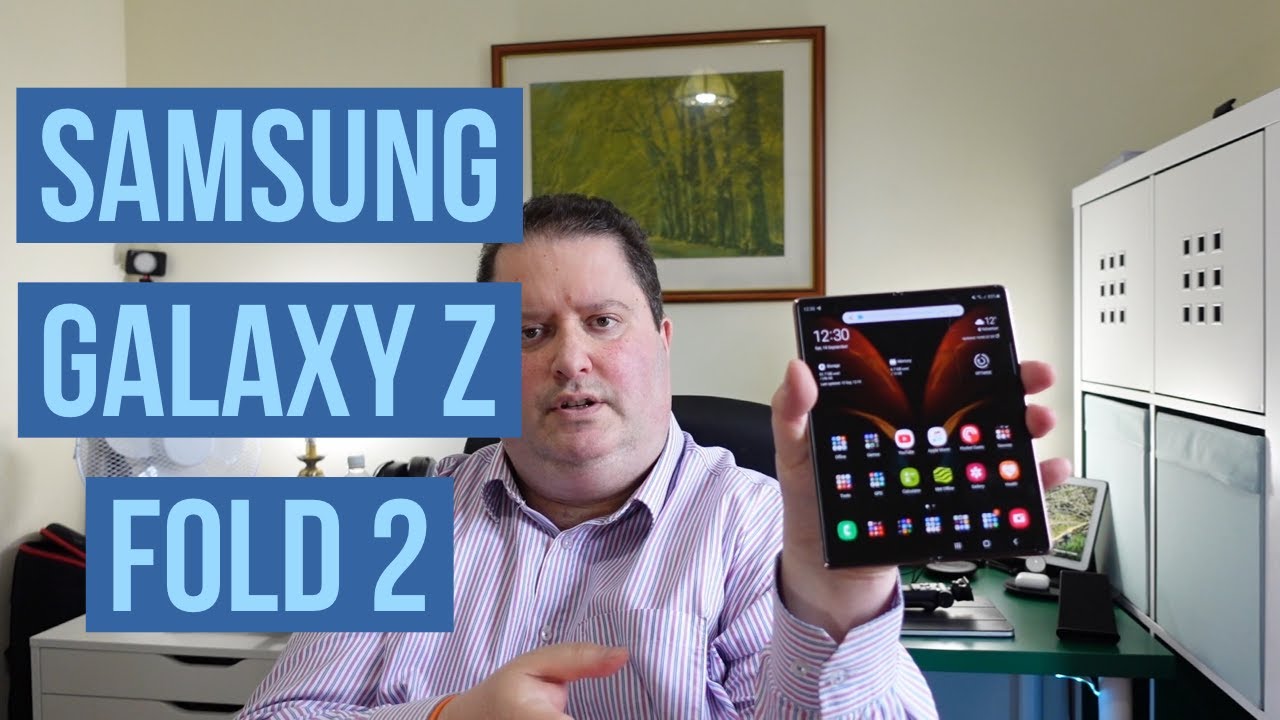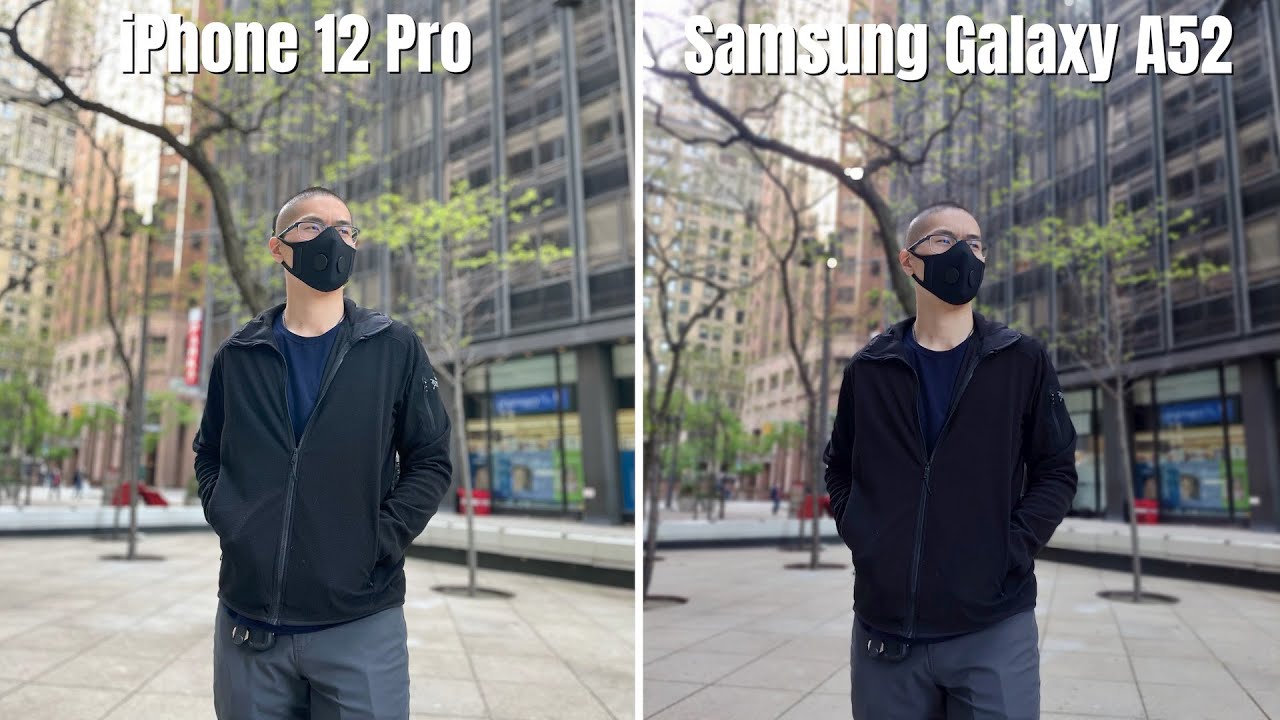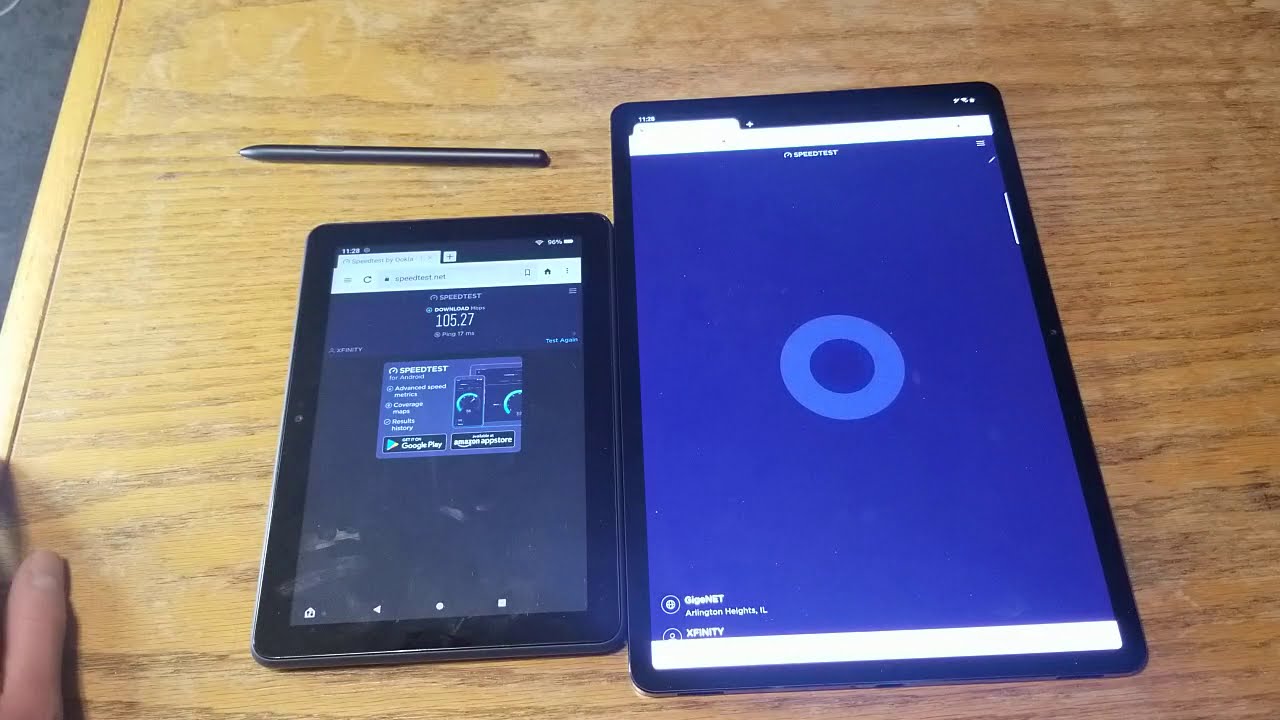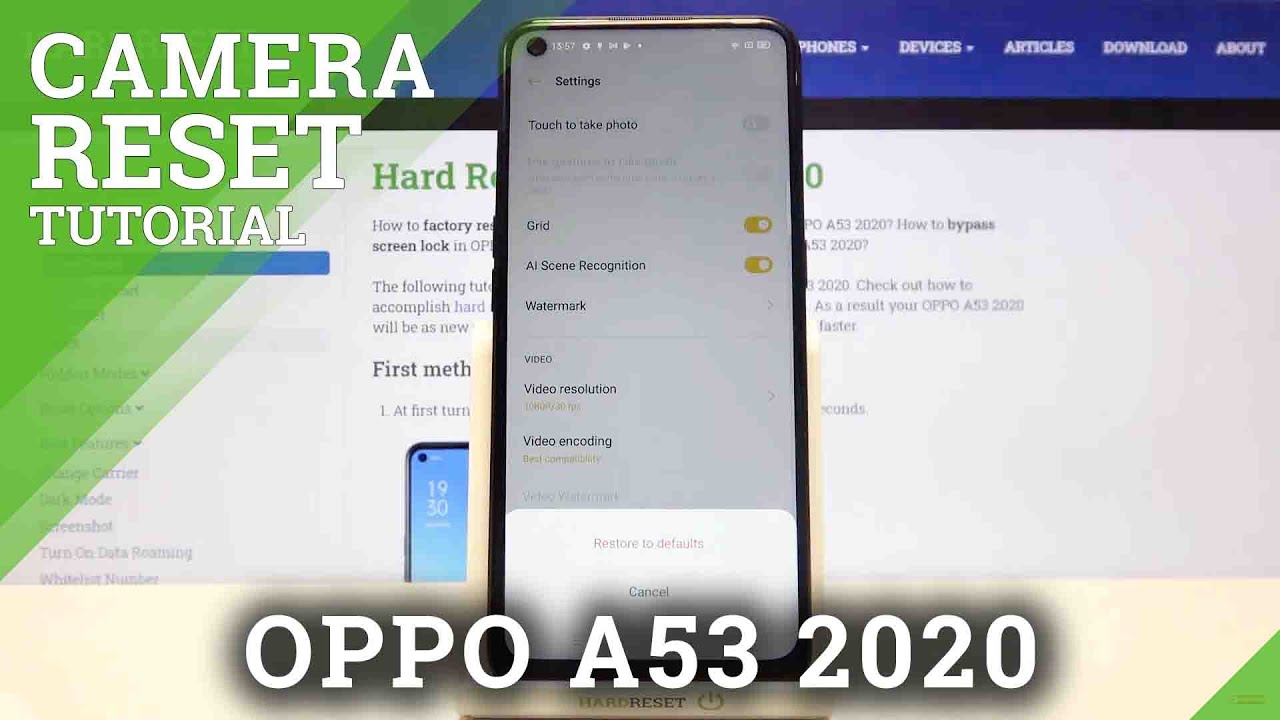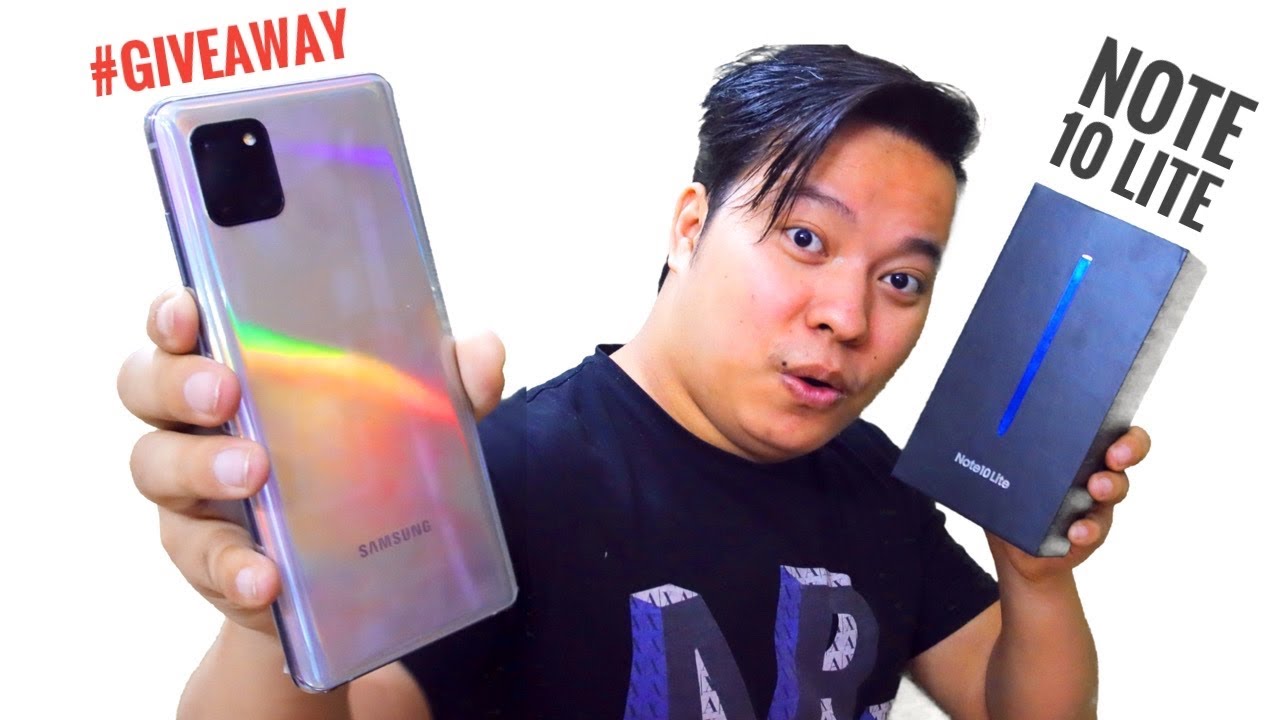Samsung Galaxy Z Fold 2 First Impressions & Camera By Gavin's Gadgets
Hi everyone- this is Gavin from Gavin's gadgets, and this is the fold 2 or the full title of the Samsung Galaxy zed fold 2 5g should have just called it fold.2. This video is going to show you the camera. Obviously, I've done a lot of testing with the note 20 ultra, so I'm going to give you some comparisons with that. So the video you're going to see some samples some photos, and then I'm going to show you how the apps work in terms of scaling on the full screen and just general usability. Is it durable? Can you drop it out the window? Will it break that sort of stuff? I just really just want to give you my honest opinion um about this, so battery life, camera usability, UI and a few other things. I don't think other people mentioned anyway.
First, lets uh check. What's in the box, then camera, and then I'll talk through something to show you some screens close up. So you get this lovely box. When you open it, you lift this cover off it's flat inside you get the phone itself. You get the fast charger here you get USB AKG headset.
They sound fantastic by the way you get some spare buds here, and you get the phone itself. This is the bronze. It's very nice. Really nice. There's the screen.
Really nice. I've actually set up fingerprints on the side, so the whole thing about this phone is the foldable display. You've, probably seen some things. If you've watched a few videos where you can be said on some apps, you can be on the app here, and then you want to carry on, and it opens up straight into the app. Not all apps do that, but Samsung have some great software to work around that there's also neat things.
You can have two or three apps shortcuts ready to change for multitasking like, so you can tap on here, and you can change the amount you can have more given to one map and size than the others. You know it's just a really nice screen to have and to use um. If you think well, what about not all apps may not work likes. You know in that thing. Well, fortunately, they've got a good lock come back out of this uh I'll go back one more step.
So when you open up good luck, you have this here you want multi-star, I love my foldable show the app always full screen when unfolding, and you can select which apps you want to do that um, and it does work really well on that sense, um. So aspect ratios how you fix apps that don't look right or don't scale right on the 4x3 screen um. This is how you change Instagram. So you don't have black bars on Instagram, so there we go Instagram's full screen. You have those the options.
You've got I'll, just show you Instagram and there we have Instagram, no problem at all. So um looks really nice. Can you use the small screen? I've got it completely set up, so you can go back to twitter. I'll show you that again, no problem there with twitter whatsoever, and you can bring up the keyboard if you want to type something as well, and I can use this keyboard um really quite straightforward, and you can swipe on it. If you want to do all that, you've got all the options um available on that side of things.
Battery life is fine, so I was quite worried that the battery wouldn't last, but this snapdragon 865 plus, is only powering a 60hz screen here um. It is 120hz adaptive on this side on the inside here, but all I'll say is that I'm getting six hours screen on time going through a whole day. That's fine you've seen the camera um. The camera quality is excellent. I do wish it did.
Have the ultras note 20 ultra cameras, because the periscope zoom is very, very handy. The 108 megapixel main sensor is really great for resolution and extra detail, but there's absolutely nothing wrong with these cameras. They take some perfect shots and their fast camera. The ultra-wide isn't as good as quality as the note 20 ultras and there's no optical image stabilization in the two times optical. But all this hard.
This um hardware is astonishing, as well as the software you've got a fingerprint sensor on the side. You've got all the usual Samsung doodles um. First impressions are perfect. Yeah, from the gallery look at some photos and what you can do is you can turn around like so you don't have you have minimal less foot landscape? You have fewer bars because it's four by three and that looks fine to me. That's roughly when you're watching movies.
These are all 16 by nine. That's what you get from when you're watching Netflix, you just double tap Netflix, and it makes it sixteen to nine and that's absolutely fine. So there we go any questions on this uh. Let me know this is Gavin from Gavin's gadgets catch. You back guys soon, bye for now.
Source : Gavin's Gadgets