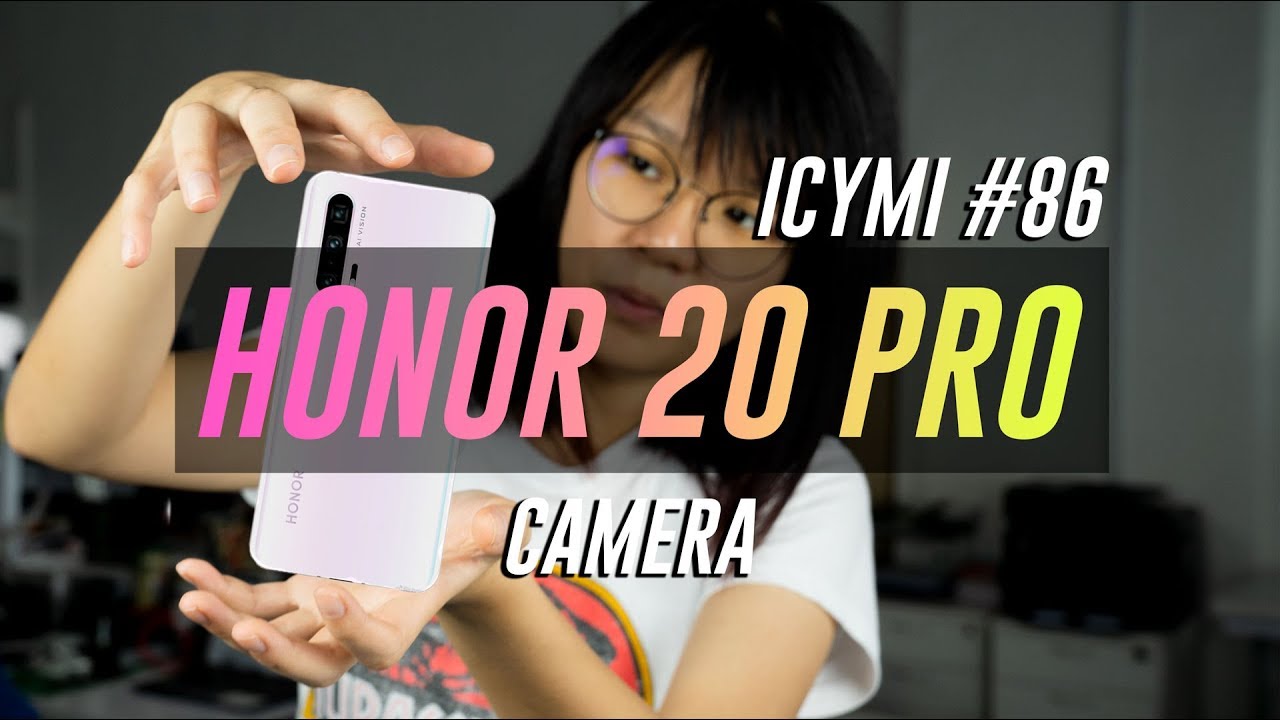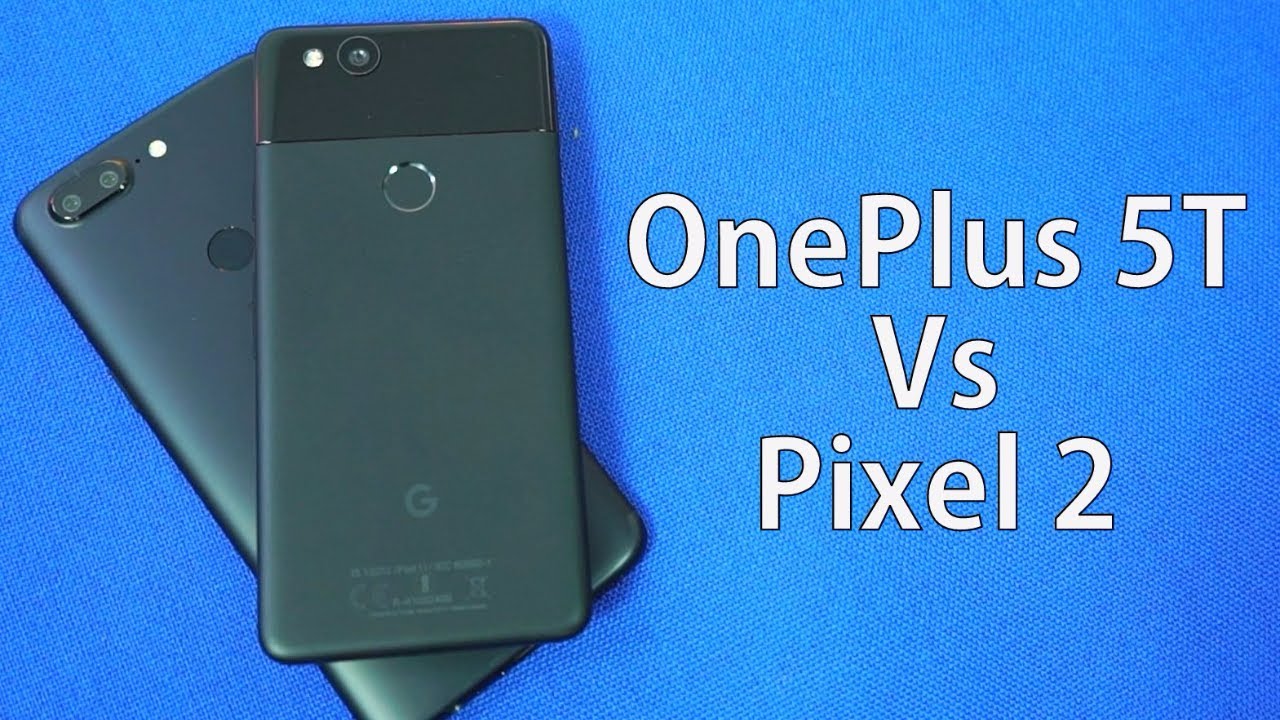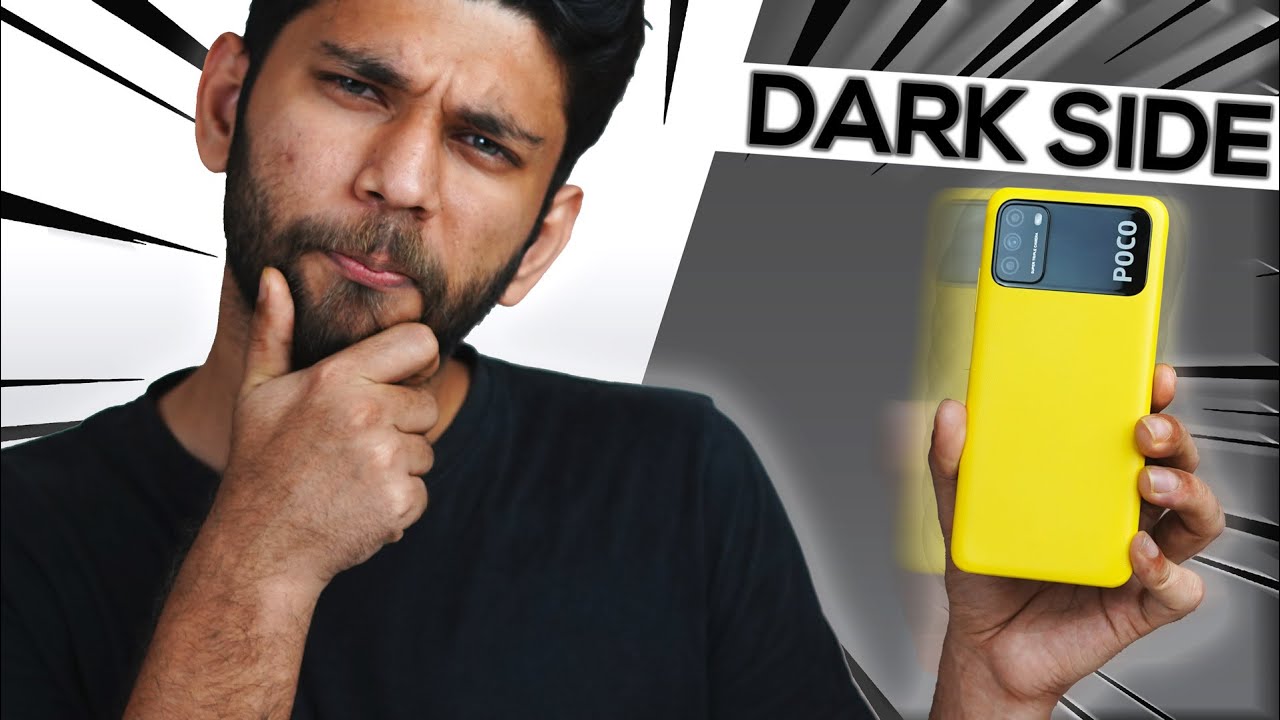Samsung Galaxy Watch Unboxing & First Impressions By DesFit
What is going on folks, I'm Desmond, desperate, and this is a new galaxy watch from Samsung. So the new Galaxy watch comes in two different sizes and three different color options and I opted for the 42 millimeter, all black non LTE version, and that's what we run in the Box today. So the packaging for the Galaxy watch is definitely a little nicer than what the gear sport has. It has this nice matte black finish on the outside? You have this really nice wraparound photo and graphic, and then on the side. It markets its long battery life, the automatic fitness and wellness tracking, the support for 35 plus workout activities, as well as its waterproof rating, and then it does have the little handle all right. So, let's check this thing out: that's an extremely tight fit, but when you open the box, its presented really, really well with that same matte flat finish and then a little glossy galaxy watch emblem on the bottom there.
So the peers that there's a little pull tab here, but let's go ahead and pull the watch-out. So, like I said this is the 42 millimeter black version? Let's put that aside for the moment, see what else is outside the box. There's a little pull tab right here. That's going to reveal two smaller containers so box inside the box and then in box number one you're going to have the charging cradle dock sort of thing, the USB, a two micro, USB, cable and then in box number two you have the wall outlet, a smaller or maybe larger, wrist strap, as well as the Quick Start Guide. So we're going to remove the protective layer from the screen.
Alright, so first impressions before turning it on again the build quality. Just like the gear Sport is awesome. It's definitely not a light watch, but it feels very premium. So you're going to have the 20 millimeter removable bands, and these are quite soft, and then the bands are labeled with 20 millimeters, small and galaxy watch on the back of the device. We do have the heart rate sensor and then on the side.
We're going to have the two button interface and then on the front. Furthermore, we have the rotating bezel. Now the rotating bezel appears to have this nice Space Gray finish on it, and it's perfectly aligned with the numbers as well as on the inside of the bezel. It does have that nice click to it still, but overall, just like a lot of Samsung hardware. This is pretty impressive and the question always when you're doing an unboxing is, is this thing going to be charged already, so that was about a 30-second startup, and it says to download the galaxy wearable app on your phone to pair it with your phone on your watch.
So here we go. I already have that installed the gear Sport, so at least on iOS. The Galaxy watch app actually asks you to connect a new gear device rather than the watch, and since they drop the gear name, they just need to update that. So the galaxy watch pairing procedure with the galaxy watch app was really quick, like maybe just a minute. Now, let's go ahead and check out the device.
So again, the screen is that same gorgeous screen, it's really hard to out to a Samsung in terms of screen quality. So anyways, here's going to be the demo, so let's go and turn clockwise, and then your widgets will appear. So, let's turn the other way. This is going to be the back key. There's the home key all right, so we're going to swipe down for settings cover your palm to turn that off and that's it.
So all done, let's enjoy your watch. So first impressions of the watch face absolutely gorgeous. So in terms of what widgets you going to get, let's go to the right first, so we're going to have the weather, it's going to be suggested apps, and then this is kind of that summary screen that we see, we can add. Contacts later reminders stress, for you can add workout shortcuts here. You're going to have your music controls, news briefing and that's going to be Flipboard altimeter barometer, and then you can add widgets now, if we go all the way to the left, we have notifications and then that's it alright.
So, let's go to press the home button here and check out what apps are going to be on the device so, like you just saw I paired this with an iOS device. First, at least and I'm going to see what the difference is: going to be between a Samsung device, a standard, Android device and well as an iPhone. But first we have the phone functionality, contacts, Samsung health, galaxy, apps, studying's power, point controller again: Samsung Flo, Find, My, Phone, next, page reminders, music gallery, weather alarms, world clock, calendar, there's, gonna, be Bixby and then the next page we have LT barometer as well as news briefing for footboard, so I think. Most importantly, I am curious about what workout shortcuts they have available. So we have running walking, cycling, hiking, swimming elliptical, trainer, exercise, bike, step, machine treadmill, lunges, crunches, squats, jumping jacks, Burpee, test, interesting, Pilates, yoga, rowing machine and other workout Oh couldn't be circuited.
Training pardon me stretching wait. Machine bench press, lat, pull-downs, deadlifts, back extensions, shoulder presses front, raises lateral, raises sit-ups arms, curls arm extensions, plank mountain climbers, push-ups leg, press leg, extensions, leg, curls, pull-ups leg raises alright. So from my count, I counted 39, so yes, it does have 35 plus different. What do they call it workout activity? So yes, that's true. However, some of these are individual movements within a type of workout.
So, for instance, we have leg curls, we have leg extensions, and then we have a leg raises. So those are all part of leg training. Are you realistically going to be starting and stopping an activity for each type of leg movement? So with leg raises you're just going to be doing your leg raises: you'll, stop the activity, then you'll move on to extensions and do that that doesn't seem likely, maybe I'm wrong. Okay. So let's go ahead and check out arm curl.
So first it gives you a nice diagram with a little of an animation right there, that's okay, and then you can press Start, and then it gives you some instructions as well as audible, cues, alright, so I think I just discovered why it may be okay to have such specific activities, so we're in arm curls right now. So if we press finish, we can finish the workout right here, but there's also an option to do the next workout, and then you can actually go ahead and choose the workout from the workout screen here. Alright, so I get that it makes sense now, but is that how people are going to use it? Let me know so. I've obviously got plenty of testing to do on this device, but again first impressions of the hardware. This thing is absolutely stunning.
Like I said it has a really, really nice weight to it. The construction feels incredibly solid, it's extremely attractive, alright, so that's it for the unboxing I've got plenty to test on this guy, as well as plenty of videos to edit and get uploaded to the channel, so stay tuned for a ton of issues that are coming soon, but in the meantime, go have fun to your fitness, and we'll see you in the next video you.
Source : DesFit