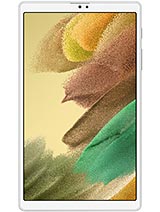Samsung Galaxy Tab S7 Plus - Unboxing and First Impressions By Flossy Carter
Yo, what's up everybody, it's your boy floss back again with another video, and today we're going to take a look at the Samsung Galaxy tab, s7 plus 5g. Now you can pick this one up from samsung. com I'll, throw the link-up in the description. The price starts at 849 bucks and goes all the way up to 1049 bucks. Now it comes in three different colors. You got mystic silver, mystic, bronze and mystic black all right.
So let's go through all the specs. Now this is a 5g tablet for the display. You got a 12.4 inch super AMOLED panel with a resolution of 1752 by 2800. Now that's 266 for the PPI patrol now this features HDR, 10 plus and a 120 hertz refresh rate- I repeat, a 120 hertz refresh rate. Now it's made out of glass and aluminum for the processor, got the Qualcomm snapdragon 865, plus with the arena 650 GPU.
Now what does that mean in English flagship, specs, bro flagship specs? Now you got six or eight gigs of ram 128 or 256 gigs of storage and a micro SD card slot for expandable memory up to one terabyte. Now it's running android 10 with Samsung one UI 2 skin. On top, you got a 10 090 William battery, that's capable of 45 watt fast charging. Now the side note it comes with a 15 watt, fast charging, brick, the 45 watt charger is sold separately for the cameras on the rear. You got a dual setup, so you got a 13 megapixel wide angle and a 5 megapixel ultra-wide angle.
On the front you got an 8, megapixel, wide angle camera. Now you got quad speakers tuned by AKG that feature dope Atmos you get Bluetooth, 5.0, Wi-Fi six, USB type-c charging. You got an on-screen fingerprint sensor face unlock and this is Samsung DEX capable you also got an optional keyboard case and the best accessory on any cellular product, the Bluetooth s pen, all right. So all of that for starting at 850 bucks. Let's see what it is now shout out to white shoes.
She got the day off here we go Samsung Galaxy tab, s7, plus 5g, all right and the g stands for gangster nice, clean white box. I know I like that dignity here it is okay violet now this is the mystic black color. Okay, now inside you got your Bluetooth s pen, I pen is mightier than the sword. This is gonna, be your 15 watt fast charging. Brick oh hold on a second ladies and gentlemen white shoes, calm down how you're rolling up in here all late, all right, let's see what else you get now.
This is going to be your USB type-c charging cable. I shoe inspect that for quality. This is your sim ejection tool and, of course, got your usual books and plug them and follow them. That's pretty much it now for the coop day, grind Samsung Galaxy tab, s7 plus here it is now check this out shoes. I need you to scoot a little that people want to see Galaxy Tab, s7, plus, let's do a little wipe down for that dramatic effect.
Boom check this one out. Whew. Let me do the smell chest, real, quick! This one smells like productivity all right. This is a multitasking beast. Let's see here's the front, let's see on the top, you got power button.
I shoe power button volume up and down. Let's see if we got any juice okay here it is Samsung, Galaxy Tab, s7, plus all right shoes. You got, you got three more. You got three more passes, and then you're getting filed to the side. Let's see this is your sim tray.
Okay, volume up and down power button got a mic on the top. On the back. There's your dual cameras led flash. Now your Bluetooth s pen should magnetize right here just like that. Okay, that looks real sexy, AKG Brandon.
Now one thing I will say: I love these edges, all right, all aluminum glass on the front, all right. So let me pause the video I'll drop, all my information in, and then we'll walk through the OS talk amongst yourselves, all right, john. So we back in now before we get started. Let me give you all a quick size comparison with some of my other favorite Samsung tablets. Okay, so here's the tab, s7 plus here's the Galaxy Tab s6.
So if you put them face to face you see the tab. S7 plus, is a lot bigger. Now here's the galaxy Chromebook is the galaxy tap s7 plus as far as display size, the Chromebook is a little bigger and, of course, for the big boy, one of my favorite tablets, the Samsung Galaxy view all right now. Look how big this one is. Dignity, here's a galaxy view: here's a Galaxy Tab, s7 plus.
So if you notice the galaxy view is way all right now before we check out the features, I want to show you on the keyboard case, because the tablet is a lot easier to use with the back of the keyboard case on alright. So here it is. Let's pop this open follow that to the side, look at the wrist now this is a two-part style case and the reason I said it's better to use the back of the keyboard case, because now you can store your s pen, and it won't fall off. Okay, so inside use your book to ship plug them in follow them flick it a wrist. Now.
Look at this keyboard case. This one is sick. Now the reason I stopped using the one for my galaxy tap s6 is way too small. It's hard typing on a small keyboard like that with a little tiny trackpad. Look how big this trackpad is nice click keys on this one now for the keyboard case to install it just going to slap it on the back.
Just like that. Now you can grab your s, pen magnetize it to the back, and it locks into place. So that's the same thing on my Galaxy Tab. S6 never lose any more s, pens, and it's also easy to use the tablet, because now we can fold it up and use it as a stand. Now you got some pins on the bottom.
These magnetized right in automatically turns into Samsung decks, and you're good to go full protection, all your buttons cutouts buttons and cutouts all right. So, first up, let's talk about the build quality. I love this extra lightweight all premium materials glass on the front aluminum on the back, brushed aluminum trim, feels so good in the hands. Ladies, you know the procedures. Now it's been so many years since I had a 12-inch galaxy tablet.
This is the one I've been waiting for a couple of different ways. You can open up the device now, if you want swipe up put in your pattern, your pin, you got your on-screen fingerprint sensor. Let's try that one more time there it is, and you got face unlock now. The face unlock is the fastest. Now, look I'm not looking at it now.
Let me look at it there. It is now I'm going to try this whilst looking at it one more time. This is sick. Now, on a side note, even if you don't like the keyboard case, I recommend buying it because two reasons number one: you never lose your s pen and if you don't type on the keyboard, take the front part off the back doubles as a stand. This is how I use my tablet the most, and you can put it in different viewing angles: beautiful display, 120, hertz, refresh rate now this is not going to be a full review, alright, because I actually want to use this for a full week.
But let's just go through some basic stuff: let's take it over to uh, let's take it over to settings okay. So let's do this real, quick connections now one thing that is missing: there's no NFC! Alright, no NFC on that sound of vibrations, blah blah blah you all see not already Dolby Atmos, I'm going to test out the speakers in a second: let's take it over the display. Now you got dark mode, all right, I'll leave it on light for the video. Let's see you got adaptive brightness we'll turn that off leave this on max brightness motion smoothness, we'll leave that on high all right, 120 hertz there- it is now. If you want, you can put it on standard, but why not leave it on 120 hertz you pay for it enjoy it.
Let's see uh edge screen, we'll leave those on navigation bar leave that standard. Now, if you want to, you, can use swipe gestures. Do your thing, video enhancer turn that on of course, why not keep it moving? Let's go to our lock screen. Okay, so you got face widgets. I leave all of those on.
Let's see anything else, smart lock, let's take it over to smart, lock, real, quick, let's see if we got any new smart, lock features. Okay on body trusted places trusted devices. Now, if you want, you can also use the Bluetooth s pen to unlock your device shortcuts. You can change these. These are the shortcuts on your lock screen.
Leave those on biometrics and security. Face unlock fingerprint sensor, real nice. Let's see anything else, let's go to advanced features: okay s! Pen! Now you like, I said you got all your air actions we're going to go through this in great detail. When I do my review, if you will leave that on float a Nikon when the s pen is removed, let's open up air command when the s-pen is removed. Have it played a sound? Also, okay got Samsung deck side.
Key. Let's see now you got your world star button, double press on the side key now to launch your camera press and hold we'll use that to turn it off. I hate having to scroll down to use the power off. Now you got your smart pop-ups. I like these, and sometimes I don't all right.
Sometimes they get in the way. If you get a lot of notifications, I'll show you how that looks. When I fully set this up screenshot and screen recorder, blah blah blah motions and gestures double tap to awake, you got smart stay. So as long as you're looking at the tablet, it'll stay on easy mute, palm swipe the capture, that's your screenshots, swipe the call or send messages. You all seen all these features before exit out of that, and that's pretty much as a matter of fact for anybody, that's hearing or visually impaired, you got all your accessibility features.
Okay, I have to show those. Let's see, that's uh anything else: digital well-being, all right, monitor your scumbag activities online and, if you're buying this for a little kid, you got your parental controls and that's pretty much it now. Of course, snapdragon 865 plus no lag on deck. This is going to be silky, smooth all right. So now, let's take a quick look at the s pen.
Now here's the s pen from the tab, s6, here's from the tap seven plus. If you notice the s pen on the tab, s7 is a little taller, and it's actually a little more circular, but it feels more like a natural pin all right. So let's take a quick look at some s pen features, so we'll hit air command. You got create note view all notes. Smart select, screen right, live message AR doodle translate pen up and if you want to, you can add a few shortcuts.
So let's just create a note: let's do uh call mike nine 718-413-3397, okay, and we could just save that use as a pop-up or get rid of it. Just like that, let's check the web. Browsing speeds go to samsung. com. Opening webpage, I did, is, I hope, you all pre-ordered, your galaxy notes, already 120 hertz of refresh rate nice and smooth.
Now this is the full size website. If you want to lets uh scroll over, let's do um, let's open up matter of fact. I want to show you how that looks from the beginning, all right, so we'll do YouTube and Samsung all right. This is your multitasking. So, let's see, let's throw on a YouTube.
Video real quick, let's do uh one of my classics: oh hold up, do you all, hear those speakers. Now, let's see now on the side, we got Samsung going, let's open up one more: let's get a calculator all right, so I can see how much damage this Galaxy Note is. Gonna cost all right. So, let's see Galaxy Note: 1, 200 bucks, let's see we'll uh, add that galaxy watch, that's probably another buck. Fifty add that let me get a TV another eight thousand had that.
Oh, they got washing machines all right, 3500, okay, 12 grand, in other words exit out of that real quick. Oh, now we can switch them just like that calculator on the bottom Samsung on the top, that's kind of cool and watching YouTube videos. On one side, like I said when I do the full review I'll, be a multitasking beast on this, and we'll really get into it. Now I need you all to see. I need you all to see these uh.
This YouTube video and check these speakers all right. Let's get um! Okay, let's get maximum resolution check this out. Oh my god. Do you all hear this to wow hold up wow these speakers, sound incredible. Quad features Dolby Atmos, oh, this is incredible.
All right now check this out. I got the Bluetooth s pen. We can hit play and pause. We can also walk to the next video. Oh there, it is, let's go back, play and pause yo.
You can do the volume up and down you see that volume up there's volume down bro. This is so sick hold up. Let me pull me pause. One more time hold up. Let me pull us one more time bro.
This is the best accessory on any cellular device all right. So now, let's do the social media test. This is what it's going to look like you're chilling in your house, and you take it over to Instagram. Okay. I know okay, okay hold up.
We got in like that photo real, quick! Let me take it over to my Instagram, where it's safe. Okay, let's check the uh scrolling, all right, 120, hertz, refresh rate now, of course, you're not going to see it on camera, but it feels silky smooth get a little sound. This is pretty sick. All right, let me get him like my own photo real nice, and I like that too, all right. So now, let's take a look at the camera.
Let's say you got your tablet on the table. You see your cat across the room, getting ready to jump on the table, and you know they're not going to make it pick up. Your tablet hit the power button twice get to your camera. Just like that. That's your world star hip, hop button.
Alright, so let's go through the different shooting modes you got single. Take you got photo that video, and you got more, so you got pro mode panorama. Food night live focus pro video hyper lapse and live focus. Video, let's see from photo. Let's see the maximum zoom got eight times, zoom, okay! Well, let me see my fingertip okay, that's a lot of zoom good quality.
Let's see the maximum wide angle, I digit wide angle ultra-wide. I like that. Let's take it over to video we'll go to settings, okay, so for the rear, video max resolution, 4k 30 frames per second, let's see for the front video max resolution, uh full HD, 30 frames per second. Now, when I do my full review I'll show you how some test pictures and videos all right. So now, let's take a look at the keyboard case.
Excellent quality on this has kind of a soft leather-rich kind of feel to it. When you want to rock this, you grab your tablet. You're going to open up the backdrop the front down, use your fingerprint sensor, and you're ready to rock now the trackpad on this. Look, how smooth and responsive it is, and a nice big trackpad. So I like that, I got big fingers easy to rock, got your double clicks.
You got your swipe gestures. Let's try typing! Let's take it over to Facebook. Let's see who can we roast real, quick? Okay, I got my nephew. I just see my nephew. Okay, let me just let me just roast him.
Stop trying to look sexy. Okay, now just send that real, quick, quick roast, let's try the swipes okay, I was about to say hello. What's that? Oh that's, Instagram! Okay, all right now, I learned all the swipe gestures once I start using this, but the keyboard is definitely nice and responsive. I love it all right now, since just suggesting unboxing video, I'm not going to fully rate it, but for me, I personally on a scale of 1 to 10 the galaxy tap s7 plus is already a major major major go. I love the galaxy tap s6 and this is basically this but bigger and more improved with more features.
Big beautiful display, 120hz refresh rate you all, heard those speakers. The speakers on this is blowing all the Samsung laptop speakers out of the water. Alright, these speakers sound incredible. Now, when I do my full review, I'm sure I'm going to find some things that I don't like, but I can't really see too many so far. I am loving this all right, and you're going to love it too anyway.
Samsung Galaxy chat. S7 hit me up in the comments, and let me know if there's anything specific you all want me to cover, but you all know. I'm gonna talk about everything shout out to everybody, rocking with me on Facebook, foursquare, Twitter, google, plus shout out to all the Google gangsters I'll see you all holding down that Facebook page shout out to everybody. Hit me up on boxer and a special shout out to everybody rocking with me on Instagram you all know: that's where I'm at full time, 100 full throttle and a special shout out to everybody rocking with the new stream on Sundays. You all already know extreme games is on deck, get your drinks ready.
No meat boys allowed oh yeah special, shout out to everybody following me on Snapchat flossy, underscore carter, that's where I'm at and a special shout out to the notification squad I'll see you all in the comments section early salute: oh yeah, one more thing. I almost forgot fellas ladies say it with me all you all haters on your trolls close your eyes and picture me rolling your boy floss, I'm out, deuces Spock won the beam up energize you.
Source : Flossy Carter