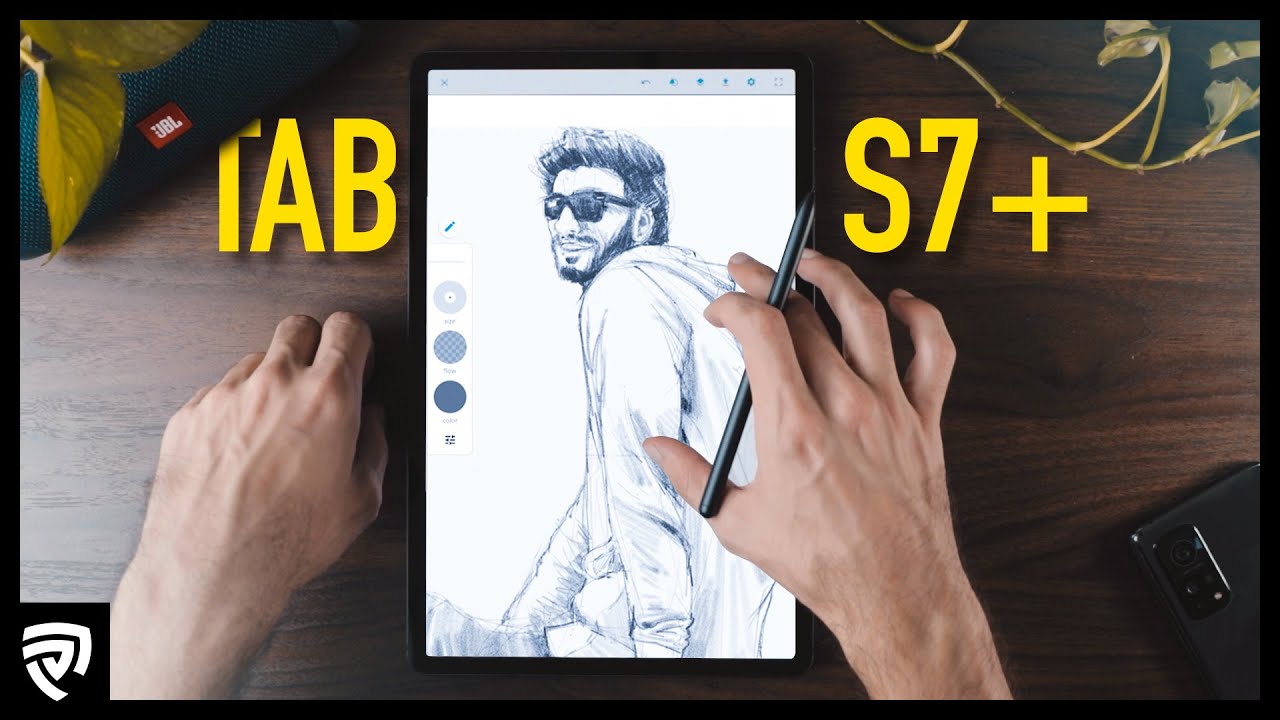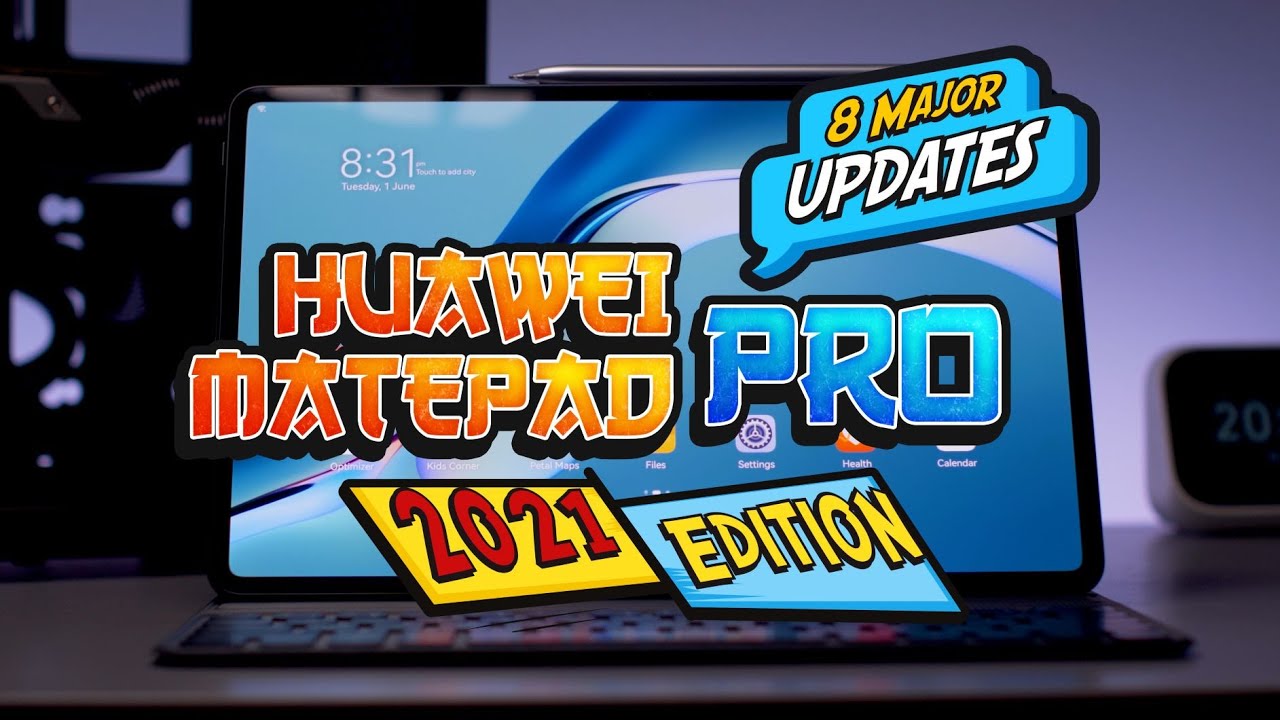Samsung Galaxy Tab S7+ 3 Months Later Review - Who's it for? By ProductNation
So, hey guys, welcome back to pro nation and in this video we're taking a look at the Galaxy Tab. S7 plus. Is it a great tablet? What's it used for, let's find out in this video now, as you guys may have noticed, we're back to working from home again, so we're going to try to make this review as precise and to the point as possible. Most of the videos that you're going to see on this are comparing it to other tablets out there like the iPad, but our focus is going to be more on the day-to-day usability of the s7 plus how it feels what are the pros and cons and who it's really meant for so without wasting any more time. Let's begin by talking about the overall design, now the main input output, obviously on this is going to be that type c input which is pretty much for charging your earphones if you're using a dongle and all that stuff, there isn't a 3.5 mm jack because, obviously we're going to Bluetooth as well. The only other input- I guess you could say, is the magnetic input on the side of the tab, which is what you used to connect the keyboard, so it just snaps into place every time you want to use the keyboard, pretty, pretty simple, pretty straightforward, just a magnetic snap, and it comes off just as easy as it gets on.
Apart from that, you have the four speaker system arranged landscape-wise. So if you hold the landscape mode, you've got four speakers two on either side of the tablet, which gives you a full surround, sound sort of effect. It is tuned by AKG, and it is Dolby Atmos, I'm going to talk more about the audio quality a little later in the video. Lastly, you obviously have the power button and the volume up and down now when it comes to the biometrics. The difference with this one, the plus version- is that there's the fingerprint scanner, the ultrasound fingerprint scanner built into the screen of the display uh, as opposed to the regular one, the non-plus version, which has it built into the power button in terms of size and the build quality.
It's built really well. The glass on top is very strong as well uh, even when you use the s-pen there isn't any scratching that you need to worry about because of how durable the glass is in terms of the thickness, it's quite thin. Actually, it's thinner than my phone that I'm using currently, which is to say a lot for the non-plus variant. It kind of feels like it's redundant at that point. It's not even a tablet.
Furthermore, it's just a big smartphone, but the plus size on this is really great for people who are doing more graphic design, work, more interior design, work, uh, we're going to be using that pen a lot more, even if it comes to media consumption like watching, Netflix or movies. This thing is really great for that, because you have that really nice big screen at the back. You have an ultra-wide and a white lens, which is pretty good for just regular day-to-day pictures if you want to be taking them and sharing them, but even for interior design, artists, for example. If you want to snap a picture of a scene, really quick, and then you want to join furniture or whatever you can quite easily do that when it comes to the front camera, this can easily be doubled as a webcam call. So if you place it down, have the front camera turned on, you can have a webcam session, especially in these days, you're using zoom and skype, and all that I'm going to show you a quick sample of the sound quality from the microphone and the video coming out straight from this all right.
So this is a front camera video recording test to test out the webcam and mic capabilities. You want to use this for things like video conferences or even calls that require video and audio. This is what it's going to look and sound like. I think it does look a lot better than most webcams on some laptops that we've seen it looks pretty decent as a front camera and the performance is quite nice. The mic as well sounds very full.
I think it's not it's not very noisy. It's not very quiet either it's a pretty decent mic. So for video conference calls and calls in general, it's pretty good. Now, let's take a second to talk about the stylus or the s pen. This is one of the main selling factors of the tablet and the note series from Samsung the latency has reduced all the way down to 9 milliseconds, and you can actually tell the difference because it feels so instantaneous.
It feels like you're riding on a piece of paper or on a whiteboard. The usability is so good. Even handing this to someone who's never used it before they felt the same. It feels really natural. You don't feel that there's a screen in between it really does feel like you're, actually putting ink onto a piece of paper.
The gestures have been improved, taking screenshots, taking notes, sending notes here and there. If you want a quick evaluation, editing and pointing out mistakes on something, or you're you're working with a team where you want to point out specific things, it makes it so much easier, so much more convenient than anything else. You use traditionally. Speaking of the s-pen, I've actually taken notes for this entire video. Using the s pen on this, and it felt very natural, like I said, I haven't written on a notepad in a very long time and writing on this was kind of really convenient, as opposed to typing.
On my laptop, I could just think of something take a note down and that's exactly what I did all the points that I'm talking about right now are mentioned over here, and that made it very organized and very creatively controlled as well. So I don't forget anything so taking down points is very, very quick and easy. Next, let's talk about the sound quality. The sound quality on this is actually, very surprisingly good. So I tried it out watching Netflix listening to music as well.
The four speaker setup kind of makes it very surround sound feeling, even though it really isn't. It adds that 3d depth to the sound, and that feels perfect, even though the device is quite thin, you get a very nice reversing base from within it and if you place it on a wooden table or something based on something, that's more resonating in sound, it feels perfect to hear you get a full depth of the sound it's very bass as well, so watching horror, movies or anything that has a lot of levels in the sound will feel perfect on this as well, especially for media consumption. This thing is perfect. Now, really quick. Let's talk about the pros of the s7 plus number one.
The audio quality on this, like I mentioned already, is really great. I love how it sounds. It's really full sounding really bass very immersive experience if you're watching things like YouTube or Netflix or even listening to music, even in terms of the loudness and the volume they're quite good, and you can pretty much get away with not having to get external speakers if you're using the onboard speakers. The second pro on this is the pen is, I think, in my opinion, one of the best-selling points of this tablet. The way it's integrated and the way the gestures and everything work are not just a gimmick.
They work really, really well. The integration is perfect and the 9ms latency is absolutely brilliant. It feels like you're riding on paper or a whiteboard. The experience overall is just really, really great. The third pro is the build quality and design it's very premium.
Looking especially if you get these covers, the hinge mechanism is very nice on it, and it's very sturdy and can actually stay up at any angle. It's not as weak as I would think it was it's quite sturdy actually and placing it at any angle is quite possible, especially if you pair it up with the keyboard. You're not gonna, have any issue whatsoever. The fourth pro, obviously, is gonna, be the display on this. The display on this is mind-blowing.
Guys Samsung makes one of the best displays. We've already talked about this many times the 120 hertz on these feels really smooth very snappy paired with that processor. It can handle anything you throw at it and the overall colors the way it pops out. It has HDR 10, plus support as well, so watching movies, consuming content on this, even using it day to day for social media or anything of the sort feels perfect. So just overall display really nothing to complain about definite 10 out of 10.
The fifth one is going to be the snapdragon 865 plus processor. Now, if you guys know or live in Asian countries or Europe and some parts of Europe, I think where you get the Enos processor over the snapdragon, you're going to know why this is a big deal. We made a video recently about the Enos versus snapdragon issue. You guys should check that out as well. The tablet here in Malaysia comes with the snapdragon variant, which is really great.
The processor is very, very strong and can handle multitasking like it's nothing. So that's really great as well that you get that power out of something that's meant to be very powerful. Lastly, gaming on this is a lot of fun as well, while doing this review actually Fortnite released an update where it supports up to 90, hertz 90fps, refresh rate for the tablet, so you can play up to 90 fps if you're using the tablet for Fortnite and other games. All this feel perfect as well. Now, let's talk about the cons, some things that aren't terrible, but that could be a lot better.
So one of the main things is that there's no vertical support this stand is just not going to support vertically, like I tried a thousand different ways to do it. All that would happen was it ends up falling forward. The second con on this would be is that Samsung DEX, like I mentioned earlier, is not a hundred percent complete all the applications, don't really work with it. You get some issues here and there with different applications, not all applications, but some applications. You're going to find a few issues with, and they're going to be a bit annoying to get over a lot.
But, like I said it's a great concept, it could be done a lot better. The last con, I would say, would be this external keyboard. This, it's not terrible, all right, it's its not really terrible for the size, the portability uh, the convenience, it's really great, but the trackpad can be a little iffy the key placement and how the keys feel overall can be kind of annoying in some circumstances, but the trackpad for me, especially I'm not sure if this was this unit or in general, felt really iffy. At times, I felt like I didn't register my touch, sometimes especially when I was scrolling, but overall usability-wise. It's all right.
I just feel like this could be a little better. Now, let's talk about whom this tablet really is for to me, honestly, I believe it's for people, the creators out there, interior designers, graphic designers, people who, like to sketch people who like to paint and consume content at the same time. This is a really great tool for that. My friend Andrew who is an artist who drew the sketch of me. I can't draw myself- obviously I can't draw at all, but he can and for him, it was a great tool to draw on.
He could do it pretty well and fairly quickly. I'm going to put a title lapse up on screen of him doing it as well. He said the palm rejection worked really well as well, so for people like that who are drawing who are sketching, who are moving around taking pictures with the camera, and you can draw right on there. This is a dream come true for that, and the latency on this is really great. If you're someone into productivity who takes a lot of notes- and you want to point things out quickly- work with the team and sketch things up very quickly um.
This is a great option for this kind of people, so all in all I'll give this tablet a solid 9, even 10 out of 10. I had no issues with it whatsoever, apart from the cons that I mentioned earlier, but those are just nitpicking I feel like those are just improvements that can be made with software upgrades in terms of hardware. This thing is an absolute beast. The only improvements you can obviously see is in the software side of things and better compatibility. So that's about it really hope you guys enjoyed this content if you did make sure you hit that like button and do consider subscribing for more content.
Just like this, and we'll see you again in the next video you.
Source : ProductNation