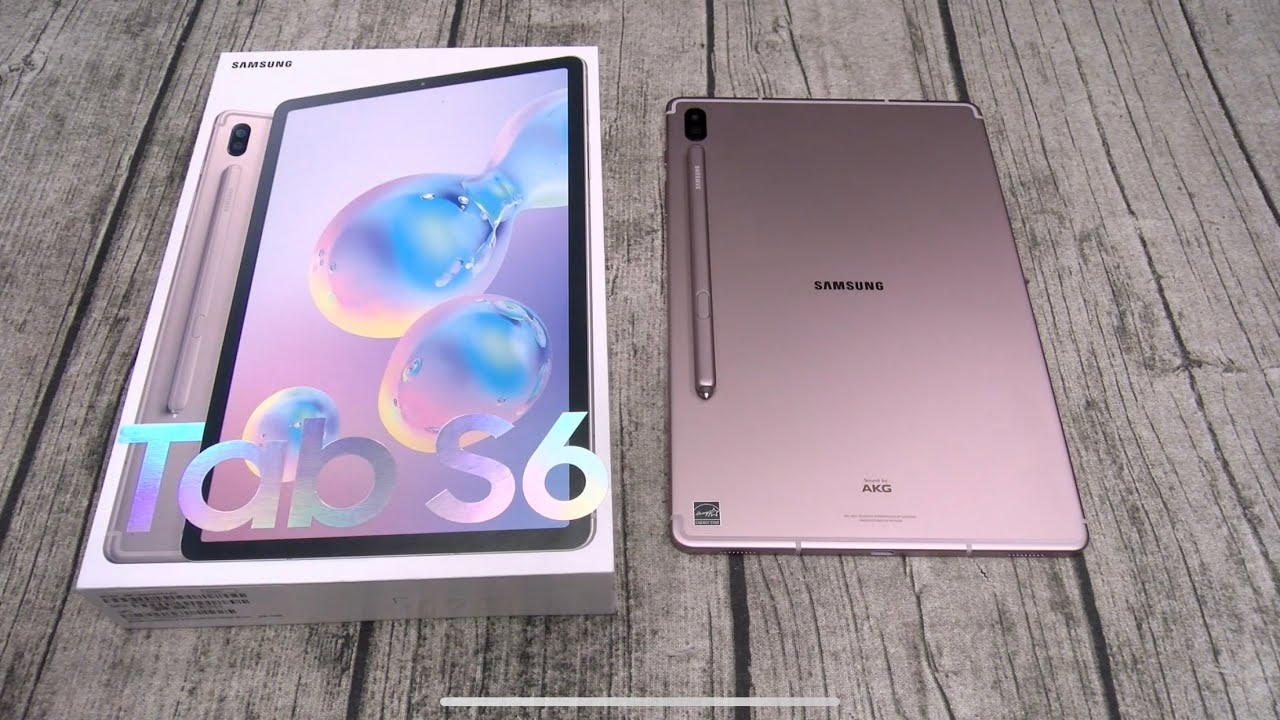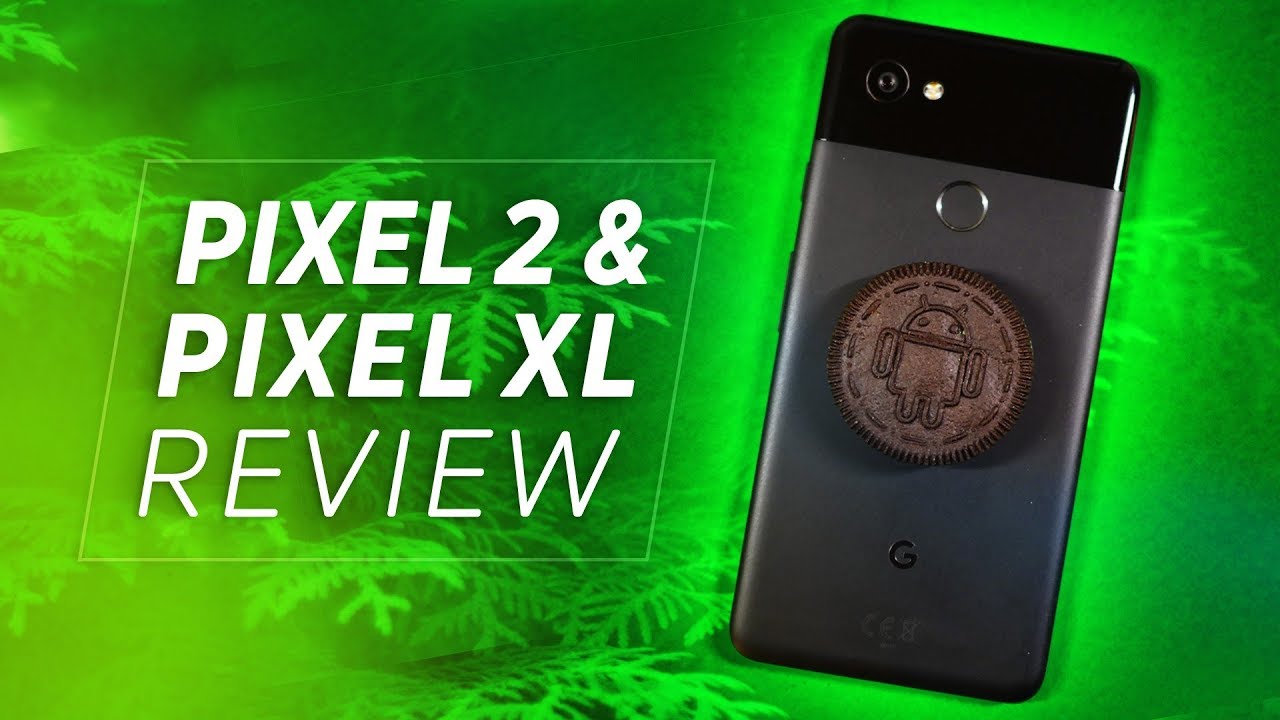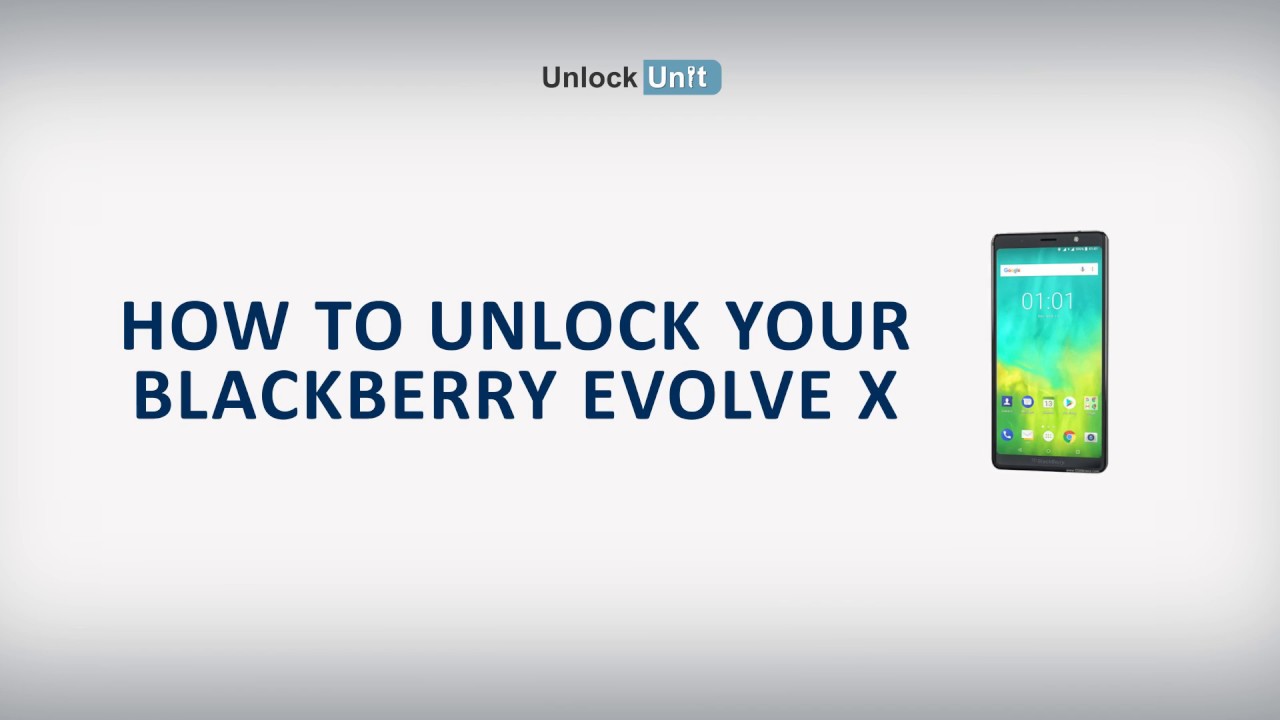Samsung Galaxy Tab S6 - Unboxing and First Impressions By Flossy Carter
Yo, what's up, everybody should boy floss back again with another video, and today we're gonna. Do a quick unboxing of the Samsung Galaxy Tab s 6. Now you can pick this up on Amazon I'll put a link-up in the description, the price on this one 650 bucks. Now it comes in three different colors we've got cloud: blue mountain gray and Rose blush. Alright. So let's go through over the specs.
Now you can get this in Wi-Fi or cellular the cellular. One is gonna cost a little more and the service provided is Verizon for the display. You got a ten point: five inch Super AMOLED panel with the resolution of 1600 by 2560. Now that's 287 for the PPI Patrol for the processor. You got the Qualcomm Snapdragon 805 with the adrenals 640 GPU.
What does that mean flagship, specs, bro flagship specs? Now you got six gigs of RAM and 128 gigs of storage or eight gigs of ram and 256 gigs of storage. Both features are micro, SD card slot for expandable memory up to 512 gigs. Now it's one an Android 9 VIP with Samsung one. You are skin. On top for the battery, we've got a seven thousand forty million battery that features 15 watt fast charge for the cameras on the rear.
We got a dual setup, so you got a 13 megapixel, F 2.0 lens and a 5 megapixel F 2.2 lens on the front. You got an 8 megapixel, F 2.0 lens. Now you get in quad speakers I said that's four speakers tuned by AKG with Dolby Atmos. You got an on-screen fingerprint sensor: Bluetooth, 5.0, USB, type-c charging, Samsung DEX, an all new s-pen that has Bluetooth technology ISO, all that for 650 bucks. What's missing, only one thing: no headphone jack! That's just wet ass jack boss! Alright! So let's pop this open and see what it is.
First things: first shout out to white shoes back in Philly, damn I! Here we go Samsung Galaxy Tab s. Six now went with the Rose blush: let's grab a little unboxing knife tack it to back in the building. Here we go one more okay, so we got a nice presentation, alert classic Samsung box. Nothing too, fancy your neck; okay! So inside the box now here's a whole new s-pen. Okay.
This is gonna, be your 15 watt fast charging, brick USB, type-c, charging cable white, choose jump right up on that. Here's, your sim ejection tool inside wait for it, use your books and pluck em and follow them, and let's see what this is. This should be a different line if your tool to change your stylus alright. So this is a tool. This is the tool to change the stylus tips.
Alright. So if you use the stylus all the time and the tip starts wearing down just change it up. Oh, now for the coup de Gas galaxy tap, s6 Samsung is trolling me today, a little sticky material on this one. Here it is voil? now, like I, said I want, but the Rose blush color I just wanted to try something different, definitely doesn't look pink. It does kind of look roses roses roses now.
One thing: that's upgraded from the Galaxy Tab s s4. The s-pen now has a spot on the back to magnetize the s-pen. Now here's my old s-pen from the tab, that's for I lost this thing like three times had to keep buying them. Now, with this one, you should be able to maintain it maintained your S Pen, and it doesn't flap off okay on the top two speakers, there's a mic on the bottom. Two more speakers, USB type-c charging slot.
Did you sim turn on one side, volume, rockers and your power button, front-facing camera, dual rear cameras, all right! So let me she was going to work on this cable with your shoes. I need you to calm down eyes, I'm gonna power, this up, set everything up, and then we'll come back in a minute and run through the OS talk amongst yourselves. Alright Jo's will be back in now before I go any further. Let me just answer the main question that I know a lot of you all going to want to know. If you're looking for a Samsung tablet, which one should you get the s4, the s5e or the s6, let me break it down the s4.
This one is gonna, run you five hundred and forty bucks. Now you got the snapdragon 835 processors. You got the glass back, so it's the most premium. Looking and feeling tablet you got a flash on the camera. You got an S Pen, you got your iris sensor and a headphone jack, but no fingerprint sensor.
Now, with the s5 II this one's going to run you 400 bucks. You got the snapdragon 670 processors, so that's the lowest out of the three, no flash, no S Pen, no headphone jack, but it's the cheapest one. Then you got the s6 and that one's going to run. You 650 bucks. You got the snapdragon 855 processors, so that's the best out of the three.
Furthermore, you got a Bluetooth s-pen, dual cameras, but no headphone jack and no flash on the camera. So what does that mean? Look if you buy on the tablet and all you're going to do is use the same apps that you use on your phone. Your Facebook, your Instagram, your Twitter, but you just want a bigger display, or maybe you're. Looking for an e-reader to read your books and your magazines or say you just want to watch a bunch of videos, YouTube, Netflix or jacking off in the middle of the night, go with the tap s5e, it's the cheapest one. Now, when it comes to processor you're not going to notice the difference in speed when you're using day to day apps or when you're watching videos, as far as the display, all three got the same display, they all got the same speakers.
They all sound the same, and they all got the same battery, give or take a couple of William s--, but they're all the same. So if you're looking for a basic tablet, save your money go with the s5e. Now, if you want the most premium feeling tablet, and you need an S Pen and you need security, go with the s4. The s4 has the iris sensor. So it's the most secure out of all three of these tablets, not to mention you got a headphone jack now I know you can get a splitter USB to 3.5, but this one already has the USB and the 3.5 headphone jack and, like I said it has the most premium feel to it. Now, if you're looking for a tablet for work, all right for your work tablet or gaming or you one of these douche bags at the graduation, taking pictures with a tablet go with the big boy, the s6 the best processor, the best GPU, not to mention the Bluetooth s-pen.
So if using it for work, and you got to set up in your office, or you give them presentations, PowerPoints or videos, remember the S Pen on the note: 10 walk, wipe change. The videos do the same thing on the s6: let's keep it moving all right. So now, let's talk about the build quality and you all know I have to say it feels so good in the hands. Ladies, you know the procedures now personally I like the glass back design a little better because it looks and feels more premium, but you're going to have to deal with all little fingerprints and smudges. Now as far as durability.
This one is gonna, be better. Take a look at my s5e. This is my scumbag tablet. I never put a case on it. It's been dropped a bunch of times it's always on the floor.
It's always in the car: no scratches no dents, so build quality. A1. Next now there's a couple of different ways: you can open up the device hit the power button, swipe up put on your pattern or your PIN. Next you got your own screen. Fingerprint sensor works 100% of the time and lastly, you got face unlock now, I'm trying to do it from behind the camera.
You see it unlocked, and then you just swipe up. So everything works. Now in the side, note I'm not going to go too deep into this video, because I'm going to do a follow-up once I get the Samsung keyboard case. So right now, we'll just touch all the basics, all right. So let's set up those toggles.
Let's see anything, we need to look at. You got Samsung decks. You got your QR scanner, secure folders! That's your top protection screen recorder. Okay, you got smart viewer, I should cast blah blah blah navigation bar and, of course, night mode. Activate that immediately.
Let's take it the sentence, let's see, connections now none of these tablets have NFC and this one is no different. What you do got your VPNs and your private DNS just keep it moving sound of vibrations. Now these speakers are super loud, I love these speakers, let's see a bubble and, let's go to advanced, sounds okay, sound quality and effects. So you got Dolby Atmos, Dolby Atmos for gaming, and you got an equalizer which you can set the custom and rock out like a scumbag. If you want- or you got your presets pop classic jazz and rock, and you got a depth sound if you want a custom tune it now, you also have separate apps sound.
So what that means is, if you connect this to a Bluetooth, speaker, and you're listening to music, you can set it up. So if you get a notification, it won't interrupt your speaker, music playing. You know how that goes. You have two Bluetooth, speaker connect it, and you get a text message, and you got some weird ringtone, and it goes through the speaker. Furthermore, you don't have to have that.
Just keep it moving. Let's see our notifications, you don't need to see that let's go to display, hit max brightness, let's put it on scumbag status. Okay, you got adaptive brightness. If you want, you got your blue light filters, night mode screen mode. Let's see you got normal and vivid or actually natural and vivid, we'll leave that alone, blah blah blah navigation bar.
Now, if you want, you can have full screen gestures, or you can have your back button on the left or the right. I already set that up. Let's see, there are no no need to take a look at wallpapers, lock, screen, taste, padding and pins. You also have smart, lock. Okay, you got your secure, lock settings, let's see, face, widgets, activate those.
If you want no I blah blah, that's pretty much it is on net biometrics and security. Everything secure, folder, not life. Let's see advanced features. Okay, so you got all your S Pen settings with both of those in a minute, Samsung, DEX accessories. All right.
When you get your keyboard case, go to accessories. You got your smart pop-ups screenshot a record. This tablet got so many features. I'm going to do a full real review on this one and go do everything a little more in-depth matter of fact. There's one thing: I wanted to show you how motions and gestures ISO double tap to wake smart stay and leave that on easy, mute? Alright.
So if you got the Wi-Fi version, and you're getting a phone call put your hand over it palm swipe the capture swipe for calls and messages. Straightforward, I see you got your digital wellbeing, monitor your scumbag activities, device care. Let's see how this is running right now, 98%, let's optimize it bring everything to 100. That's that you can also check your battery storage memory and security. Let's see, accessibility, alright! So if you're hearing or visually impaired, you got all your different settings.
High contrast, everything is on deck, let's say anything on software updates and about tablet: Android non VIP, straightforward. Now, one of the things that I like about this one as opposed to the s4 the s-pen hold on the back, now, keep in mind it's not just a holder. You see that little white tab right there, this, how you going to charge your S Pen, so you see when I take it off, and I put it back on. It shows you, your S Pen battery percentage, fully charge it up now. The S Pen charges in like 10 minutes is mad.
Quick, let's go through some S Pen features real quick now, like I, said I'm going to do this later, but got all the standard stuff create a note view notes, got smart, select, screen right, live messages, AR doodle, translate pen up, and you can add some shortcuts. If you want different apps now one thing that I do like about this s-pen Bluetooth, so take it over the camera and the same thing. Now, if I want to take a picture press, the button take a picture flip the camera up, flip it back down zoom in zoom out all your Galaxy Note features they work on this s-pen. Also, so that's it go now. Let me show you the Internet I mattify.
We could do it from right here. Let's take it over to the Internet check. The web. Browsing speeds go to apple. com opening webpage, look how fast that is all right.
Full website, iPhone 11 Pro max I, just bought this phone over 1,500 bucks for 256 gigs, Apple, calm down everything works. Now, of course you got all your split-screen multitasking alright, so we can open this up as a pop-up get minimize. It got seen that before or if you want, you can hit it up as split screen, and then we'll take it over to YouTube on the bottom and there it is Apple on the top YouTube on the bottom, and you can have all your pop-up windows. So this is a multitasking Beast. Let me pull up a video, so you can hear these speakers and take a look at this beautiful display.
Alright, so I got one of my videos cued up if you're buying this as a media tablet, you're going to love. This, take a look at this display and listen to these speakers come up. The bottom still outcome up the top still out. This is how you want to watch your videos. Don't forget! You got the bean to s-pen, play and pause your videos raise or lower the volume and don't forget to walk Wow skips in an extra few bodies.
Your boy, this is so sick. Now, I know a lot of people going to ask. If you got a s4, should you upgrade? This might be the reason why you want to upgrade if you're running this tablet as a setup in your office, or you're doing presentations. You're going to want that Bluetooth s-pen song playing pause, bong children, you got the tablet across the room. Here, come your supervisors for oh yeah, which I want okay cool.
Soon the supervisors walk out, bong, get connected a video and then what skip this is so sick. Thank you. Let's keep it moving alright! So now, let's take a look at the camera. Now there's a couple of different ways: you can open it up from the lock screen double tap. You see the camera icon just swipe up.
Next, you can unlock the tablet pattern, pin face unlock fingerprint sensor and this open up the camera app. But the best way to do it is use the WorldStarHipHop button press. The power button twice: bong, there's your camera. Alright! So let's go through all the different shooting modes. You got food night panorama, promo change the ISO, your white balance.
You got live, focus and all over the different settings photos with the super wide angle. Furthermore, you see how wide they just got. That's pretty dope. You got videos and hyperlapse. Now you also got Bixby vision and an are emojis.
Now, let's take it over to settings. No flash, though, keep that in mind you got your scene. Optimizer got the QR codes motion photos, let's see rare video, max quality UHD and for the front, video max quality, Full HD. Now, if you're going to be one of those douchebags walking around the party taking pictures and videos with a big-ass tablet, at least put it on full screen and look more futuristic. Now, on the side, note bum, Bluetooth s-pen! That's why this is so sick watch.
This want to take a picture press. The button want to switch modes. Wop-Wop want to flip the camera. Whop put your back whop. This is so sick.
I love this Bluetooth s-pen. Now a lot of you all think it's a gimmick until it's time to take those group photos, you have your hand hidden somewhere and just press the button. This is a go. Alright. So, overall, on a scale of 1 to 10 I'm, giving the Samsung Galaxy Tab s 6 a major major major go I love it now, like I, said once I get the official keyboard case.
I'll make a follow-up video, but I got a thousand Galaxy Tabs I've been using these for years. This is easily the best one to date, and that's because of that Bluetooth s-pen. That is the dopes feature. Now, of course, there are some things that I don't like I'll, just name a few right now: no headphone jack ?, it's wack, hashtag bars, I! Don't like the fact that they didn't put the dongle in the box, that's kind of wack ? and no flash on the camera. I, don't like that, not just because of the camera, but the flash also works as an LED notification light.
So you see I've got all these tablets right now on the table. If I got a notification, the only one I would see is on the tap s4, so Samsung. If you're watching this video headphone jack flash on the camera anyway, Samsung Galaxy, Tab s6- is that got any questions. I want me to cover in the full review, leave it in the comments, and let me know what you think all right, so one more thing I wanted to mention now, if you buy this tablet or any other Samsung 10-inch tablet or any other 10-inch tablet in general, here's a must-have accessory. You need to check out the Under Armour exoskeleton.
Now you can pick this up on Amazon I'll, throw the link-up in the description, the price on this one 15 bucks watch this now, like I, said, fits on any 10-inch tablet boy: you got to do slap it on the corners. You see how it stretches. It gets wider and taller slap it on just like that. Now has a loop in the back. Put your thing in it! So see you I work and using the tablet, it's not going to move around.
You could grip it like this and go crazy, but if you just stand there like this got your tablet on a deck, and it even has a little slot on the back. Now, let's see if we could charge this s-pen on this, one old s-pen fits, but if you want more safety, or so you got a Galaxy Tab s, 4 with a bigger S Pen slap, the S Pen right in the back. This is pretty dope for 15 bucks check it out for yourself shout out to everybody rocking with me on Facebook Foursquare, Twitter Google+, shout out to all the Google gangsters, I'll, see our home and down at Facebook page shout out to everybody, hit me up on boxer and a special shout-out to everybody blocking with me on Instagram, now notice, where I'm at full time on a percent full throttle and a special shout-out to everybody rocking with the new stream on Sundays. That already know scream gangsters on dick get your drinks ready, no meat boys and laugh. Oh, yeah special shout out to everybody, follow me on Snapchat flossy, underscore carter, that's where I'm at and a special shout-out to the notification squad.
I'll see you all in the comment section early hashtags, some oh yeah, one more thing: I almost forgot fellas ladies say it with me all you all haters, all you all, trolls close your eyes and picture me. Rolling support floss on that spot, one to beam up. What is situation where everybody in the world is versus technology. If you're going to buy some of that technology, you don't understand certain things subscribe, the Fosse card, it does reviews of all the latest technology, the iPhones, the iPads, the galaxies, the Samsung's, whatever the beats by that doctor guy, he puts his kitty cat in the video still for you something to look at. You know I'm an animal lover, so I like that.
So make sure you hit the subscribe button. The force you Carter on the YouTube, the follow button on the interface and the like button on the face. Look because if you don't, we're going to have a problem here, a bad one, I hate to subscribe.
Source : Flossy Carter