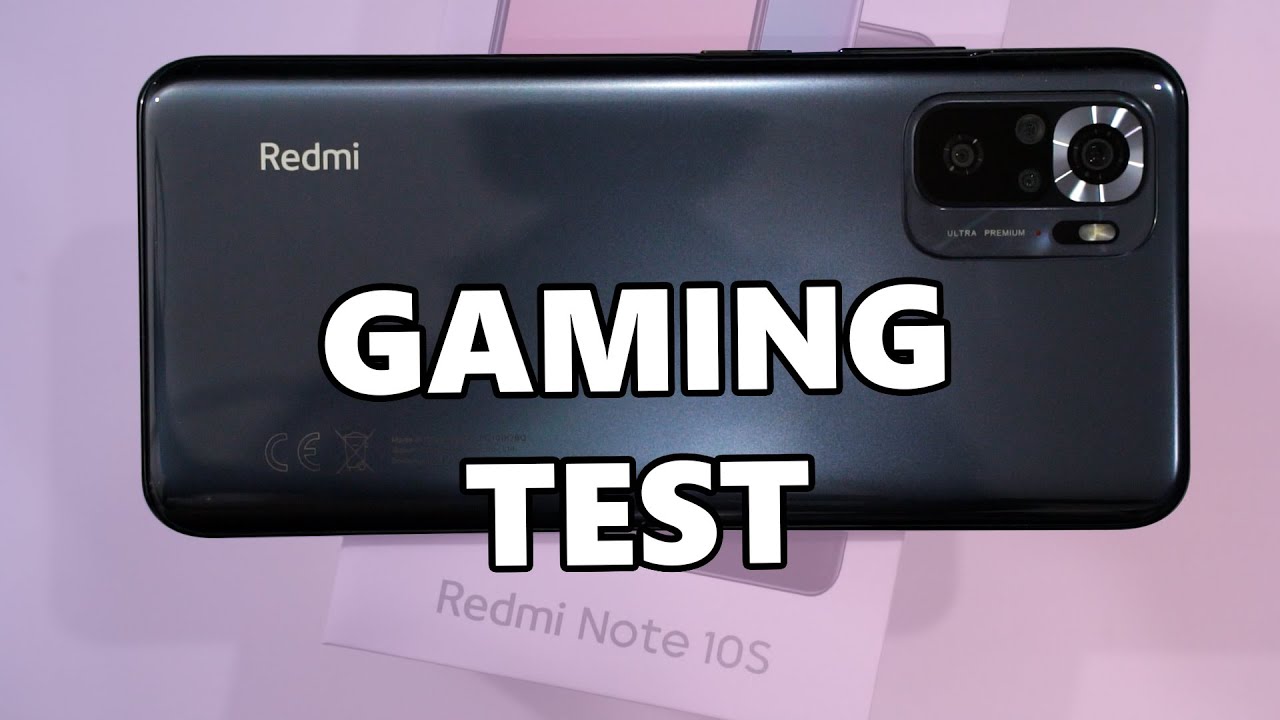Google Pixel 4 XL review By Erin Lawrence
The new Google Pixel 4 is here: it's got some upgrades and some new features will it be enough to entice you to upgrade? Let's dig in and find out, I'm Erin from tech gadgets, Canada, comm and I received a pre-release, Google Pixel 4 XL in black to test out in review and here's what I found an early heads up, though, that if you end up liking this video and finding it helpful. So please hit that like button and give me a sub since it does help me, keep making more videos that I hope everyone out there can watch enjoy and learn from now, because there's lots of new features to talk about I'm not going to get too much into the stuff, that's already on the phone and has been for a while or into the specs, since you can get those easily enough for yourself from Google. If you want to learn more about the pixel smartphones, though, and those features in general check out my reviews of the pixel 1 2 3 and 3a on tech gadgets' canada. com and on the YouTube channel right here. The Pixel 4 XL has a six point. Three inch display.
One of the major innovations with this phone is that, under that nice screen, the pixel 4 and Pixel 4 XL have radar, and that means some new functions. Let's start with motion sense, as that is the base of some new features and the new technology. The pixel 4 has radar built-in it's embedded in a tiny chip inside the phone and the radar allows the phone to detect when you're near it or when you're moving around it. Now that's allowed Google to create some new ways to interact with your pixel 4 by recognizing gestures and motion and reacting accordingly. Motion sense can do things like automatically turn on your display when you get close and keep it off while you're away it automatically triggers face unlock when you reach for the device, meaning there's no need to also swipe to open the phone.
Like you do on some other handsets. You can turn on motion sense, features during setup or in settings system and motion sense. There's something called quick gestures on pixel for gestures, came to the Samsung Note 10 recently to using the s-pen, and you can check out that review at tech, gadgets, Canada comm, and here on the YouTube channel. You can see them actually working in action. Now, quick gestures, let you do things like skip songs, so you can control your music, no matter what else you're doing if you're driving, if you've got raw chicken hands, because, you're, cooking or, if you're eating.
In essence, you essentially wave your hand over the display, while the music is playing to skip a track. For example, you can wave your hand over the display again to snooze alarms or dismiss timers and even silence the ringer on your phone now I found this worked only so well in my testing. I would wave and wave to skip a track when music was playing while I'd get a split. Second pause in the music. The track stayed the same and stayed playing when it came to snoozing alarms, though that seemed to work.
Okay and the alarm would indeed be silenced now. Well, this new technology sounds great. Is it something I'm really going to use? I wasn't immediately feeling like it was second nature to me to wave commands at my phone, but maybe I'll pick it up with a bit more use. Google says these gestures are just the beginning when it comes to those gesture commands, and you can expect a lot more in the coming months. While facial recognition is a new feature for pixel, it's not new technology, but even so face unlock is now available on pixel 4 and Pixel 4 XL, though I will say this version makes it faster and more seamless than other face unlock features.
You don't need to swipe to open the phone once it recognizes you, you pick up your phone, and you can just start using it worth noting that google has nixed the rear, fingerprint scanner altogether in favor of this new technology. That's too bad I really liked the fingerprint scanner. It was fast, effective and well-placed on the back of the phone I've said for years that the Google pixels camera is probably among the best in any smartphone. The pixel takes amazing photos pretty much, no matter. Your circumstances and I will often carry the pixel phone with me, even if I'm using another phone just to have access to the camera here now, I'm not going to get too deep into the basics of the camera.
Since that could be a whole video in and of itself, they are available at tech gadgets, Canada combo here, I'm gonna focus on what's new like night sight with Castro photography. Now anyone who's ever tried to take photos of the stars or the night sky. Even using proper equipment knows it is really hard to get a great shot and requires lots of adjustments and painstaking finesse. Now the pixel 4 can take a picture of the Milky Way or constellations using night sight. Now, unfortunately, I wasn't in a position to take great star shots in the city.
During my testing period, I will have to reserve judgment on this feature for a future video, but googles, publicity materials sure make it look like it does. A pretty amazing job on my next trip out to the desert or camping I am definitely bringing the pixel for to try this feature out. The Google Pixel 4 has added exposure balancing that lets. You adjust the exposure on different parts of the photos separately. This means that if you are trying to take a selfie and your face is in shadow, and you're against a pretty bright area, you can adjust your face to make it brighter and tone down the background to use it tap the viewfinder to reveal sliders for overall brightness and shadow brightness.
All before you take the photo I took pictures of black curtains against a bright window and was successfully able to balance the dark with the light or to at least improve it. I'll say this works pretty well, but it is a lot of fiddling as you're trying to capture the photo, manipulating those sliders and tapping around the picture. Viewfinder, and you can't go back and adjust these after it happens, while you're taking the photo I'm gonna, take some time to play with this. Setting a little more before I make a big judgment call, but I will say it is nice to have a little more control over my photo. Taking now the super resume with pixel 4 has some improvements.
Pixel 4 uses a combination of optical zoom on the second rear camera, with super resume software that was originally launched in the pixel 3 to provide even better zoom quality. To use super resume just double tap, while you're in the viewfinder, or you can spread your thumb and forefinger apart in one motion. No longer, do you just get a close-up shot: that's grainy! Now your zooms are clearer and sharper. There have been a few other product improvements, Google Pixel, 4 and 4. XL comes with 50%, more RAM for a faster user experience, plus the pixel 4 has dynamic 90 Hertz, capable LED, smooth display that makes for a snappier, smoother and faster user experience, and it was definitely noticeably quicker than another.
Phone I was using the pixel for automatically adjusts between 60 and 90 Hertz for the best viewing and optimal battery experience as well. The recorder, app is a game. Changer recorder brings the power of search to your audio recordings, whether you're taping me and presentations or family events. Whatever you want to save and listen to later now, it employs something called live: caption which works using on device automatic speech, recognition, technology, meaning it works without a connection to the internet, audio and the transcripts. Never leave your device here, recorder, automatically transcribes and labels.
What you record I used it to record a press briefing recently in Nashville Tennessee and was blown away by how well it worked. The call screening feature available in the US and Canada only is not new, but I haven't had a chance to test it out in detail until now. So here's what I learned pixel, four and pixel four excels on device. Artificial intelligence helps you screen phone calls to avoid spam. Calls I, absolutely love this feature.
When you get a call from a number, you don't recognize, just tap screen call and Google will do the talking to find out whose, calling you and why you'll immediately see a transcript of the colors responses. So you can decide whether to pick up respond by tapping a quick reply or mark the call as spam and dismiss it. Another cool new feature is the personal safety function. Now you need to have a working SIM card in the phone for this to work available only on Pixel for the new safety app lets. You specify your emergency contacts for starters.
Now, that's not really new or revolutionary, but there is a new feature that lets you more easily share a quick message that you're in trouble and your location with a group of preferred contacts whenever you might need help now. Well, this is a good idea in theory, I guess in practice, you'd need to have the wherewithal to remember to go into the safety app and click start message in there as opposed to calling or sending a regular text or dialing 9-1-1, I hope, I. Don't ever have to test out this feature for real to see how well it might work. Google also says the safety app can use the pixel force sensors to detect when you might have been in a severe car crash, and it will check in on you and call 9-1-1 on your behalf. If you don't respond now, since I was not in a severe car crash during my testing.
Obviously I have no hands-on information about how well this works, and that's just as well, since this feature is not enabled in Canada right now. Overall, the pixel four has a lot of cool new features. Added on to an already solid smartphone foundation. The pixel four is probably my favorite Android phone by a mile, I love the beautiful design, the amazing camera and all the extras that it comes with. Of course, it seamlessly integrates into your Google user experience and the battery lasts a long time too.
I like the new safety features, and I'm dying to try out Knight sight and macrophotography I love. The call screening and the recorder app with live transcript is an absolute game changer for my work life. In short, if you're wondering whether to upgrade your current Android phone, I say yes and if you're toying with switching to a pixel, the pixel four makes it a great time to make your move. The Google Pixel four sells for about nine hundred and ninety-nine Canadian dollars for the for regular and about eleven hundred and twenty-nine for the XL, and they're available from Google or, of course, from your cellular provider. If you want to read more about the pixel 4 or the Pixel 4 XL right here, you can head over to tech gadgets' canada.
com where I've posted a full blog. You can also ask me any questions you have about the device either there on the blog or as always here on the YouTube channel. I'm Aaron you can catch me on Twitter or Instagram until the next video I'm at Aaron LY YC, and thank you so much for watching. You can also catch me anytime, at facebook. com, slash tech, gadgets, Canada.
Source : Erin Lawrence








![Apple Watch⌚️Series 3 LTE [ 42mm vs 38mm ] Battery Life Comparison in 4K](https://img.youtube.com/vi/iXkCNZqBYjI/maxresdefault.jpg )