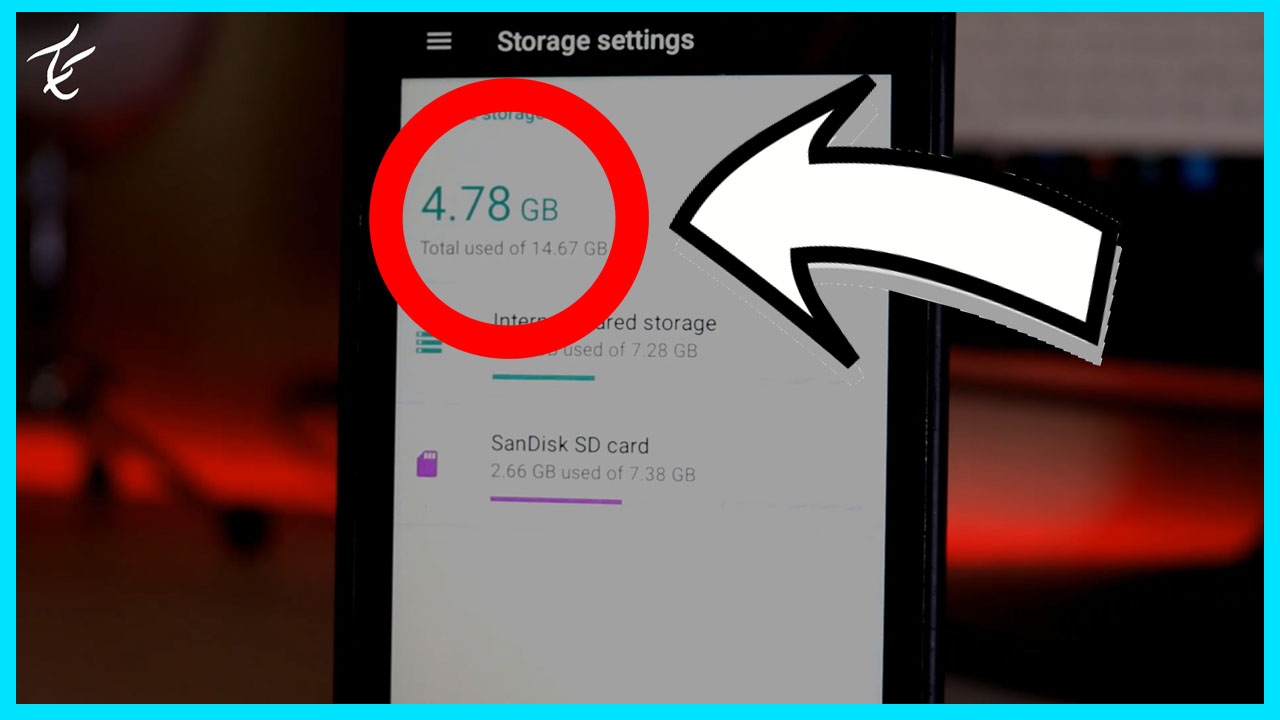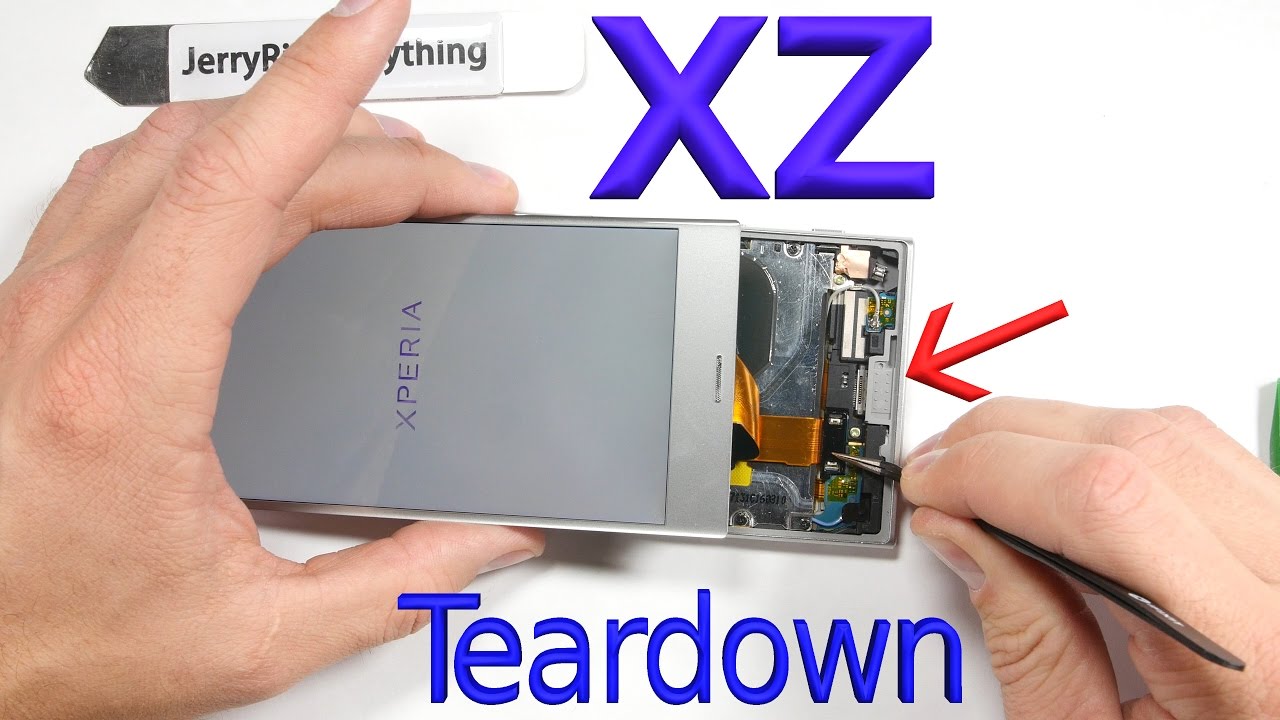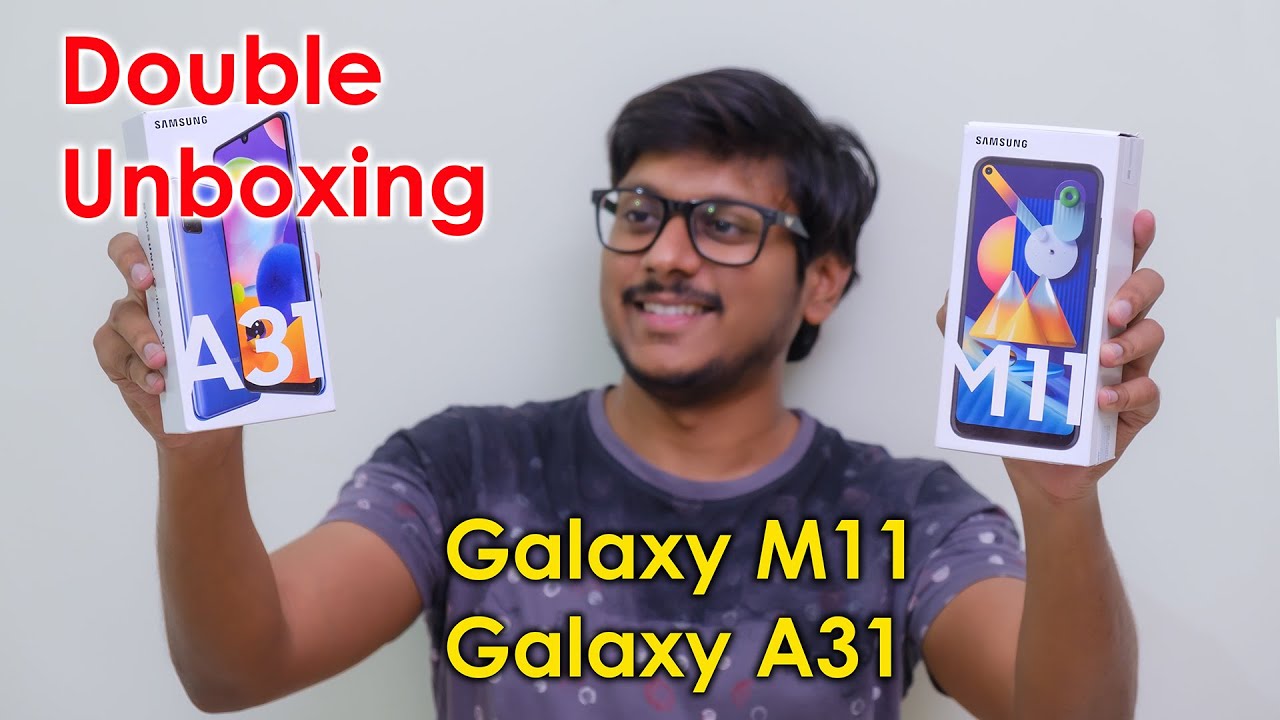How to free up space on Android: How to fix low storage on Android and get more space without root By Tech Fire
Recently I always received a warning of insufficient storage available on my Android phone when trying to install a new app on it. So hey guys, my name is Keisha and in this video I will show you how you can easily increase your phone internal storage up to 192 GB. So let's first start it for this. You will need micros cards and an Android phone running on the top of minimum Android 6.0, which means marshmallow. In my case, my device is running on nougat 7.1.1 by this process. Your internal storage, which remains internal but also external or SD card, will also convert it into internal storage.
After this process, you will get massive storage in my phone. I only have 6.6 keeps of internal storage and I have 8gb of external SD card. So, if I combine this, then I will get total of fourteen point: six gigabytes of internal storage. So, let's start the process. First go to settings scroll down and tap on storage.
You will see your storage tap on S regard, and it will take to your Android explorer, and you have to tap on three dots, which is on the top click on storage settings now tap on format as internal as tap on arrays and format make sure you have backed up all your super important data. This will format your SD card as an internal storage. If you want to move your all apps to new storage, which means in your SD card then tap on move now, otherwise you can tap on move letter. I will choose move now, after that, your SD card is ready and your SD card is now your internal storage. Now you can check this by going into settings.
Take a note guys. The SD card class should be 10 or 12. This will boost to read your AB data, so that's it for this video in case you like this video, do hit the like button, especially I, am I inviting you to follow me on my Instagram page, subscribe for more awesome content and, lastly, click the bell button icon to get notified and, finally, I will catch you in the next one.
Source : Tech Fire
Phones In This Article
Related Articles
Comments are disabled
Filter
-
- All Phones
- Samsung
- LG
- Motorola
- Nokia
- alcatel
- Huawei
- BLU
- ZTE
- Micromax
- HTC
- Celkon
- Philips
- Lenovo
- vivo
- Xiaomi
- Asus
- Sony Ericsson
- Oppo
- Allview
- Sony
- verykool
- Lava
- Panasonic
- Spice
- Sagem
- Honor
- Plum
- Yezz
- Acer
- Realme
- Gionee
- Siemens
- BlackBerry
- QMobile
- Apple
- Vodafone
- XOLO
- Wiko
- NEC
- Tecno
- Pantech
- Meizu
- Infinix
- Gigabyte
- Bird
- Icemobile
- Sharp
- Karbonn
- T-Mobile
- Haier
- Energizer
- Prestigio
- Amoi
- Ulefone
- O2
- Archos
- Maxwest
- HP
- Ericsson
- Coolpad
- i-mobile
- BenQ
- Toshiba
- i-mate
- OnePlus
- Maxon
- VK Mobile
- Microsoft
- Telit
- Posh
- NIU
- Unnecto
- BenQ-Siemens
- Sewon
- Mitsubishi
- Kyocera
- Amazon
- Eten
- Qtek
- BQ
- Dell
- Sendo
- TCL
- Orange
- Innostream
- Cat
- Palm
- Vertu
- Intex
- Emporia
- Sonim
- YU
- Chea
- Mitac
- Bosch
- Parla
- LeEco
- Benefon
- Modu
- Tel.Me.
- Blackview
- iNQ
- Garmin-Asus
- Casio
- MWg
- WND
- AT&T
- XCute
- Yota
- Jolla
- Neonode
- Nvidia
- Razer
- Fairphone
- Fujitsu Siemens
- Thuraya