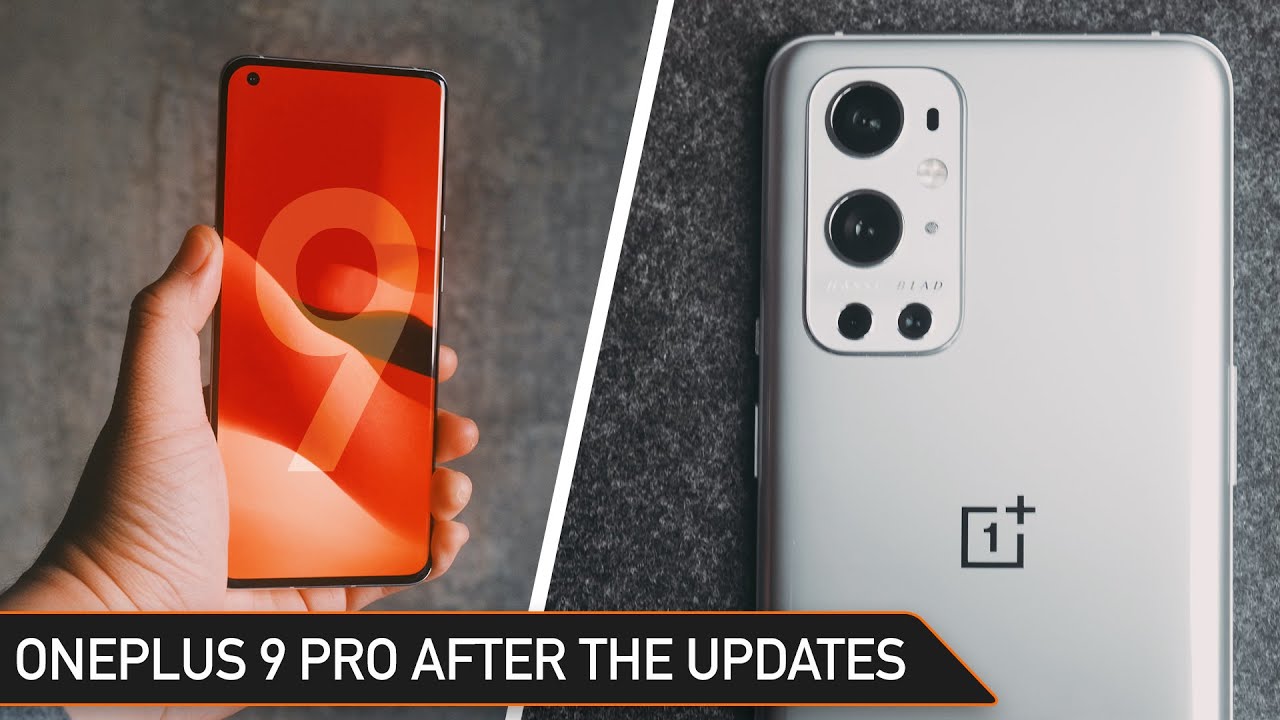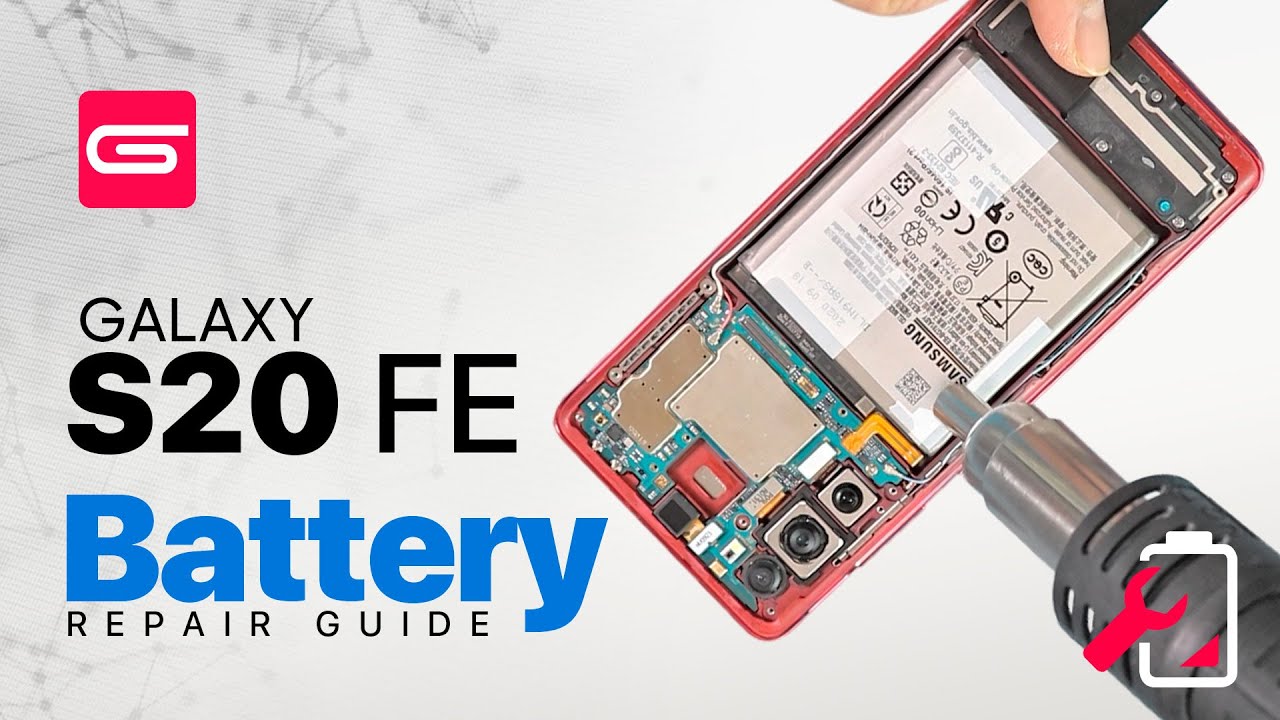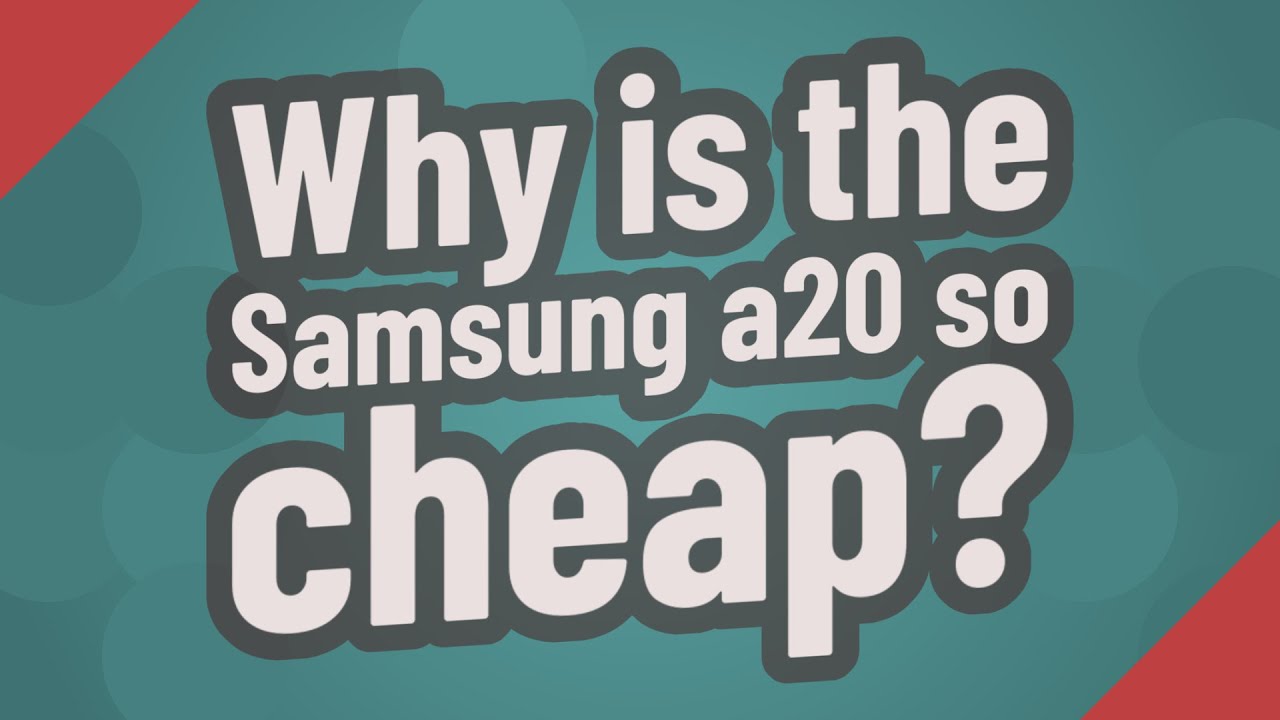Samsung Galaxy Tab S6 Lite Unboxing & Hands On By My Next Tablet
Samsung finally released a mid-range tablet with an active 10 that the Samsung Galaxy Tab s, 6 light it's available now and depending on where you live, you have to pay around 350 dollars, I'm CNJE for my next ever calm, and this is my unboxing and hands on of the Galaxy Tab s 6 light, let's get to it before we start don't forget to subscribe to this channel I'm reviewing almost every tablet that is released, and I will have many more videos about the Galaxy Tab s 6 light. Now, let's get started with your unboxing yeah you're, seeing it already. The box looks just like any other Samsung tablet box and inside is the tablet itself, of course, and it does look very modern. It's a pretty nice design, similar to the s5 II and so on. We also get a USB cable and a standard power brick. Then we get a sim eject tool in this case, I've gotten the Wi-Fi version, but you can also get in LTE cellular version if you want, but you also need to sing eject to it for the micro SD card slot, then we get standard.
Quick start guide and warranty stuff and so on, and then the most important feature, which is that the s-pen, it's included, you don't have to pay it separately. I also got in the official Samsung book cover for the Galaxy Tab s s6 light, because in Germany is a special dear that if we pre-order a tablet, you also get a book cover for free. It looks very nice, as you can see, it has a special place for the S Pen, which is nice. It fits a tablet quite well. You can use it as a stand too, but the sides are not protected.
That's certainly something you should keep in mind, so I'm not sure if I will use it a bit, but I'm not sure if I will recommend it at the end, because usually you can get a pretty decent cover for about 10 euros or 10 US dollars and there these sides are protected. But it's a quite nice design here and there's a special place for the S Pen. So yeah we just try it. Ok, since I shot the first parts of this video, a couple of hours have passed already, because I already did a gaming test. If am couple of benchmarks: I check out how the speakers sound, I, already worshiped of YouTube by Netflix, just to see how it looks and sounds, and if everything works.
Okay, so I've got to a little more to tell you about this tablet, and we are starting with redesign, and you can already see that the design looks quite a modern. We've got slim black bezels around the 10.4-inch screen a metal body which feels quite high-end, and it does look very similar to the Galaxy Tab s5e. You know too resistant that Galaxy Tab s 6. Of course those three tablets are very similar in their design. Let's go around the tablet, but first, we've got a 5 megapixel front facing camera on the top, and you can use it to an OXY tablet using facial recognition, there's no fingerprint scanner or iris scan or anything like that inside this tablet, and you can use the pin a password or the facial recognition, which only uses the one camera there's no additional sensor.
So it's not as secure as FFA City or the Microsoft. You know the Windows hello, facial recognition from this surface cigarettes, for example it's not as secure. If you want to be super secure, you should probably use that password or a pin on this side. We've got nothing which, on the one hand, looks nice, but on the other hand it also means that there is no keyboard dock. That Samsung is selling for this tablet, like they did with the s5 II or with the s6 on the bottom.
Here we've got a USB, C, 2.0 port, one speaker, then we get to the micro SD card slot over there, and then we've got a volume rocker, and this part, if you just press it once shortly, it turns on or turns off the screen. I will quickly demonstrate that so as you're used to, we can put it into standby and for the back. If you press it longer, you would think that it turns off the tablet, but it does not. It gets too big speed. If you want to turn off the tablet, you have to go to the quick settings and press of the power button there on the top.
We've got another speaker and by the way, the speaker's sound, pretty good they're two speakers here, as you can see so no four speakers, but the sound quality out of those two speakers is pretty good, already watched a bit of YouTube and Netflix, and it sounds nice. Obviously, it's not as good as a for speakers of cs50 as es6, but a pretty decent sound, and we get two separate speakers, which means you can hear a real, stable separation, which is always nice I. Also like that we're getting is then that headphone jack here on the top will cause. Many tablets are missing one and nowadays, on the back, we have an 8 megapixel camera, just a standard camera, the Samsung logo and then again, the metal body, which does look quite nice and makes it feel quite high-end. It's 7 millimeters thin, so it's not as thin as the s5e, but it's pretty thin, and it weighs around 460 gram, I, think it's bonded, 67 grams or so, which is okay as well.
Let's check out the display, it is a ten point, four inch display, and it is an LCD. So no AMOLED display, like we get with the other high-end tablets from Samsung. It's an LCD. Samsung says it is a TFT panel, which also means that it can be an IPS panel which I think it is IPS. Panels are part of the TFT family.
For some reason. Samsung is not mentioning IPS anywhere on the recent tablets if they are not emulate, so I'm, not sure why the viewing angles are pretty good here, so I think it's an IPS antenna, but Samsung is not setting it clearly, but it is an SD screen, and it does look quite nice. It is quite bright. I've got a very big new studio light here. Next to me, I turned it to maximum, but here it's not as bright as the iPad Pro, of course, but it is pretty bright.
It's a ten point. Four-inch screen with an aspect ratio of 16 by 10 and the resolution is a bit unusual. It's 2000 x, 1200 takes out sorts about Full HD, which I always think is high enough on a 10-inch screen text. Look pretty sharp to me. Colors work good to move all it's a pretty nice screen.
Obviously colors. They don't look as saturated as you expect from a Super AMOLED display from Samsung, but sir, that looks pretty nice now, let's finally get to the most important feature, which is the S Pen Stylus, which again is included at no extra charge, which is quite important to know, because the tablet cause pretty much as the Apple iPad 7 does, at least in most countries and nil. There you've got to buy the EpiPen separately for around $100 here's the pen is included, which certainly is an advantage. It is an active 10 with a pressure-sensitive tip. We have one button here.
There is no battery inside this pen, which means you don't need to charge it. That's a plus sign on the negative side, there's also no Bluetooth, so you can't do those Bluetooth gestures that you could with the Galaxy Tab as 6 resistant at one, but I think most people have never used them anyway. Even though there's no battery you can connect it magnetically to the side of the tablet like this, and it does who will pretty secure, so you won't lose it as easily. Obviously, this looks a little like what Apple did with the iPad Pro, although Microsoft did it a bit earlier with a Microsoft Surface Pro series anyway, it's a nice feature that you can just put your pen here again. The pen is pressure-sensitive, you can user to write some notes or to do some drawings or so on, or do some handwriting recognition, and it does support pretty much the same.
S Pen features that you might know from the Galaxy Note smartphones or from the galaxy t-26s, 4 and so on. One of those are the air commands that you can see here. You can add additional ones to it. I've got some a germinal access, a multitasking feature, drawing big speed vision. You can add other shortcuts to this air commands and the room that now I'm just creating a new note here, and then I will write a little.
So you can see how it looks like, so this is a quick test with the pen. It's just a standard mode. You can save it in the Samsung Notes app or a very interesting feature. That might be more interesting when I open another app and is the transparency feature we've seen this before with Samsung. You can adjust the transparency, which can be quite useful, for example, if you're watching a lecture, and then you're putting the notes over the lecture, and then you can still see so for lecture on the full screen, and you can also take some notes of the lecture.
It might be an interesting feature for students, especially maybe if you have to learn from home or something so yeah. So just quite a feature you should know about, even if you maybe never need to use it. So this is just the standard notes. You can do many things with it. You can take screenshots and annotate them.
Furthermore, you can send through hearts to your friend say our drawings, augmented, really to Belong's. Nobody will use it and then pen ups might be interesting for kids with that, for example, you can like to draw a little and color in pictures and so on. Let me quickly open the same so note that so that you can see how it looks like if you open- and you note you- can either write normal text with the keyboard either with the software keyboard or you can also use an external keyboard of course, and you can do some handwriting here, just standard notes, and you can also draw a little or yeah and paint a little if you want to do that, you can press ok, and then it's all inserted. Another feature I want to show you is the handwriting recognition for that. You go to the text one because you're using the standard keyboard, that's billion, you can use this hand wedding feature everywhere.
We can use the normal Samsung keyboard, that's built in, so you press this button. I've got it set to German right now, so I will write something in German. I will write this as a test in German. So dust is test, and it did recognize it quite nicely. Usually they had working recognition from Samsung works, pretty well so yeah.
You can do that too. If you like, alright so much about the s-pen checkout is the internal hardware. In such a Samsung Galaxy Tab s, six lights is an EX nose, 9600 11 outscore processor, which has eight cores and total. You also get four gigabytes of RAM and a 64 gigabyte internal storage, which is quite a lot for a bit of range tablet, and usually we get this much with high-end tablets only you can also get it with LTE 4G. If you like, also 64 gigabytes, you have 49 point 2 gigabytes to use and 14 point 8 gigabytes, I used by the system.
I took a screenshot before and installed any updates or inside any apps. So, so much about the storage. You can see my benchmark comparison here there you can see that the Enos 9600 11 comes pretty close to this Samsung Galaxy Tab s 5e, which is quite important to know. This is Geek bench 4, and here you can also see how it compares to the other Samsung tablets. Obviously it's much weaker than the standard s6, but also quite a bit better than the Galaxy Tab, a 10.1 which is the lower end.10-inch Samsung tablet. I already played Call of Duty, but you can see here, which is a shooter of course, and it does feel pretty nice and once quite smoothly and the gaming performance of ship does seem to be pretty good.
I haven't tried fortnight, yet I'm, not sure if it will run. However, if it will run I'm, pretty sure that you can't play it with high settings, probably medium or low, because even the Galaxy Tab s 5e didn't support it with high settings. If you want to play for that with epic settings on an Android tablet, you've got to get this Samsung Galaxy Tab s 6. Is there not one at the moment, but still I'm gaming should be possible, as you can see here was called of duty. It does run quite nicely and looks good too.
Alright, let's get to the software on the Samsung Galaxy Tab s, 6 the lighter ones, Android 10, and it is the first tablet with Android 10 that is being released by Samsung and also in general in the Western world. I believe only one way released an Android 10 tablet in shy, but not outside. So let's quickly confirm that in the settings that we've got n were 10 and z1 UI in version 2.1. So let's do this little thing here and yeah. This is Android 10.
Not that much has changed, though, compared to N word 9 in the previous one UI versions this little. Your new thing here, which is powered by big speed, probably called some daily. What's quite nice, is that we've got a little dock here. You can change the icons, so it's basically the shortcuts to the apps, of course, but you've got those. Then we've got a lot of things.
You can change inside the settings. Yeah, you can turn on attack mode, there's a blue light filter. Of course, you can edit some features for the S Pen. You can have certain gestures too. Obviously, there's a digital, we're being stuff, and then we've got some pre-installed apps from Samsung the five managers interesting, of course, many of them I, probably won't know pen up, might be interesting for kids.
Then there's a standard google apps that are pre-installed a couple of apps for Microsoft are pre-installed as well. There's also a phone up here and of course, if you get the 80 version, then you can make phone calls with it. Usually, but obviously you will need to use headsets or something because there's no earpiece for it. Since the note has included Netflix and Spotify I include a two and Netflix, you can watch it with full HD resolution, which is quite important to know, because recent tablets from Lenovo, for example, cannot play Netflix in HD resolution. I installed those benchmarks and games myself.
Of course, one feature you might want to know about, or certainly want to, try is the split screen view to open that you go to the multitasking button here then you press on the app, and then you can open the split screen view and open another app next to it and what has been supporting that since and what 7 I believe that Samsung has been supporting that much longer. So that's a split screen view you can adjust the windows here. Another quite interesting feature is: if you can go to the multitasking button here, then you can open it in a pop view, which means you can open it in free-floating windows. The tablet does not support Samsung decks, the Galaxy Tab s RT and s6 -. Of course text is a desktop mode from Samsung.
Again, this tablet does not support it, but because you can have free floating windows that can come quite close if you connect the keyboard and the mouse, but you can do here too. By the way the transparency feature works in the pop-up windows, ?, so I'm not sure how often you will use it, but I'm sure it's good to know that you can use it. Maybe you will find a great use case for it. There are many other features, Samsung included as I. Usually you should go through all the settings, one by one and the quick settings you can also turn on a blue light filter.
You can apparently record the screen, there's a kid's mode and so on. You can turn on the dark mode from here as well and an energy-saving mode. So much about the software it's under 10 with one UI in version 2.1. Alright, that's my unboxing and hands on of the Samsung Galaxy Tab s 6 light. My first impressions are pretty good I, like that.
We finally get a mid-range Android tablet with an active 10. It really has been a while and all other aspects of the tablet are particular to we get a modern design with the metal body up-to-date software was n, were 10 and a particular 10.4 in screen, and the performance should be fine for most things: ?, maybe not for high-end gaming, but for everything as and yeah. My first impressions are pretty good. I don't have to test it further. I want to do some more gaming tests run a couple of benchmarks to a battery test out the stylus more and just use it as my daily tablet.
If you have any questions, please write them in the comments below, and I might include them in. My final review, I manage for my next ever calm. Thanks for watching and see you next time.
Source : My Next Tablet








![iPhone SE 2020 In-Depth Review [$399 Flagship Killer?]](https://img.youtube.com/vi/Jz8GOq9G7GU/maxresdefault.jpg )