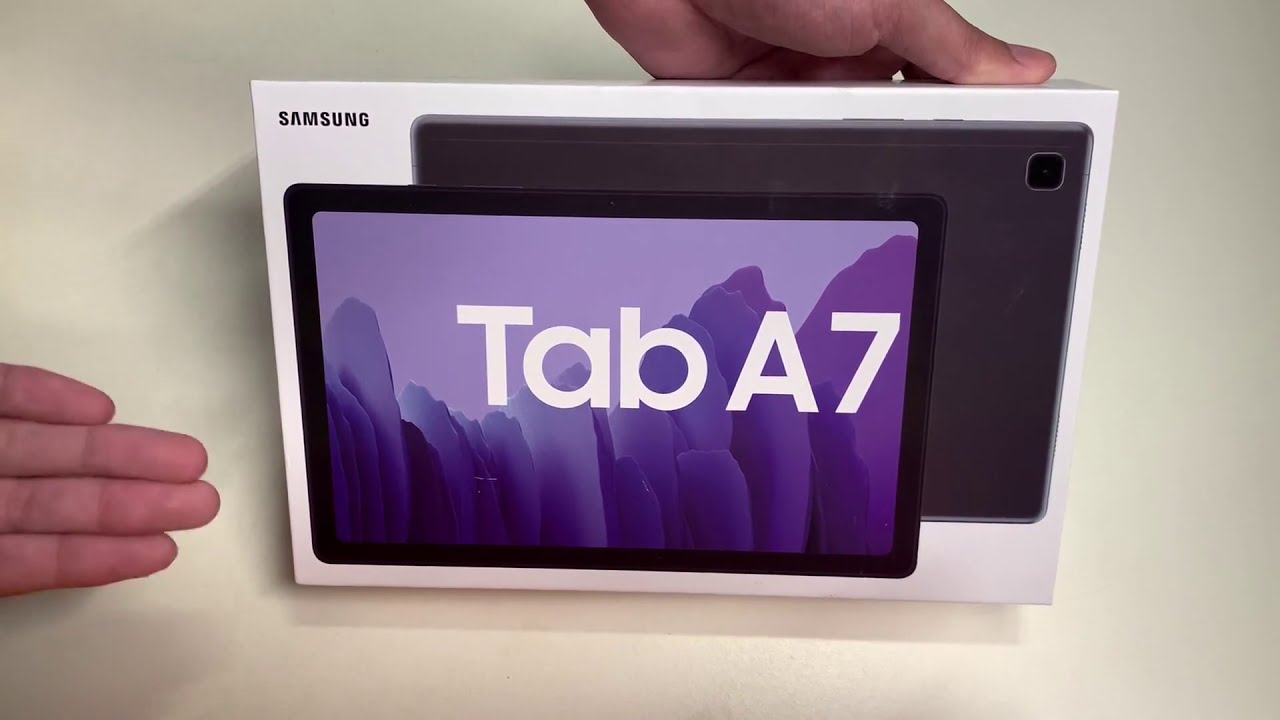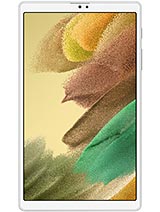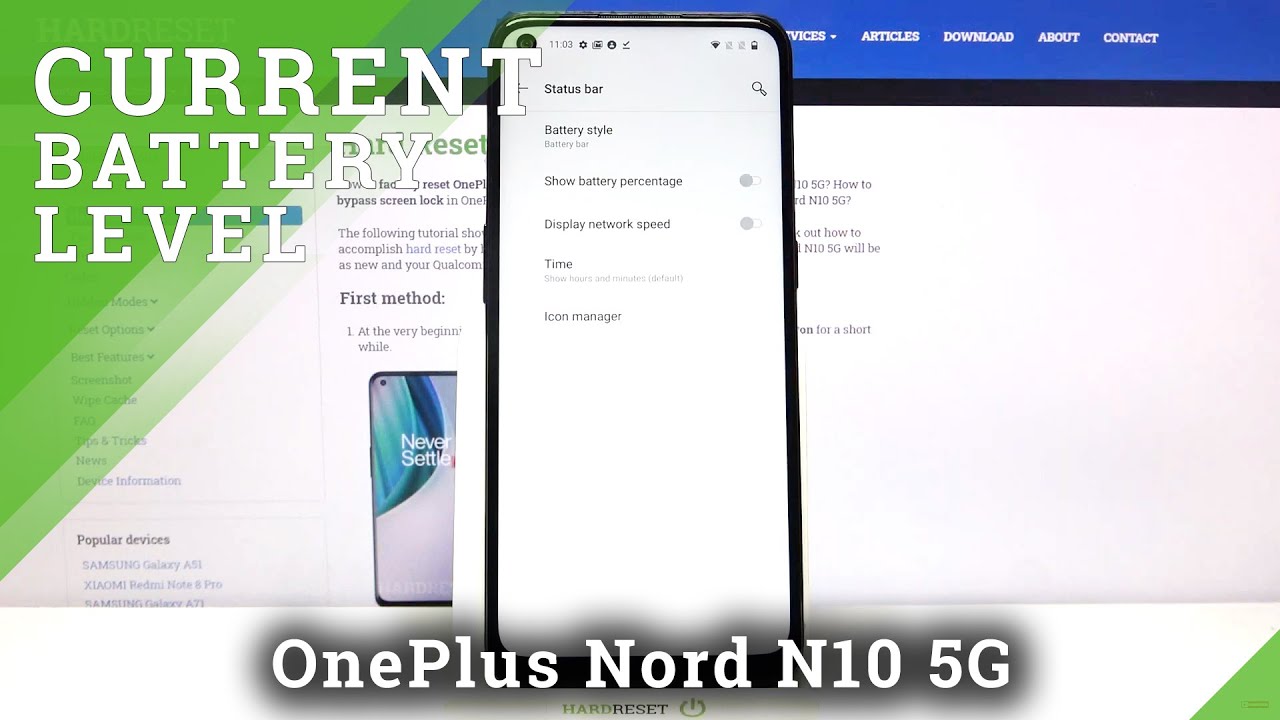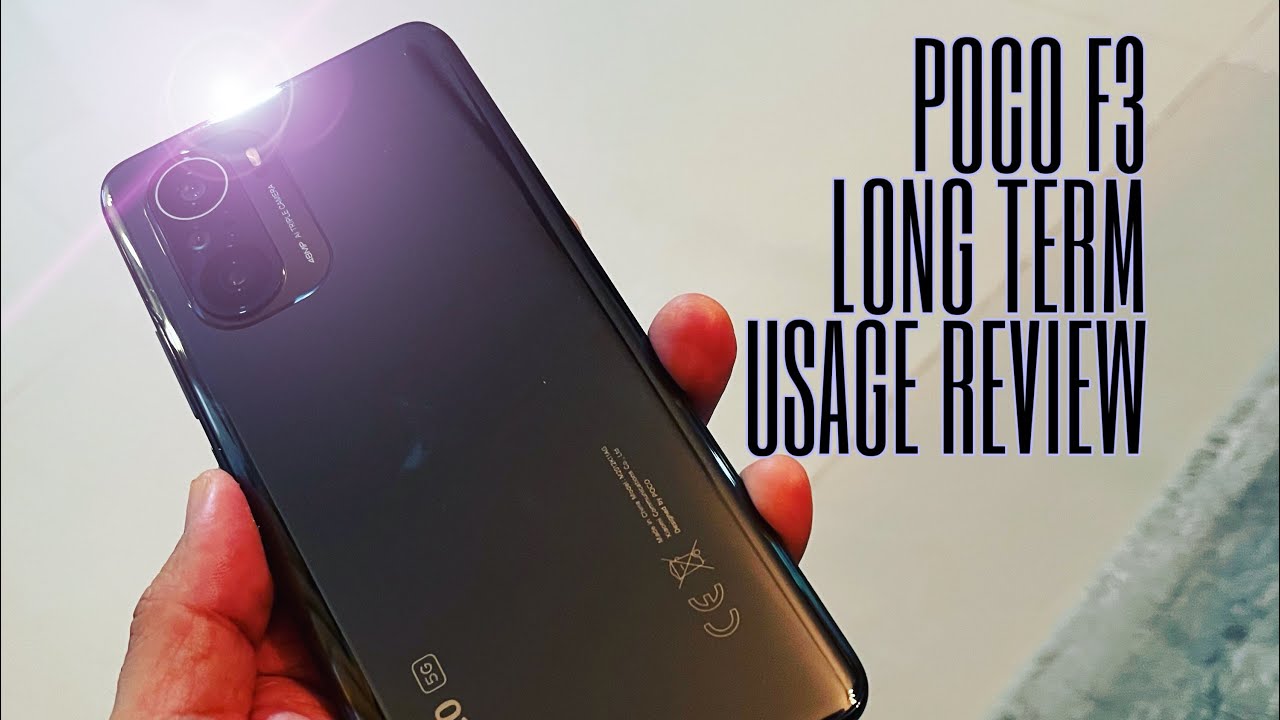Samsung Galaxy Tab A7 10.4" 2021 Unboxing By Alex Trinh
Hello everyone welcome to another episode of unbox with Alex Trenton. In this episode of unboxing. With Alex trend, we will be unboxing the Samsung Galaxy tab a7. So I got this tablet from Best Buy for 1 99.99 under 200 from Best Buy. Today we will be unboxing this thing and checking out this tablet, but before we do, let's go ahead and take a look around the box. So here it is here is the Samsung Galaxy tab, a7? Here's.
What the tablet looks like here is the front side of the tablet in the back side of the tablet. Here we have the 10.4 inch 1200 by 2000 pixel display, along with an 8 megapixel camera on the back. This comes in three different color options in the three different color options are dark: gray, silver and gold. This is the dark, gray, color version of the tablet. This also comes in two different internal storage capacities, 32 gigabytes and 64 gigabytes, and today we will be unboxing.
The dark, gray, 64 gigabyte versions of this tablet. So let's go ahead and take a look on the sides of the box on this side of the box. Here we have an aux port along with quad speakers in your charging port. This has USB type-c charging nothing on this side of the box and on this side of the box we have the Samsung Galaxy, tab, a7 and let's go ahead and take a look on the back side of the box. So here's the back side of the box, the back side of the box talks about the Samsung Galaxy tab, a7.
The package contains the Galaxy Tab, a7 wall and USB charger, quick, start guide and Samsung terms and condition. This is running the latest android version android 10, secured by Knox. This is powered by Qualcomm, snapdragon 662, and this has three gigs of ram. So with that being said, let's go ahead and take out our exact knife. We have our exact knife ready to go.
All we have to do is turn this on the back and cut through the two seals yeah. So we can see here so for 200, 64 gigabyte versions. I think this is a great deal. The 32 gigabyte version of this tablet is cheaper by 50 dollars, so the seals being cut, let's go ahead and unbox the Samsung Galaxy tab a7. So all we have to do is lift the top off, and here it is here- is the Samsung Galaxy tab, a7 wrapped in this protective fabric, sleeve pretty nice.
Let's put that to the side and let's explore what is inside these two compartments. So in our first compartment we have our reading materials. Let's take that out in here you can see that's our micro, SD ejection tool, here's our quick reference guide along with our terms and healthy condition, safety. Let's put that back and let's take a quick look at the quick reference guide here. It talks about Samsung care, learn more and about your device.
Here are the features that are located on your Samsung Galaxy tab, a7. Let's take a look on the back side here. It talks about your Samsung account, switching made simple, essential apps, and you can learn more information with those links. So let's put that back and let's go ahead and open our second compartment in our second compartment. We have our USB power adapter and this seems to be a 5 volt power, adapter.
So no quick charge with this, and here we have our charging cable. This is an USB type c charging cable. As you can see there, USB type-c charging cable comes along with your power adapter. So here's the tablet itself, let's go ahead and take off the protective sleeve. All we have to do is tear this one up, and here it is so here is the Samsung Galaxy tab.
A7 here you have your 10.4 inch IPS lcd. Let's take a look on the sides of the tablet on this side of tablet. Here you have your micro SD slot. This supports expandable storage up to one terabyte on this side of the tablet. Here you have your quad speakers, two on each side, along with your charging port, your mic on this side.
You have another mic on top along with your volume buttons and your power button, and on this side you have another two speakers, two speakers on each side of the tablet. So here you have your 5 megapixel camera and on the back here you have your 8 megapixel camera that shoots up to 1080p at 30 frames per. Second, you can view this tablet in two orientations: landscape mode in portrait mode. We're going to power this tablet on in portrait mode. Once you hold down the power button, we are greeted by the screen: Samsung Galaxy tab, a7 secured by NOX powered by android.
With that being said, I'm going to set this tablet up, and we will go through the tablet together. So I just finished setting up my Samsung Galaxy tab, a7 and let's see what this tablet has to offer. So we are going to view this tablet in landscape orientation. Here we have our home screen, you can add apps or widgets to your home screen. If you swipe down you access, your app drawer here are all the pre-loaded apps once you power this up off for the first time here are all your Samsung apps in this folder here are all your Google apps in this folder and here are all your Microsoft apps in this folder and yeah.
So those are the default apps once you power this up for the first time, let's get back to the home screen. This is running on Samsung's. One UI here are your apps right there that are docked at the bottom. Here, you can add your folders, such as your Microsoft folders. So this icon is the Samsung's own browser, your folders, your calendar, your contacts, your gallery in your camera apps.
So if you swipe down from top screen, you get access to your nova notifications panel swipe once down more you access your control panel. You can have this tablet in dark mode in the control panel, and you can access this from either side of the screen. That's pretty cool! So let's go ahead and take a look on the back side of the tablet. Here you can see the aluminum finish. This has a non-removable 7040 William battery.
Here you can change your widgets and add apps and yeah. So for 200. This tablet is a great deal from Samsung. So that's about it! If you like this video, please give this video a huge thumbs up comment in the comment section below on what you think about this tablet. Make sure you subscribe to my YouTube channel, be sure to check out my other YouTube content.
That's on this channel and thank you for watching unbox with Alex Tran I'll, see you next one.
Source : Alex Trinh