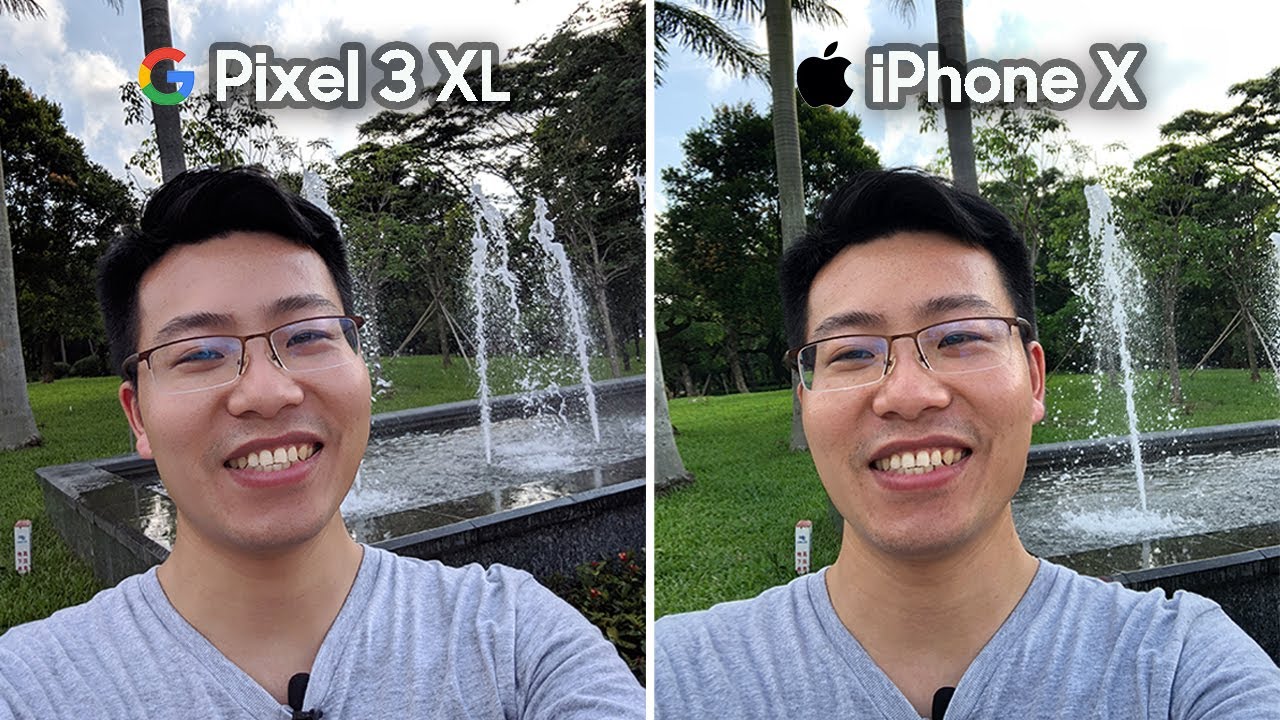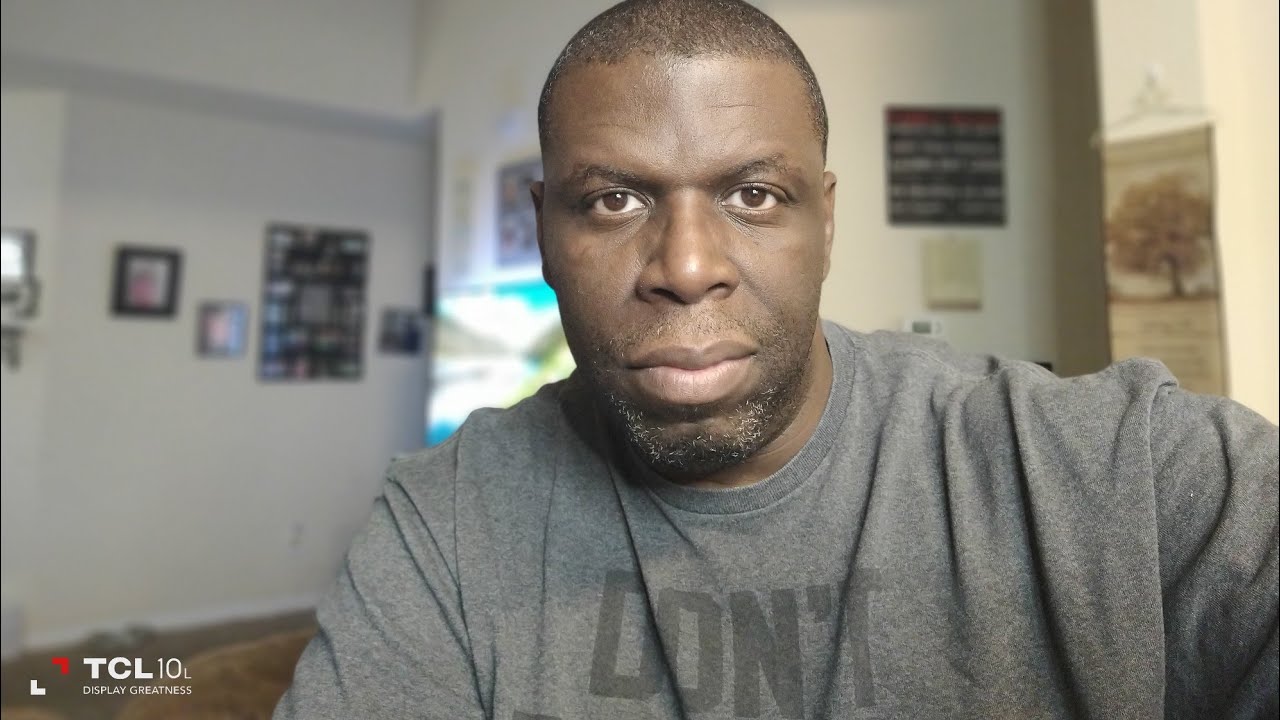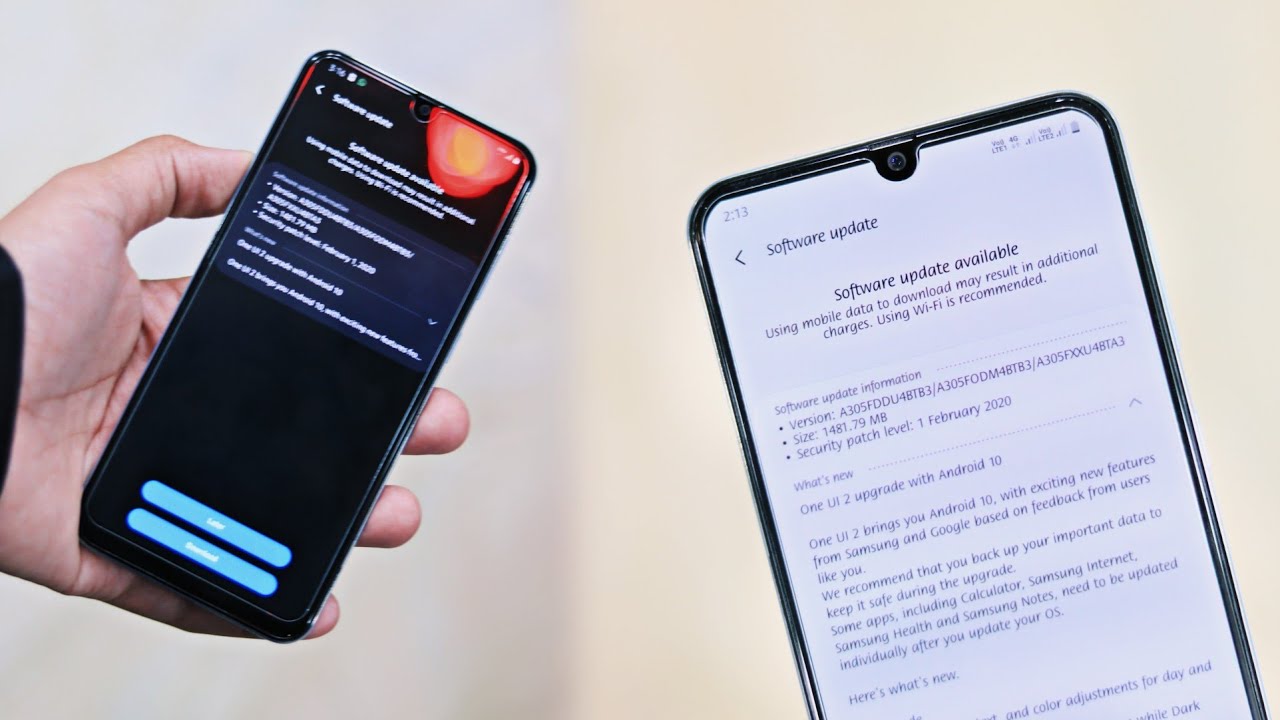Samsung Galaxy Tab A - 8" 4G Tablet Unboxing & Overview By Geekyranjit
Hi there this is Fran Cheetham in this video, we'll be doing the unboxing and have a first look at this Samsung Galaxy Tab E and these are sort of for the budget range tablet, and the thing is that in India they are selling the 4G LTE variant internationally. There is also a variant that has just 3G, but in India they have introduced only the 4G variant. As of now and as you can see, it comes with 16 gigs of internal storage, and it has a 203 mm screen. That means it has eight inch display, and here it gives us some briefing for that again. It has 4G and 3G support. It's just an 8-inch screen again.
The screen resolution is actually not that great, it's just very mediocre. It has a quad-core processor clocked at 1.2, gigahertz, 2 gigs of RAM, a 5 megapixel, front-facing camera 2, megapixel rate facing camera and a 4200 William hour battery, and this is the white color variant that we have and regarding the pricing. The price quoted here on the box is 23900, but this product is available in India for around 20,000, but I still do feel that, for that price, 20,000 is a little more about yeah. You can have a look at if you really want the tablet, with 4G LTE support and in terms of aspect. It is very different from other Samsung tablets.
The aspect ratio is, let me see yeah here is the tablet aspect ratio. If you notice it looks like an iPad, because the screen aspect ratio is 4 by 3 instead of 16 by 9, and these are the accessories that we get, and this is surprising, yeah yeah. We have USB, cable and just a power break, nothing else we get, and it is just a normal charger at 5 volts at one am so not a very fast charger. I would say, and we have the SAR information, because this has cellular sim card, and it says the SAR value is 0.94 act. So let me keep these things to the side and let's look at the device itself.
So here we have the Samsung Galaxy Tab an- and let me just take this out and the tablet feels light. I would say it's not very heavy, and again it looks like Asus typical Samsung product. We have to touch type capacitive button at the bottom. We have a physical home button, and here we also have a piece because, as I told you, this is a device with SIM, so you can make actually cellular calls and a 2 megapixel front-facing camera. It looks like ambient light sensor and on the back, we have that five megapixel camera, but no LED flash, and these are for the accessories for the Samsung cover and nothing else.
If we move towards this side, we also have a secondary noise cancellation mic. This looks like power button again, but it's completely made up of plastic so feels cheap, I would say to be very frank, and we also have a micro SD card slot, so you can put micros cards up to 128 gigs. So that's nice, and you can put your SIM card in this slot that supports both 4G and 3G, and on this end we have nothing and on the bottom we have the microphone, the micro USB slot, the 3.5 mm headphone jack, and we have one opening for the speaker grille. So it has had a mono speaker nothing over here. So let's try to power this on and the battery is sealed inside, which is a 4200 William hour battery.
So this is the first boot for this device and, as I told you, the screen is eight-inch screen, but the screen resolution is not very high. It sports the screen resolution which the iPad 1 and the iPad 2 had that is 1024 by 768 pixels, so comes to a PPI of 160, which is certainly not that high in today's age. But again, Samsung is touting this as a budget oriented not a high-end tablet. So let me quickly just set this up, and we'll continue so just setting up what do you say, and we can create a Samsung Account on just skip all these steps, and it also prompted me to set up Google account. We'll do that later, and its mean said: let me quickly see if we have auto-brightness and yes we have that.
So let me just keep it on auto brightness, much better I would say, and again it ran sir Touch ID, which most Samsung devices are using. But let's look at the settings, so we do have these quick toggles over here, and we also have the ultra power saving mode reading mode. We also have smart stay, so at least you are getting those software features, but let's go to the setting for the settings and, as I told you attach dual-band Wi-Fi. So that's a nice thing and let's go to about the device and, as you can see, it's running on the Android version, 5.0 dot 2, which is lollipop, so you're, getting Android lollipop out of the box and the internal storage is 16 gigs, say and out of that, as you can see, we just get about ten point. Seven, eight gigabytes, but you can add a micro SD card to the device.
So that is okay and initial impressions. I would say: I did not notice any lag and there are some apps that are installed. In fact, Microsoft apps, like Microsoft Office installed. We have Word Excel, PowerPoint and OneNote, so that's pre-installed and of course we have Google specific apps that are pre-installed, and I don't find other bloatware. Yes, we do have sites sync.
So if you have a Samsung, what do you say? Smartphone? You can control that using this tablet. So we have that I'll test. How well it works. It does work on my Samsung Galaxy Tab s 10.5, but lets I'll test later on how it works so, and we have this Flipboard I personally just hit this. It's a light fast, so we will disable it, so that's gone and as we are connected, let's just fire up the Chrome web browser and in fact it's loading the.
What do you say apps fairly quickly, I won't our icon will take a lot of time? So let me just skip that and by default, when to the Samsung's website, let's try to go into okay. This is the default keyboard that we get oops one second guys so sorry for that camera problems. Let's just unlock again, and so this was the keyboard. So we have the number row: let's try going to tech mean be calm at the keyboard, feels responsive as of now, and it has two gigs of RAM and, as you can see, let's move to the desktop site. It looks nice.
The screen looks nice. The color accuracy is nice. The viewing angles also look decent, but again it's not an AMOLED screen. It's a normal TFT screen. As of now it looks, responsive I would say: let's try rediff again, as you can see that also loaded fairly fast.
So it looks like in web. Browsing you'll have a decent experience again. It also has a camera I'm, not a big fan of cameras on tablet butts. Let's quickly have a look and let's see if we have tap to focus yeah, we have tap to focus so that works. The front-facing camera is a 2 megapixel shooter again, as you can see, the pictures are not that sharp little blurry so again, camera I, don't think, so it will be the highlighting point.
So another thing, I've noticed, is that the home screen rotates if you change the orientation so guys, that's it for now, for this very quick look at the Samsung Galaxy Tab, if you have any specific questions around this device, do post them in the YouTube comments and do let me know in the comment section if you guys would like, if I should do a full, in-depth review for this tablet. Thanks for watching this is Fran chi and I hope to see you in my next video.
Source : Geekyranjit




![ASUS Zenfone 8 / 8 Flip: NOT what I was expecting! [Review]](https://img.youtube.com/vi/1taw03W3NAc/maxresdefault.jpg )