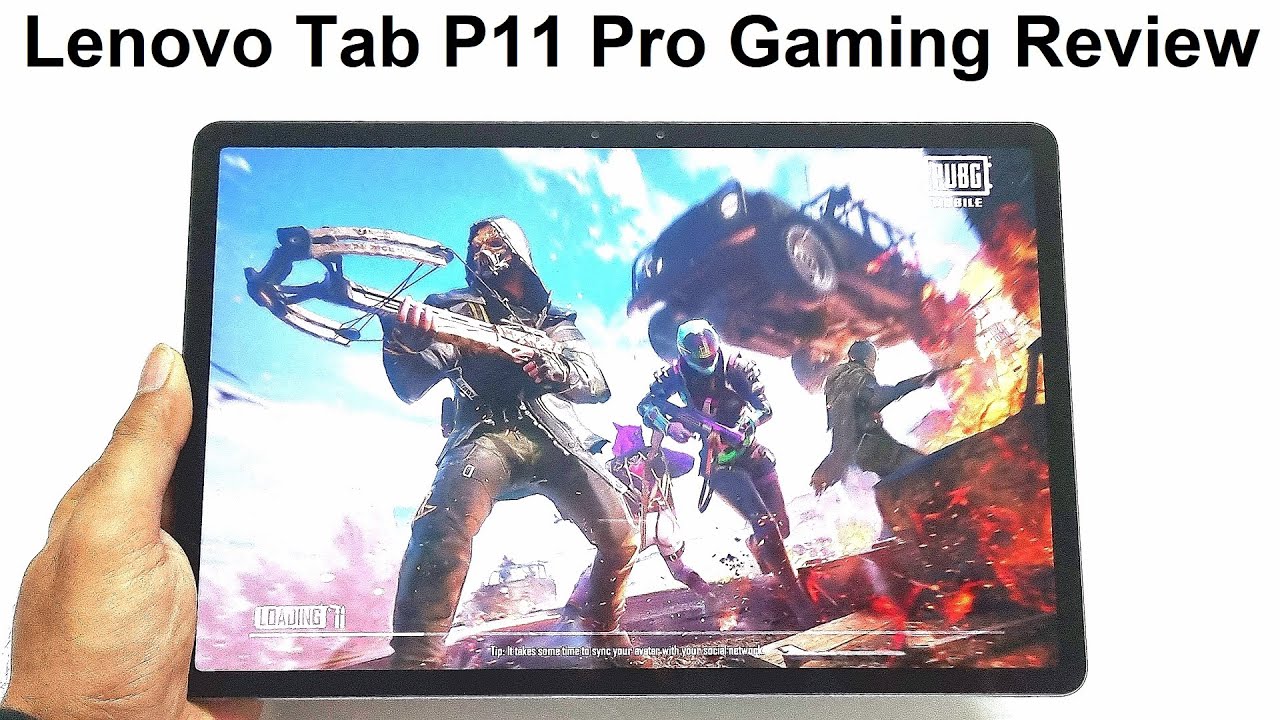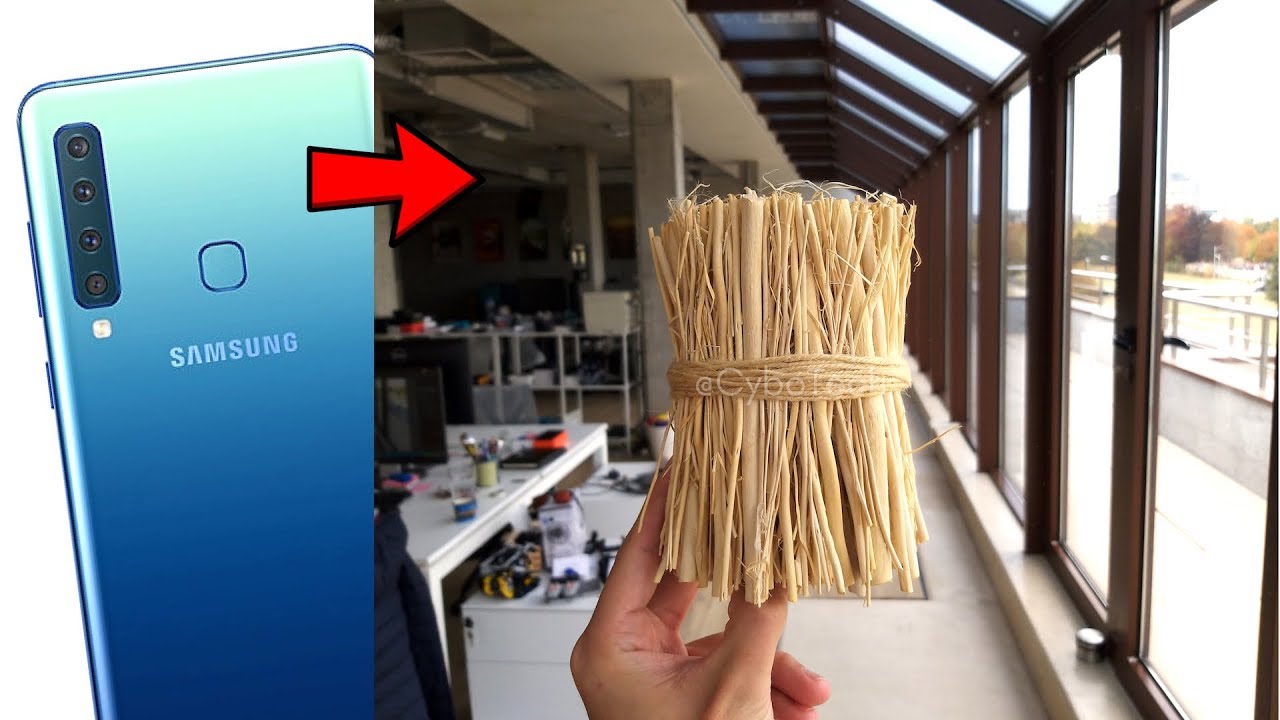iPhone SE 2020 Product Red UNBOXING! By Tech Timmers
This will be an unboxing of the iPhone SE 2020 take a look at the Box iPhone on each side. Here's the back! This is the 128 gigabyte model, not back for 450 USD, alright. So let's go ahead and put this blade away, because there's does have a tab that you can just go like that: oh nice and easy here's the packaging, and then what is this designed by Apple in California and then, what's inside you have your product, read information which they will donate to covert 19 relief, pretty cool put that to the side, and what is this? Welcome to iPhone side button touch, ID, etc. , which, if you think about it nowadays, it's actually pretty nice to have touch ID back with everybody wearing facemasks in all, and then here's your Apple decals, of course, that you can place on your friends, Samsung Galaxy s, 20 put that to the side and then here's the phone, very nice, beautiful product red well put the phones aside for now and what do we get in the box? We get the very cute 5 watt charger, and then we get your headphones here. Your lightning cable here as you can see, and that's a pretty standard stuff, here's the phone and, of course, gotta rip this moment of silence whew my bad, oh man, I, would have been terrible. That would have been terrible.
Mini drop test did I damage it. Oh, man that was hilarious, whew no damage you're, not seeing any damage. Anyways! That's uh turned this on. Okay, now did I not press long enough there. There we go Apple logo for facing camera right there speaker, so you can see the bezels top and bottom yeah.
It's a good thing. I went with the black front now who remembers the time when the red iPhone first came out right, and then you had to hack together two phones to get that black front on the back of her 12 megapixel camera flash Apple logo. Now in the center product red branding, decide you have your power button, you have your SIM tray right there and then on the side. Volume rocker we ever need switch. Let's see on top is nothing bottom.
You have your lightning port speaker, and then they should have gone with a black screw right here, along with the black trim around the Lightning port, missed opportunity. Apple come on you got. The black front should have completed the look with the black hardware. Oh, well so I foreign bucks, not bad alright. So what is this hola? So let's do this right now tap the display, or how do you do this? I forgot I need English.
How do you yeah information? Okay, I, don't want that go back here we go English, and then what is this setup manually, and then we'll choose the Wi-Fi network here? If I could see it where's my Wi-Fi there it is and then going to enter my password. Alright. Next, let's see, may take a few minutes to activate your iPhone data and privacy, and what is this continue touch ID, lets setup touch ID right now continue place your finger. Alright! Let's do this see how fast it is touch lightly. Okay, touch lightly, touching, okay, not too bad, pretty quick, adjust your grip continue all right! Now the outer portions of the thumbprint all right continue, create passcode.
Let's see one two, three, four five six use anyway: whatever our apps and data, let's see what do we get here? Don't transfer anything fresh start and an Apple ID thing. We just do this later set up later in settings. Don't use we'll figure it out stuff later, and then what is this terms and conditions agree? And then Express settings sure continue to continue on this? Not now on this now on, this Siri will set that up later so want to get into the phone screen time set up later in settings. That's the app analytics, not sharing anything true tone display, see without true tone, as you can see under if you can't on camera, but it does change a little. I'm gonna, just click, continue appearance, light or dark.
I've to go dark mode. Do that way better and then home button haptic will leave it at to continue display zoom, there's just that one. Whatever continue welcome to iPhone get started and then gotta enter my generic code. Hey we are in I, don't have to say the first impression it's just holding this phone I've been using big phones like my Galaxy Note templates here, so you can see how just big this thing is and then, let's see I do have a pixel for Excel here, in a case, so you know these are pretty big phone, so you can see one compared to this iPhone, but these two three sides and I have to say I mean compared to let's say the pixel for Excel here just holding this phone and then, let's say the note, 10 plus just holding it with a case on and then holding from something like that to holding this the iPhone SE I'd have to say this is really comfortable to hold in the hand. It's not very imposing nice and compact fairly thin, like a credit card.
This feels perfect I feel like I, would have a very hard time dropping this phone. Just because I can just hold it in the palm of my head, pretty nice. And what is this I? Don't want that? That's not the fingerprint scanner. Do that again. Is it not working there, you go nice.
This one does have the Apple 813 Bionic chip, so it should be nice and speedy. The screen, though, is only a 750 piece screen, I think 750 by 1334. If that's correct, Apple would they're weird resolutions. Three gigs of RAM on these 128 gigs of storage, hey an iPhone for 400 bucks. There's definitely going to be some buyers for this phone anyway, let's go ahead and check out.
Let's see what should we check out? First, let's check out the camera we'll fire that up real, quick, quick, take video continue. Alright, let's take a picture of whatever I got in front of me. Take picture of the box, but then in the video are just real, quick video test here in the iPhone SD 2020, just taking a picture or taking a video of these flowers here, as you can see over here, check that out sunset right now. So I'd say this is not exactly nighttime yet but medium lighting, I'd, say pretty cool, see what can I test. The Boomer here check that go likes this now I'm, just like going to go like that.
Go out. Go like this check out the autofocus see my dry skin right there, not bad all right little quick video test. This is 4k 30 frames per second. By the way alright I went ahead and find out the browser went to youtube. com/editor stout.
The speakers to this take a listen pretty much max volume. A little closer to the mic. I have to say that sounds pretty good for $400. You get a pretty good, sound experience here now it is stereo speakers' speaker down here and then to your piece is a speaker also, so you get that dual speaker experience. I have to say this sounds pretty good, not bad for 400 bucks.
So if you listen to a lot of music, this might be a good for that. If you watch all that video, the audio should be good for that now. The screen that might be another story, like I, said only 750, P display and I think it's only 60 Hertz, so nothing you're, not gonna, get any 120, Hertz, crazy, displays or OLED displays, or anything like that on this phone. Alright. So let's go ahead and compare this to what I have over here.
This is the iPhone 11 Pro, the small one, a little of size or a side do a size comparison so that 11 Pro, just a little bigger here overall, have a look at that alright and then the displays and then have a look for yourself, get much more display here on the 11pro max alright and then, let's see I have here, the Pixel 3a from last year go ahead and turn this on and then turn on the iPhone look at the display: 3a TO much bigger phone. Now, let me know in the comments below, if you want to do a camera comparison between the SC 2020 and the 2e AXL I. Think that's going to be an interesting video, but let me know in the comments below, if you want to see that, and I'll, do it all right. So that's against the 3/8 XL and then yeah I do have a dummy note 10 here, there's the smaller note: 10, not the plus sequence dummy phone for size. Comparison purposes go ahead and check that out cool.
So let me know in the comments below what you want me to do with the iPhone SE for 2020 camera tests, like I, said versus the three AXL also speed test versus the two AXL or the iPhone 11, one plus a or even the 70 from last year. Let me know what you want me to do with the phone in the comments down below thanks for watching peace out.
Source : Tech Timmers



![✅ TOP 5 Best iPad Pro Case [ 2021 Buyer's Guide ]](https://img.youtube.com/vi/9FjGWq04Ayc/maxresdefault.jpg )